Hey whats up you guys this release will help you to reduce your ping/status in CFPH you're gonna get 2 files here.. I posted this in this section because I only tested it in CFPH but I will soon put in on Crossfire Help Section if it works some hacks can really cause me lag some make my ping go to 1000 coudn't even moveAnd I know there's already a sticky on how to reduce ping on help section. But I added cfosspeed here
PRESS THANKS IF I HELPED YOU AND ADD TO MY REPUTATION PLEASE
OR BETTER YET PRESS DOWNLOAD AND THANK
First of all first file i have is leatrix. install leatrix first i have an attachment here and to extract it use winrar and extract it anywhere (could be your desktop) you'll have a folder with 3 script files checker is to check the things leatrix has successfully fixed. Install is to install just click it and then prompt message will appear that leatrix has been installed and then restart your computer
Next is cFosspeed. Now this is complicated up first is to extract then install it it's a bit long process so have patienceafter installation do these stuff
2. After installing, right click on the cFosSpeed icon in the task bar. Click on traffic shaping and then “Favour Ping”, then hover over Options near the bottom and click on Settings. In preferences read the descriptions of fixed, variable (cooperative, and variable (non-cooperative) and select which one applies to you. (YOU DON'T HAVE TO DO THAT PRESCRIPTIONS THINGY NOT NEEDED BUT IF YOU WANT GO AHEAD)
3.After you’re done with that, click Programs on the side bar(which is also in the options if you can’t find it). I would recommend going through all of the sub sections and pressing Delete next to all of the items listed, but if you can’t be ANNOYED, you can’t be ANNOYED, so you don’t have to do it. Make sure to save priorities so you don’t have to delete them all again. (just find programs [near preferences] then click games these are alphabetical find crossfire and click that meter thing and set priority to higher which is the highest status possible then save priorities)
5. Check your ping in CROSSFIRE
TIP: If you want the little window in the bottom right to go away, right click the cFosSpeed icon in the task bar and click “Close Windows”.
Virus Scans:
Jotti:
leatrixandcfosspeed.rar - Jotti's malware scan
Virustotal:
https://www.virustotal.com/file/f5e3...is/1336566734/
@Hero
@Royku
@Scata
@Jigsaw
Approve Fast Please
Results 1 to 15 of 102
Hybrid View
-
05-09-2012 #1Welcome To My Profile, Stalker~


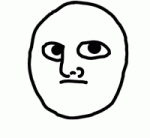
- Join Date
- Apr 2012
- Gender

- Location
- Posts
- 652
- Reputation
 19
19- Thanks
- 970
- My Mood
-

 Crossfire Ping Reducer (ONLY TESTED ON CFPH)
Crossfire Ping Reducer (ONLY TESTED ON CFPH)
Last edited by potatomaniac; 05-09-2012 at 07:36 AM.
-
The Following 345 Users Say Thank You to potatomaniac For This Useful Post:
09196131861 (06-15-2012),11a2bb3c (04-08-2015),1zxc (11-28-2012),20inchsrims (06-09-2012),2rax (07-20-2017),54fernando54 (02-16-2024),694812850 (05-11-2012),aaronvince123 (08-23-2012),aben65 (08-04-2012),abieantolijao (10-12-2012),acebedo25 (06-21-2019),adjdatrockz (06-09-2012),adlaborada (05-09-2012),adriankeefe (08-05-2012),adriantugade (10-06-2014),agungan (08-06-2015),ahmedhelal (08-06-2012),ahmeth (05-11-2012),airlose2012 (03-15-2013),ajaxstriker131 (11-21-2015),ajkmnicerxir (10-18-2012),alawy blawy (07-09-2014),aldin_nah (05-12-2014),ALEXonPC (08-18-2012),aljiebar50 (08-02-2012),aljonkahoy (08-10-2012),allenasi (08-06-2012),alvinlucero3 (12-01-2012),amalayer (11-24-2012),amilla (01-29-2014),arge (08-08-2012),ariela321 (06-25-2012),arviecolordz (05-12-2013),asilo435 (10-17-2013),asilopro123 (03-13-2013),ataya (06-12-2012),avaava (06-07-2012),awawawmeow (08-06-2012),awersa06 (05-14-2012),ayawmanmik (05-10-2012),azaled22 (11-01-2012),azumazep211 (11-22-2012),b0szanak (05-30-2012),bad100 (05-13-2012),badlar13 (08-24-2012),bananahcreampie (10-23-2012),bangbang227 (05-12-2012),bastos2012 (11-30-2012),bejjjjjayy (11-02-2013),bestwizard (11-12-2014),bhoszjayjay (08-04-2012),BICAS (08-20-2012),bkozx08 (11-19-2012),blacksquad (05-09-2012),blitzkriz11 (05-12-2012),boge16 (07-10-2012),bongis1981 (06-05-2012),bourneweiz (12-10-2012),brianhyu (12-07-2013),brinoriel12 (08-02-2012),brylshak (05-17-2012),Bry_0797 (06-29-2012),catrin (08-16-2012),celopenboy (09-23-2015),centerfire17 (06-09-2012),cffangs (08-27-2012),cf_boyacs (08-03-2012),chaper021 (10-30-2012),cheaterko711 (05-11-2012),chickoyskie (08-13-2012),choky456 (07-16-2012),ciccio26 (08-16-2012),CoDeX23 (04-09-2015),consolegamer1911 (08-21-2012),CorporalDunn1337 (05-10-2012),corsican1 (05-10-2012),CRUSARDZ (06-26-2012),cutieandrew13 (09-18-2012),daffit (08-17-2012),dahmad21sog (05-12-2012),DarkCryztal (05-25-2012),darkhorze1234 (07-28-2012),darknesswc (07-03-2012),dennizabalo (05-19-2012),derpinator (07-16-2012),dexz111 (08-10-2012),dinelhone (09-26-2014),dolphydeads (08-05-2012),domilan101 (08-02-2012),dominick13 (07-15-2012),dquick_witted (08-04-2012),dssociety (08-08-2012),Dufour (08-11-2012),dynaforu (03-31-2014),dzonedibin (12-19-2012),elkings7s (08-30-2012),empew6 (07-14-2012),emwinking (08-08-2012),Falcon51 (07-14-2012),fenomeno100 (06-02-2012),FinalCutKing (08-04-2012),FreeMW3Hacks (12-05-2012),freezylord (06-08-2022),gabsTHEone (08-14-2012),gadzilla17 (05-31-2012),GajitZO (06-22-2012),goldensay15 (06-27-2012),greedykill2000 (08-10-2012),grimli (11-27-2012),H4CkaZ*__* (08-03-2012),hamzah2005 (11-03-2012),Harmony♫ (12-29-2012),harveetulang (05-09-2012),hentei29 (11-07-2012),hirano (11-27-2012),Hurkancs (01-20-2013),iamjulianstaana (09-09-2012),IamtheoneMinecraft (05-01-2013),iankentcuadera (06-29-2012),iBlocKeD (08-13-2014),iceweseal (05-10-2012),ivan.mykel23 (07-23-2014),i]Pr0Ankit (11-19-2012),jaguar01445 (08-06-2013),james6 (06-23-2012),jamesaras015 (05-29-2012),jamescarl (06-11-2012),jamesnguyen (06-25-2012),Jamez27 (06-06-2012),jamiro7 (11-09-2012),janajed (08-28-2012),jandell04 (03-31-2013),jayalmerol (03-16-2025),jayvie0917 (07-20-2012),jbviray123 (11-01-2012),jem1830 (07-21-2015),jenrosecut3 (05-24-2012),jeromeako200 (07-19-2012),Jetri (08-25-2012),jezrel (08-11-2012),JFil24 (03-13-2014),jfp2323 (06-17-2012),Jhalea (12-25-2016),jhames123 (07-03-2012),jharapsody29 (05-09-2012),jhasxminecute (08-06-2012),jhayar00 (10-24-2012),jherlz12 (05-09-2012),jhinniel22 (06-11-2012),jhonlordz33 (09-08-2012),jiyad2 (05-09-2012),joe_che (08-25-2012),JohnaldROse (05-21-2017),johnMU09 (08-05-2012),johnrey143 (09-08-2012),jolzjb0908 (05-09-2012),jonathan101 (11-12-2012),jonysousa (06-16-2012),jopskin_123 (01-23-2014),jorenz1000 (05-12-2012),jorge110 (05-11-2012),Josephever (07-25-2012),josephguiyabc (09-16-2012),joshua.tan (08-10-2012),jovi41 (05-12-2012),junanjake1983 (07-23-2013),justinlabajos (12-20-2014),jvm14doom (08-07-2012),kakashi143 (05-14-2012),kalboo (07-22-2012),kazuyajin98 (08-29-2012),Ka_Duroy (05-12-2012),keenrab2002 (03-12-2016),kernil12 (06-10-2012),kfossil (12-04-2012),khairoden (07-15-2012),kingdonato143 (07-12-2012),knamo127 (08-10-2012),Knightbrown02 (07-31-2012),kooko (05-26-2012),kosjugene (06-01-2012),kuzyga (06-26-2012),kylebravo18 (08-07-2012),kylemasip10 (08-08-2012),kyliers13 (06-04-2012),kylios (05-13-2012),lancelance123 (10-28-2012),lanzkier24 (12-22-2013),layzie0ne (03-21-2013),LCIariel (06-28-2012),LeftTime (06-30-2012),leroyxd (05-09-2012),leyhon_01 (08-13-2012),lordzam123 (10-19-2012),lrvine (06-22-2012),luzares17 (08-07-2012),maldito_2 (04-05-2013),marco009 (07-07-2012),mark dean (08-17-2012),mark32 (05-09-2012),markjay014 (07-24-2012),maurodz (07-26-2012),mbmt11 (07-07-2012),mejesi (07-11-2012),merikh (08-09-2012),mhine0001 (08-26-2014),Mic Cabrera (05-11-2012),miguel1213 (06-16-2012),mikzmyx (08-13-2012),mimoa7a5 (07-30-2012),Miropogi (05-28-2012),mod1111 (04-03-2015),monyimmortal (06-07-2013),morgadez0 (08-02-2016),morvinb (06-22-2012),moscow1212 (08-26-2012),moscow12123 (05-30-2018),mownie09 (06-01-2012),mrc0333777 (05-23-2013),mvpgavin (11-29-2012),neelkamal (06-18-2012),newraven (05-11-2012),nicekings123 (03-05-2016),ninzzz21 (08-12-2012),niroh (05-28-2012),noknok2010 (08-09-2012),ojiru123 (05-10-2012),ookkoo (06-26-2012),paeng21 (06-19-2012),pamzk1 (05-21-2012),pangitka1 (08-16-2012),pentakill (07-20-2012),peterleeyu (04-17-2014),pnsty25 (06-03-2012),pogiakoh9 (11-18-2012),proweak123 (07-14-2012),pusakal123 (05-21-2012),puteka12 (05-25-2012),putoamox (07-24-2012),ramlazarte (09-25-2012),ramoslala (11-06-2012),randypalic (08-06-2012),reddragon55 (08-22-2012),Regor83 (04-13-2025),rejuvenationist (05-31-2012),Ren Arengo (06-20-2012),rexrot11 (09-14-2012),reynalyn012 (06-25-2012),rfwest0013 (07-20-2012),rishicp83 (10-25-2012),Royku (05-09-2012),ruiamorim12345 (11-30-2012),ryangwapo (11-16-2012),ryanserviano08 (06-22-2012),ryokutsei11 (08-26-2012),Ryuzaki™ (05-09-2012),sabanal012345 (06-08-2012),saimon225 (05-02-2013),saintsinister (10-14-2012),samet123s (05-19-2012),sanaakonalangulit (08-05-2012),Scout919 (06-24-2012),SeanJames (07-14-2012),sebastian stark (11-01-2012),secretHolder69 (06-22-2012),serco26 (11-15-2015),Sethysethseth (09-17-2014),sfkajinsf (06-23-2012),sglen13 (08-08-2012),sharpmike23 (06-12-2015),shenletmaku (12-07-2012),shode_waka (08-24-2012),shuckman1 (05-13-2012),shutup123 (11-22-2012),simasteredss (06-08-2012),singfirstss (06-11-2017),sLimjOe (08-17-2012),sov666 (11-26-2012),SpectatorBOT (10-12-2018),spider106 (08-25-2012),spoppi (09-13-2012),stingagain (05-11-2012),storage13 (06-23-2012),streetg (06-12-2013),stringgiften (08-18-2012),stuped143 (07-29-2012),superhackerx (07-04-2012),syloco18 (11-19-2012),tags32 (08-28-2012),tangaina (06-23-2012),teroxicator (12-15-2014),terryyung (06-03-2012),thorque2 (08-22-2012),timke13 (05-25-2012),titingbadz (09-23-2016),tomyewan (06-25-2012),tristanjoshua (07-05-2012),trunx3 (06-07-2013),tykez (05-12-2012),ubud (04-03-2013),ultrarain (07-28-2012),UnzippedRAR (08-30-2014),UpperTame (05-09-2012),vanzkii17 (05-12-2012),VashMark22 (08-22-2013),veeanav (08-04-2012),verminskill2 (05-30-2012),vernonausa21 (07-23-2012),vhiinzaint14 (05-19-2012),vonsergie (08-06-2012),wallacebr (07-14-2012),war15975 (11-08-2012),waray18 (11-05-2012),wargamer123 (08-07-2012),WarningXI (11-05-2012),weak113 (08-07-2012),webcybe (05-30-2012),weemang (05-13-2012),whapric12 (11-23-2012),wildfire546 (06-23-2012),wlzjayson (05-10-2012),xahmadx1999 (08-26-2012),xasax (08-15-2012),xbutawskiex (05-19-2012),xfam0usx20 (06-29-2012),xinmore211 (05-12-2012),Xultimate29X (11-11-2012),xXDeanXx (12-09-2012),xXFIRExD (08-11-2012),xxx888 (08-09-2012),xyrhil (12-04-2012),yangztha (05-17-2012),ymy16 (07-08-2012),Yorollie (08-12-2012),yoyong159 (07-18-2012),yugiboy003 (11-13-2012),yuiopz (06-11-2012),zackrodriguez (07-03-2012),Zanovich (08-10-2012),zehang (03-26-2016),zezo774 (06-30-2012),ZnestytabZ (06-08-2013),zordhend (06-15-2012),[U]ndetecte[D] (11-20-2012),[Vv]-Exile (03-05-2014)
-
05-09-2012 #2
 ThreadstarterWelcome To My Profile, Stalker~
ThreadstarterWelcome To My Profile, Stalker~
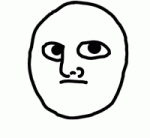
- Join Date
- Apr 2012
- Gender

- Location
- Posts
- 652
- Reputation
 19
19- Thanks
- 970
- My Mood
-

Whoops Forget To Put Virus Scan Wait Please

-
The Following 3 Users Say Thank You to potatomaniac For This Useful Post:
bejjjjjayy (11-02-2013),imbasura (05-11-2012),ubud (04-03-2013)
-
05-09-2012 #3
-
05-09-2012 #4
I don't need this I got 8-11 Ping

BTW Good Job on finding it
-
05-09-2012 #5
 ThreadstarterWelcome To My Profile, Stalker~
ThreadstarterWelcome To My Profile, Stalker~
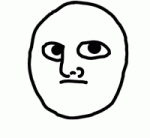
- Join Date
- Apr 2012
- Gender

- Location
- Posts
- 652
- Reputation
 19
19- Thanks
- 970
- My Mood
-

-
05-09-2012 #6
@potatomaniac It's DSL lol ..
-
05-09-2012 #7
 ThreadstarterWelcome To My Profile, Stalker~
ThreadstarterWelcome To My Profile, Stalker~
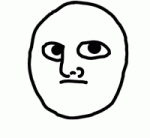
- Join Date
- Apr 2012
- Gender

- Location
- Posts
- 652
- Reputation
 19
19- Thanks
- 970
- My Mood
-

@Zombiekillere Okay HAHA Ashamed Of Myself HAHA

Last edited by potatomaniac; 05-09-2012 at 07:46 AM.
-
05-09-2012 #8
Gonna try this


-
05-09-2012 #9
-
05-09-2012 #10
-
The Following User Says Thank You to 1337-King For This Useful Post:
sabanal012345 (05-09-2012)
-
05-09-2012 #11
~Approved.
-
The Following 2 Users Say Thank You to Royku For This Useful Post:
bejjjjjayy (11-02-2013),Ryuzaki™ (05-09-2012)
-
05-09-2012 #12
-
05-09-2012 #13
I Don't Need this Also ^^
3-17
6-28
That's My Ping's
-
05-09-2012 #14
cant reduce my ping ! same only !
My Respect List:
Hero - Favorite Minion
Royku - Active Minion
Scata -Minion
Jigsaw - The best for me
Mesh~ - Me .. !
And All Member Of www.mpgh.net

Questions regarding Crossfire?Want to ask me ?
PM me : Yinsoonakira@yahoo.com - Here
Addme : Yinsoonakira@yahoo.com - Facebook
I am Active in CROSSFIRE PH
My MPGH time >
06:00 A.M - 09:00 A.M > Morning
07:30 P.M - 03:00 AM > Evening
My Releases >
CROSSFIRE
MeshSimpleWH v1 : https://www.mpgh.net/forum/320-crossf...mplewh-v1.html
MeshSimpleWH v2 :https://www.mpgh.net/forum/320-crossf...mplewh-v*****ml
DRAGON NEST
ScaryGaming v1 : https://www.mpgh.net/forum/487-dragon...ing-v-1-a.html
-
05-09-2012 #15
 ThreadstarterWelcome To My Profile, Stalker~
ThreadstarterWelcome To My Profile, Stalker~
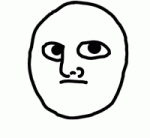
- Join Date
- Apr 2012
- Gender

- Location
- Posts
- 652
- Reputation
 19
19- Thanks
- 970
- My Mood
-

Similar Threads
-
Selling runescape account level 123 80M for crossfire accounts.GOOD ONLY
By JavaC in forum Selling Accounts/Keys/ItemsReplies: 6Last Post: 08-21-2012, 10:55 PM -
[Outdated] Crossfire Ping Reducer!
By navneeta in forum CrossFire Spammers, Injectors and Multi ToolsReplies: 31Last Post: 07-30-2011, 01:45 PM -
*NEW* Crossfire Trade *CF ONLY*
By CrazyMotor in forum Trade Accounts/Keys/ItemsReplies: 1Last Post: 10-07-2010, 10:13 PM -
Selling Crossfire Accounts [PayPal Only!!] [Very Cheap]
By johnathon2k9 in forum Selling Accounts/Keys/ItemsReplies: 0Last Post: 08-06-2010, 06:08 AM -
CrossFire Hack [New] Still testing
By coolrules8 in forum CrossFire Hacks & CheatsReplies: 28Last Post: 04-13-2010, 09:13 AM


 General
General


















