Okay this is my first tutorial so bear with me here and try not to flame me too bad. Just for future references I haven't been able to set it above 1.6 without getting kicked after a game or two. Okay now lets get to the good stuff.
- Extract the attached .rar file to wherever you want
- Open up PerX w/ admin rights (right click and click Run as Admin)
- Make sure "Engine.exe" is typed in the "What to Inject" box (not sure if the "Engine.exe" is case sensitive or not)
- Browse for and attach the 2 .dll files included in the .rar with "NProductions.dll" coming first and "Chocolate.dll" coming second
- Open the combat arms launcher and click "Game Start"...after this the .dlls should inject and the "Dark Byte's Speedhack" box should pop up
- Try and change the 2.0 to a 1.2 before Combat Arms loads up (if you dont get it just alt+tab out and change it)
- You can go up by .1 after every game but like I said earlier, I usually get kicked after a game or two of having it anywhere over 1.6
hope this works for you guys, have fun owning choobs
Credits - Neverborn for the NProducions.dll i believe and i couldn't find the original poster of the Chocolate.dll and me of course for the tutorial
if I helped anyone a thanks would be nice
Virus Scan Here
(and guys...don't flame because the attachment hasn't been approved yet...give the guys time to approve it)
Thread: Speed Hack Still Works On Vista
Results 1 to 14 of 14
Hybrid View
-
09-11-2009 #1
Speed Hack Still Works On Vista
Last edited by whitten; 09-17-2009 at 04:48 PM.
-
The Following User Says Thank You to hc0company For This Useful Post:
nzjustin (10-05-2009)
-
09-11-2009 #2
Reserved. Testing.
-
09-11-2009 #3Hi, I'm better than you


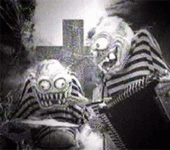
- Join Date
- Jan 2009
- Gender

- Location
- Posts
- 6,768
- Reputation
 674
674- Thanks
- 993
- My Mood
-

xDthis has been posted 100+ times but good job
-
09-11-2009 #4
Close this please*!
-
09-11-2009 #5
This speed has been post 9999999999times and i have seen 99999999tut so plz stop making up tut of old speed hack that every1 knows how to use it(use the search button for other tut)
/close
-
09-11-2009 #6
-
09-11-2009 #7
There is like 5 threads about this.
No screen shot.
No virus Scan.
Pls give credits to the speed hack creator wich is not chocolate or NeverBorn
-
09-11-2009 #8
It's work for Widows 7 too and you should give th MPGH.net link of the NeverBorn thread and remove the attachement
-
09-11-2009 #9
this has been posted so many fucking times
and next time when u post a hack u need to add a Screen Shot
-
09-11-2009 #10
I Know This Works Used This Last Night...Use Search Button And You'll Find F'n Gold!!
[IMG]https://i324.photobucke*****m/albums/k357/Win32Trojan/Untitled-1-4.gif[/IMG][IMG]https://i324.photobucke*****m/albums/k357/Win32Trojan/Untitled-1-4.gif[/IMG][IMG]https://i324.photobucke*****m/albums/k357/Win32Trojan/Untitled-1-4.gif[/IMG]

Hazedup is the best there ever was
-
09-11-2009 #11
ill B Testing!
[IMG]https://i1052.photobucke*****m/albums/s455/Moshtixxx/chibi_sakura_miku_by_dav_19-d4stik3.png[/IMG]
-
09-11-2009 #12
hurry with the approval already, i wanna play, the normal speed hack by dark always gets detected. hope this one works
-
09-11-2009 #13
dam if only this would work on xp
-
09-11-2009 #14
This is just a repost of DB's speed hack and NB's bypass, nothing new here
/CloseAny donations would help

 Originally Posted by Bombsaway707
Originally Posted by Bombsaway707
 Originally Posted by Blood
Originally Posted by Blood
 Originally Posted by Alby-kun
Originally Posted by Alby-kun
 Originally Posted by Ali
Originally Posted by Ali
 Originally Posted by CodeDemon
[21:13] CoderNever: HOLY SHIT ITS USER1!Yes it is me... Yup Yup
Originally Posted by CodeDemon
[21:13] CoderNever: HOLY SHIT ITS USER1!Yes it is me... Yup Yup
[IMG]https://i111.photobucke*****m/albums/n121/golmor/learntoprogram-1.png[/IMG]
Similar Threads
-
[Release] Neverborn's speed hack still working
By holymaster666 in forum Combat Arms Hacks & CheatsReplies: 60Last Post: 01-07-2010, 12:23 PM -
[Release] Speed Hack [Still Working]
By Stephen in forum Combat Arms Hacks & CheatsReplies: 182Last Post: 11-24-2009, 04:24 PM -
[RE-RELEASE] Speed Hack (Still Working)
By Stephen in forum Combat Arms Hacks & CheatsReplies: 23Last Post: 10-07-2009, 05:16 PM -
[Release] Speed Hack [Still Working After Patch]
By Stephen in forum Combat Arms Hacks & CheatsReplies: 28Last Post: 10-05-2009, 03:54 AM -
Any Hacks Still Work?....
By naomelembro14 in forum WarRock - International HacksReplies: 19Last Post: 04-22-2007, 01:07 PM


 General
General





























