Looks like your project file is messed up or you've lost some source files
Results 1 to 6 of 6
-
06-12-2016 #1
 "The name 'ReadInteger' does not exist in the current context"
"The name 'ReadInteger' does not exist in the current context"
Hey people,
I am fairly new to C# and yeah I am making my own tool for MW3 atm.
So I didn't work on it for a few weeks now, since I am busy at school at the moment and just enjoying life.
I know for a fact that it used to work properly in the past (Built it and gave it to my friends, but a previous version).
Now I don't really remember where I left but all those functions just don't work anymore.
- The name 'WriteInteger' does not exist in the current context
- The name 'ReadInteger' does not exist in the current context
- The name 'ProcessHandle' does not exist in the current context
- The name 'WriteBytes does not exist in the current context
I really have no idea to fix it.
Could any of you help m with that?
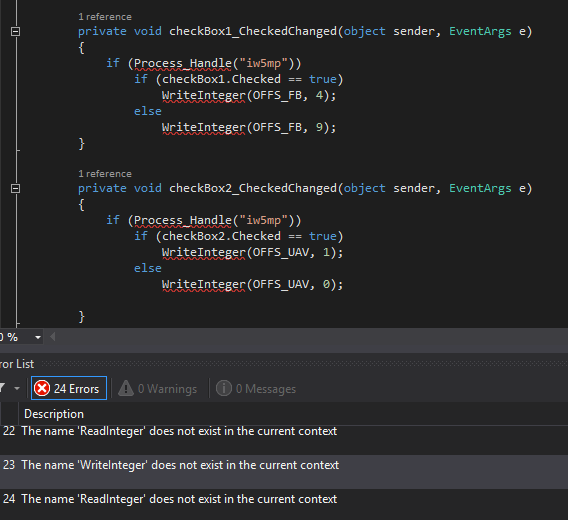
-
06-12-2016 #2
-
06-13-2016 #3
How though? It makes no sense since I didn't change anything at all.
-
06-13-2016 #4
-
06-13-2016 #5
If you can send me the Visual Studio project in a ZIP or RAR, I'll fix it for you.
In the class that you showed us, does WriteInteger, ReadInteger, ProcessHandle and WriteBytes all live in the same class? If it is in a different class or file, you'll need to reference that class/file. It's always a good idea to separate your "working code" from your user interface code. The GUI runs on one thread and if your "working code" happens to run on the same thread, the GUI will become unresponsive and the user will think it's crashed. You can remedy this using a BackgroundWorker, Threading, etc. The way that I use the functions in another class is by instantiating it in my GUI code such as:
Tips: Back when I started programming I learned from the same mistake you're making. Always document your code. One time, I got up and went to get some lunch and came back and had NO idea what I wrote. This is an example of something I wrote recently, I comment on everything.Code:using System.Threading.Tasks; using System.Windows.Forms; namespace YourNamespace { public partial class UserInterface : Form1 { // Instantiates the HackFunctions class where all your functions live. Now you can use it in your code. HackFunctions hacks = new HackFunctions(); public UserInterface() { private void checkBox1_CheckedChanged(object sender, EventArgs e) { // If the selected process is correct and the checkbox is checked, continue. if (hacks.Process_Handle("iw5mp") && checkBox1.Checked == true) hacks.WriteInteger(OFFS_FB, 4); else WriteInteger(OFFS_FB, 9); } } } }
Code:// This method performs the actual installation of the mods to the target directory. It is essentially just copying the mods the user selects to the target directory. private static void CopyAllDirectories(DirectoryInfo source, DirectoryInfo target) { // Checks if directory exists. Directory.CreateDirectory(target.FullName); // Copy each file into the new directory. foreach (FileInfo file in source.GetFiles()) { file.CopyTo(Path.Combine(target.FullName, file.Name), true); Console.WriteLine(@"Copying {0}\{1}", target.FullName, file.Name); // For debugging purposes. } // Copy each subdirectory using recursion. foreach (DirectoryInfo diSourceSubDir in source.GetDirectories()) { DirectoryInfo nextTargetSubDir = target.CreateSubdirectory(diSourceSubDir.Name); CopyAllDirectories(diSourceSubDir, nextTargetSubDir); } }Last edited by twas brillig; 06-13-2016 at 08:33 AM.
Software Developer, Educator, and Gamer.
-
06-16-2016 #6
Similar Threads
-
AS3 Source "The key container name 'connector net' does not exist" Error Fix
By ClarkusReloaded in forum Realm of the Mad God Private Servers Tutorials/Source CodeReplies: 6Last Post: 03-08-2015, 06:38 AM -
[Help Request] The name 'int' does not exist in the current context
By a9x9x69 in forum C# ProgrammingReplies: 1Last Post: 05-27-2012, 05:04 PM -
The canadian hack does not work
By HaCkErR-pRo in forum Combat Arms Hacks & CheatsReplies: 8Last Post: 04-23-2009, 03:55 PM -
Hack for european version DOES NOT work at the moment, so STOP post threads about it.
By hilycker in forum Combat Arms Europe HacksReplies: 25Last Post: 01-09-2009, 01:29 AM -
the hack does not work in the ca eu
By Massimo1993 in forum Combat Arms Hacks & CheatsReplies: 2Last Post: 12-23-2008, 05:20 AM


 General
General






 Reply With Quote
Reply With Quote









