You're such a smarty. /Don't open anything. Just start the program and make a new one from scratch. Once you do that, you can save it. You do not need to open up a sample one or anything.
If you do it right you can get exactly the same result, against any background texture, without adding the extra render pass.
As drigien said, that is a SS I posted a while ago. You can easily make it yourself, he just gave you a tutorial. Just make render pass one through wall with tfactor modulate tfactor for both color and alpha ops, and tfactor as the color you want, then render pass two do the same thing with the visible zbuffer and a different tfactor.
If you want to make a render pass that renders the characters and guns EXACTLY as they are supposed to be rendered, do the following.
Uncheck dynamic lighting.
Bleck op: no blend
Cull Mode: Counterclockwise
Zbuffertest: less (or, less or equal)
Zbuffer op: read/write
No alpha test
Fill mode: solid (obviously)
Stage 1: texture 1
Texture modulate diffuse for color and alpha.
If you do texture modulate texture you get an undesirable darker effect, just like the tens of solid versions released prior to my chams releases.
Thread: How to make Rez Chams
Results 31 to 45 of 162
-
11-13-2010 #31
Don't open anything. Just start the program and make a new one from scratch. Once you do that, you can save it. You do not need to open up a sample one or anything.
If you do it right you can get exactly the same result, against any background texture, without adding the extra render pass.
As drigien said, that is a SS I posted a while ago. You can easily make it yourself, he just gave you a tutorial. Just make render pass one through wall with tfactor modulate tfactor for both color and alpha ops, and tfactor as the color you want, then render pass two do the same thing with the visible zbuffer and a different tfactor.
If you want to make a render pass that renders the characters and guns EXACTLY as they are supposed to be rendered, do the following.
Uncheck dynamic lighting.
Bleck op: no blend
Cull Mode: Counterclockwise
Zbuffertest: less (or, less or equal)
Zbuffer op: read/write
No alpha test
Fill mode: solid (obviously)
Stage 1: texture 1
Texture modulate diffuse for color and alpha.
If you do texture modulate texture you get an undesirable darker effect, just like the tens of solid versions released prior to my chams releases.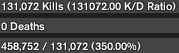

-
11-13-2010 #32
-
11-13-2010 #33
 ThreadstarterDual-Keyboard Member
ThreadstarterDual-Keyboard Member

- Join Date
- Aug 2010
- Gender

- Posts
- 291
- Reputation
 64
64- Thanks
- 412
- My Mood
-

Hmm.. I can't think of a way off the top of my head. Originally Posted by yodaliketaco
Originally Posted by yodaliketaco
Given a completely white background you can't add any color to it because it stays white. This leaves to override the white, but if you are overriding you can't get the layered effect. You can use a different blending op but then it will depend on the color beneath and that won't always be the same.
but that's just off the top of my head..
When I have some time I'm going to look into doing some real nice effects with old school assembly.
-
11-13-2010 #34
-
11-13-2010 #35
-
11-15-2010 #36
-
11-15-2010 #37
HELP!
PLEASE PUT DOWNLOAD FOR RENDER STYLE EDITOR. I CANT SEEM TO FIND IN GOOGLE!
-
11-15-2010 #38
-
11-16-2010 #39
-
11-16-2010 #40
RENDER STYLE EDITOR - Google zoeken
Now how about you shut the fuck up and go back to your shitty site?
-
11-16-2010 #41
-
11-16-2010 #42
-
11-19-2010 #43
Good Job . If you dont mind putting the links to the programs needed. itle make this post even more usefull.
-
11-19-2010 #44
-
11-19-2010 #45
 ThreadstarterDual-Keyboard Member
ThreadstarterDual-Keyboard Member

- Join Date
- Aug 2010
- Gender

- Posts
- 291
- Reputation
 64
64- Thanks
- 412
- My Mood
-

It has been posted.. try using search: https://www.mpgh.net/forum/210-combat...ech-tools.html
Similar Threads
-
How To Make Mini-Chams
By NuB_GhOsT in forum Combat Arms DiscussionsReplies: 25Last Post: 03-17-2010, 07:46 AM -
How to make easy chams or wireframe?
By eternal159 in forum Programming Tutorial RequestsReplies: 1Last Post: 01-04-2010, 12:56 PM -
[TuT]How to make TnT chams never DC
By mariofan901 in forum Combat Arms DiscussionsReplies: 8Last Post: 09-04-2009, 05:19 PM -
I want to learn how to make CA chams
By Dillonz in forum C++/C ProgrammingReplies: 9Last Post: 08-31-2009, 05:13 PM -
How to make simple chams in C++ pictures (COMING SOON)
By L96A1_ghille in forum Combat Arms Hacks & CheatsReplies: 3Last Post: 08-05-2009, 09:28 PM


 General
General

















