This is what I had for Combat Armz, the steps are exactly the same. So I won't go ingame for crossfire to get the screenshots. I'll just use the Combat Armz screenshots as an example seeing they are all the same. Credits go to me for making thisSticky plz
Well, people have been pm'ing me how to get your own custom chams colour and been asking me the colour codes for different colours, so I figured i'd make a tutorial.
First off open the settings.ini file and scroll down to Chams.
It goes like this
Well this is how mines look like.
If you want mines here is the values you enter.
If you want your own, instead of messing around with it looking for the proper colour here is an easier solution. Theres 2 Ways.
First Way:
go to your msn conversation then change font, then press select colour. Will look like this.
If you don't have msn, just open up paint then go to
Every colour you click, it gives you the value in RGB ( Red, Green, and Blue ).
Just enter the values as it is in the paint/msn in the settings.ini
FR, FB, FG = the main colour
BR, BB, BG = the secondary colour
If you want your character to have wireframes or not, like mine doesn't change the wireframe to 0
If this helped press the thanks button

Thread: [Tut] How to set your own chams
Results 31 to 45 of 54
-
05-23-2009 #1
[Tut] How to set your own chams
Last edited by Diisasta; 05-23-2009 at 07:36 AM.

jew!
-
The Following 38 Users Say Thank You to Diisasta For This Useful Post:
!"jack"! (06-09-2009),albpoolshark (06-14-2009),BombMan1 (06-18-2009),clickjoiner (06-01-2009),danirossa1 (05-25-2009),Donnie652 (05-28-2009),Fender94 (06-18-2009),Flambo (05-29-2009),flavour2468 (05-24-2009),flclman2212 (05-24-2009),fordra (05-29-2009),gwyllim (06-24-2009),harod100 (05-24-2009),hernano (06-05-2009),hooter222 (06-01-2009),IceGuru (07-15-2009),jasonmone (05-30-2009),jostinf (06-14-2009),killkid21 (06-11-2009),koolazngy94 (05-23-2009),kyuubigoten (06-12-2009),lagoniadis (06-04-2009),liam892 (05-24-2009),lolhacka (09-19-2011),madoudou (06-20-2009),max301 (05-29-2009),milind905 (06-10-2009),oanator (06-06-2009),oliver2376 (06-13-2009),psofos2 (06-09-2009),pugiboy08 (05-29-2009),rocker8659 (06-07-2009),Ryan (05-25-2009),RyanDuke (05-31-2009),samsara (06-09-2009),str118 (06-19-2009),tanx30 (06-20-2009),totundleben (06-10-2009)
-
05-29-2009 #31
this wont work people. so stop saying it wont
-
05-30-2009 #32
-
05-30-2009 #33
nice tut man ill thank you :PP
-
05-30-2009 #34
 nice
nice
thx alot it helped xD
-
05-31-2009 #35
goooooooooooooooooooooooooDDDDDD
MEN I LOVE MPGH I YEAHHHHHHHHHHHHH
-
06-01-2009 #36
im a noob lol
were is settings.ini? sorry im idiot...

-
06-01-2009 #37
Thanks for this man ive been wonderin how to change the colors *thanks button*
-
06-03-2009 #38
-
06-03-2009 #39
Nice TuT
 Great Job
Great Job
 KidJoker is here!
KidJoker is here!
Im a choob your a choob every ones a choob choob but now im not a newb newb!(MY SONG HANDS OFF!)
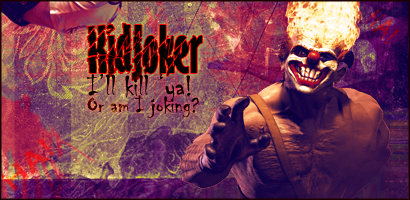
Made By kirapwns

Dont Forget to Thank me
Click this button or ill kill you!
Or am i joking
-
06-04-2009 #40

the hack? theres no DL for this its a edit thing.... i can find it for combat arms but id like to find it for cross fire thanks... becuase i play crossfire more. any sepcific place that its in in crossfire folder? because there are tons of files and the search doesnt bring it up... :P
-
06-05-2009 #41
this is awsom..i'm gone make mines hot pink and own..
GOT KNIFE??
 [IMG]https://imgboo*****m/images/mosphynest/mpghfloats.gif[/IMG]
[IMG]https://imgboo*****m/images/mosphynest/mpghfloats.gif[/IMG]
-
06-06-2009 #42
_-= Find Setting.ini =-_
You want to know where to find this file 'Setting.ini' Well go to where the game is installed (e.g C:/Program Files/CROSSFIRE) now click search and on the left hand side a little animation will come up asking what you want to search for, pictures music text etc. Click all files and folders, click advanced options then search hidden files and folders and search system files. now click in the search box the one that says all or part of a file name 'setting' and it should be in the list. I have not tested this as I am downloading this game now, but it should work.
I have not tested this as I am downloading this game now, but it should work.


 Click thank's if it worked and or helped.
Click thank's if it worked and or helped. 


-
The Following User Says Thank You to perkiss1 For This Useful Post:
costapo (06-12-2009)
-
06-06-2009 #43
What
How do u do this weres the setting.ini i need help!
-
06-07-2009 #44
Nice TUT, sometimes it won't work though, like the hack won't load the settings.ini file. Probably my problem and i'll fix it on my own. Thanks for the tut anyway!

-
06-08-2009 #45
Might Sound Noobish But, Where Is The File Settings.ini?? (Y)
I'm Quite New To Hacking


 General
General




















