why does it say i need to compress it to 24-bit or 32-bit?
if so how do i do that
Results 76 to 90 of 200
-
11-28-2009 #76
-
11-28-2009 #77
-
11-29-2009 #78
 ThreadstarterDual-Keyboard Member
ThreadstarterDual-Keyboard Member

- Join Date
- Oct 2009
- Gender

- Posts
- 283
- Reputation
 14
14- Thanks
- 379
- My Mood
-

compress 24 or 32 bit error i would go download paint.net and save the .tga with that.. iw will give u options select 32 bit and untick the rle compress box
-
11-30-2009 #79
ok im stuck here:
Next Open DEdit and make a new project. (TIP: to make this easy make the project in a the same folder that you download from me.. so you can always find it so it will be easier on you later)Dont create new map, when it asks click no. Go move the .DTX files from ur folder to your DEdit project1\Textures folder. (e.g. mine is C:\DEdit\Project1\Textures, it is just where u decide to put ur project folder)
because i have gimp so idk what do to im lost plz help! ty!
o fk im sooooo sory dont reply to this im an idiot i thought de edit was another editer like paint or photoshop sorry!
-
11-30-2009 #80
-
12-03-2009 #81
Move my DTX files from what folder?
EDIT:nevermindLast edited by 911isback; 12-03-2009 at 06:15 PM.

-
12-04-2009 #82
now i have another question when i try to import the TGA file it says "Unable to load TGA file make sure it is an uncompressed 24 bit or 32-bit image

-
12-05-2009 #83
 ThreadstarterDual-Keyboard Member
ThreadstarterDual-Keyboard Member

- Join Date
- Oct 2009
- Gender

- Posts
- 283
- Reputation
 14
14- Thanks
- 379
- My Mood
-

lol.. well when u save it untick the RLE Compress box
-
The Following User Says Thank You to D Worm For This Useful Post:
nbajrproductions (02-23-2010)
-
12-06-2009 #84
This really should be stickied too.

-
12-11-2009 #85
wo_OT! Thanks Obama.
If you want to know how to .REZ edit without PS check this out.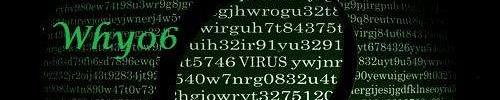
"Every gun that is made, every warship launched, every rocket fired signifies, in the final sense, a theft from those who hunger and are not fed, those who are cold and are not clothed. This world in arms is not spending money alone. It is spending the sweat of its laborers, the genius of its scientists, the hopes of its children. The cost of one modern heavy bomber is this: a modern brick school in more than 30 cities. It is two electric power plants, each serving a town of 60,000 population. It is two fine, fully equipped hospitals. It is some fifty miles of concrete pavement. We pay for a single fighter plane with a half million bushels of wheat. We pay for a single destroyer with new homes that could have housed more than 8,000 people. This is, I repeat, the best way of life to be found on the road the world has been taking. This is not a way of life at all, in any true sense. Under the cloud of threatening war, it is humanity hanging from a cross of iron."- Dwight D. Eisenhower
-
12-11-2009 #86Pressure makes diamonds



- Join Date
- Mar 2009
- Gender

- Location
- Posts
- 4,196
- Reputation
 180
180- Thanks
- 546
- My Mood
-

Hey man, I don't think this is a bump, but if it is just close it xD Can i use paint to do this?
-
12-11-2009 #87
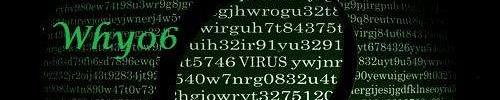
"Every gun that is made, every warship launched, every rocket fired signifies, in the final sense, a theft from those who hunger and are not fed, those who are cold and are not clothed. This world in arms is not spending money alone. It is spending the sweat of its laborers, the genius of its scientists, the hopes of its children. The cost of one modern heavy bomber is this: a modern brick school in more than 30 cities. It is two electric power plants, each serving a town of 60,000 population. It is two fine, fully equipped hospitals. It is some fifty miles of concrete pavement. We pay for a single fighter plane with a half million bushels of wheat. We pay for a single destroyer with new homes that could have housed more than 8,000 people. This is, I repeat, the best way of life to be found on the road the world has been taking. This is not a way of life at all, in any true sense. Under the cloud of threatening war, it is humanity hanging from a cross of iron."- Dwight D. Eisenhower
-
12-12-2009 #88
thank you very much! I use paint (dot) net because its free and takes up less space on your comp. also, its much more user friendly and thats why this one was so much shorter than the original tutorial. the only reason why I am going back to combat arms is to mod now... tyvm
-
12-12-2009 #89
Next Open DEdit and make a new project. (TIP: to make this easy make the project in a the same folder that you download from me.. so you can always find it so it will be easier on you later)Dont create new map, when it asks click no. Go move the .DTX files from ur folder to your DEdit project1\Textures folder. (e.g. mine is C:\DEdit\Project1\Textures, it is just where u decide to put ur project folder)
ok on this part of your instructions how or where do you make the folder?Im kinda lost on what to do next.
-
12-12-2009 #90
This is where i cant get nowhere on this part of instructions on your thread.
Next Open DEdit and make a new project. (TIP: to make this easy make the project in a the same folder that you download from me.. so you can always find it so it will be easier on you later)Dont create new map, when it asks click no. Go move the .DTX files from ur folder to your DEdit project1\Textures folder. (e.g. mine is C:\DEdit\Project1\Textures, it is just where u decide to put ur project folder)
This is where i end up at this point of the instructions.
1)the first picture is when i activate Dedit which is on my desktop.I push OK and click the file tab...........
2)When i click the file tab and than new project i get the second picture.....
3) I push OK and it puts a project folder on my desktop which is the third picture......
4)After that i get the fourth picture which of course i push no.From there it goes to the Dedit main page.
What do i do and how please?thanks
[IMG] [/IMG]
[/IMG]
[IMG] [/IMG]
[/IMG]
[IMG] [/IMG]
[/IMG]
[IMG] [/IMG]
[/IMG]
Similar Threads
-
Looking for rez editing helper
By dddrrr in forum CrossFire Mods & Rez ModdingReplies: 24Last Post: 07-06-2010, 03:24 AM -
HELP please T_T REZ editing non photoshop
By greenbandito in forum Combat Arms Mod DiscussionReplies: 1Last Post: 01-18-2010, 07:30 PM -
Css hacks for non steam
By Muffl0n12 in forum CounterStrike (CS) 1.6 Hacks / Counter Strike: Source (CSS) HacksReplies: 3Last Post: 08-03-2009, 06:17 AM -
[TRADE]a lot for non public cheats
By Hellforce9 in forum Trade Accounts/Keys/ItemsReplies: 8Last Post: 04-21-2008, 02:44 AM -
for non-english speaking people
By RealmRuler in forum WarRock - International HacksReplies: 15Last Post: 08-29-2007, 04:46 PM


 General
General




 Reply With Quote
Reply With Quote






















