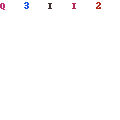What is this?
This is actually a package which contains the needed files to run your own Battlefield Dedicated Server.
This archive is too big to upload it on MPGH so some1 else uploaded it on Mega Upload.
How to install:
1.Copy all your game files into a new directory
2.Download this archive and then copy your downloaded files on the newest directory
3.Go to https://battlefield.play4free.com and wait till it loads. Then go to https://battlefield.play4free.com/api/nucleus/authToken
And you might see a key token.
Your eaKey is the key in the golden box.
So if we have the following text:
Our key will be:Code:Ciyvab0tregdVsBtboIpeChe4G6uzC1v5_-SIxmvSLJSOwKPq5WZ3FL5KIRNJVCLp4Jgs_3mJcY2yJahXxR5mTRGUsi6PKhA4X1jpuVMxHJQv3WQ3HnQfvKeG60hRugA
4.Save your key somewhere and create a new shortcut on the desktop for the file BFP4f_w32ded.exe.Code:SIxmvSLJSOwKPq5WZ3FL5KIRNJVCLp4Jgs_3mJcY2yJahXxR5mTRGUsi6PKhA4X1jpuVMxHJQv3WQ3HnQfvKeG60hRugA
5.Go to the desktop and right click your short cut then go to Properties.
6.Add to the target the following text:
For me it is:Code:+key "YourEAKey" +eaAccountName "yourEmail" +soldierName "YourSoldierName" +eaAccountPassword "YourPassword"
Now you're done!Code:"C:\Program Files\EA Games\BFP4F\BFP4f_w32ded.exe" +key "SIxmvSLJSOwKPq5WZ3FL5KIRNJVCLp4Jgs_3mJcY2yJahXxR5mTRGUsi6PKhA4X1jpuVMxHJQv3WQ3HnQfvKeG60hRugA" +eaAccountName "fuckyou@fuckyou.fuckyou" +soldierName "FuckYou" +eaAccountPassword "ErrYouWish"
Here's a screen shot of the server:
Credits to: Domo for leeching the server files.
NOTE: IKR THAT IN THE README.TXT IT SAYS IT'S FOR AN OTHER BATTLEFIELD BUT THIS WORKS FINE WITH BFP4F TOO!!!!
Download @ https://www.mega upload.com/?d=9IIG6289
Here are the commands for the console:
Code:Demo Commands demo.recordDemo [demoname] - Starts recording current gameplay and saves the file as demoname.bf2demo in your \Program Files\EA Games\Battlefield 2 Demo\mods\bf2\Demos\ demo.stopRecording - Stops current demo recording demo.ShutdownDemo - Game Commands game.sayAll [string] - Says the specified text in global chat game.sayTeam [number] [string] - Says the specified text in team chat game.lockFps [framerate] - Caps the game's maximum framerate to specified number game.allowToggleFullscreen [0,1] - If set to 1 allows toggling of fullscreen/windowed mode game.toggleFullscreen - Toggles between fullscreen and windowed mode Localprofile Commands localProfile.setName [name] - Sets the name for your current account localProfile.setNick [nick] - Sets the nickname for your current account localProfile.setGamespyNick [GameSpyNick] - Sets the GameSpy login name for your account localProfile.setEmail [email account] - Sets the email account for the current account localProfile.setPassword [password] - Sets the password for the current account localProfile.setNumTimesLoggedIn [number] - Sets the number of times the player has logged in with the current account localProfile.setTotalPlayedTime [seconds] - Sets the time the game has been played using the current account localProfile.save - localProfile.addDemoBookmark [ ] - Globalsettings Commands globalSettings.setDefaultUser [number] - Sets the profile to use, the first one being 0001, then 0002 etc. Renderer Commands renderer.drawHud [0,1] - Turns the Heads Up Display (HUD) on or off. renderer.drawConsole [0,1] - Turns off access to the in-game console if set to 0. renderer.drawFps [0,1] - Displays the current and average frames per second (FPS) in the top left corner. Sv Commands sv.allowNATNegotiation [0,1] - sv.interface - sv.timeBeforeRestarting [0,1] - sv.autoBalanceTeam [0,1] - sv.teamRatioPercent [0,1] - sv.autoRecord [0,1] - sv.demoIndexURL [address] - sv.demoDownloadURL [address] - sv.autoDemoHook - sv.demoQuality - sv.adminScript - sv.sponsorText - sv.sponsorLogoURL [address] - sv.communityLogoURL [address] - sv.radioSpamInterval - sv.radioMaxSpamFlagCount - sv.radioBlockedDurationTime [seconds] - sv.useGlobalRank [0,1] - sv.useGlobalUnlocks [0,1] - Gamelogic Commands gameLogic.togglePause - Toggles pausing the game. Settingsmanager Commands SettingsManager.stringSet - SettingsManager.boolSet - SettingsManager.IntSet - SettingsManager.floatSet - SettingsManager.u32Set - SettingsManager.stringGet - SettingsManager.boolGet - SettingsManager.intGet - SettingsManager.foatGet - SettingsManager.U32Get - Controlmap Commands These settings should be used in the Controls.con file under your \Documents and Settings\[username]\My Documents\Battlefield 2 Demo\Profiles\[profile]\ directory. controlMap.deleteControlMap - controlMap.dump - controlMap.setButtonRiseTime - controlMap.SetButtonFallTime - controlMap.SetDoubleTapTime - controlMap.addAxisToAxisMapping [string] - controlMap.addButtonsToAxisMapping [string] - controlMap.addKeyAndButtonToAxisMapping [string] - controlMap.addKeysToAxisMapping [string] - controlMap.addButtonToTriggerMapping [string] - controlMap.AddKeyToTriggerMapping [string] - controlMap.setAxisScale - controlMap.setYawFactor - controlMap.setPitchFactor - controlMap.addAxisToTriggerMapping - controlMap.InvertMouse [0,1] - Set to 1 for inverted mouse, 0 for default mouse controlMap.mouseSensitivity [number] - Determines the sensitivity of the mouse controlMap.keyboardSensitivity [number] - Deterimes the sensitivity of the keyboard Maplist Commands These commands are used to manage lists of maps by server administrators. mapList.list - Lists map ID numbers, map name, game mode and the number of players if specified. mapLis*****nfigFile [new location for file] - Used to specify the location of the _mapLis*****n file. Default is \My Documents\Battlefield 2 Demo\ServerConfigs\ mapList.load - Makes the server reload _mapLis*****n mapList.save - Saves the current map list on the server to the file _mapLis*****n mapList.mapCount - Shows the total number of maps in the current map list mapList.currentMap - Shows the map list ID number of the current map being played mapList.clear - Clears the current map list mapList.remove [map ID number] - Removes the specified map from the map list mapList.append [map name] [game mode] [number of players] - Add a new map to the end of the map list. You must specify the map name and game mode. mapList.insert [map ID number] [map name] [game mode] [number of players] - Same as mapList.append command, but with this command you can specify at what map ID number to insert the new map into the list. Inputdevices Commands InputDevices.setInvertAxis - InputDevices.setAxisScale - Admin Commands These commands are used by server administrators. admin.listPlayers - Lists the players connected to the server, showing their name, ID number and IP number. admin.runNextLevel - Forces the server to end the round and start the next map in the map list. admin.currentLevel - Shows the map list ID number for the current map being played. admin.nextLevel - Shows the map list ID number for the next map to be played. admin.restartMap - Restarts the current map. admin.banPlayer [player ID number] [timeout] - Enter the player ID number you want to ban. Bans the player from the server by using their IP address. The timeout value controls the length of the ban e.g. perm for permanent ban, round to ban them for the rest of the round, and 180 is 180 seconds (3 minutes). admin.banPlayerKey [player ID number] [timeout] - Enter the player ID you want to ban. Bans the player from the server by using their CD key hash. admin.addAddressToBanList [IP address] [timeout] - Enter the IP number you want to ban. admin.addKeyToBanList [CD key hash] [timeout] - Enter the CD key hash you want to ban. admin.removeAddressFromBanList [IP address] - Enter the IP address to remove from the ban list. admin.removeKeyFromBanList [CD key hash] - Enter the CD key hash you want to remove from the ban list. admin.clearBanList - Clears all ban lists. admin.listBannedAddresses - Displays a list of the currently banned IP addresses. admin.listBannedKeys - Displays a list of the currently banned CD keys. admin.kickPlayer [player ID number] - Enter the ID number of the player you want to kick. Remote Console These commands are used by server administrators. To setup remote console access to the server, onthe server create a new plain text document in \admin\ called default.cfg and enter the following text into the new file: port=4711 password=YourPassword Save the file, and start the server. Now you can access the server remotely by using the following commands from a client: rcon login [YourPassword] - Use this command to login to the server. rcon users - This command lists all the users connected to the server. Very similar to admin.listPlayers rcon exec [command name] - Replace with a console command you would like to execute on the server. For example: rcon exec admin.kickPlayer 3 Exit - Quits the game to desktop.
Results 1 to 15 of 71
Threaded View
-
07-02-2011 #1
[LEECHED]BattleField Play4Free Server Files
-
The Following 13 Users Say Thank You to **Seals** For This Useful Post:


 General
General