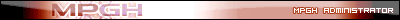besten2012 (08-22-2011),chenseng2 (07-06-2011),DareoTheOreo (07-11-2011),dragku (05-18-2011),fkn menace (08-11-2011),Hayley Williams (08-17-2011),jeffreyevoke (10-06-2015),KershockeR (07-26-2011),kingster626 (05-30-2011),kye19 (08-05-2011),LuciferxZer0 (08-31-2011),monicash (08-10-2011),omegasan (10-22-2013),randomness111 (08-19-2011),Revolute (08-28-2011),Sketchy (06-02-2011),Slayerofmoocow (01-09-2016),strathe (09-08-2011),tmulkey2 (10-09-2011),Tyness (05-19-2011),zhongjun (03-14-2013),zuqiangliao (05-05-2012),ZzzPanZerzzz (09-10-2011)
Thread: Massive .wz Editing
Results 1 to 15 of 29
-
05-15-2011 #1
Massive .wz Editing
Mob.wz Edits
Body Godmode [A/B's sooner or later]
1 Hit Godmode [D/C's after so many hits]
Super Avoid
Accuracy Edit [CS]
Magic Disarm
Speeding Up Mob
Speeding Up Flying Mob
HPQ Moon Bunny Godmode Edit
Mount Protection Quest Godmode Edit
Undead Edit
No Jump Edit
No HP/MP Recovery For Bosses
Anti Boss Edit
Boss HP Bar
No Aggravating Edit [Monsters don't follow after being attacked]
Skill.wz
Unlimited MP Edit
No Cool down Time Edit [Useful for only Marauders transform skill]
Extended Teleporting Range
Map.wz Edits
No A/B Mapshift [Read Below. Only doesn't A/B w/ info below]
All Map PVac
PShifting
Show Mini-Map for Hidden Maps
Item.wz
Make All Items NX / Vice-Versa PENDING
Reactor.wz Edits
No Delay Box Opening/Summon Breaker
Requirements
Here's the tutorials for it.Code:- Decent knowledge of .wz Editing - DeMSwz Editor and/or another Hex Editor [For No Jump Edits and others if you like]
Mob.wz Edits
A)Body Damage Godmode
Allows no damage to be given at all. Also know as 'Pixel' godmode in VMS. Known to D/C and/or A/B after so much time.
(1) Open the Editor
(2) Go to BodyDamage on the side of the editor
(3) Type in 0, then tick the box next to it.
(4) Untick "Read Only" and others that you are not editing
(5) Process All then Save
B)1 Hit Godmode
Your damage is now reduced down to 1. Known to D/C after so many hits. Good in combination with Super Avoid.
(1) Open the Editor
(2) Go to PADamage on the side of the editor
(3) Type in 1, then tick the box next to it
(4) Go to MADamage on the side of the editor
(5) Type in 1, then tick the box next to it
(6) Untick "Read Only" and others you are not editing
(7) Process All then Save
C)-Super Avoid
Decreases monsters accuracy to hit you. Useful with 1 Hit Godmode.
(1) Open the Editor
(2) Go to "acc" on the side of the editor
(3) Type in 1, then tick the box next to it
(4) Untick "Read Only" and others you are not editing
(5) Process All then Save
Just do this and 1 Hit Godmode in one step; it's quicker and easier that way.
D)-Accuracy Edit [CS]
Allows you to hit any monster, but once more for verification. THIS IS CLIENT SIDED.
(1) Open Editor
(2) Go to bottom empty Box
(3) Type in "avoid" [CaSe SeNsItiVe]
(4) Type in 0 or 1 next to it, then tick the box next to it too
(5) Untick "Read Only" and others not needed
(6) Process All then Save
E)-Magic Disarm
Makes it so monsters do not attack you with magic/far ranged attacks.
(1) Open editor
(2) Go to bottom empty Box
(3) Type in attackAfter
(4) Type in 65535, then tick the box next to it
(5) Untick "Read Only" and others not needed
(6) Hit Process All and Save
This doesn't actually disarm the magic attacks, and completely nullify them. It just delays their attacks to the obvious huge byte you see above.
F)-Speeding Up Mob
As title of edit says. Speeds up to 127 [7E in Hex]
(1) Open editor
(2) Go to the selected monster you would like to edit
(3) Go to its data
(4) Find xxx.speed in its data
(5) Double Click its offset
(6) Type 7E
(7) Hit Save [No need for unticking Read Only]
Changed from 7C to 7E for greater speed output.
G)-Speeding up Flying Mob
As title of edit says. Speeds up flying mob to 127 [7E in Hex]
(1)Follow the instructions of "Speeding up Mob" except change the flying speed and not just the speed
H)-HPQ moon Bunny Godmode
Gives the bunny in HPQ godmode. Ldr must have .wz edit and ldr must be given once 1 cake as dropped.
(1) Go to editor
(2) Select the moon Bunny [ID: 9300061]
(3) Double click the offset of "DamagedByMob
(4) Type 00
(5) Save
I)-Mount Quest Godmode
Allows the animal you have to protect for the mount quest to not be damaged
(1) Do the same as "HPQ moon Bunny Godmode" except use the ID of the animal instead of the bunny
J)-Undead Edit
Allows Clerics/Priest/Bishops to heal any monster.
(1) Go to editor
(2) Go to undead on side
(3) Type in 1 next to it then tick the box next to it too
(4) Untick "Read Only" and others not needed
(5) Process All and Save
K)-No HP/MP Recovery for Bosses/mob
As title says.
(1) Go to the data for the selected boss/mob
(2) Find Hprecovery in its data
(3) double click the offset and change to 00
(4) Save
=Do the same for MP=
K)-Anti Boss Edit
This allows you to use skills that wouldn't usually be used on bosses.
(1) Go to the selected boss' data
(2) Go to xxx.boss
(3) double click the offset
(4) change 01 => 00
(5) Save
L)-Boss HP Bar
Allows mini bossses to have HP bars shown over their heads.
(1) Go to the selected Boss' data
(2) Find xxx.hpbar
(3) Double click the offset
(4) Change 00 => 01
(5) Save
M)-No Agrivation Edit
Makes it so monsters don't follow you or attack you after you attack them
(1) Go to editor
(2) Go to bottom empty box on left side
(3) type in 'action'
(4) Next to it type 0 and tick the box next to it also
(5) Untick "Read Only" and others that aren't needed
(6) Process All and Save
Skill.wz Edits
A)-Unlimted MP Edit
Used on skills like heal, teleport, or dash
(1) open editor
(2) go to empty box at bottom
(3) type in mpCon [CaSe SeNsItIvE]
(4) type 0 and then tick the box
(6) Untick "RO" and others
(7) Process and Save
B)-No Delay CoolDown Time
Allows Maruaders to use Transform without having to wait. For any other skill, it is CS.
(1) Open the editor
(2) Find transforms ID
(3) go to xx*****oldown
(4) double click the offset
(5) change from w/e it is to 00
(6) Save
Map.wz Edits
A)-No A/B Mapshift
THIS ONLY WORKS ON FLAT MAPS. ANY OTHER MAPS WILL RESULT IN 100% CHANCE OF A/B.
(1) Open Editor
(2) Go to empty box at bottom
(3) Type in 'next' [Right side Mapshift]
(4) type in 1 in next to it, then tick the box next to that
(5) Untick "Read Only" and others not needed
(6) Process and Save
B)-All Map Pvac
Simple vac that works only when you are by yourself or have ppl that only have the edit.
(1) Open Editor
(2) Type in 'next' in the empty bottom box
(3) Type in in 0, then tick the box next to it [Left Pvac]
(4) Untick "Read Only", and others not needed
(5) Process All and Save
You can type 'prev' '0' if you want it to be a right pVac. Remember not to use the 'quote' things.
C)-PShifting
Usefull for setting up a Bot w/ iMax Macro and other macros.
(1) Follow Zyth0r3's tut on organizing footholds.
(2) Once found, set up pvaccing at certain footholds that monsters do NOT cross.
[Monsters being Mapshifted to platforms they originally couldn't get to A/B's.]
(3) This is sort of a 'On your own' thing. Takes practice and time.
GL. ^_^
D)-MiniMapping a Map w/o MiniMap Originally
As title says. Useful for maps over at NLC, etc.
(1) Open Editor
(2) Find the map that you are wanting to edit.
(3) find xxx.minimap or bitmap. [Not for sure which one]
(4) double click the offset
(5) Change from 00 => 01
(6) Save.
Reactor.wz Edits
A)-No Delay Box Break Edit
Allows you to hit plants in HPQ, Summons in CPQ, and boxes all around with just 1 hit.
(1) Open Editor
(2) Go to empty box at bottom
(3) Type in Delay || 1 || Checked
(4) Uncheck "Read Only" and any other things not needed.
(5) Process All and Save
Extra Edits
-
Mob.wz Edits
A)-Freeze mobs and disable their Movement
(1) Open Editor.
(2) Go the the empty bottom left box.
(3) Type in 'fs' (without the 'quotes').
(4) Type '0' in the box next to it.
(5) Untick everything else (Including View-Only).
(6) Process all and save.
Make sure you have a backup of your vac or whatever, since once you hit Process All, it does this for every monster! Only do this if you plan on soloing Papulatus, or Manon or something. D/C's with flying monsters such as Stirges!
Skill.wz Edits
-mpCon/Unlimited MP
(1) Open editor
(2) Untick all boxes, including "View-Only"
(3) Go to the empty, bottom left box.
(4) Type in 'mpCon' [CaSe SeNsItIvE] and next to it type '0'.
(5) Process all and save.
This only works for Flash Jump, Teleport, and Heal. This is because the server reads most skills as having damage, which is why normal attacks are only CS with this. These, however, show the server that either your coordinates have changed or your HP has gone up. These are what I like to call "Side Effects", rather than having the skill directly for attacking or increasing an attribute of your character.
If this doesn't work please VM/PM me.
VirusTotal 2/42 False ReportLast edited by BenXer; 05-15-2011 at 05:20 AM.
-
The Following 23 Users Say Thank You to BenXer For This Useful Post:
-
05-15-2011 #2
Aprove this
 Thanks me if i help you :P
Thanks me if i help you :P
-
05-16-2011 #3
Editor approved.



THE EYE OF AN ADMINISTRATOR IS UPON YOU. ANY WRONG YOU DO IM GONNA SEE, WHEN YOU'RE ON MPGH, LOOK BEHIND YOU, 'CAUSE THATS WHERE IM GONNA BE
"First they ignore you. Then they laugh at you. Then they fight you. Then you lose.” - Dave84311
HAVING VIRTUAL DETOX
-
05-17-2011 #4
does this work? you dont get banned?
can anyone confirm if
andJ)-Undead Edit
Allows Clerics/Priest/Bishops to heal any monster.
(1) Go to editor
(2) Go to undead on side
(3) Type in 1 next to it then tick the box next to it too
(4) Untick "Read Only" and others not needed
(5) Process All and Save
are no autoban?A)-Unlimted MP Edit
Used on skills like heal, teleport, or dash
(1) open editor
(2) go to empty box at bottom
(3) type in mpCon [CaSe SeNsItIvE]
(4) type 0 and then tick the box
(6) Untick "RO" and others
(7) Process and SaveLast edited by manmad; 05-17-2011 at 05:44 PM.
-
05-18-2011 #5
-
05-30-2011 #6
i cant figure this out i followed all the directions saved and proccessed is this patched? but like rez modding in combat arms the mods dont usually get patched kinda confused do i need a bypass to be able to run dem while i have ms running? i just edited and then started ms but nothing changed any help would be greatly appreciated

-
05-31-2011 #7
erm...after editting the wz how to use it ? juz replace it n it will works?
-
05-31-2011 #8
-
06-01-2011 #9
Few might get patched, try this on old Private servers.
-
06-01-2011 #10
HMM what is a private server i could use? i only play on global but i never did get my question answered do i need to run this before proccess all and save before i start ms or do i need to get a bypass start ms then start the editor also i saved it as the default name do i need to add a .wz after i save it?
do i need to run this before proccess all and save before i start ms or do i need to get a bypass start ms then start the editor also i saved it as the default name do i need to add a .wz after i save it?
-
06-12-2011 #11
-
06-19-2011 #12
-
06-28-2011 #13
-
07-11-2011 #14
auurrrgggg so many noobs!!! lol great job brah!!! should find out for the next patch...
 I've made way to many mistakes... >.<
I've made way to many mistakes... >.<

If you wish to come in contact with me, please @ mention me, or vm/pm me, or you can email dareon454@yahoo.com
Dareo's Inject (made by me and Shunnai) : Dareo's Inject
Dareo's Inject CA Version V1.0 (made by me and Shunnai) : Dareo's Inject CA Version V1.0
-
07-15-2011 #15Follow your dreams...



- Join Date
- Feb 2009
- Gender

- Location
- Posts
- 8,745
- Reputation
 393
393- Thanks
- 1,481
- My Mood
-

Very nice tut!
Resource Team: Feb/5/2012 - May/5/2012Middleman: April/25/2012 - September/16/12
Similar Threads
-
packet editing
By terence in forum Hack RequestsReplies: 1Last Post: 09-23-2007, 07:51 AM -
insane massive hack
By [YouWillDie] in forum Gunz GeneralReplies: 19Last Post: 02-22-2006, 08:06 AM -
any way to use wpe for damage editing?
By zelda803 in forum WarRock - International HacksReplies: 10Last Post: 02-09-2006, 02:33 AM -
Edited Tutorial: Bypass (Perm)
By SpiderByte in forum WarRock - International HacksReplies: 24Last Post: 01-28-2006, 04:36 AM -
Runescape money edit...perminant?
By wardo1926 in forum General Game HackingReplies: 19Last Post: 01-27-2006, 06:34 PM


 General
General