Wow. Whatever. Nice copy paste.
Results 1 to 10 of 10
-
12-12-2009 #1
[Tutorial] Create Counter-Strike:Source Hacks
VB 2008
Note: I did not code this Module.
Adresses:
Wireframe Wallhack: 243AEC3C, 2, 4
1 = value, 4 = bytes
1. Download VB 2008
Ok after downloading Visual Basic 2008 you must create a new Project! (File/New Project/Windows Forms Application)
2. Build the Form
After Creating the Form , you must open the Toolbox (Look Picture)

When the Tool Box opens, create two Buttons and one timer.
3. The Coding!
-Look always that the timer is enabled = False at beginning and that the invental is always 1!
-Ok now press doubleclick on the button1 and write in the coding part.
- Then double click on the button2 and write in the coding partCode:Timer1.Enabled = True
-Now press doubleclick on the timer1 (Look that the invental is = 1. make sure it set on 1)Code:Timer1.Enabled = False
-After you doubleclick on the timer1 we come back to the coding part and must add the code for Wireframe Wallhack , the code is :
*You must always add &H before you put an address.Code:WriteMemory(&H243AEC3C, 2 , 4)
*2 = the value of the address
*4 = the bytes
5. Add the module
6. Making the Module Undetected.Code:Module Module1 Private Declare Function OpenProcess Lib "kernel32" (ByVal dwDesiredAccess As Integer, ByVal bInheritHandle As Integer, ByVal dwProcessId As Integer) As Integer Private Declare Function WriteProcessMemory Lib "kernel32" (ByVal hProcess As Integer, ByVal lpBaseAddress As Integer, ByRef lpBuffer As Integer, ByVal nSize As Integer, ByRef lpNumberOfBytesWritten As Integer) As Integer Private Declare Function WriteFloatMemory Lib "kernel32" Alias "WriteProcessMemory" (ByVal hProcess As Integer, ByVal lpBaseAddress As Integer, ByRef lpBuffer As Single, ByVal nSize As Integer, ByRef lpNumberOfBytesWritten As Integer) As Integer Private Declare Function ReadFloat Lib "kernel32" Alias "ReadProcessMemory" (ByVal hProcess As IntPtr, ByVal lpBaseAddress As IntPtr, ByRef buffer As Single, ByVal size As Int32, ByRef lpNumberOfBytesRead As Int32) As Boolean Private Declare Function ReadProcessMemory Lib "kernel32" Alias "ReadProcessMemory" (ByVal hProcess As Integer, ByVal lpBaseAddress As Integer, ByRef lpBuffer As Integer, ByVal nSize As Integer, ByRef lpNumberOfBytesWritten As Integer) As Integer Private Declare Function CloseHandle Lib "kernel32" (ByVal hObject As Integer) As Integer Public Declare Function GetAsyncKeyState Lib "user32" (ByVal vKey As Long) As Integer Public RBuff As Long Public RBuff2 As Single Public RBuff3 As Integer Public Function Writememory(ByVal Address As Integer, ByVal Value As Long, ByVal Bytes As Integer) Dim counter-strike sourceLookUp As Process() = Process.GetProcessesByName("Counter-Strike Source") If counter-strike sourceLookUp.Length = 0 Then End End If Dim processHandle As IntPtr = OpenProcess(&H1F0FFF, 0, counter-strike sourceLookUp(0).Id) WriteProcessMemory(processHandle, Address, Value, Bytes, Nothing) CloseHandle(processHandle) End Function End Module
To make a Module Undetected is really simple , just Change the red marked strings with your own definated... But dont forget if you change it here you must change it in your Function part too!Code:Module Module1 Private Declare Function OpenProcess Lib "kernel32" (ByVal dwDesiredAccess As Integer, ByVal bInheritHandle As Integer, ByVal dwProcessId As Integer) As Integer Private Declare Function WriteProcessMemory Lib "kernel32" (ByVal hProcess As Integer, ByVal lpBaseAddress As Integer, ByRef lpBuffer As Integer, ByVal nSize As Integer, ByRef lpNumberOfBytesWritten As Integer) As Integer Private Declare Function WriteFloatMemory Lib "kernel32" Alias "WriteProcessMemory" (ByVal hProcess As Integer, ByVal lpBaseAddress As Integer, ByRef lpBuffer As Single, ByVal nSize As Integer, ByRef lpNumberOfBytesWritten As Integer) As Integer Private Declare Function ReadFloat Lib "kernel32" Alias "ReadProcessMemory" (ByVal hProcess As IntPtr, ByVal lpBaseAddress As IntPtr, ByRef buffer As Single, ByVal size As Int32, ByRef lpNumberOfBytesRead As Int32) As Boolean Private Declare Function ReadProcessMemory Lib "kernel32" Alias "ReadProcessMemory" (ByVal hProcess As Integer, ByVal lpBaseAddress As Integer, ByRef lpBuffer As Integer, ByVal nSize As Integer, ByRef lpNumberOfBytesWritten As Integer) As Integer Private Declare Function CloseHandle Lib "kernel32" (ByVal hObject As Integer) As Integer Public Declare Function GetAsyncKeyState Lib "user32" (ByVal vKey As Long) As Integer Public RBuff As Long Public RBuff2 As Single Public RBuff3 As Integer Public Function Writememory(ByVal Address As Integer, ByVal Value As Long, ByVal Bytes As Integer) Dim counter-strike sourceLookUp As Process() = Process.GetProcessesByName("Counter-Strike Source") If counter-strike sourceLookUp.Length = 0 Then End End If Dim processHandle As IntPtr = OpenProcess(&H1F0FFF, 0, counter-strike sourceLookUp(0).Id) WriteProcessMemory(processHandle, Address, Value, Bytes, Nothing) CloseHandle(processHandle) End Function End Module
For example, as you can see in the module 'Writememory' is red.
Now you need to change that to what ever definated you want.
-In your function you have this:Code:Module Module1 Private Declare Function OpenProcess Lib "kernel32" (ByVal dwDesiredAccess As Integer, ByVal bInheritHandle As Integer, ByVal dwProcessId As Integer) As Integer Private Declare Function WriteProcessMemory Lib "kernel32" (ByVal hProcess As Integer, ByVal lpBaseAddress As Integer, ByRef lpBuffer As Integer, ByVal nSize As Integer, ByRef lpNumberOfBytesWritten As Integer) As Integer Private Declare Function WriteFloatMemory Lib "kernel32" Alias "WriteProcessMemory" (ByVal hProcess As Integer, ByVal lpBaseAddress As Integer, ByRef lpBuffer As Single, ByVal nSize As Integer, ByRef lpNumberOfBytesWritten As Integer) As Integer Private Declare Function ReadFloat Lib "kernel32" Alias "ReadProcessMemory" (ByVal hProcess As IntPtr, ByVal lpBaseAddress As IntPtr, ByRef buffer As Single, ByVal size As Int32, ByRef lpNumberOfBytesRead As Int32) As Boolean Private Declare Function ReadProcessMemory Lib "kernel32" Alias "ReadProcessMemory" (ByVal hProcess As Integer, ByVal lpBaseAddress As Integer, ByRef lpBuffer As Integer, ByVal nSize As Integer, ByRef lpNumberOfBytesWritten As Integer) As Integer Private Declare Function CloseHandle Lib "kernel32" (ByVal hObject As Integer) As Integer Public Declare Function GetAsyncKeyState Lib "user32" (ByVal vKey As Long) As Integer Public RBuff As Long Public RBuff2 As Single Public RBuff3 As Integer Public Function mafioso(ByVal Address As Integer, ByVal Value As Long, ByVal Bytes As Integer) Dim counter-strike sourceLookUp As Process() = Process.GetProcessesByName("Counter-Strike Source") If counter-strike sourceLookUp.Length = 0 Then End End If Dim processHandle As IntPtr = OpenProcess(&H1F0FFF, 0, counter-strike sourceLookUp(0).Id) WriteProcessMemory(processHandle, Address, Value, Bytes, Nothing) CloseHandle(processHandle) End Function End Module
-So what you do now is add your Definated.Code:WriteMemory(&H243AEC3C, 1 , 4)
Code:mafioso(&H243AEC3C, 1 , 4)
VB6
Open VB6, hit make new Standard.exe,now we have are basic form page.
1. We need to rename this,notice on the righthand side.You will see project1 properties.
if you notice caption is highlighted, in our properties box.thats the name of our forum. Go ahead and rename it. My Trainer V1.0 or w/e.
2. Ok you need this module, for Counter-Strike Source, to add this module, at the top left of vb6 by the file ,and edit.
Ok now we have our module, were ready to build our trainerCode:Public Const PROCESS_ALL_ACCESS = &H1F0FFF Dim f1holder As Integer Dim timer_pos As Long 'API Declaration Public Declare Function GetWindowThreadProcessId Lib "user32" (ByVal hwnd As Long, lpdwProcessId As Long) As Long Public Declare Function OpenProcess Lib "kernel32" (ByVal dwDesiredAccess As Long, ByVal bInheritHandle As Long, ByVal dwProcessId As Long) As Long Public Declare Function WriteProcessMemory Lib "kernel32" (ByVal hProcess As Long, ByVal lpBaseAddress As Any, lpBuffer As Any, ByVal nSize As Long, lpNumberOfBytesWritten As Long) As Long Public Declare Function CloseHandle Lib "kernel32" (ByVal hObject As Long) As Long Public Declare Function FindWindow Lib "user32" Alias "FindWindowA" (ByVal Classname As String, ByVal WindowName As String) As Long Public Declare Function GetKeyPress Lib "user32" Alias "GetAsyncKeyState" (ByVal key As Long) As Integer Public Declare Function ReadProcessMem Lib "kernel32" Alias "ReadProcessMemory" (ByVal hProcess As Long, ByVal lpBaseAddress As Any, ByRef lpBuffer As Any, ByVal nSize As Long, lpNumberOfBytesWritten As Long) As Long Public Function WriteAByte(gamewindowtext As String, address As Long, value As Byte) Dim hwnd As Long Dim pid As Long Dim phandle As Long hwnd = FindWindow(vbNullString, gamewindowtext) If (hwnd = 0) Then MsgBox "The Game Is Not Working", vbCritical, "Error" End Exit Function End If GetWindowThreadProcessId hwnd, pid phandle = OpenProcess(PROCESS_ALL_ACCESS, False, pid) If (phandle = 0) Then MsgBox "Can't get ProcessId", vbCritical, "Error" Exit Function End If WriteProcessMemory phandle, address, value, 1, 0& CloseHandle hProcess End Function Public Function WriteAnInt(gamewindowtext As String, address As Long, value As Integer) Dim hwnd As Long Dim pid As Long Dim phandle As Long hwnd = FindWindow(vbNullString, gamewindowtext) If (hwnd = 0) Then MsgBox "The Game Is Not Working", vbCritical, "Error" End End If GetWindowThreadProcessId hwnd, pid phandle = OpenProcess(PROCESS_ALL_ACCESS, False, pid) If (phandle = 0) Then MsgBox "Can't get ProcessId", vbCritical, "Error" Exit Function End If WriteProcessMemory phandle, address, value, 2, 0& CloseHandle hProcess End Function Public Function WriteALong(gamewindowtext As String, address As Long, value As Long) Dim hwnd As Long Dim pid As Long Dim phandle As Long hwnd = FindWindow(vbNullString, gamewindowtext) If (hwnd = 0) Then MsgBox "The Game Is Not Working", vbCritical, "Error" End Exit Function End If GetWindowThreadProcessId hwnd, pid phandle = OpenProcess(PROCESS_ALL_ACCESS, False, pid) If (phandle = 0) Then MsgBox "Can't get ProcessId", vbCritical, "Error" Exit Function End If WriteProcessMemory phandle, address, value, 4, 0& CloseHandle hProcess End Function Public Function ReadAByte(gamewindowtext As String, address As Long, valbuffer As Byte) Dim hwnd As Long Dim pid As Long Dim phandle As Long hwnd = FindWindow(vbNullString, gamewindowtext) If (hwnd = 0) Then MsgBox "The Game Is Not Working", vbCritical, "Error" End Exit Function End If GetWindowThreadProcessId hwnd, pid phandle = OpenProcess(PROCESS_ALL_ACCESS, False, pid) If (phandle = 0) Then MsgBox "Can't get ProcessId", vbCritical, "Error" Exit Function End If ReadProcessMem phandle, address, valbuffer, 1, 0& CloseHandle hProcess End Function Public Function ReadAnInt(gamewindowtext As String, address As Long, valbuffer As Integer) Dim hwnd As Long Dim pid As Long Dim phandle As Long hwnd = FindWindow(vbNullString, gamewindowtext) If (hwnd = 0) Then MsgBox "The Game Is Not Working", vbCritical, "Error" End Exit Function End If GetWindowThreadProcessId hwnd, pid phandle = OpenProcess(PROCESS_ALL_ACCESS, False, pid) If (phandle = 0) Then MsgBox "Can't get ProcessId", vbCritical, "Error" Exit Function End If ReadProcessMem phandle, address, valbuffer, 2, 0& CloseHandle hProcess End Function Public Function ReadALong(gamewindowtext As String, address As Long, valbuffer As Long) Dim hwnd As Long Dim pid As Long Dim phandle As Long hwnd = FindWindow(vbNullString, gamewindowtext) If (hwnd = 0) Then MsgBox "The Game Is Not Working", vbCritical, "Error" End Exit Function End If GetWindowThreadProcessId hwnd, pid phandle = OpenProcess(PROCESS_ALL_ACCESS, False, pid) If (phandle = 0) Then MsgBox "Can't get ProcessId", vbCritical, "Error" Exit Function End If ReadProcessMem phandle, address, valbuffer, 4, 0& CloseHandle hProcess End Function Public Function ReadAFloat(gamewindowtext As String, address As Long, valbuffer As Single) Dim hWnd As Long Dim pid As Long Dim phandle As Long hWnd = FindWindow(vbNullString, gamewindowtext) If (hWnd = 0) Then MsgBox "The Game Is Not Working", vbCritical, "Error" End Exit Function End If GetWindowThreadProcessId hWnd, pid phandle = OpenProcess(PROCESS_ALL_ACCESS, False, pid) If (phandle = 0) Then MsgBox "Can't get ProcessId", vbCritical, "Error" Exit Function End If ReadProcessMem phandle, address, valbuffer, 4, 0& CloseHandle hProcess End Function Public Function WriteAFloat(gamewindowtext As String, address As Long, value As Single) Dim hWnd As Long Dim pid As Long Dim phandle As Long hWnd = FindWindow(vbNullString, gamewindowtext) If (hWnd = 0) Then MsgBox "The Game Is Not Working", vbCritical, "Error" End Exit Function End If GetWindowThreadProcessId hWnd, pid phandle = OpenProcess(PROCESS_ALL_ACCESS, False, pid) If (phandle = 0) Then MsgBox "Can't get ProcessId", vbCritical, "Error" Exit Function End If WriteProcessMemory phandle, address, value, 4, 0& CloseHandle hProcess End Function
Now heres how to do buttons.
3.Now to add a button, go to the lefthand side, to the toolbar, double click a button, now you have a button on your form, click it to put were you want it. Notice you can resize it and whatnot.ok now
4.rename this button, look into the properties box again,now your in the properties of this button, scroll threw it, look for caption (and rename it)
5.Adding a code to this button, double click the button, now your in the coding part of the button/trainer. This is what you should see.
Ok now to add the address and value.Code:Private Sub Command1_Click() End Sub
*Note like in VB 2008 you must add &H before every address.Code:Private Sub Command1_Click() Call WriteAlong("Counter-Strike Source", &H243AEC3C , 2) End Sub
Now add a new button and add this to turn it off.
*Note as you can see the value is different for the 'On' and 'Off' Buttons, reason for that is because in order to actually turn off the hack, you must put the original value of the address.Code:Private Sub Command2_Click() Call WriteAlong("Counter-Strike Source", &H243AEC3C, 1) End Sub
8. Go to file and save your trainer, change the names to what you want, then go back to file and look for make project1.exe or w/e u named it.exe and your done find your trainer inside C:\Program Files\Microsoft Visual Studio\VB98.
*I hope this tutorial has helped some people. VB is maybe not the right choice to use to make hacks, knowing that C++ is better, but it can help you in some ways.
Credits go to the people who made these modules.









-
12-12-2009 #2
-
12-12-2009 #3
Very simple tutorial, but detected a long time ago.
Cannot be done for Combat Arms, so don't ask
-
12-12-2009 #4
double post... and nice c&p even though i dont play cs
-
12-12-2009 #5
but it is quiet noobfriendly
-
12-12-2009 #6
And copy and paste freindly
 -Rest in peace leechers-
-Rest in peace leechers-
Your PM box is 100% full.
-
12-12-2009 #7
addylogger would be nice..
-
12-12-2009 #8
Love the C&P,but useful.

-
01-31-2010 #9Wheres my GM? DAMN IT!



- Join Date
- Dec 2009
- Gender

- Location
- Posts
- 6,312
- Reputation
 382
382- Thanks
- 3,019
- My Mood
-

PM the OP, if the OP doesn't exist, Create a thread explaining your problems and someone will gladly help you .
Request Close
Reason: Bumping Old/Dead Thread
NVM.....
His post vanished...Last edited by NextGen1; 01-31-2010 at 05:32 PM.
-
01-31-2010 #10
Jesus christ o_O, thats a big bump.
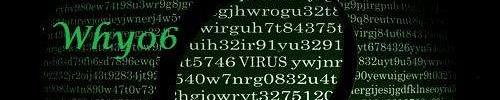
"Every gun that is made, every warship launched, every rocket fired signifies, in the final sense, a theft from those who hunger and are not fed, those who are cold and are not clothed. This world in arms is not spending money alone. It is spending the sweat of its laborers, the genius of its scientists, the hopes of its children. The cost of one modern heavy bomber is this: a modern brick school in more than 30 cities. It is two electric power plants, each serving a town of 60,000 population. It is two fine, fully equipped hospitals. It is some fifty miles of concrete pavement. We pay for a single fighter plane with a half million bushels of wheat. We pay for a single destroyer with new homes that could have housed more than 8,000 people. This is, I repeat, the best way of life to be found on the road the world has been taking. This is not a way of life at all, in any true sense. Under the cloud of threatening war, it is humanity hanging from a cross of iron."- Dwight D. Eisenhower
-
The Following User Says Thank You to why06 For This Useful Post:
Acid87 (02-21-2010)
Similar Threads
-
Counter-Strike Source Hack
By godofnade in forum Hack RequestsReplies: 0Last Post: 11-08-2009, 04:46 PM -
Counter-Strike: Source - Hack Source?
By Skrip in forum C++/C ProgrammingReplies: 1Last Post: 09-07-2009, 02:06 AM -
Counter Strike: Source Hacks
By Joshpk in forum CounterStrike (CS) 1.6 Hacks / Counter Strike: Source (CSS) HacksReplies: 22Last Post: 06-07-2009, 06:39 AM -
Counter-Strike Source Hack
By jimjimjim in forum CounterStrike (CS) 1.6 Hacks / Counter Strike: Source (CSS) HacksReplies: 2Last Post: 06-03-2007, 05:25 PM -
Counter Strike: Source Hack Updated
By Dave84311 in forum Hack/Release NewsReplies: 2Last Post: 04-04-2007, 07:17 AM


 General
General















