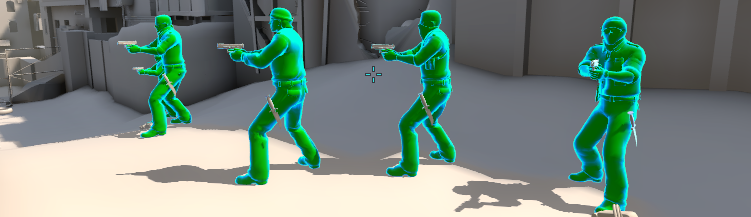https://www.mpgh.net/forum/showthread.php?t=887645
As there is loads and loads of people asking how to make hacks or how to learn C++, I decided to make a tutorial on how to start making hacks.
Also, English is not my main language, so sorry if something is misspelled.
What you will need:
A brain
Visual Studio or some other IDE.
Will to learn.
Chapter 1: Getting started
You can't make a hack without knowing the basics. For learning the basics I recommend bucky/thenewboston's tutorials at youtube..
When you've learned the basics, you're pretty much ready to make a triggerbot.
Challenges/ideas to sharpen your skills:
Small programs:
Challenge 1:1
Make a program that takes first name, last name, and birth year, month, date and stores it to a .txt file.
Challenge 1:2
Same program as above but if the file already exists it greets the user with first name, last name and prints out how old they are and wishes them happy birthday if it is the user's birthday.
Challenge 1:3
Same program as above but with a whole family.
Challenge 1:4
Same program but stores more info as favorite sports and so on (chosen by user, so you ask them if they have anything they want to say about them selves.)
Hint(s): fstream
Bigger programs:
Challenge 1:1
Make a 'bot' that answers the users questions and asks them.
Hint(s): If/else, switch
Challenge 1:2
Make it store info if the user says wrong answer or something similar.
Challenge 1:3 (This one is very hard)
Make it remember stuff, learn, like a human.
NOTE: The best way of learning is through trial and error, so be sure to experiment.
Chapter 2: Making a triggerbot, reading memory.
ProcMem files is in the attachments
Making a triggerbot is veeeeeeeeeery easy when you know the basics and understand memory reading.
You're probably scratching your head and thinking Wtf is memory reading? How do I read memory?
Basically, it's reading information from a process/program. In this tutorial, we will be reading info about the entity(player) in our crosshair and info about our own player, which will become a triggerbot.
You may be thinking, what do I need to read memory?
The easiest way would be ProcMem(Process Memory). It's a class made by Fleep(I think?) that makes memory reading alot easier for beginners, as you save time by having all memory reading functions you need done. This is attached to the thread as a .rar file!
First, we start by creating our main.cpp file and adding ProcMem.cpp and ProcMem.h from the downloaded .rar file. You do this in visual studio by right clicking source files -> Add -> Existing item and choosing ProcMem.cpp. Then you do the same but in Header Files with ProcMem.h.
Then we need to initialize ProcMem in our main.cpp file so we can use the functions from it:
To actually read process memory, we need to choose a process. In this tutorial, it is going to be csgo.Code:#include "ProcMem.h" // Memory reading ProcMem Mem; // Shortcut
Now we can read memory, but reading stuff as EntityBase, PlayerBase and so on we need the Client.dll from csgo.Code:Mem.Process("csgo.exe"); // Choosing the process
Now we have initialized everything we need related to memory reading. Now, to the boring part, offsets.Code:DWORD ClientDLL = Mem.Module("client.dll"); //Module we are reading memory from
Offsets is basically where the info we need to read is located, so if we are going to read PlayerBase, we need the PlayerBase offset.
I'm not going to cover how to get them through cheat engine, so we are going to use a offset dumper. That is basically a program that gets the offsets for us. These can usually be found in a thread on another forum, just google on Global Offensive Structs/Offsets. Here is the ones you need: (Updated 12-08-2014)
We are finally done initializing everything we need for a simple triggerbot!Code:// Needs to be updated when counter strike is updated. const DWORD playerBase = 0xA68A14; const DWORD entityBase = 0x4A0B0C4; const DWORD crosshairOffset = 0x23F8; // Does not change on updated, in other words, no need to update these! const DWORD teamOffset = 0xF0; const DWORD healthOffset = 0xFC; const DWORD EntLoopDist = 0x10;
Now, to the actual memory reading.
To get our own player's info, we read ClientDLL (The module in csgo that contains the info we need) + PlayerBase.
Now that we got the needed info for our player, we need to create our Triggerbot function. Name it anything you want, I will name mine Trigger.Code:// our player DWORD LocalPlayer = Mem.Read<DWORD>(ClientDLL + PlayerBase); // our player's team, so we can compare it to the player in our crosshair and shoot if its not our own player's team. int LocalTeam = Mem.Read<int>(LocalPlayer + teamOffset); // our player's crosshair ID, it is used for reading what is in our crosshair int CrossHairID = Mem.Read<int>(LocalPlayer + CrosshairOffset);
Now we got to read the memory needed inside our triggerbot function.
To not shoot at friends, we need to make sure the enemy team is not the same local team.Code:void Trigger() { DWORD EnemyInCH = Mem.Read<DWORD>(ClientDLL + EntityBase + ((CrossHairID - 1) * EntLoopDist)); // CH = Crosshair. int EnemyHealth = Mem.Read<int>(EnemyInCH + healthOffset); // Enemy in crosshair's int EnemyTeam = Mem.Read<int>(EnemyInCH + teamOffset); // Enemy in crosshair's team, we need this to compare it to our own player's team) }
We can do this like this:
But it is going to shoot at dead enemies. To prevent this, we can check if EnemyHealth is bigger than 0.Code:if (LocalTeam != EnemyTeam) { // shoot }
To make the code less messy, we will check the team and health in the same if statement.Code:if (EnemyHealth > 0) { // shoot }
Now we got a prefect triggerbot. but it does not shoot. As this is going to be a memory reading only triggerbot, we are going to simulate a mouse press instead of forcing it through writing memory. We are going to use mouse_event. If you want to, you can check out the mouse_event"]mouse_event page on MSDN[/URL] and try to understand it. You should be able to figure it out if you actually watched the tutorial I linked earlier, but anyways, here's the finished Trigger function code:Code:if (LocalTeam != EnemyTeam && EnemyHealth > 0) { // Shoot }
now you need to add the function in your main() in a loop.Code:void Trigger() { DWORD EnemyInCH = Mem.Read<DWORD>(ClientDLL + EntityBase + ((CrossHairID - 1) * EntLoopDist)); // CH = Crosshair. int EnemyHealth = Mem.Read<int>(EnemyInCH + healthOffset); // Enemy in crosshair's int EnemyTeam = Mem.Read<int>(EnemyInCH + teamOffset); // Enemy in crosshair's team, we need this to compare it to our own player's team) if (LocalTeam != EnemyTeam && EnemyHealth > 0) { // Here you can add a delay before shooting, to make it look legit. This is done using Sleep() mouse_event(MOUSEEVENTF_LEFTDOWN, NULL, NULL, NULL, NULL); // use Sleep() here for shooting several shots with an ak for example. Not usable with pisto mouse_event(MOUSEEVENTF_LEFTUP, NULL, NULL, NULL, NULL); // use Sleep() here for a 'cooldown' between shots. }
Now you have a working triggerbot!Code:int main() { while(true) { Trigger(); // Add a Sleep() here for less cpu usage. } }
It is probably detected, but anyways.
Have fun with it!
Chapter 3: Making an aimbot, world to screen, distance.
Comming soon.
Chapter 4: Making a menu, toggable hacks, menu.
Comming soon.
Chapter 5: Making an ESP with DirectX
Comming soon.
#include "ProcMem.h"
using namespace std;
#pragma region Misc Functions
ProcMem::ProcMem(){
}
ProcMem::~ProcMem(){
CloseHandle(hProcess);
}
int ProcMem::chSizeOfArray(char *chArray){
for (int iLength = 1; iLength < MAX_PATH; iLength++)
if (chArray[iLength] == '*')
return iLength;
cout << "\nLENGTH: Failed To Read Length Of Array\n";
return 0;
}
int ProcMem::iSizeOfArray(int *iArray){
for (int iLength = 1; iLength < MAX_PATH; iLength++)
if (iArray[iLength] == '*')
return iLength;
cout << "\nLENGTH: Failed To Read Length Of Array\n";
return 0;
}
bool ProcMem::iFind(int *iAry, int iVal){
for (int i = 0; i < 64; i++)
if (iVal == iAry[i] && iVal != 0)
return true;
return false;
}
#pragma endregion
#pragma region Memory Functions
void ProcMem::Process(char* ProcessName){
HANDLE hPID = CreateToolhelp32Snapshot(TH32CS_SNAPPROCESS, NULL);
PROCESSENTRY32 ProcEntry;
ProcEntry.dwSize = sizeof(ProcEntry);
do
if (!strcmp(ProcEntry.szExeFile, ProcessName))
{
dwPID = ProcEntry.th32ProcessID;
CloseHandle(hPID);
hProcess = OpenProcess(PROCESS_ALL_ACCESS, FALSE, dwPID);
return;
}
while (Process32Next(hPID, &ProcEntry));
cout << "\nPROCESS: Process Not Found\n";
system("pause");
exit(0);
}
void ProcMem::Patch(DWORD dwAddress, char *Patch_Bts, char *Default_Bts){
int iSize = chSizeOfArray(Default_Bts);
if (!bPOn)
for (int i = 0; i < iSize; i++)
Read<BYTE>(dwAddress + i, Patch_Bts[i]);
else
for (int i = 0; i < iSize; i++)
Read<BYTE>(dwAddress + i, Default_Bts[i]);
bPOn = !bPOn;
}
DWORD ProcMem::AOB_Scan(DWORD dwAddress, DWORD dwEnd, char *Bytes){
int iBytesToRead = 0, iTmp = 0;
int length = chSizeOfArray(Bytes);
bool bTmp = false;
if (Bytes[0] == '?')
{
for (; iBytesToRead < MAX_PATH; iBytesToRead++)
if (Bytes[iBytesToRead] != '?')
{
iTmp = (iBytesToRead + 1);
break;
}
}
for (; dwAddress < dwEnd; dwAddress++)
{
if (iBytesToRead == length)
return dwAddress - iBytesToRead;
if (Read<BYTE>(dwAddress) == Bytes[iBytesToRead] || (bTmp && Bytes[iBytesToRead] == '?'))
{
iBytesToRead++;
bTmp = true;
}
else
{
iBytesToRead = iTmp;
bTmp = false;
}
}
cout << "\nAOB_SCAN: Failed To Find Byte Pattern\n";
return 0;
}
DWORD ProcMem::Module(LPSTR ModuleName){
HANDLE hModule = CreateToolhelp32Snapshot(TH32CS_SNAPMODULE, dwPID);
MODULEENTRY32 mEntry;
mEntry.dwSize = sizeof(mEntry);
do
if (!strcmp(mEntry.szModule, ModuleName))
{
CloseHandle(hModule);
return (DWORD)mEntry.modBaseAddr;
}
while (Module32Next(hModule, &mEntry));
cout << "\nMODULE: Process Platform Invalid\n";
return 0;
}
#pragma endregion
#ifndef PROCMEM_H
#define PROCMEM_H
#define WIN32_LEAN_AND_MEAN
#include <windows.h>
#include <iostream>
#include <TlHelp32.h>
#include <string>
#include <sstream>
class ProcMem{
protected:
HANDLE hProcess;
DWORD dwPID, dwProtection, dwCaveAddress;
BOOL bPOn, bIOn, bProt;
public:
ProcMem();
~ProcMem();
int chSizeOfArray(char *chArray);
int iSizeOfArray(int *iArray);
bool iFind(int *iAry, int iVal);
#pragma region TEMPLATE MEMORY FUNCTIONS
template <class cData>
cData Read(DWORD dwAddress)
{
cData cRead;
ReadProcessMemory(hProcess, (LPVOID)dwAddress, &cRead, sizeof(cData), NULL);
return cRead;
}
template <class cData>
cData Read(DWORD dwAddress, char *Offset, BOOL Type)
{
int iSize = iSizeOfArray(Offset) - 1;
dwAddress = Read<DWORD>(dwAddress);
for (int i = 0; i < iSize; i++)
dwAddress = Read<DWORD>(dwAddress + Offset[i]);
if (!Type)
return dwAddress + Offset[iSize];
else
return Read<cData>(dwAddress + Offset[iSize]);
}
template <class cData>
void Read(DWORD dwAddress, cData Value)
{
ReadProcessMemory(hProcess, (LPVOID)dwAddress, &Value, sizeof(cData), NULL);
}
template <class cData>
void Read(DWORD dwAddress, char *Offset, cData Value)
{
Read<cData>(Read<cData>(dwAddress, Offset, false), Value);
}
virtual void Process(char* ProcessName);
virtual void Patch(DWORD dwAddress, char *chPatch_Bts, char *chDefault_Bts);
virtual DWORD AOB_Scan(DWORD dwAddress, DWORD dwEnd, char *chPattern);
virtual DWORD Module(LPSTR ModuleName);
#pragma endregion
};
#endif
Results 1 to 15 of 16
-
04-04-2016 #1
 Want to learn CSGO coding. (New to CSGO coding, not coding in general)
Want to learn CSGO coding. (New to CSGO coding, not coding in general)
I would also like to start coding myself. I do have C++ and C# knowledge as I currently do a Level 7 course in Computing. Once I graduate im going into Software Development so Im not a beginner at coding, but I am a beginner at CSGO coding.
-
04-04-2016 #2
Last edited by ImStyL; 04-04-2016 at 07:00 PM.
-
The Following User Says Thank You to ImStyL For This Useful Post:
Stylar (04-08-2016)
-
04-04-2016 #3
-
04-04-2016 #4
-
04-04-2016 #5
-
04-05-2016 #6
Posting a memory class doesn't help. Posting bad code doesn't help either.
That's why watching Fleep sucks.
In order to teach someone how to make cheats, you need to teach them how cheats work, what their purpose is, what they do to achieve their purpose and then how to code them.
A tutorial for that from my side will follow in the future.
-
-
04-05-2016 #7
Do you want to make cheats or mods? I mean you would have to look to the SDK for that.
-
04-05-2016 #8
-
04-05-2016 #9
I meant about modding, if he wants to mod then he needs the SDK
-
04-05-2016 #10
It's mainly all logic really, for example:
Pseudocode:
Obviously, there are thousands of ways to do stuff, however, I prefer event-based coding as it does make your program layout easier to understand. Another reason why I like event-based programs is because the front end can be made however you want if the Player/Cheat/Entity etc are all the same, meaning the backend can be external or internal and just wrap the Player/Cheat/Entity structures around the information it has.Code:void OnLand( Cheat *sender, Player *player ) { // If Bhop is enabled if ( cheat->isBhopEnabled( ) ) player->BitOr( FLAG_JUMP ); // set the jump flag } void OnAir( Cheat *sender, Player *player ) { // If Bhop is enabled if ( cheat->isBhopEnabled( ) ) player->BitAnd( ~FLAG_JUMP ); // unset the jump flag } void OnFoundEntity( Cheat *sender, Player *player, Entity *aiming_at ) { // If Trigger is enabled if ( cheat->IsTriggerEnabled( ) ) player->BitOr( FLAG_SHOOT ); // Set the shoot flag } void OnLostEntity( Cheat *sender, Player *player, Entity *was_aiming_at ) { // If trigger is enabled if ( cheat->IsTriggerEnabled( ) ) player->BitAnd( ~FLAG_SHOOT ); // Unset the shoot flag }
Last edited by Hunter; 04-05-2016 at 11:48 AM.
-
04-05-2016 #11
-
04-05-2016 #12
-
04-05-2016 #13
-
04-06-2016 #14
-
04-06-2016 #15
You have choices from my point of view:
1, Go online and look at some tutorials and then copypaste hacks until you make them work
2, Go buy a book and learn the actual language first, then look at source codes, tutorials and write your own code.Programming and stuff...Skype: ultracoder217
Similar Threads
-
[WTT] Wanting to trade my Arma 3 acc for Dayz SA code or a Dayz SA account /csgo skins
By Fly_Wood in forum DayZ Selling / Trading / BuyingReplies: 5Last Post: 01-12-2016, 01:05 AM -
New Started. (Wanting To Learn Coding)
By Xelerate in forum Member Introduction & ReturnReplies: 19Last Post: 01-13-2013, 07:09 PM -
I want to Learn Coding.
By ~G36E~ in forum Combat Arms Hack Coding / Programming / Source CodeReplies: 2Last Post: 02-22-2010, 01:29 PM -
[Discussion] Coding new hack, what features do you want?
By beta_guy in forum CrossFire Hacks & CheatsReplies: 116Last Post: 02-21-2010, 11:28 PM -
Wanting to learn hack-coding basics
By gwentravolta in forum Programming Tutorial RequestsReplies: 13Last Post: 09-05-2009, 10:29 AM


 General
General