Well u have to tell waht happened as u opened these programs
my guess is that apparently your installation didn't install properly or your registry is flaky
go download ccleaner and install
uninstall cpp and run ccleaner then reinstall cpp again
If problem persists then soz
Thread: [HELP] C++ error
Results 1 to 6 of 6
-
01-21-2010 #1
[HELP] C++ error
Alright, so I decided to open up my Visual C++ compiler and well i have a problem. So the first pic is from Visual C++ 2008 and the other is from Visual Studio 2010. Im not quite sure what the problem is, but i know i can get help from you guys. Also, I can open anything else as long as its not C++
And Dev C++ doesnt have any problems
Sorry about the crazy sized images haha
~Royal
-
01-22-2010 #2
 Originally Posted by falzarex aka myself
Originally Posted by falzarex aka myself

This is an epic fail resume
Hello VBfags.
A 'member' of the almighty C++ section will soon join you, he is 13 year old, has the IQ and typing skills of a VBfag, so I thought he would fit in here nicely.
A few reasons why he should be in this section instead of the C++ section:
1) He has the IQ of a VBfag.
2) He has no sense of grammer/spelling at all.
3) He thinks he is pro(like most of the people in here)
4) He thinks copy pasting is fun(exactly what you guys do)
5) He loves it up the ass(he will keep you VBfags nice and warm)
-
01-22-2010 #3
It could be a lot of things. It says "the specified module could not be found" , but it doesn't specify what module so beats me. So it will not load your projects anymore? Did it used to work? Be specific we need to know everything and even then we prbly can't help you. I recommend you google the error. If nothing works....
I recommend you just reinstall. =/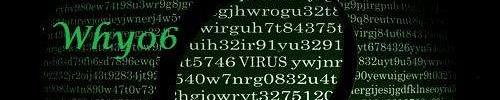
"Every gun that is made, every warship launched, every rocket fired signifies, in the final sense, a theft from those who hunger and are not fed, those who are cold and are not clothed. This world in arms is not spending money alone. It is spending the sweat of its laborers, the genius of its scientists, the hopes of its children. The cost of one modern heavy bomber is this: a modern brick school in more than 30 cities. It is two electric power plants, each serving a town of 60,000 population. It is two fine, fully equipped hospitals. It is some fifty miles of concrete pavement. We pay for a single fighter plane with a half million bushels of wheat. We pay for a single destroyer with new homes that could have housed more than 8,000 people. This is, I repeat, the best way of life to be found on the road the world has been taking. This is not a way of life at all, in any true sense. Under the cloud of threatening war, it is humanity hanging from a cross of iron."- Dwight D. Eisenhower
-
01-22-2010 #4
Sounds like a f-ed up install unless you installed some 3rd party tools for VS. Is it giving you these messages when you just start visual studio by itself? (Start->Programs_>microsoft visual studio etc) or only when you open an existing project?
-
01-22-2010 #5
They both were working before and ive tried reinstalling Visual C++ 2008.
I can open projects and i can create any other project type in 2010 unless its C++
-
01-22-2010 #6
ok so 2010 launches fine, it's only when you go to create a C++ project it fails? Did you do a normal install or advanced (and picked what you wanted?) sounds like possibly some components went missing that were required. Did you try a 'repair'?
Also what version of the .NET framework do you have installed? (you may still need that eventhough you're not doing anything with it)
It's basically saying it can't find a DLL, but tricky part is finding out which one
edit: also - is this happening when you select "new project" or only trying to load existing projects? Existing projects may be targeted for other version and have dependencies on files you don't have...
edit 2: Also - be sure to RIGHT CLICK , and do a 'run as administrator' if you're on vista etc even if you're already logged in to your adming account.. (and install using your admin account)
if that doesn't fix it try these two links:
Visual C++ 2008 Express - Cannot create new project, Console App.
VSE 2008 - Project Creation FailedLast edited by B1ackAnge1; 01-22-2010 at 07:04 PM.
Similar Threads
-
[Help Request] Help crossfire error.
By Jigsaw's Bitch in forum CrossFire HelpReplies: 12Last Post: 09-17-2011, 08:09 AM -
[Help Request] I need Help with error
By iKSAi in forum Alliance of Valiant Arms (AVA) HelpReplies: 4Last Post: 06-28-2011, 01:26 AM -
[Please Help!] MHS Error when Opening Process
By zorith in forum Combat Arms Hacks & CheatsReplies: 15Last Post: 08-29-2008, 11:25 AM -
HELP? gay errors
By Gourav2122 in forum Hardware & Software SupportReplies: 1Last Post: 12-09-2007, 10:35 AM -
[HELP] VB6 error while no-recoile
By SteeL in forum WarRock - International HacksReplies: 19Last Post: 11-06-2007, 11:08 PM


 General
General








