Satan (08-22-2016)
Results 1 to 8 of 8
-
08-21-2016 #1
How to check your ban appeal status
To check your ban appeal ticket go here:
support.pokemongo.nianticlabs.com/hc/en-us/requests/########
**Replace ###### with the number on the email. Don't include the starting #

Thanks for contacting Pokémon GO Support [#########]
So the link will look something like:
support.pokemongo.nianticlabs.com/hc/en-us/requests/6942069
When you go to that link, it will ask you to login, so you must login with the email you sent the ban appeal from.
** I used a gmail account that was registered to my PTC account. So i simply clicked login with gmail.
** If you have issues logging in, post here so I can help.
After you login, you will see the ticket you submitted and a section like this:

If it says solved but theres no reply on the ticket or you didn't receive an email, they did not unban you.
If you get an email reply or ticket reply, they may ask for a follow up or will say you have been unbanned. (Unconfirmed)
The known ticket status are:
Open - Currently unresolved status. Means they are either still reviewing your case, or have yet to look at your appeal.
Closed - Means they have closed the appeal. Unconfirmed if this exists, saw it once on someone's post but could have been fake.
Solved - Means they have reviewed your case and either banned or unbanned you. You would most likely get an email saying you were unbanned if you were unbanned.
Can update with pictures if people need it, but its pretty simple.
Please post here if you have been unbanned, what they said to you and other useful information. This thread aims to collect all the ban approved and disapproved posts in one to document it
-
The Following User Says Thank You to johnnxiv For This Useful Post:
-
08-21-2016 #2
That's a nice tutorial. Good job!
Useful links: MPGH Rules | Scammers Grave | Support Sections | How to use IM
Contact me: Visitor Message | Add me on IM | Private Message
Other links: Social Engineering Section | Announcements
MPGH Dark Theme

Super User since 02.02.2020
Global Moderator since 09.23.2017
Moderator since 09.01.2016
Minion+ since 07.22.2016
Marketplace Minion since 06.09.2016
Trove Minion since 06.06.2016
Middleman since 04.21.2016
Social Engineering Minion since 02.03.2016
News FO Freelancer From 11.08.2015 to 07.23.2016
News FO Head Editor From 08.23.2015 to 11.08.2015
News FO Head Editor From 07.19.2012 to 08.11.2014
MPGH News and News FO Founder
Programming Minion From Unknown to 04.23.2013
Minecraft Minion From 09.19.2012 to 04.23.2013
Member since 05.13.2012
-
08-21-2016 #3
Nice tutorial but if you look before clicking on your email on the right and side of the email link in gmail it should say "View Ticket" and click on that it should auto take you to support site

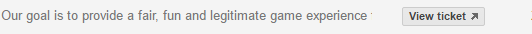
And another thing i've contacted them twice and it says solved as soon as i've created my ticket
Last edited by MrFlinT; 08-21-2016 at 01:26 PM.
-
The Following User Says Thank You to MrFlinT For This Useful Post:
johnnxiv (08-21-2016)
-
08-21-2016 #4
Helpful Tutorial thanks
-
08-22-2016 #5
Helped a bunch
 Thank you. Seems like I wasn't unbanned, time to get my refund.
Thank you. Seems like I wasn't unbanned, time to get my refund.
Back after 3 years. Say hi if we were friends.
-
08-28-2016 #6
"oops
The page you were looking for doesn't exist
You may have mistyped the address or the page may have moved"
Is the message that I receive
-
08-28-2016 #7
-
08-31-2016 #8
Thank you, helped me a lot!
Last edited by Nickez; 08-31-2016 at 05:01 AM.
Similar Threads
-
How to unban your banned soldier
By xXGriffindorXx in forum GiveawaysReplies: 13Last Post: 03-21-2014, 12:06 PM -
[Info] How to check your Game play
By Faris Hadzir in forum Blackshot Hacks & CheatsReplies: 19Last Post: 01-21-2013, 07:30 PM -
[Tutorial] How to get your ban appeal ticket answered fast!
By shadowrecon4 in forum Vindictus DiscussionsReplies: 8Last Post: 07-15-2011, 05:09 AM -
How to slow your ban on CA (no joke)
By pwnagebeef in forum Combat Arms DiscussionsReplies: 22Last Post: 07-05-2010, 02:39 AM -
How to get your banned acount back without calling Nexon.
By User1 in forum Combat Arms DiscussionsReplies: 41Last Post: 01-17-2010, 05:34 AM


 General
General





 Reply With Quote
Reply With Quote










