alb1183 (11-05-2017),MattpPi714 (04-03-2019),nicoti (09-04-2018),Nityn (07-20-2017)
Thread: How To Improve Minecraft FPS
Results 1 to 15 of 32
-
09-12-2016 #1
How To Improve Minecraft FPS
Hello guys, I gonna make a simple tutorial how to improve your FPS in Minecraft.
Most people knows Optifine because its capes but it also improves your game performance. Let's get started!
1- Go to https://optifine.net/downloads and download the version you use in Minecraft.
2- After downloading, just click on it and click in install.
3- Now open Minecraft and select Optifine profile.
4- Create a new world or use your own.
5- In game click "Esc" button and go to Options>Video Settings.
6- Here you can customize as you want, like particles, animations and everything, but click on Performance and activated "Fast Math" and "Smooth FPS"
You will see a great improvement in your FPS (click F3 to check FPS). Enjoy the game bros!
-
The Following 4 Users Say Thank You to LilGafanhoto For This Useful Post:
-
09-17-2016 #2
eh i thought you might have something new but no :/ there is like thousands of tutorials online like this :/
-
09-19-2016 #3
-
The Following User Says Thank You to LilGafanhoto For This Useful Post:
nicoti (09-04-2018)
-
09-21-2016 #4
-
12-18-2016 #5
Thank you for the info. Thats why i have been getting some lagg.
-
12-23-2016 #6
-
07-11-2017 #7
Ah thanks bro. It's pretty helpful to also be able to zoom.
-
07-12-2017 #8
-
07-12-2017 #9
Great tutorial man, I get well over 500 FPS, but this still boosts it.
-
08-15-2017 #10
-
10-15-2017 #11
For young players, this method won't give you 80000 fps, if you have a trash computer with 25 fps you prob won't have more than 45 fps.
-
11-05-2017 #12
-
11-09-2017 #13
Thanks now my potato will run it
-
08-31-2018 #14
-
09-04-2018 #15
Thx u man, u help me, i give you +thanks
Similar Threads
-
Help!!How to improve FPS?
By derekvidal in forum CrossFire HelpReplies: 2Last Post: 05-19-2013, 11:42 AM -
[Info] How To Improve FPS And LAG Legit Method!
By seveen in forum CrossFire TutorialsReplies: 32Last Post: 07-21-2012, 07:27 PM -
[Release] How to improve your game fps
By mrkiller2011 in forum CrossFire TutorialsReplies: 44Last Post: 06-28-2011, 02:47 PM -
[Tutorial] HOW TO IMPROVE YOUR COMPUTERS FPS AND IN GENRAL!
By Death217 in forum CrossFire TutorialsReplies: 8Last Post: 03-27-2011, 05:19 PM -
How to Improve this website
By password911 in forum GeneralReplies: 7Last Post: 11-08-2008, 03:09 PM


 General
General






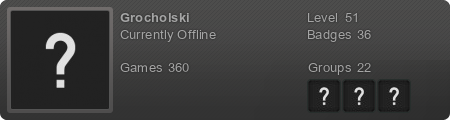

 Reply With Quote
Reply With Quote


























