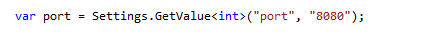When I try to open my server.exe it says port 80 is occupied.
And no, I don't have Skype open.
Thread: Port 80 Occupied
Results 1 to 15 of 32
Hybrid View
-
10-17-2016 #1
 Port 80 Occupied
Port 80 Occupied
Last edited by KiD_CuDi_; 10-17-2016 at 06:18 PM.
cool
-
10-17-2016 #2
Close Ur SKYPE, GOOGLE Or WHAT EVER PROGRAM YOU HAVE OPENED EXCEPT YOUR ROTMG PSERVER SUFF
srry For the caps
Basically Any Program That Uses Port 80Last edited by Demon; 10-17-2016 at 06:22 PM.
-
10-17-2016 #3
-
10-17-2016 #4
-
10-17-2016 #5
-
10-18-2016 #6
-
10-18-2016 #7
-
The Following User Says Thank You to lkdjnfoskjednfblksjdfn For This Useful Post:
Orbit (10-18-2016)
-
10-17-2016 #8
Follow this tutorial for closing port 80, it's being used by a system process. https://stackoverflow.com/questions/2...-with-pid-4-12

-
10-18-2016 #9
1. Check if you have Apache on.
2. Try replacing port 80 with 8080 in Server>Program.cs
3. Try rebuilding your server; I had this same problem and that worked for some reason.faaaaaaaaaaaaaaaaaaaaaaaaaaaaaaaaaaaaaaaaaaaaaaaaa aaaaaaaaaaaaaaaaaaaaaaaaargraarg
-
10-18-2016 #10
-
10-18-2016 #11
For whatever reason, I had this issue. Try building your solution with port 8080, then change it back to port 80 and see how things turn out. If this doesn't work, feel free to add me on skype.
faaaaaaaaaaaaaaaaaaaaaaaaaaaaaaaaaaaaaaaaaaaaaaaaa aaaaaaaaaaaaaaaaaaaaaaaaargraarg
-
10-19-2016 #12
-
10-20-2016 #13
-
10-18-2016 #14
Change The Server.cfg Not Program.cs Maybe That'll Help :O
:P

Side Note: DON'T CHANGE SERVER PORTS (FIGURE OUT WHAT PROGRAM IS USING PORT 80 FIRST AND EXIT THAT PROGRAM)Last edited by Demon; 10-18-2016 at 05:12 PM.
-
10-20-2016 #15
Similar Threads
-
Port Scanner
By Vetu in forum Spammers CornerReplies: 8Last Post: 05-09-2016, 04:57 AM -
[Help Request] FABIANOS SERVER Port 80 already occupied, cant start listening at port 80
By Majonesse in forum Realm of the Mad God Private Servers HelpReplies: 4Last Post: 08-06-2015, 03:09 PM -
[Help Request] port 80 is occupied, cant start listening
By paulito25 in forum Realm of the Mad God Private Servers HelpReplies: 14Last Post: 07-14-2015, 07:58 AM -
[Help Request] Port 843 occupied. :/
By toby2449 in forum Realm of the Mad God Private Servers HelpReplies: 0Last Post: 03-20-2015, 07:15 PM -
How to Port Forward
By arunforce in forum Game Hacking TutorialsReplies: 1Last Post: 01-07-2012, 09:13 PM


 General
General