94395164 (09-08-2017),Adamrdp (05-17-2017),ahshaky123 (05-16-2017),Aman1995 (05-16-2017),asscold1 (05-18-2017),balmkhung (05-27-2017),blatz32 (05-15-2017),bloodmaker17 (05-18-2017),Changewill (10-19-2017),DoedKr (05-16-2017),ffriozi (05-15-2017),Flixre (05-17-2017),Imzyper (05-15-2017),khoaheo (05-16-2017),lglly (05-15-2017),LukeHorton (05-16-2017),mcpvperz (02-08-2019),Mu7ammad (05-16-2017),ofset (02-20-2018),santas (05-15-2017),sharko25 (12-02-2017),skylinelch (05-22-2017),sloppydroppy (05-17-2017),stevenkane (05-18-2017),sun2142s (05-17-2017),thc193 (08-29-2017),thtdone (05-18-2017),TiboInShape123 (05-15-2017),Torpedogandalf (05-15-2017),TzYiGa (05-18-2017),waynehk (05-15-2017),wo8437659 (05-15-2017),woainiconcon (10-23-2017),youpesh333 (05-19-2017),zhakaqh1 (05-18-2017),ZverEEE (05-15-2017)
Results 1 to 15 of 131
-
05-15-2017 #1Dual-Keyboard Member



- Join Date
- Jan 2009
- Gender

- Location
- Posts
- 314
- Reputation
 10
10- Thanks
- 4,196
- My Mood
-

DIY Laggswitch V3 - For After Patch
All info remains the same as: https://www.mpgh.net/forum/showthread.php?t=1255393 OLD THREAD.
Thanks to @ffriozi for the info: https://www.mpgh.net/forum/showthread.php?t=1258847
Keep in mind due to the new patch Lagg switches will only work for 3 seconds, any longer and you will get the warning and be frozen, The new lagg switches here have a 3 second delay, run them once and your net will be down for 3 seconds, then will automatically reconnect.
To adjust the timer simply change Timeout 3 to Timeout X.
Once again I Recommend using the firewall method, this is the newer method that disables only BE and the Game thus making it so you can use voice coms outside of the game still whilst lagg switching.
Disable Network:
https://www.virustotal.com/en/file/2...is/1494887035/
https://virusscan.jotti.org/en-US/fi...job/i0w21f8qyh
Firewall:
https://www.virustotal.com/en/file/b...is/1494887059/
https://virusscan.jotti.org/en-US/fi...job/zr7k33nsmo
Ipconfig:
https://www.virustotal.com/en/file/3...is/1494887097/
https://virusscan.jotti.org/en-US/fi...job/tspe64vba2
Source Code:
Last edited by Syruz; 05-15-2017 at 04:25 PM.
-
The Following 36 Users Say Thank You to Syruz For This Useful Post:
-
05-15-2017 #2
I've tried to run the code myself and I'm getting that 'Sleep' is not recognized as an internal or external command.
Suggestions?
-
05-15-2017 #3
His code won't work without having WRK installed.
Change it with "pause" or "timeout", As i posted here: https://www.mpgh.net/forum/showthread.php?t=1258899
(he probably copied my old code without even realizing it wouldn't work... ahah)Last edited by giurap; 05-15-2017 at 09:48 AM.
-
05-15-2017 #4
So i've tried using pause. It became more of a nuisance as it leaves the cmd window open, making me go click back into the game(windowed mode), kill, go back to pressing a key for it to reconnect. It doesn't reconnect itself after the amount of second I had on it. How can I use the pause feature and have the window closing itself afterwards?
Last edited by likachink; 05-15-2017 at 09:21 AM.
-
05-15-2017 #5
Have you tested it that the limit is 3000ms before they tag you as frozen?
If so, is it possible to use the previous methods still but just for very short periods of time? Like timing 2-3 seconds myself.
-
05-15-2017 #6
-
The Following User Says Thank You to benq1234 For This Useful Post:
likachink (05-15-2017)
-
05-15-2017 #7
-
The Following User Says Thank You to giurap For This Useful Post:
likachink (05-15-2017)
-
05-15-2017 #8
-
05-15-2017 #9
Files looks good. Approved | .bat inside //replied to wrong thread
"Never stop being a good person because of bad people"
Super User -> 15-7-2020
Global Moderator -> 23-3-2019 - 15-7-2020
Steam Moderator -> 12-12-2017 - 23-3-2019
Steam Minion+ -> 09-04-2017 - 12-12-2017
Steam Minion -> 03-01-2017 - 09-04-2017
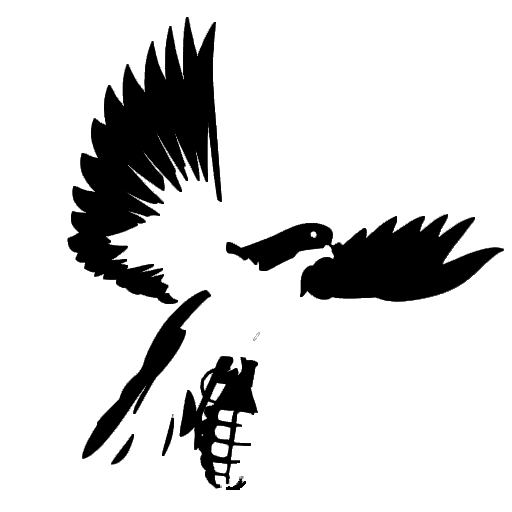

-
05-15-2017 #10
All methods tested.

-
05-15-2017 #11
what about the service BEService_pubg located in Program Files/Common Files/Battleye ???
- - - Updated - - -
Also when I run the .bat it requires to be run as admin, how do I make this default?
And How can I bind it to a specific keyboard/mouse key?
Ok so I solved this with making a shortcut and enabling running as admin, then using autohotkey to map - button to launch the shortcut.
Seems to be working but I added a third rule for BEService_pubg, should I have done, or not done that?
Also how often do we have to rename the rules in the firewall??
Daily? Hourly? Each PUBG session?Last edited by dbroncos090; 05-15-2017 at 12:57 PM.
-
05-15-2017 #12
CrackDown for LagSwitch

Anti Cheat
In order to prevent using "lag switch" to cheat, the characters will now be locked and will not be able to move, rotate and attack others when the ping exceeds a certain value
You will no longer be able to remove the environment foliage by revising the .ini file
-
05-15-2017 #13
-
05-15-2017 #14
 ThreadstarterDual-Keyboard Member
ThreadstarterDual-Keyboard Member

- Join Date
- Jan 2009
- Gender

- Location
- Posts
- 314
- Reputation
 10
10- Thanks
- 4,196
- My Mood
-

Fixed changed sleep to timeout, was half asleep when making the batch files.
-
05-15-2017 #15
Re-approved, enjoy.
"Never stop being a good person because of bad people"
Super User -> 15-7-2020
Global Moderator -> 23-3-2019 - 15-7-2020
Steam Moderator -> 12-12-2017 - 23-3-2019
Steam Minion+ -> 09-04-2017 - 12-12-2017
Steam Minion -> 03-01-2017 - 09-04-2017
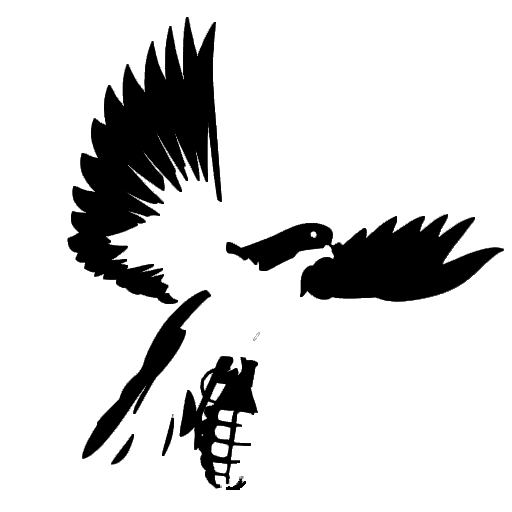

-
The Following User Says Thank You to T-800 For This Useful Post:
Syruz (05-15-2017)
Similar Threads
-
[Patched] Abel09 Working Zombie Hack V7 for MPGH! (Works after Patch!+No errors!)(18/11/2011)!!
By CrossRaiders in forum CrossFire Hacks & CheatsReplies: 191Last Post: 11-25-2011, 06:34 PM -
PRESTIGE HACK FOR PS3?! AFTER PATCH
By BattleSmurf in forum Call of Duty Modern Warfare 2 HelpReplies: 1Last Post: 03-01-2010, 08:54 AM -
[Release] Easy Account Manager for CoD: MW 2 (After Patch 1.0.172)
By Houston in forum Call of Duty 6 - Modern Warfare 2 (MW2) HacksReplies: 37Last Post: 01-12-2010, 06:59 AM -
Is the Legify Wall hack work for you after patch?
By joi121 in forum Combat Arms Europe HacksReplies: 33Last Post: 10-18-2009, 11:59 AM -
need bypass after patch for working the team speak
By yaniv7626 in forum Combat Arms Europe HacksReplies: 4Last Post: 03-23-2009, 07:44 AM


 General
General















