You could just surf your way around and get the "free" version of VS Pro...
~
Results 1 to 4 of 4
-
04-02-2010 #1
Adding and using Resources with Visual Studios Express
CREDITS:
Bradley Grainger (Splash Screen Source)
Guy Lecky-Thompson (For the Resource Hack)
Intro:(skip)
Let me start off by thanking Microsoft for the great tool which is Visual Studios 2008 (though Im sure some are using different versions). One Problem with the Express is however that its resource editor is disabled. This is pretty much a shot in the leg for anyone not used to command line compiling or adding resources manually. Now one option is ofcourse to buy Microsoft Visual Studios Professional, which I might do myself one day if I can ever cough up $200.00, but as of now Im just a hobbyist and haven't made a single redcent programming, so I feel no need in investing in something that so far hasn't made me any money, but enough of my justifying being cheap.
Another way to add resources to your files is with an external resource editor.
The Hack:
1. To start off you will need to take a look at this tutorial.
VC++ Express External Res Editor: Attach External Tool to Visual C++ Express for Editing Resources
2. Now you should know how to edit in your resources and compile, but there is a missing part of this tutorial. How do you use these resources? I will fill you in. Usually when you add resources to a files a resource header is added to your project defining certain resources, but all a these defines really do is assign a value to a token. These values reference certain resources.
Now if you have used XN Resource Editor you may have noticed that when adding resources a number is assigned on the folder of that resource. That number is its reference. And by using the MAKEINTRESOURCE() you can for most cases reference that resource as if it were a file location. All that fancy macro really does is just change your int to a string.
All that fancy macro really does is just change your int to a string.
3. Now that that's all settled give it a shot. Here is an excellent tutorial for a splash screen in C++. Check it out: Splash Screen
Check out this code too see how I edited it to work with resources:
Finally let me just say before you head out on this endeavor that you will need the COM SDK which does not come with Visual Studios Express (no wonder). Luckily there is a deprecated SDK (Microsoft Platform SDK for Windows Server 2003 R2) Which Microsoft still distributes which contains all the files you need for working with COM. You can get the Platform SDK here.Code:// whatchmacallit.cpp : Defines the entry point for the application. // #include "stdafx.h" //#include "whatchmacallit.h" //#include "Objidl.h" #include <atlbase.h> #include <wincodec.h> #include <wincodecsdk.h> // Creates a stream object initialized with the data from an executable resource. IStream* CreateStreamOnResource(LPCTSTR lpName, LPCTSTR lpType) { // initialize return value IStream * ipStream = NULL; // find the resource HRSRC hrsrc = FindResource(NULL, lpName, lpType); if (hrsrc == NULL) goto Return; // load the resource DWORD dwResourceSize = SizeofResource(NULL, hrsrc); HGLOBAL hglbImage = LoadResource(NULL, hrsrc); if (hglbImage == NULL) goto Return; // lock the resource, getting a pointer to its data LPVOID pvSourceResourceData = LockResource(hglbImage); if (pvSourceResourceData == NULL) goto Return; // allocate memory to hold the resource data HGLOBAL hgblResourceData = GlobalAlloc(GMEM_MOVEABLE, dwResourceSize); if (hgblResourceData == NULL) goto Return; // get a pointer to the allocated memory LPVOID pvResourceData = GlobalLock(hgblResourceData); if (pvResourceData == NULL) goto FreeData; // copy the data from the resource to the new memory block CopyMemory(pvResourceData, pvSourceResourceData, dwResourceSize); GlobalUnlock(hgblResourceData); // create a stream on the HGLOBAL containing the data if (SUCCEEDED(CreateStreamOnHGlobal(hgblResourceData, TRUE, &ipStream))) goto Return; FreeData: // couldn't create stream; free the memory GlobalFree(hgblResourceData); Return: // no need to unlock or free the resource return ipStream; } // Loads a PNG image from the specified stream (using Windows Imaging Component). IWICBitmapSource* LoadBitmapFromStream(IStream * ipImageStream) { CComPtr<IStream> stream = ipImageStream; // initialize return value IWICBitmapSource * ipBitmap = NULL; char buf[10] = "\0"; // load WIC's PNG decoder CComPtr<IWICBitmapDecoder> decoder; HRESULT hr = decoder.CoCreateInstance(CLSID_WICJpegDecoder); if (FAILED(hr)){MessageBoxA(NULL, "failed", "here", MB_OK); goto Return;}//NULL, CLSCTX_INPROC_SERVER, __uuidof(ipDecoder), reinterpret_cast<void**>(&ipDecoder)))) // load the PNG hr = decoder->Initialize(stream,WICDecodeMetadataCacheOnLoad);//WICDecodeMetadataCacheOnLoad WICDecodeMetadataCacheOnDemand if (FAILED(hr)){MessageBoxA(NULL, itoa((int)hr,buf,16), "here", MB_OK); goto ReleaseDecoder;} // check for the presence of the first frame in the bitmap UINT nFrameCount = 0; if (FAILED(decoder->GetFrameCount(&nFrameCount)) || nFrameCount != 1) goto ReleaseDecoder; // load the first frame (i.e., the image) IWICBitmapFrameDecode * ipFrame = NULL; if (FAILED(decoder->GetFrame(0, &ipFrame))) goto ReleaseDecoder; // convert the image to 32bpp BGRA format with pre-multiplied alpha // (it may not be stored in that format natively in the PNG resource, // but we need this format to create the DIB to use on-screen) WICConvertBitmapSource(GUID_WICPixelFormat32bppPBGRA, ipFrame, &ipBitmap); ipFrame->Release(); ReleaseDecoder: decoder.Release(); Return: return ipBitmap; } // Creates a 32-bit DIB from the specified WIC bitmap. HBITMAP CreateHBITMAP(IWICBitmapSource * ipBitmap) { // initialize return value HBITMAP hbmp = NULL; // get image attributes and check for valid image UINT width = 0; UINT height = 0; if (FAILED(ipBitmap->GetSize(&width, &height)) || width == 0 || height == 0) goto Return; // prepare structure giving bitmap information (negative height indicates a top-down DIB) BITMAPINFO bminfo; ZeroMemory(&bminfo, sizeof(bminfo)); bminfo.bmiHeader.biSize = sizeof(BITMAPINFOHEADER); bminfo.bmiHeader.biWidth = width; bminfo.bmiHeader.biHeight = -((LONG) height); bminfo.bmiHeader.biPlanes = 1; bminfo.bmiHeader.biBitCount = 32; bminfo.bmiHeader.biCompression = BI_RGB; // create a DIB section that can hold the image void * pvImageBits = NULL; HDC hdcScreen = GetDC(NULL); hbmp = CreateDIBSection(hdcScreen, &bminfo, DIB_RGB_COLORS, &pvImageBits, NULL, 0); ReleaseDC(NULL, hdcScreen); if (hbmp == NULL) goto Return; // extract the image into the HBITMAP const UINT cbStride = width * 4; const UINT cbImage = cbStride * height; if (FAILED(ipBitmap->CopyPixels(NULL, cbStride, cbImage, static_cast<BYTE *>(pvImageBits)))) { // couldn't extract image; delete HBITMAP DeleteObject(hbmp); hbmp = NULL; } Return: return hbmp; } // Loads the PNG containing the splash image into a HBITMAP. HBITMAP LoadSplashImage() { HBITMAP hbmpSplash = NULL; // load the PNG image data into a stream IStream * ipImageStream = CreateStreamOnResource(MAKEINTRESOURCE(1), _T("JPEG")); if (ipImageStream == NULL){MessageBoxA(NULL, "failed", "1", MB_OK); goto Return;} // load the bitmap with WIC IWICBitmapSource * ipBitmap = LoadBitmapFromStream(ipImageStream); if (ipBitmap == NULL){MessageBoxA(NULL, "failed", "2", MB_OK); goto ReleaseStream;} // create a HBITMAP containing the image hbmpSplash = CreateHBITMAP(ipBitmap); ipBitmap->Release(); if(!hbmpSplash)MessageBoxA(NULL, "failed", "3", MB_OK); ReleaseStream: ipImageStream->Release(); Return: return hbmpSplash; } /*void RegisterWindowClass() { WNDCLASS wc = { 0 }; wc.lpfnWndProc = DefWindowProc; wc.hInstance = g_hInstance; wc.hIcon = LoadIcon(g_hInstance, MAKEINTRESOURCE(IDI_SPLASHICON)); wc.hCursor = LoadCursor(NULL, IDC_ARROW); wc.lpszClassName = c_szSplashClass; RegisterClass(&wc); }*/ void SetSplashImage(HWND hwndSplash, HBITMAP hbmpSplash) { // get the size of the bitmap BITMAP bm; GetObject(hbmpSplash, sizeof(bm), &bm); SIZE sizeSplash = { bm.bmWidth, bm.bmHeight }; // get the primary monitor's info POINT ptZero = { 0 }; HMONITOR hmonPrimary = MonitorFromPoint(ptZero, MONITOR_DEFAULTTOPRIMARY); MONITORINFO monitorinfo = { 0 }; monitorinfo.cbSize = sizeof(monitorinfo); GetMonitorInfo(hmonPrimary, &monitorinfo); // center the splash screen in the middle of the primary work area const RECT & rcWork = monitorinfo.rcWork; POINT ptOrigin; ptOrigin.x = rcWork.left + (rcWork.right - rcWork.left - sizeSplash.cx) / 2; ptOrigin.y = rcWork.top + (rcWork.bottom - rcWork.top - sizeSplash.cy) / 2; // create a memory DC holding the splash bitmap HDC hdcScreen = GetDC(NULL); HDC hdcMem = CreateCompatibleDC(hdcScreen); HBITMAP hbmpOld = (HBITMAP) SelectObject(hdcMem, hbmpSplash); // use the source image's alpha channel for blending BLENDFUNCTION blend = { 0 }; blend.BlendOp = AC_SRC_OVER; blend.SourceConstantAlpha = 255; blend.AlphaFormat = AC_SRC_ALPHA; // paint the window (in the right location) with the alpha-blended bitmap UpdateLayeredWindow(hwndSplash, hdcScreen, &ptOrigin, &sizeSplash, hdcMem, &ptZero, RGB(0, 0, 0), &blend, ULW_ALPHA); // delete temporary objects SelectObject(hdcMem, hbmpOld); DeleteDC(hdcMem); ReleaseDC(NULL, hdcScreen); } int main() { CoInitialize(NULL); HBITMAP hbit = LoadSplashImage(); // Window Class name char* c_szSplashClass = "SplashWindow"; // Registers a window class for the splash and splash owner windows. WNDCLASSA wc = { 0 }; wc.lpfnWndProc = DefWindowProc; wc.hInstance = NULL; wc.hIcon = LoadIcon(NULL, MAKEINTRESOURCE(1)); wc.hCursor = LoadCursor(NULL, IDC_ARROW); wc.lpszClassName = c_szSplashClass; RegisterClassA(&wc); HWND hwndOwner = CreateWindowA(c_szSplashClass, NULL, WS_POPUP, 0, 0, 0, 0, NULL, NULL, NULL, NULL); HWND hwndSplash = CreateWindowExA(WS_EX_LAYERED, c_szSplashClass, NULL, WS_POPUP | WS_VISIBLE,0, 0, 0, 0, hwndOwner, NULL, NULL, NULL); SetSplashImage(hwndSplash, hbit); if(hbit)MessageBoxA(NULL, "You really did it!", "WOW", MB_OK); system("pause"); return 0; }
Regards, why06Last edited by why06; 04-02-2010 at 01:22 AM.
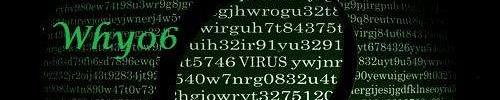
"Every gun that is made, every warship launched, every rocket fired signifies, in the final sense, a theft from those who hunger and are not fed, those who are cold and are not clothed. This world in arms is not spending money alone. It is spending the sweat of its laborers, the genius of its scientists, the hopes of its children. The cost of one modern heavy bomber is this: a modern brick school in more than 30 cities. It is two electric power plants, each serving a town of 60,000 population. It is two fine, fully equipped hospitals. It is some fifty miles of concrete pavement. We pay for a single fighter plane with a half million bushels of wheat. We pay for a single destroyer with new homes that could have housed more than 8,000 people. This is, I repeat, the best way of life to be found on the road the world has been taking. This is not a way of life at all, in any true sense. Under the cloud of threatening war, it is humanity hanging from a cross of iron."- Dwight D. Eisenhower
-
04-02-2010 #2"If the world hates you, keep in mind that it hated me first." John 15:18
-
04-02-2010 #3
 ThreadstarterWhat is Watson?
ThreadstarterWhat is Watson?
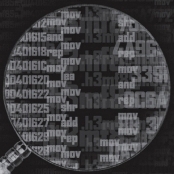
- Join Date
- Jul 2009
- Gender

- Location
- Posts
- 4,304
- Reputation
 170
170- Thanks
- 2,203
- My Mood
-

"free" as in cracked. ;P
That seems like cheating to me. Weird saying that since Im the one cheating at games, but I like to work with what I've got, w/o torrents and such not to mention I could never get into torrents, LimeWire, etc. And I don't trust them. =/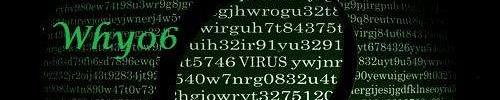
"Every gun that is made, every warship launched, every rocket fired signifies, in the final sense, a theft from those who hunger and are not fed, those who are cold and are not clothed. This world in arms is not spending money alone. It is spending the sweat of its laborers, the genius of its scientists, the hopes of its children. The cost of one modern heavy bomber is this: a modern brick school in more than 30 cities. It is two electric power plants, each serving a town of 60,000 population. It is two fine, fully equipped hospitals. It is some fifty miles of concrete pavement. We pay for a single fighter plane with a half million bushels of wheat. We pay for a single destroyer with new homes that could have housed more than 8,000 people. This is, I repeat, the best way of life to be found on the road the world has been taking. This is not a way of life at all, in any true sense. Under the cloud of threatening war, it is humanity hanging from a cross of iron."- Dwight D. Eisenhower
-
04-02-2010 #4
Scan before your run.... There's a nice "free" release on tpb pre-activated '08 professional.
~"If the world hates you, keep in mind that it hated me first." John 15:18
Similar Threads
-
[Help] Differences Between Visual Studio Express And Visual Studio Ultimate
By kolec94 in forum C++/C ProgrammingReplies: 3Last Post: 10-19-2011, 01:07 PM -
How to code together with Visual Studio 2010
By A$IAN in forum CrossFire HelpReplies: 0Last Post: 09-14-2010, 08:06 AM -
Help With Visual Basic 2008 And The PushToConsole Command
By CrossFireHacker V1 in forum CrossFire Hack Coding / Programming / Source CodeReplies: 5Last Post: 08-23-2010, 04:21 AM -
Visual studio 2008 link so i can use AO teams hack
By ronon6 in forum Alliance of Valiant Arms (AVA) Hacks & CheatsReplies: 15Last Post: 06-16-2010, 07:38 AM -
OpenGL and Visual Studio
By gio85 in forum GeneralReplies: 0Last Post: 03-05-2009, 01:01 AM


 General
General








