//Approved
Results 31 to 45 of 140
-
10-13-2017 #31
I've always wondered. But with my Logitech G633 headset I can also add scripts. Do you think it's possible with a click on the button for this as well?
-
10-13-2017 #32
"Never stop being a good person because of bad people"
Super User -> 15-7-2020
Global Moderator -> 23-3-2019 - 15-7-2020
Steam Moderator -> 12-12-2017 - 23-3-2019
Steam Minion+ -> 09-04-2017 - 12-12-2017
Steam Minion -> 03-01-2017 - 09-04-2017
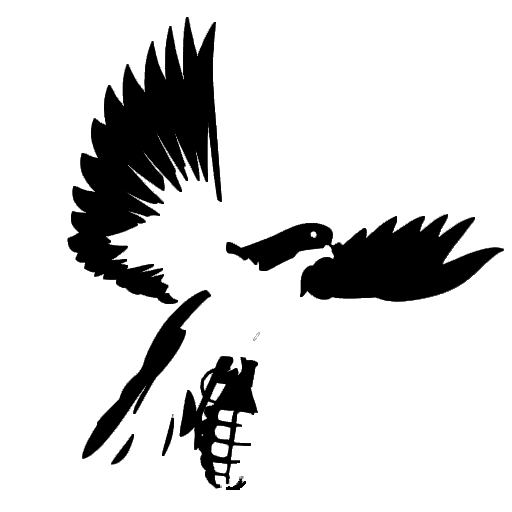

-
The Following User Says Thank You to T-800 For This Useful Post:
ahiddenmessi (10-14-2017)
-
10-13-2017 #33
Is this macro for Rainbow six siege?
-
10-13-2017 #34
-
10-13-2017 #35
-
10-14-2017 #36
-
10-14-2017 #37
i mean mouse , keyboard and headset have g keys too. in the scripting thing, it just detects if a g key is pressed .
eg:
if (event == "MOUSE_BUTTON_PRESSED" and arg == 4) then ...
so when G2 is pressed, this function runs. but there are g2 on mouse keyboard on headset too.
which simply means they are all linked together.
i dont know much of that cuz what i have is a g402 mouse only. if you want , you can use macro with your headset too
-
10-14-2017 #38
-
10-14-2017 #39
-
10-14-2017 #40
Could you please write it for me as well? I am using the G403 prodigy and my G4 and 5 are not used in game and my DPI is around 500.Thank you very much
Last edited by Turbodimomen; 10-14-2017 at 04:05 PM.
-
10-14-2017 #41
Do you think it would be possible to develop something like this for Razer mice?
-
10-14-2017 #42
-
10-14-2017 #43
g403
your dpi is really low
there you go.
event 4 = decrease recoil
event 5 = increase recoil
alt + event 4 = reset recoil
alt + event 5 = reset recoil
this might not fit you at first. (cuz we use different DPI )
after testing tell me if you want more default recoil or less ( the recoil set before you adjust it )
go to logitech gaming software, siege profile, script, file, import.
try all 75, 50 and 25. they have different default recoil
75 with the highest recoil
25 with the lowest recoil
but actually you can adjust the recoil in game by pressing g4 and g5 and alt + g4/5 to reset it to default ( default recoil is the .lua file name)
i recommend you to try 50.lua first. if the default recoil is too much, use 75.lua. vice versa, use 25.lua if you dont want more recoil
sooner u may tell me the recoil you want for ash or jagger
then i can set : shift + g4 = ash recoil
shift + g5 = jagger recoil
hope it works for you cuz your dpi is different from us, we usually use 3000 +Last edited by ahiddenmessi; 10-14-2017 at 05:06 PM.
-
The Following 6 Users Say Thank You to ahiddenmessi For This Useful Post:
Fire099 (01-03-2018),haf353 (01-02-2018),HeyItsGhsot (12-21-2017),lexsorbrave (12-20-2017),Turbodimomen (10-14-2017),zurger (10-17-2017)
-
10-15-2017 #44
-
10-15-2017 #45
this is a file for you to detect the event key of your g1 g2 g3 key.
first go to scripting there, import this file, control S to save it. you will see there is a output box under the code box. after you save it there should be sth like profile activated.
now click G1, you will see there is a new line in the output , sth like event = ... , arg = ...
thats your g1 key event and argument. record it down
now click G2, you will see there is a new line in the output , sth like event = ... , arg = ... ( arg should be different from G1)
thats your g2 key event and argument. record it down
now click G3, you will see there is a new line in the output , sth like event = ... , arg = ... ( arg should be different from G1 and g2)
thats your g3 key event and argument. record it down
those are your G-keys ' event and arguments. i can make a G1 = increase recoil , G2 = decrease , G3 = reset
-
The Following 4 Users Say Thank You to ahiddenmessi For This Useful Post:
DePemy (10-16-2017),lexsorbrave (12-20-2017),Patches13 (01-13-2018),Root User (10-17-2017)
Similar Threads
-
[Request] Logitech macros for Csgo
By Danah in forum Counter-Strike 2 Coding & ResourcesReplies: 10Last Post: 03-03-2020, 06:46 PM -
Logitech macros for cf
By Danah in forum CrossFire DiscussionsReplies: 2Last Post: 03-22-2018, 03:41 AM -
[Request] Logitech macros for cf
By Danah in forum CrossFire Hack Coding / Programming / Source CodeReplies: 0Last Post: 07-04-2017, 03:10 AM -
[Release] Logitech Macros for Blackshot
By OwnOne in forum Blackshot Hacks & CheatsReplies: 9Last Post: 10-04-2012, 05:06 AM -
[Release] Logitech Macros for Blackshot
By OwnOne in forum Blackshot Hacks & CheatsReplies: 6Last Post: 09-30-2012, 04:03 PM


 General
General






 Reply With Quote
Reply With Quote











