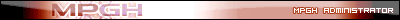So: your friend used your secondary monitor as a main one. I think the monitor settings are screwed and it tries to take over your main screen.
As you already have a primary screen, it can't overwrite it. Don't you have a monitor number 1/2/3/4 in your monitor settings?
Thread: Monitor not working
Results 1 to 6 of 6
-
01-11-2020 #1
Monitor not working
So recently I had a lan party, I lent my second monitor out to a friend who couldn't bring his. Everything worked fine. But after the lan party I reconnected the monitor to my pc. When I start the pc, everything works fine. The second monitor shows the aorus logo and option to go to the bios etc. After that screen I just get windows as normal on my main monitor. But after entering my password, the second monitor doesn't show my desktop. When I check my settings, it says there is only one monitor plugged in. I don't know what is the problem, as far as i'm aware it isn't my monitor nor my hdmi cable because its shows my boot screen. So what can I do about it?
-
01-11-2020 #2
-
01-11-2020 #3
Check/re-install the driver for whatever GPU the monitor is connected to
-
01-11-2020 #4
It shows the bios screen but windows won't detect it? Have you tried starting your computer with that one monitor to see the GPU port, HDMI cable or monitor are the issue?



THE EYE OF AN ADMINISTRATOR IS UPON YOU. ANY WRONG YOU DO IM GONNA SEE, WHEN YOU'RE ON MPGH, LOOK BEHIND YOU, 'CAUSE THATS WHERE IM GONNA BE
"First they ignore you. Then they laugh at you. Then they fight you. Then you lose.” - Dave84311
HAVING VIRTUAL DETOX
-
01-12-2020 #5
have you considered that he used a different cable and its still set to that as input?

26.09.2012 Signed Up 16.05.2017 Premium Member 06.05.2018 - 07.08.2019 Publicist 06.08.2018 - now Middleman 17.12.2018 - now Marketplace Minion 07.06.2019 - now Newsforce 01.08.2019 - now Publicist 15.08.2019 - now Fortnite Minion 08.12.2019 - now GTA Marketplace Minion 03.01.2020 - now Social Engineering Minion 07.01.2020 - now Minion+ 10.01.2020 - now Cracking Minion 07.02.2020 - now Head Publicist
-
01-14-2020 #6
Similar Threads
-
Hacks not working
By crazy4her in forum WarRock - International HacksReplies: 12Last Post: 06-07-2007, 03:25 AM -
TerrainGeometry Not Working Anymore?
By Jammy in forum WarRock - International HacksReplies: 0Last Post: 03-16-2007, 05:31 PM -
why warrock not working now??
By tolik13 in forum WarRock - International HacksReplies: 4Last Post: 07-09-2006, 03:27 PM -
WPE not work
By trekpik in forum WarRock - International HacksReplies: 3Last Post: 07-09-2006, 10:09 AM


 General
General