Thread: [RELEASE] Useful Functions
Results 121 to 135 of 189
-
07-12-2010 #121
hey, im new to this and i want to learn coding. can you tell me how this works? and do i put it in notepad and convert to .dll or something?
-
07-12-2010 #122
-
07-13-2010 #123
whats that? can someone like an expert coder teach me or give me a tutorial? that would be heaps good. thanks for helping whit
-
07-13-2010 #124
-
07-14-2010 #125
-
07-14-2010 #126
useful class i wrote to handle console commands
replace runconsolecommand with ur functionCode:class CConsoleCommand { char commands[100][100]; float on_value[100]; float off_value[100]; int othertoggle[100]; int* toggle; int oldtoggle; int slot; public: CConsoleCommand(){ memset(&commands, 0, sizeof(commands)); memset(&on_value, 0, sizeof(on_value)); memset(&off_value, 0, sizeof(off_value)); memset(&othertoggle, 0, sizeof(othertoggle)); toggle = 0; oldtoggle = 0; } CConsoleCommand(int *toggle) { CConsoleCommand(); this->toggle = toggle; } void Add(char* cmd, float on_value, float off_value, int toggle = 0) { strcpy(commands[slot], cmd); this->on_value[slot] = on_value; this->off_value[slot] = off_value; if(toggle) { othertoggle[slot] = toggle; } slot++; } void Execute() { if(*toggle && *toggle != oldtoggle) { oldtoggle = *toggle; char buf[64] = ""; bool found = false; for(int i = 0; i < slot; i++) { if(othertoggle[i] == *toggle) { sprintf(buf, "%s %f", commands[i], on_value[i]); g_pEngine->m_pLTBase->RunConsoleCommand(buf); found = true; } } if(found) { return; } for(int i = 0; i < slot; i++) { if(!othertoggle[i]) { sprintf(buf, "%s %f", commands[i], on_value[i]); g_pEngine->m_pLTBase->RunConsoleCommand(buf); } } } if(!*toggle && *toggle != oldtoggle) { oldtoggle = *toggle; char buf[64] = ""; for(int i = 0; i < slot; i++) { sprintf(buf, "%s %f", commands[i], off_value[i]); g_pEngine->m_pLTBase->RunConsoleCommand(buf); } } } };
usage;
Code://global definition, cvars.Boxes is the variable i use to turn Boxes on or off CConsoleCommand cmdBoxes(&cvars.Boxes); //initialization, call it only once cmdBoxes.Add("ModelDebug_DrawBoxes", 1, 0); //in a thread: cmdBoxes.Executes();
-
The Following 3 Users Say Thank You to Gordon` For This Useful Post:
cosconub (09-02-2010),pimpinallovertheworld666 (07-14-2010),Zoom (07-15-2010)
-
07-14-2010 #127
Nice Gordon...
-
07-14-2010 #128We are the CONTRIBUFORCE


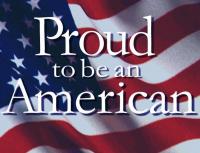
- Join Date
- Jan 2010
- Gender

- Location
- Posts
- 3,006
- Reputation
 202
202- Thanks
- 2,944
- My Mood
-

-
07-15-2010 #129
-
07-15-2010 #130
-
07-15-2010 #131
-
07-15-2010 #132
-
07-15-2010 #133
-
07-15-2010 #134We are the CONTRIBUFORCE


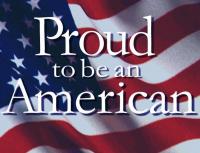
- Join Date
- Jan 2010
- Gender

- Location
- Posts
- 3,006
- Reputation
 202
202- Thanks
- 2,944
- My Mood
-

-
07-15-2010 #135
 Threadstarter
Threadstarterkarma's a bitch; right? 

- Join Date
- Aug 2009
- Gender

- Location
- Posts
- 3,404
- Reputation
 157
157- Thanks
- 4,003
- My Mood
-

Similar Threads
-
[Release] Class library with some useful functions.
By t7ancients in forum C# ProgrammingReplies: 8Last Post: 05-17-2011, 04:41 AM -
Useful Functions
By Iamazn1 in forum Visual Basic ProgrammingReplies: 6Last Post: 01-15-2011, 12:14 AM -
[Release] DrawCheckBox Function
By DeadLinez in forum Combat Arms Hack Coding / Programming / Source CodeReplies: 17Last Post: 09-10-2010, 04:49 AM -
[Discussion] Ideas for my next launcher release, look, functions & more
By teun95 in forum CrossFire Hacks & CheatsReplies: 17Last Post: 03-02-2010, 04:38 PM -
[Release] USE OPK FOR COMBAT ARMS NO DOWNLOAD UNPATCHABLE AND UNDETECTABLE!!!
By wetrichard in forum Combat Arms Hacks & CheatsReplies: 114Last Post: 05-24-2009, 09:40 AM


 General
General














