Geeld (12-04-2021)
Results 1 to 5 of 5
-
12-03-2021 #1
Very simple AHK pixel fishing "bot"
I recently got into this game and decided to start fucking around. One of the first things I've decided to do as a personal boost, but decided to release it seeing as this section is pretty much dead.
It aint no packet editor or client, but it helps
Source is for 1920x1080 resolution.
This method requires you to edit Assembly-CSharp.dll to change UI colors.
This does not detect fishing spots. You have to click the fishing spot to initiate the bot.
This does not automate running to fishing spots.
If an epic spot is interfering with the detection, make sure you zoom out enough where the spot isn't in the scanning zone for catching/for the fish.
Legendaries may be too fast, but that's sadly just AHK detection not being fast enough.
Video
Source
How to set up Assembly-CSharp.dll
Last edited by bennyboo123; 12-03-2021 at 05:51 PM.
-
The Following User Says Thank You to bennyboo123 For This Useful Post:
-
12-05-2021 #2
-
12-13-2021 #3
-
01-06-2022 #4
 As expected this doesnt work.
As expected this doesnt work.
From what ive found, you have to copy/paste every single file one by one to then rebuld project, hope that visual studio actually decides to compile it and shit like that.
If it worked, why wouldnt youve just provided the actual working file, like any normal sensible person would?
-
03-02-2022 #5
Similar Threads
-
how to make very simple chams in C++
By L96A1_ghille in forum Combat Arms Hacks & CheatsReplies: 16Last Post: 08-02-2009, 07:23 AM -
A very simple way to make Detected hacks work.
By EndRiT in forum WarRock - International HacksReplies: 13Last Post: 03-26-2009, 02:50 AM -
Will buy hacks for very simple game
By newbiespark in forum Suggestions, Requests & General HelpReplies: 2Last Post: 01-17-2009, 07:05 AM -
Very simple WR Hack
By akilli in forum WarRock - International HacksReplies: 13Last Post: 07-25-2007, 10:25 PM -
Very simple WR Hack
By akilli in forum WarRock - International HacksReplies: 4Last Post: 07-25-2007, 08:48 PM


 General
General







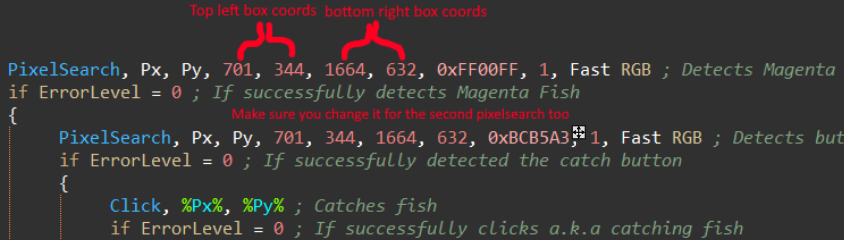

 Reply With Quote
Reply With Quote




