KingDot (01-15-2011),Ed (01-19-2012),TheAvenger (01-21-2011),[D]ark [M]oon (01-15-2011)
Results 1 to 15 of 21
-
01-15-2011 #1
How to properly put CA on a Flash Drive
Ok this is how to put CA onto a flash drive so u can run it on another computer
Firstly this whole process only takes 5 minutes (if u have a 2.0 usb port). Just follow the instructions EXACTLY and you will have no issues.
Ok so i thought one day hey, work is boring as heck maybe some CA would make it better, so i decided to try and find a way to take it to work with out installing it onto that computer. So you will only put about 2 MB of info onto the other computer not 3 GB
Some people said, simply put the installer in the flash drive plus the C:/nexon folder
but Doing this means u still have to install from the net once ur on the other computer, and also installs 3 GB of data onto that computer
So after much mucking around i have found the BEST way to put CA onto another Flash drive to run onto another computer.
U will need :
* Flash Drive
* Admin access on computer taking it from, and putting it onto
* Hidden Files visible
* Common bloody sense
1. First lets enable the ability to see hidden folders. - Control Panel , Folder Options, View(tab) there will be a list of advanced settings - find under "Hidden files and folders" select show hidden files and folders.
2. Goto ur flash drive and create a folder for everything to go into
3. no go to ur main drive (99.999999999% it is C:\ drive) copy the C:\Nexon\CombatArms folder to ur flash drive.
4. Next we need the hidden folder. - C:\DocumentsandSettings\AllUsers\ApplicationData\N exonUS - Put this in ur flash drive also. (u will notice in app. data there is also a nexon folder, you dont need this)
5. Now goto START MENU select RUN and type regedit in the registry editor that pops up look under - HKEY_LOCAL_MACHINE\SOFTWARE\ - for NexonUS in the list, right click it and press export, then in the save dialog box that pops up find ur flash drive and name it as NexonUS (when saving the reg's to ur flash dont save them in the folder everthing is going into, save them outside the folder then drag them in, this is because if u try saving them in the same folder they will name clash with other stuff, but if u save it outside then drag it in its all good)
6. Now also under HKEY_LOCAL_MACHINE\SOFTWARE\ there is a reg called Nexon export this into ur flash saving it as Nexon (once again save it out side hte main folder and drag it in)
Ok so now u have everything u need on ur Flash now lets goto the other computer to play it on
1. Firstly put the NexonUS folder u got from C:\DocumentsandSettings\AllUsers\ApplicationData\N exonUS on ur original computer and past it into C:\DocumentsandSettings\AllUsers\ApplicationData\
on the new computer
2. Then highlight both ur registry files right click and select merge, any boxes that pop up click ok, or run.
Then simply open the Combat arms folder on ur FlashDrive that has everything in it and select CombatArms_Direct and when the box pops up press Game Start.
Hope this Helps.
Credits: BSOD
-
The Following 4 Users Say Thank You to BSOD For This Useful Post:
-
01-15-2011 #2
Ns post. Should be sticky.
It could help a lot of people
[P.S. : Beat you dead](┛◉Д◉)┛彡┻━┻ლ(ಠ益ಠ)ლ
 Originally Posted by KingDot
Originally Posted by KingDot
-
01-15-2011 #3
-
01-15-2011 #4
-
01-15-2011 #5
proness
just proness
-
01-15-2011 #6
-
01-15-2011 #7
Great job!
Only problem is doing it again after a patch...[IMG]https://i1091.photobucke*****m/albums/i382/RianGrimm/drift.jpg[/IMG]
From Vocal
-
01-15-2011 #8
-
01-15-2011 #9
-
01-15-2011 #10
-
01-15-2011 #11
This is awesome. Good job.
Dude, this would be fucking amazing if this could be used to keep games like Black Ops on the flash drive..This is probably not practical or maybe not even possible but one could dream....
-
01-15-2011 #12
/repped
Very nice.
-
01-15-2011 #13
Thank you. Sorry forgot about the tut section D:
-
01-15-2011 #14
tuturiol section. =D I like this, but i won't really have purpose for this. Im in uni =D
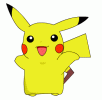 Guys! Check out some of my guides!
Guys! Check out some of my guides!
Volume 1. The Ultimate Hacking Guide!
Approx 2700 Words.
https://www.mpgh.net/forum/288-combat...sponsibly.html
Volume 2. The Ultimate Guide for Wise NX Spending!
Approx 2700 Words.
https://www.mpgh.net/forum/288-combat...e-your-nx.html
Upcoming in the "Ultimate Guide Series"
Project Guides:
-Volume 3. Ultimate Guide for Wise GP Spending
-Volume 4. Ultimate Guide for Leveling. (NX and GP Users)
- Volume 5. Ultimate Guide for Success in Combat Arms.
-Volume 6. Requests?
SELLING CPT.1 ACCOUNT... URL: https://www.mpgh.net/forum/124-sellin...ml#post3365647
Thanks!
-Pobs.
-
01-21-2011 #15
This could also work on cd's also right? and why do you need admin on the computer you wanna play on? I think you can still access hidden folders and merge registry...


 General
General





 Reply With Quote
Reply With Quote


![=]](images/emotions/=].gif)





















