what thing you want to install
Thread: Windows prob.
Results 1 to 15 of 20
-
03-05-2011 #1
Windows prob.

The temp folder is in the Local folder and in the Windows Folder.
This error happens when i try to install something..
Help
-
03-05-2011 #2
-
03-05-2011 #3
-
03-05-2011 #4
Install at a another place. besides the temp folder ?

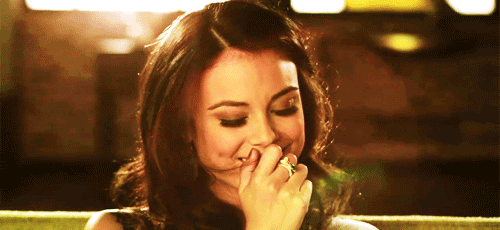
"Only two things are infinite, the universe and human stupidity, and I'm not sure about the former."
- Albert Einstein
-
03-05-2011 #5
Open you're windows explorer and browse to "%temp%" w\o quotes.

There are two types of tragedies in life. One is not getting what you want, the other is getting it.
If you wake up at a different time in a different place, could you wake up as a different person?
-
03-05-2011 #6
 ThreadstarterBanned
ThreadstarterBanned

- Join Date
- Aug 2010
- Gender

- Location
- Posts
- 5,763
- Reputation
 125
125- Thanks
- 477
- My Mood
-

Last edited by Terio; 03-05-2011 at 02:51 PM.
-
03-05-2011 #7
-
03-05-2011 #8[IMG]https://i516.photobucke*****m/albums/u330/richdude212
 -2.jpg[/IMG]
-2.jpg[/IMG]
[IMG]https://i516.photobucke*****m/albums/u330/richdude212/leet.gif[/IMG]
Get NX Cash For Completing Offers Here! (will redirect)
 Remember to press
Remember to press  when people help you!
when people help you!
Not bad for $14.99 a month...
-
03-05-2011 #9
-
03-05-2011 #10
just reinstall windows
-
03-05-2011 #11
-
03-05-2011 #12
Create a folder(you should put it in the right location for your OS. Google where the temp is on your OS version.)
Then browse to %temp% again. If it works; your pc should be back to normal; otherwise you need to change the enironment variable.
This is how you do it on windows:
Right click on my computer
Select Properties
Select Advanced
Than select enviroment variables
TMP and TEMP should be set to the path of the temp directory. This should be under User Variables for x(Where x is user); IF THIS IS ALREADY SET, JUST CREATE A DIRECTORY AT THE LOCATION IS DESCRIBES!
For more specific instructions I need the OS you're using.
There are two types of tragedies in life. One is not getting what you want, the other is getting it.
If you wake up at a different time in a different place, could you wake up as a different person?
-
03-05-2011 #13
-
03-05-2011 #14

There are two types of tragedies in life. One is not getting what you want, the other is getting it.
If you wake up at a different time in a different place, could you wake up as a different person?
-
03-05-2011 #15


 General
General



 Reply With Quote
Reply With Quote










