Fail to update protection modules! - ErrorCode [0x00000002]
Yea kinda messed up.
Results 1 to 11 of 11
-
08-15-2008 #1
Fail to update protection modules! - ErrorCode [0x00000005].
Fail to update protection modules! - ErrorCode [0x00000005].
When you get this error, this mean's that you have to keep trying.
Run whatever ur using as adminstrator for vista
Press 'Delete' to exit without injection
Then press oK
Then you run Combat arms, and press start
If it still give's you that error. keep trying.
Don't say i made repost's.
This is just to help some people.
-
08-15-2008 #2
 ThreadstarterKnowledge is not power
ThreadstarterKnowledge is not power
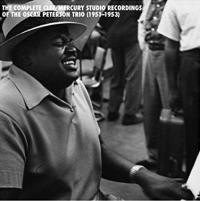
- Join Date
- Jul 2008
- Gender

- Location
- Posts
- 441
- Reputation
 10
10- Thanks
- 42
-
08-15-2008 #3
I keep trying it exactly as you have written, and I keep getting the error message. I've renamed my files, all of them, and everything is still functioning properly, except for CA.
-
08-15-2008 #4
 ThreadstarterKnowledge is not power
ThreadstarterKnowledge is not power
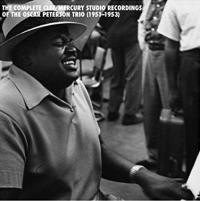
- Join Date
- Jul 2008
- Gender

- Location
- Posts
- 441
- Reputation
 10
10- Thanks
- 42
Try Reinstalling, you might have deleted something ?
-
08-15-2008 #5
-
12-31-2008 #6
nope, there is no solution to that, i reinstalled the client, i play, but after in a second atempt to play i receive this error.....
-
12-31-2008 #7
-
12-31-2008 #8
Yarly.
Way to fail noob.Bibamus, gaudeamus.
-
01-01-2009 #9
I fink i can help that. I hav that before and it really stffed ur CA up alot..soo....There are to ways to have ur CA wrking bak fine:
1. Delete those hax in the folder YOU PUT in. If you delete somefing that is needed for CA to run then u will have to re-install it again!!
OR
2. If you could dl this. [ I DID NOT orginlly create it] RAR. Extract it to ur CA folder. IT is not a hack it lets you [ when u hack that it] use it, it stop u from connection ended when hacking. AND also there is another button which which says recover files - thats wat u ned to press!! You double click on CA_CD_Fix after being extracted. You have to open it AFTER CA or CA WONT open, it would have an error!
You can THANK me but i am NOT the creator of it!!
-
The Following User Says Thank You to yip_manxD For This Useful Post:
Littleman57 (08-20-2012)
-
01-01-2009 #10
-
01-01-2009 #11
Holy shit! A 4 month bumb!
Similar Threads
-
why does my combat arms says fail to update protection modules! -ErrorCode[0x3000003?
By Angel025 in forum Combat Arms HelpReplies: 10Last Post: 06-25-2011, 08:15 PM -
Fail to update protection modules! - ErrorCode [0x30000030]
By tere112 in forum Combat Arms EU DiscussionsReplies: 7Last Post: 05-15-2011, 02:06 PM -
Resolvendo "Erro: Fail to Update Protection Modules! - ErrorCode [0x30000030]"
By dllbase in forum Combat Arms Brazil DiscussionsReplies: 9Last Post: 01-20-2011, 03:57 AM -
Fail to update protection modules! - ErrorCode [0x30000090]
By czudej in forum Combat Arms Hacks & CheatsReplies: 21Last Post: 01-25-2009, 02:21 PM -
Fail to update protection modules! - ErrorCode [0x00000002]
By hackingyura in forum Combat Arms Hacks & CheatsReplies: 5Last Post: 01-06-2009, 02:59 PM


 General
General




 Reply With Quote
Reply With Quote




