usercp>options>scroll down you will see the font colour and type
enjoy
Thread: Fonts & More
Results 1 to 11 of 11
-
06-11-2011 #1
 Fonts & More
Fonts & More
hey Guys , when i choose in MPGH for a Post a another font or size or colour i doesn't work ...
Help me plsTehe Press thanks if i helped u
-
06-11-2011 #2
-
06-11-2011 #3
Wrong section by the way
But what do you mean when you go to advanced edit you chose a different color?
Your Setup should be like this [COLOR="Yellow" ]wordsss sdhskd
Without the space on the yellow color code.
[/COLOR]
-
06-11-2011 #4
 ThreadstarterDual-Keyboard Member
ThreadstarterDual-Keyboard Member
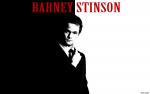
- Join Date
- Jun 2011
- Gender

- Location
- Posts
- 261
- Reputation
 10
10- Thanks
- 28
- My Mood
-

Ok , ill test it , sry for wrong section[/COLOR]
Tehe Press thanks if i helped u
-
06-11-2011 #5
-
06-11-2011 #6
 ThreadstarterDual-Keyboard Member
ThreadstarterDual-Keyboard Member
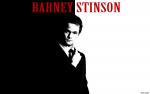
- Join Date
- Jun 2011
- Gender

- Location
- Posts
- 261
- Reputation
 10
10- Thanks
- 28
- My Mood
-

Soo pls work
 Tehe Press thanks if i helped u
Tehe Press thanks if i helped u
-
06-11-2011 #7
-
06-11-2011 #8
-
06-11-2011 #9
No problem and if you want it to every post as snipermon said go to your user CP unless thats what you did

-
06-11-2011 #10
-
06-11-2011 #11
/closed due to request.



 General
General












 i just tried it.
i just tried it.




