- nice border
- nice render
- nice c4ds
-- you need to start using brushes & focusing more on blending the render in
Thread: New.
Results 1 to 15 of 16
-
10-25-2008 #1
New.
[IMG]https://i398.photobucke*****m/albums/pp69/Sirnewell/Untitled-40.png[/IMG]
Rate/comment/criticize.
-
10-25-2008 #2
-
10-25-2008 #3
 ThreadstarterBanned
ThreadstarterBanned
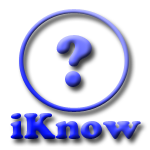
- Join Date
- Oct 2008
- Gender

- Location
- Posts
- 3,655
- Reputation
 45
45- Thanks
- 241
- My Mood
-

How should I blend it more in? Any tips?
I used brushes, xD
-
10-25-2008 #4
brush over your render a little to the right and left of it. Just keep experimenting, and if you can lose the pink in the BG, that throws your composition off.
-
10-25-2008 #5
 ThreadstarterBanned
ThreadstarterBanned
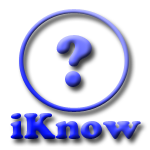
- Join Date
- Oct 2008
- Gender

- Location
- Posts
- 3,655
- Reputation
 45
45- Thanks
- 241
- My Mood
-

YOU got some specific brushes I could use? All I got suck..
-
10-25-2008 #6
I give this sig a 8.7/10
It could be better though.
The render could have been done better, I highlighted some areas where it could of been less choppy.

Brushing/lighting/filters
These are important. Filters brushing and lighting help your render blend with the background.

I hope this helps you.
END THE FED
-
The Following User Says Thank You to RJ For This Useful Post:
kirapwns (10-25-2008)
-
10-25-2008 #7
 ThreadstarterBanned
ThreadstarterBanned
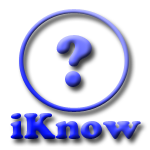
- Join Date
- Oct 2008
- Gender

- Location
- Posts
- 3,655
- Reputation
 45
45- Thanks
- 241
- My Mood
-

Thanx rj, mind making a brush pack?(.rar all the brushes you got, upload, then we can download em?)Thanx.
And. How to use filters/what do you mean with lightning?
-
10-25-2008 #8
Nice border (Mind telling me how you did it?)
Render is pretty badass.
The colors are what kinda messes it up, that pink.
8.1/10
-
10-25-2008 #9
 ThreadstarterBanned
ThreadstarterBanned
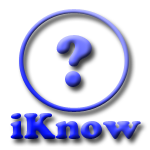
- Join Date
- Oct 2008
- Gender

- Location
- Posts
- 3,655
- Reputation
 45
45- Thanks
- 241
- My Mood
-

Lol , I forgot how to do that border =/ sorry
-
10-25-2008 #10
-
10-25-2008 #11
 ThreadstarterBanned
ThreadstarterBanned
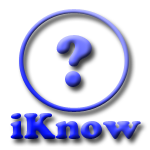
- Join Date
- Oct 2008
- Gender

- Location
- Posts
- 3,655
- Reputation
 45
45- Thanks
- 241
- My Mood
-

. . .How to use filters/what do you mean with lightning?
-
10-25-2008 #12
Filters in Photoshop is one of the menus.
The most popular filters is probably the sharpen, blurs, and distorts.
To balance the lighting and colors of your sig go to Image> Adjustments
you will see all sorts of tools there to help you with your sigs lighting.
another common way of adding "lighting" to your sig is to use gradients.
I hope this helped
-
10-25-2008 #13
 ThreadstarterBanned
ThreadstarterBanned
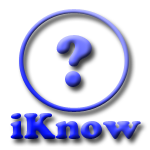
- Join Date
- Oct 2008
- Gender

- Location
- Posts
- 3,655
- Reputation
 45
45- Thanks
- 241
- My Mood
-

Actually, nothing...
-
10-25-2008 #14
Just do what I do, Mess with the Filters/Gradients/Blending options till you find something that looks good.
-
10-25-2008 #15
Similar Threads
-
Happy New Years err Dave BDay!
By Dave84311 in forum News & AnnouncementsReplies: 12Last Post: 01-30-2012, 06:48 AM -
Happy New Year.
By Flawless in forum GeneralReplies: 29Last Post: 11-26-2009, 01:52 AM -
My New Years Gift.
By Flawless in forum Spammers CornerReplies: 193Last Post: 10-16-2009, 05:01 PM -
New Years!
By arunforce in forum GeneralReplies: 8Last Post: 08-25-2008, 11:56 PM -
My new signature
By arunforce in forum Art & Graphic DesignReplies: 5Last Post: 01-10-2006, 03:41 PM


 General
General







