durrrrrrrrrrrrrrrrrr
it can be alot of problems
best chance of finding help is google
Thread: WIRELESS CONECTION
Results 1 to 9 of 9
-
11-17-2011 #1
WIRELESS CONECTION
Hi I guys I bought a new laptop few days ago and today I installed windows home premium 64 bit and I'm having this problem
https://img341.imageshack.us/img341/16/unledek.png I can't find my router or any other so I can conect I even tryed to download and install some drivers from net but nothing is working :/ can anyone help me to fix this problem...btw my laptop is hp pavilion g7-1220sm
Igot some network adapter problem when I go troublleshot and it says if I have network adapter to try then rre/install network adapter driver -.- I can't find it on google...Last edited by chaosGG; 11-17-2011 at 12:53 PM.
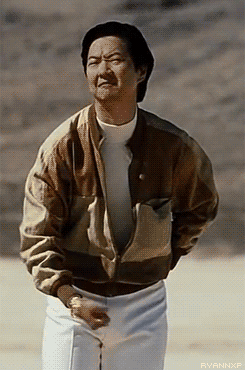
Successfully trades: - ivangaspar (without MM)
- -Bubbles- (wihout MM)
- NoShameAlts (without MM)
- TeamViewerUser (without MM)
Scammed: 0 times
-
11-17-2011 #2
-
11-17-2011 #3
 ThreadstarterSynthetic Hacker
ThreadstarterSynthetic Hacker

- Join Date
- Aug 2010
- Gender

- Location
- Posts
- 1,418
- Reputation
 1
1- Thanks
- 43
yea I tryed google but nothing good came up,so now I'm here looking for help.
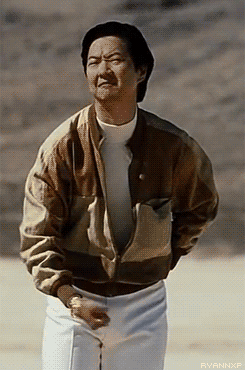
Successfully trades: - ivangaspar (without MM)
- -Bubbles- (wihout MM)
- NoShameAlts (without MM)
- TeamViewerUser (without MM)
Scammed: 0 times
-
11-17-2011 #4
It's prolly something with your laptop den.

-
11-17-2011 #5
 ThreadstarterSynthetic Hacker
ThreadstarterSynthetic Hacker

- Join Date
- Aug 2010
- Gender

- Location
- Posts
- 1,418
- Reputation
 1
1- Thanks
- 43
well I'm looking here for HELP,not for some smart ass who camed here to SPAM...
If you don't have nothing helpfull to say,then DON'T COMMENT!!!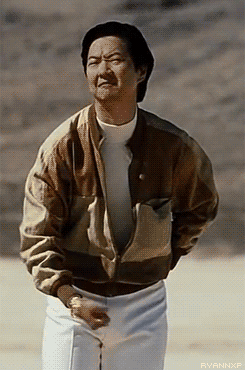
Successfully trades: - ivangaspar (without MM)
- -Bubbles- (wihout MM)
- NoShameAlts (without MM)
- TeamViewerUser (without MM)
Scammed: 0 times
-
11-18-2011 #6
 ThreadstarterSynthetic Hacker
ThreadstarterSynthetic Hacker

- Join Date
- Aug 2010
- Gender

- Location
- Posts
- 1,418
- Reputation
 1
1- Thanks
- 43
help anyone...
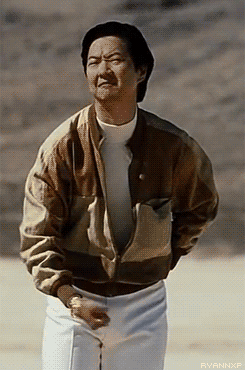
Successfully trades: - ivangaspar (without MM)
- -Bubbles- (wihout MM)
- NoShameAlts (without MM)
- TeamViewerUser (without MM)
Scammed: 0 times
-
11-18-2011 #7
1st check if wireless switch is set to on position
2dn check if your in range of the modem
3rd check if router conection isnt set to hidden
4th Update ur wireless card drivers...
5th shalli keeep posting more nb tips?Music historian here to please and displease,learning to teach all you peeps,so stop by the music part of the forum,and ask the question to your needs.

-
11-18-2011 #8
I tried finding your WLAN card but HP has shitty spec sheets. Any chance you could run Speccy and give us the manufacturer / model of your wlan card? If generic drivers work, have you tried WLAN on / off hotkeys (usually a combo with FN and F keys)?
 I'm Alen on Steam. RIP Skype Friday nights.
I'm Alen on Steam. RIP Skype Friday nights.
I'm Navi's lover 💖
Dave84311: God I've always wanted to eat crayons, with their vibrant colors. Only if they had taste.
God I've always wanted to eat crayons, with their vibrant colors. Only if they had taste.
Mr. Lonely: @Alen I like making you wet, it makes me hard.
@Alen I like making you wet, it makes me hard.

-
11-18-2011 #9
Go to start, Open up "Connect To" and make sure you have put in your wep key in correctly, also check if your connected to your network. If that does not work, I recommend contacting Windows Tech Support or your ISP.
Last edited by [SMA] Paradise`; 11-18-2011 at 10:39 AM.
Similar Threads
-
"Conecting to server...Please wait"
By stevoflem in forum Combat Arms Hacks & CheatsReplies: 18Last Post: 02-25-2009, 06:24 AM -
i have wireless internet & conection goes out HELP
By sparda55 in forum Combat Arms Hacks & CheatsReplies: 3Last Post: 01-25-2009, 02:14 PM -
can u help my wireless internet pls
By prox32 in forum Hardware & Software SupportReplies: 3Last Post: 07-21-2007, 01:14 AM -
conection termianted from server..
By cool4345 in forum WarRock Korea HacksReplies: 1Last Post: 05-18-2007, 03:55 PM -
Wireless Networking
By Jackal in forum Hardware & Software SupportReplies: 10Last Post: 08-05-2006, 08:48 AM


 General
General



 Reply With Quote
Reply With Quote











