Hi, Guys.
I am ssj4.jeon
This tutorial require the above files;
Download link : [HTML]https://www.media fire.com/download.php?ng4roc9b10u085c[/HTML]Code:RezXtract ModelEdit LTB_TO_LTA.exe Model_Packer Guns_m_pv_ar.rez
i have spaced beside media to fire.
delete space.
This Modding has very good features, Fortunately It is NOT HACKS.
First, Extract youy GUNS_M_PV_AR.REZ with RezXtract.Code:No Reload No PreFire No PostFire No PreRush No PostRush Rapid Of Fire (You can choose the Fire Speed!)
SS:
Hit "File-Open to Extract"
And it must be like this
SS:
Choose "Guns_m_pv_ar.rez"
And Waiting...
SS:
Waiting more and more.
And It will be done.
It says "Extraction Complete!"
SS:
Then, Exit RezXtract.
And you can find a Folder named "GUNS_M_PV_AR"
SS:
Go inside and then Find "ani_g_m16a3_sh. ltb"
SS:
And Copy it and paste another place with LTB_TO_LTA.exe
SS:
[IMGhttps://www.mpgh.net/forum/attachments/210-combat-arms-mods-rez-modding/83388d1327586737-how-edit-your-gun-model-edit-features-noreload-rapid-fire-etc-1_00005.jpg[/IMG]
YOU MUST SET THE DIRECTORY ONLY ENGLISH OR NUMBERS.
like c:\Crazy_M16A3\LTB_TO_LTA.exe
And Drag your LTB files to LTB_TO_LTA.exe
Then poped up like this.
SS:
if it complete its process, it will be exit itself.
Then you can get "ANI_G_M16A3_SH. LTA"
SS:
Then Run "Model Edit.exe"
SS:
Hit "File-Open" (Hotkey is Ctrl+O)
SS:
Open "ANI_G_M16A3_SH. L TA"
Then, Press OK.
SS:
Click "Select" And then Hit "Animation" menu and choose "Set Animation length"
SS:
Set the Value 1200ms to 100ms like this
SS:
Press OK.
And Another categories are same with above process.
Reload - Set Animation Length 2300ms to 100ms
PreRush - Set Animation Length 233ms to 100ms
PostRush -Set Animation Length 367ms to 100ms
And this is important.
Fire_0 - Set animation Length 105ms to 10ms~105ms.
Kriss's fire_0 animation length is 60ms probably.
You can set very very fast, but you can't control big recoil of your gun.
And I think damage is low.
I recommend 40ms~60ms.
And you have to Compile.
Press "File - Compile"
SS:
Save it. And, Put it to Empty Folder named "GUNS_M_PV_AR".
SS:
Done.
Rez Modding ByPass tutorial.
Go Game folder ( basic directory : c:\nexon\combat arms\game\ )
back up "TEXTURESCRIPTS.rez" file. like this
(Rename TEXTURESCRIPTS.rez to TEXTURESCRIPTS.rez.bak)
And, Make an Empty Folder named "TEXTURESCRIPTS.rez"
Then Put your Folder named "GUNS_M_PV_AR" to another Folder named "TEXTURESCRIPTS.rez"
Done.
SS:
Run Combat Arms and use your M16A3 !!
--------------------------------------------------------------------
*Bonus*
You can use this method at another guns.
1. Find some Rez like "GUNS_M_PV_XX.rez"
2. Extract that .Rez
3. Find "ANI_G_GUNYOUWANT. LTb" OR "GUNYOUWANT_ANIBASE. LTb
4. Convert you LTB to LTA
5. Run Model Edit
6. Set Value you want
7. do bypass rez mod tutorialCode:select fire_0 prerush postrush reload
Done!
Sticky Please!
Credit : SSJ4
Results 1 to 15 of 23
Hybrid View
-
01-26-2012 #1
 How to edit your gun with Model Edit (Features; noreload,rapid of fire, etc...)
How to edit your gun with Model Edit (Features; noreload,rapid of fire, etc...)
Last edited by SSJ4.Jeon; 01-26-2012 at 07:28 AM.
disabled
-
The Following 4 Users Say Thank You to SSJ4.Jeon For This Useful Post:
[MPGH]AVGN (01-26-2012),Drake (01-26-2012),Otaviomorais (04-05-2013),Porkchopz (07-02-2012)
-
01-26-2012 #2
ALMOST ERROR IS FIXED NOW. THANK YOU.
disabled
-
01-26-2012 #3
Nice tutorial, but wrong section.
@Professor
@Alessandro
@Eminem
@AVGN
@Stuart Little
-
The Following User Says Thank You to OxygenLite For This Useful Post:
udp (01-26-2012)
-
01-26-2012 #4
i think so we have that tut...
and lot of this is only visual...
reload speed sux... coz it do dmg when real reload speed has elapsed, in this time we lose ammo...
-
01-28-2012 #5
Nice tutorial, will try it in the evening and post my results
![=]](images/emotions/=].gif) Finally 500 posts YAY.
Finally 500 posts YAY.
WRONG
Almost 1000 posts YAY.

[IMG]https://i1150.photobucke*****m/albums/o619/ryakhawk/Monterrsig.jpg[/IMG]
-
01-29-2012 #6
nice i did it and it is amazing thanks for tutorial.
-
01-29-2012 #7Keeper of Porra


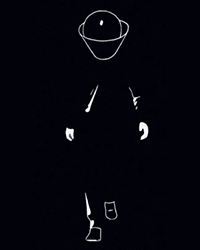
- Join Date
- Jun 2011
- Gender

- Location
- Posts
- 10,385
- Reputation
 1110
1110- Thanks
- 2,218
- My Mood
-

This is a very in depth tutorial, I'll deffinitely bookmark it to show new people in the future

-
02-06-2012 #8
I don't understand The last part with TEXTURESCRIPTS.rez. PLEASE HELP!
-
02-08-2012 #9
That's just REZ MOD BYPASS TUTORIAL.
So I explained simply.
Sorry about that.
Googling " Combat Arms Rez bypass "
And There's many TUT in MPGH.
Good Luck.disabled
-
02-09-2012 #10
Woot another fucking Korean in this forum.

-
02-14-2012 #11
-
02-11-2012 #12
i did this and compiled properly. nothing happened
-
02-11-2012 #13
-
02-11-2012 #14
i know whats wrong now, you cant model edit a crossmodded gun. i did it on several other guns successfully
-
02-19-2012 #15
wow ur the first person to teach me this
A life lesson, you never mess with an asian that knows kung fu..............................I learned that the hard way
DONT TYPE THANKS PRESS IT, ITS MUCH EASIER FOR ALL U LAZY BUTTS OUT THERE
SMILEY SPAM













-
The Following User Says Thank You to FailureMastr For This Useful Post:
chengkd (06-15-2012)
Similar Threads
-
[Help Request] Does anybody know how to change your password with just your email + email pass?
By omgsambam in forum Combat Arms HelpReplies: 4Last Post: 09-07-2011, 08:54 PM -
[Release] How to change your email with pictures
By XxThunder in forum CrossFire TutorialsReplies: 8Last Post: 07-19-2011, 09:42 AM -
[Info] How to Change your IP with Cisco Router's
By ghostracerx in forum WarRock DiscussionsReplies: 3Last Post: 10-13-2009, 11:37 AM -
How to run your PC with multiple Cores (dual core or better)
By satindemon4u in forum Combat Arms HelpReplies: 0Last Post: 09-24-2009, 07:47 PM -
How big is your gun? o.-
By SadisticGrin in forum Art & Graphic DesignReplies: 10Last Post: 08-01-2006, 09:58 PM


 General
General


























 Reply With Quote
Reply With Quote

















