What to do for silen?
first start .exe then your game (optimal: place a tape on your screen with a dot for a unbanable crosshair) go ingame and look which mode is enabled.(normaly its silentshot) and just press mouse5it should like. quickscope then your weapon moves up and switches to your sniper again.
Make sure you set rightclick to hold aim in keyboard options otherwise it will not work!
good luck
Results 16 to 30 of 40
-
03-01-2012 #16
-
03-01-2012 #17
-
03-01-2012 #18
is an aimbot needed with this quickscope works great but I couldnt hit a double decker bus on underground map lol i dont use aimbots but i thougth this is a good way to learn to quickscope but i think ill give up

-
03-01-2012 #19
-
03-01-2012 #20
#Added UpdateChecker
#Redone Instructions
#Adjusted Quickscope Time
-
03-03-2012 #21
Is there any way i can change the button? it's works really great btw
-
03-03-2012 #22
What is Mouse5? i dont have it, i only have 3 buttons on my mouse

-
03-03-2012 #23
whats is mouse 1 and mouse 2 or even mouse 5?
put a image to explain
-
03-03-2012 #24
very good script!
thanks!
-
03-03-2012 #25
someone who explain how it works? :s i just have a normal mouse with 3 buttons
-
03-03-2012 #26
-
03-04-2012 #27
you should instead upload a change-able hotkey, with a pop-up gui menu allowing the user to click what key/mouse button they want it on.
that would be a true step-up from any other qs program.
-
03-04-2012 #28
-
03-07-2012 #29
Waiting for finished changeable hotkey... In the mean I'll just noscope with no recoil and no spread I guess

-
03-10-2012 #30
I don'd understand how to use this. I have the Razer Mamba with 7 buttons on it. When i open the .exe file thing then open COD, then go into game, what buttons do I press?
Similar Threads
-
Quickscope Script
By rahza786 in forum Call of Duty Modern Warfare 3 Coding, Programming & Source CodeReplies: 42Last Post: 05-09-2012, 11:23 AM -
Quickscope script
By rahza786 in forum Call of Duty Modern Warfare 3 HelpReplies: 5Last Post: 11-21-2011, 10:46 AM -
(REQUEST) Can anyone make a MW3 quickscope script?
By hitsuw0w in forum Call of Duty Modern Warfare 3 HelpReplies: 1Last Post: 11-13-2011, 02:21 PM -
[Release] Black Ops QuickScope AutoHotkey Script for Sph4ack's Aimbot v1.2
By 63OR63 in forum Call of Duty 7 - Black Ops Hacks & CheatsReplies: 45Last Post: 01-18-2011, 06:46 PM -
[Release] Black Ops QuickScope AutoHotkey Script for Sph4ack's Aimbot v1.0
By 63OR63 in forum Call of Duty 7 - Black Ops Hacks & CheatsReplies: 19Last Post: 01-14-2011, 05:41 PM


 General
General