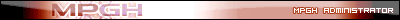andresk (11-25-2012),Ansell101 (11-27-2013),Armaros (11-10-2018),Askeo0 (04-01-2013),BluntHit (10-12-2014),cainbowsix (10-10-2014),Chris4arc (10-24-2018),dancescotty (04-04-2015),Deadblade (01-25-2013),DimKaff (12-23-2018),donloader (01-14-2013),dperucc (02-17-2013),E3zh00rn420 (06-06-2016),ghjbku (07-15-2022),jakeane12 (07-05-2018),JDevil776 (03-08-2013),Jesym (03-01-2013),kaisakaisa (12-05-2019),Leonex3 (11-17-2021),matraxcaglar (07-06-2018),medozoo (01-07-2018),Mrbadboyy (12-18-2018),or3666 (12-17-2012),pokings (03-28-2013),profion2305 (03-26-2019),reigo20 (08-04-2018),rulezgames (11-25-2012),Runemaster90 (05-23-2019),spaam115 (01-16-2013),superlolzorz (06-23-2015),tadiorr (05-23-2019),TheLordOfEvil (02-04-2019),ustoopia (01-15-2019),Wasabikido3! (10-09-2022)
Results 1 to 8 of 8
-
11-07-2012 #1
Runescape Private Server Step By Step Guide
This if the tutorial of how to make a Runescape Private Server Step By Step Guide.
Files you need to Download:
Java - : Download (Website)
JDK - Java SE(Website)
Winrar - WinRAR (Website)
Server files - Attatched Down (Server Files - RAR)
Client files - Attatched Down (Client Files - RAR)
Part 1 - Install and Extract
Install everything you downloaded, extract server files and client files into your desktop.
Part 2 - Do this if you have windows xp
YOU DO NOT NEED THIS UNLESS YOU HAVE WINDOWS XP
Go to My Computer and go to View System Information. Then go to advanced, then go to Envriomental Variables. Now go to path and classpath.
In classpath variable, replace it with this:
Though if a newer version comes out, you would change the 'jdk1.6.0_21' to the newest version.Code:CLASSPATH=C:\Program Files\Java\jdk1.6.0_21\bin;%CLASSPATH%;
When finished, add this to path variable:
Code:
Code:C:\Program Files\Java\jdk1.6.0_21\bin;
Part 3 - Changing JDK version in sever
Open up server file, right click on "run.bat" and click edit.
Change "jdk1.6.0_32" into your's jdk version.Code:"C:\Program Files\Java\jdk1.6.0_32\bin\java.exe" -Xmx800m -cp bin;deps/poi.jar;deps/mysql.jar;deps/mina.jar;deps/slf4j.jar;deps/slf4j-nop.jar;deps/jython.jar;log4j-1.2.15.jar; server.Server
How to know your's jdk version
Start -> My Computer -> Local Disk(C) -> Program Files -> Java
You will found yours jdk version in java folder.
After changed yours jdk version in run.bat, start it !
Part 4 - Start Run32.bat/Run64.bat in Client
After started run.bat in server, go to varrockscape -> Client and start Run32.bat if you have 32bits operating system, start Run64.bat if you have 64 bits operating system.
You are now done ! This is a local host server ! Which mean you can only play by yourself. To let your friends play your server, follow the bonus part.
Bonus Part!
How to make your server online with no-ip.
To get no-ip, go to No-IP.com - Managed DNS - Free Dynamic DNS - Managed Email - 100% Uptime Guaranteed and register.
1)Register.
2)Login into your account.
3)Click on "Manage Your Account".
4)Click "Add A Host".
5)Enter server name you want in the "Hostname" blank.
6)Click "Add Host" in the bottom.
7)Click "Create Host" in the bottom.
8)Go to "Download" page in the top.
9)Click "Download".
10)Install "no-ip".
11)Login with your username and password registered.
12)Check your server ip.
Now, you have to port forward to let your friends connect your server.
1. First before you do any of this, go to run then type in "cmd".
If you are using W7, then use the search program list and type in "cmd". Without quotations of course.
When it's open type "ipconfig" and then look at default gateway.
For Linksys.
2.K now when you find the default gateway type that into your web browser and then it'll ask you for a log in. Just type in admin with no password, and if that doesn't work then don't enter anything.
3.Click Applications & Gaming, then click Port Range Forwarding.
4.Then in the start box put in 43594 and same with end.
When you're finished, click Save Settings near the bottom of the screen to save your changes. Now make protocol both, then for to ip address make it your IP. You can see that by going to the ipconfig.
Now change your client ip into your no-ip.
Go to "client.java" in your client folder. CTRL+F, and replace all "127.0.0.1" into your no-ip. Example "yourservername.no-ip.biz". Save. Right click on "Compile.bat" and change JDK version into your JDK version, save and compile.
Run server and client ! Your server is now online !
-
The Following 34 Users Say Thank You to Sirius Black For This Useful Post:
-
11-08-2012 #2
Approved, use at your own risk.



THE EYE OF AN ADMINISTRATOR IS UPON YOU. ANY WRONG YOU DO IM GONNA SEE, WHEN YOU'RE ON MPGH, LOOK BEHIND YOU, 'CAUSE THATS WHERE IM GONNA BE
"First they ignore you. Then they laugh at you. Then they fight you. Then you lose.” - Dave84311
HAVING VIRTUAL DETOX
-
The Following User Says Thank You to Dave84311 For This Useful Post:
Sirius Black (11-08-2012)
-
11-24-2012 #3
nice guide, always thought about making my own server

-
11-25-2012 #4
-
11-28-2012 #5
-
12-08-2012 #6
really useful bro, thanks
![=]](images/emotions/=].gif)
-
12-16-2012 #7
Thanks for the tutorial. It really helped me!
I have only one problem, I changed the name of the server in the config.java file and then I wanted to compile it, but it said: "some input files use unchecked or unsafe operations. Recompile with -Xlint:unchecked for details."
can anyone help me??
(I use windows server 2008 R2 Enterprise x64)Last edited by insane110; 12-16-2012 at 02:12 PM.
-
12-21-2012 #8
Similar Threads
-
pls post a working runescape private server or tell me where to get one.
By ragnargrimnar in forum Hack RequestsReplies: 6Last Post: 01-05-2016, 08:42 PM -
[: Runescape Private Server : Caboy Scape :]
By TryMe in forum Runescape Hacks / BotsReplies: 0Last Post: 03-20-2009, 06:54 AM -
Runescape Private Server =]
By SykoLLama in forum GeneralReplies: 2Last Post: 09-03-2008, 11:01 PM -
Runescape private server
By jeehad in forum General GamingReplies: 3Last Post: 05-11-2007, 11:10 AM -
Runescape Private Server
By Paolo1993 in forum General GamingReplies: 20Last Post: 02-07-2006, 05:06 PM


 General
General