Example:<DllImport("user32.dll", CharSet:=CharSet.Auto, ExactSpelling:=True)> _
Public Shared Function GetKeyState(ByVal virtualKeyCode As Keys) As Boolean
End Function
Timer1_Tick Event:
If GetKeyState(Keys.F1) Then MessageBox.Show("Pressed Key: F1")
Timer 1:
Interval: 100 /Or what you like
Enabled: True /To have it active
Thread: Hotkeys on VB Program
Results 1 to 10 of 10
-
05-04-2013 #1
 Hotkeys on VB Program
Hotkeys on VB Program
Hiya I have tried many things to setup hotkeys on my VB programs and I really need to know how to get it to work!
1 time I got it but only 1 worked!
and 1 time I saw it didn't work if u had a theme and use theme button!
Any help??






-
05-04-2013 #2
-
05-04-2013 #3
-
05-04-2013 #4
Last edited by Jorndel; 05-04-2013 at 09:27 AM.
-
05-04-2013 #5
-
05-04-2013 #6
-
05-04-2013 #7
-
The Following User Says Thank You to Cryptonic For This Useful Post:
Jorndel (05-04-2013)
-
05-04-2013 #8
What i sometimes do is make the key only tick once so it wont repeat untill you release and press again.
On a timer with 50 or lower. Doesn't really matter if you have it lower since it only ticks once anyway.
Code:If Keystate(Keys.F2) Then MsgBox("Only execute once")Code:#Region "Keys" Private Declare Function GetKeyState Lib "user32" (ByVal nVirtKey As Keys) As Short Dim hKeys As New Dictionary(Of Keys, Boolean) Public Function Keystate(ByVal key As Keys) As Boolean Dim St As Integer = GetKeyState(key) If Not hKeys.ContainsKey(key) Then hKeys.Add(key, False) If St = -127 OrElse St = -128 Then If Not hKeys(key) Then hKeys(key) = True Return True End If Else hKeys(key) = False Return False End If Return False End Function #End Region
-
05-04-2013 #9
I rather use RegisterHotKey API
RegisterHotKey function (Windows)
Can also be used as a global hotkey. I really dislike using the GetasynKeyState API
-
05-05-2013 #10
 ThreadstarterExpert Member
ThreadstarterExpert Member
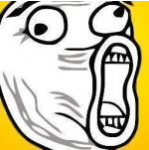
- Join Date
- Aug 2012
- Gender

- Location
- Posts
- 622
- Reputation
 31
31- Thanks
- 2,250
- My Mood
-

well thx I got it last night but then it stoped working!
ill fix it soon! but thx for your help
/Solved






Similar Threads
-
Hotkeys on vb program
By ySoNoob in forum Alliance of Valiant Arms (AVA) HelpReplies: 7Last Post: 05-06-2013, 02:15 PM -
[Help]Sending text to a program, without having it on the foreground via hotkey
By Withoutwings in forum Visual Basic ProgrammingReplies: 12Last Post: 02-23-2011, 03:45 AM -
[Release] How To Add Hotkeys To Your Programs/Hacks
By **HACKER** in forum CrossFire TutorialsReplies: 1Last Post: 01-06-2011, 02:43 PM -
[Help] How to close a program with a hotkey (VB6).
By wr194t in forum Visual Basic ProgrammingReplies: 7Last Post: 11-22-2007, 06:07 AM -
Hotkeys in C++
By Dave84311 in forum C++/C ProgrammingReplies: 7Last Post: 09-07-2007, 07:13 AM


 General
General







 My Bro List
My Bro List













