That's a very interesting find...
Thread: 30 FPS limit issue
Results 1 to 15 of 16
-
05-20-2013 #1
30 FPS limit issue
Since the new build 13.2, there is an issue with the FPS limit when you play rotmg through the AssembleeGameClient link or a hacked client.

You can check it on your own.
60 FPS if you play through this link:
https://www.realmofthemadgod.com/AGCLoader1367279130.swf
30 FPS if you play through this link:
https://www.realmofthemadgod.com/Asse...1367279130.swf
It's not a big deal, since you can increase the FPS by clicking on the stat window... but it's annoying to click 30 times everytime you refresh the game.
Does anyone have an idea how to fix this 30 fps limit?Last edited by Roguea; 05-20-2013 at 05:43 AM.
-
05-20-2013 #2I will be back later :)



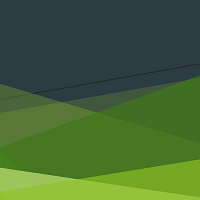
- Join Date
- Jan 2012
- Gender

- Location
- Posts
- 2,589
- Reputation
 467
467- Thanks
- 16,666
- My Mood
-

-
05-22-2013 #3
No one has got any ideas?
-
06-11-2013 #4
Anyone figured it out yet on how to adjust the default limit to 60 fps?
-
06-12-2013 #5This is all about stage.framerate.Code:
this.xml.fps="FPS: "+this.fps+" / "+stage.frameRate; this.xml.mem="MEM: "+this.mem; this.xml.memMax="MAX: "+this._-06s; this.fps=0; and private function _-1-1(param1:MouseEvent) : void { var _loc4_:* = true; var _loc5_:* = false; if(mouseY/height<0.5) { stage.frameRate--; } else { stage.frameRate++; } this.xml.fps="FPS: "+this.fps+" / "+stage.frameRate; this.text.htmlText=this.xml; }
Stage - Adobe ActionScript® 3 (AS3 ) API Reference
When you play rotmg on the website the first swf loaded is the "loader", not directly the "client".By default the rate is set to the frame rate of the first SWF file loaded.
Dynamically Adjust the Frame Rate of a Flash Animation
Maybe its related.According to a study, the in browser Flash Player will cap out at 60 fps.
FYi, i cant display this console whatever key i press (i tried ALL my keyboard's keys) ..Last edited by JustAnoobROTMG; 06-12-2013 at 05:50 AM.
Due to a recent DMCA takedown attempt we had to remove Faintmako brain. Please do not paid attention to what he say or do.
-
06-12-2013 #6
-
06-12-2013 #7
Is it selfish to save the solution to this problem for the client I plan on releasing in the future?
 Be careful, stray too far from the pack and you'll get lost.
Be careful, stray too far from the pack and you'll get lost.
-
06-12-2013 #8
-
06-12-2013 #9
I fear this solution is very easy. Tried one, but i cant see if it works
 Due to a recent DMCA takedown attempt we had to remove Faintmako brain. Please do not paid attention to what he say or do.
Due to a recent DMCA takedown attempt we had to remove Faintmako brain. Please do not paid attention to what he say or do.
-
06-12-2013 #10
But why i that an issue anyway? I mean you wouldn't notice the difference, is it something psychological?
-
06-12-2013 #11
To me the difference between 30 and 60 fps in pretty obvious, I guess that happens only if you are used to playing at a stable 60 fps.
-
06-12-2013 #12
Great to hear that some of you got already a solution for the 30 fps issue. I'm looking forward whenever you feel like releasing it.

Yes, for me, the difference between 30 fps and 60 fps is kind of big... 30 fps makes rotmg very shaky.
-
06-12-2013 #13

Get swix (google: swix flash). Goto View -> Movie XML. Edit the fps part and save. If it doesn't save correctly you might need to press the play button first before saving.Be careful, stray too far from the pack and you'll get lost.
-
The Following 13 Users Say Thank You to nilly For This Useful Post:
059 (02-28-2015),CrazyJani (06-12-2013),Cryogen235 (11-07-2013),emailbrandon (06-12-2013),fup235 (06-12-2013),maat7043 (06-12-2013),matt123lol (06-12-2013),MickelJ (06-12-2013),Milky Way (06-13-2013),Roguea (06-12-2013),WTFXD185 (06-12-2013),Zasx (07-16-2013),Zong14 (11-07-2013)
-
06-12-2013 #14
-
06-12-2013 #15I will be back later :)



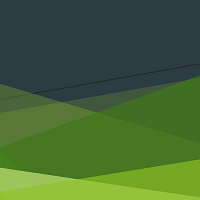
- Join Date
- Jan 2012
- Gender

- Location
- Posts
- 2,589
- Reputation
 467
467- Thanks
- 16,666
- My Mood
-

Similar Threads
-
[Solved] FPS ISSUES
By AlliX in forum Call of Duty Black Ops 2 HelpReplies: 3Last Post: 01-25-2013, 04:35 PM -
Is there FPS Limiter
By PasterOfMuppets in forum CrossFire DiscussionsReplies: 9Last Post: 05-28-2012, 04:29 PM -
CURSE Issue......
By Beer_Hunter in forum GeneralReplies: 8Last Post: 09-03-2006, 07:15 PM -
Low FPS on a TOP NOTCH PC
By AN1MAL in forum Hardware & Software SupportReplies: 6Last Post: 08-31-2006, 11:15 AM -
Iet Fps :o
By i eat trees in forum GeneralReplies: 41Last Post: 01-26-2006, 07:24 PM


 General
General
















