Uhh or you can not just have a shitty desktop
@Kierze
Results 1 to 7 of 7
-
06-15-2015 #1
Amazing trick that i think everyone knew but i am posting it anyway
step 1.
open task manager but holding ctrl + alt then hitting delete and it will pop up some thing click at the bottom start ask manager
step 2.
go to "processes" and look for flash player
step 3.
right click then find change priority click and and change the priority to high or realtime
step 4.
enjoy 0 lag
-
06-15-2015 #2
-
06-15-2015 #3I will be back later :)



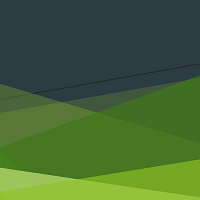
- Join Date
- Jan 2012
- Gender

- Location
- Posts
- 2,589
- Reputation
 467
467- Thanks
- 16,666
- My Mood
-

If you're going to do this, just don't use realtime, it can cause serious system instability if you have 2 cores or less.
Other than that, this may help a little bit, definitely noticeable.
-
06-16-2015 #4
-
06-16-2015 #5
-
06-17-2015 #6
-
06-18-2015 #7
Similar Threads
-
ARE HINDUS THAT PEACEFULL AS EVERYONE SAYS THEY ARE ?
By alijiad in forum Islam vs Western WorldReplies: 16Last Post: 02-02-2010, 05:25 AM -
Hack that i think is UNPATCHABLE
By gtfo in forum Combat Arms DiscussionsReplies: 31Last Post: 11-04-2009, 08:13 PM -
Found Tapping Program that don'T D/C but it woN't tap -.-'
By Bummmann in forum Combat Arms Europe HacksReplies: 10Last Post: 06-03-2009, 09:33 PM -
Amazing trick in Monaco!!
By Dant3 in forum CrossFire Hacks & CheatsReplies: 11Last Post: 04-17-2009, 11:14 AM -
hacks that i thinks are wroking
By llvengancell in forum WarRock - International HacksReplies: 6Last Post: 10-02-2007, 07:13 PM


 General
General




 Reply With Quote
Reply With Quote
















