I've never dealt with DirectX before because I write all of my projects in C (I use GDI). I pulled this from the article (URL below)
"In color blending, each primary color is multiplied by some pre-determined factor. While this can get quite complex, building a simple color blend is quite simple. Before you begin rendering, you tell Direct3D what it should use for these factors. Usually, you will use an object's Alpha channel. We'll go over how this is done in a moment.
When you select what factor is to be used, Direct3D always translates that value into a FLOAT between 0.0 and 1.0.
In color blending, each primary color is multiplied by some other number between 0.0 and 1.0. Where that number comes from, you will determine (we'll go over how in the next section).
For example, if you were to create a semi-transparency effect, you might use a model's alpha channel. The alpha channel (which is a value between 0 and 255) gets translated into a value between 0.0 (fully transparent) and 1.0 (fully opaque). The color is then multiplied by new number. If the alpha were 192 (or .75 once translated), then the color would show at 75 of its usual brightness. All you would then have to do is add 25 of whatever was behind that (we'll go over this in a bit as well)"
You are correct about using the alpha values. Dunno if it will help you though, but the basic principal does regard color opacity.
DirectXTutorial.com
EDIT: You may want to head over to the other forum as more people will able to assist you.
Thread: Alpha Texture [C++]
Results 1 to 2 of 2
-
11-28-2013 #1JFK g0t quikskoped


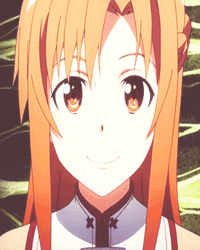
- Join Date
- May 2013
- Gender

- Location
- Posts
- 1,417
- Reputation
 379
379- Thanks
- 1,459
- My Mood
-

Alpha Texture [C++]
K so Im trying to give my Directx menu a transparent background.
I know I have to change the Alpha value while Defining the Directx color
D3DCOLOR_ARGB means (A, R, G, B)Code:#define BLACK D3DCOLOR_ARGB(150, 000, 000, 000)
the A is Alpha While changing it to 0 or 255 Not changes.
Anyone has another solution to make BLACK Transparent?
-
11-28-2013 #2
Last edited by chickeninabiskit; 11-28-2013 at 11:34 AM.
-
The Following User Says Thank You to Woodhouse For This Useful Post:
xCyberxx (11-28-2013)
Similar Threads
-
[alpha] New way to make trainers!!!!
By boom.. in forum WarRock - International HacksReplies: 11Last Post: 07-27-2007, 11:05 PM -
texture file name
By alesanax in forum WarRock - International HacksReplies: 7Last Post: 03-14-2007, 10:05 AM -
[Photoshop] Cool Circuit Texture Tut
By Jackal in forum TutorialsReplies: 13Last Post: 07-27-2006, 04:55 AM -
Liquid Texture: GIMP
By Jackal in forum TutorialsReplies: 5Last Post: 07-09-2006, 03:20 PM -
[WR] 3rd Person Textures?
By p4r4n0!4 in forum WarRock - International HacksReplies: 3Last Post: 12-29-2005, 03:23 PM


 General
General









 Reply With Quote
Reply With Quote

