0xBB (01-03-2019),1516641937 (03-26-2016),4undercover (04-05-2019),aakashp91 (07-18-2018),aidan (05-24-2016),aidsvm (04-10-2019),AK114 (06-09-2018),AltsPlease (03-07-2015),aqwek (12-09-2017),Aspp (12-06-2016),azizbass (12-28-2018),bitbokasd1234 (03-15-2016),Block2709 (07-13-2019),bojan20201 (09-15-2018),Brian62637 (04-25-2017),BrynjarBby (01-27-2019),bulentERH (02-17-2015),CheekiOutOfBreeki (12-09-2017),cleksr (01-12-2020),DaLLe01 (12-12-2016),DCLXV1 (12-17-2018),dermaxyking (08-24-2016),Dinny99 (06-25-2019),Discepting (03-15-2016),dittoboy (12-19-2015),drewsorr1 (02-20-2015),dzangrizavipatlidzan (04-19-2017),Fodasse007123 (11-06-2016),FortniteTrexi (07-29-2019),fromtheshadow (09-07-2017),FuryAF (09-30-2016),heember (04-13-2016),Heliex (05-08-2017),ibr4ym (04-18-2017),idontcareicheat (04-18-2017),IEnvyII (03-13-2019),iFourHundred (04-25-2015),Ionia (08-23-2016),iusamaahmad (07-21-2019),Jafar (10-12-2020),joaquinz17 (04-14-2018),joonas3 (04-16-2019),juhho (02-23-2019),Killchi (07-21-2016),kirg (04-03-2019),koalaxgamer (05-08-2017),kossiii (06-20-2017),Krouzu (05-12-2017),kyle722001 (07-31-2017),lauxoikk (09-29-2015),LeTuga (08-15-2017),lil.coco578 (10-02-2019),liluzi1234 (09-17-2018),Linea (05-09-2016),Lion1233 (08-19-2019),matu142123 (01-09-2018),meep000 (04-25-2017),miggydb (04-12-2017),Milkeo (11-22-2017),mrzezoakj (08-27-2016),msalerno (08-14-2017),NezzyO (10-30-2017),ntsx1234 (02-17-2015),obviously_slim_shady (02-20-2015),Patrikpaatalo (06-16-2017),pickleplatter (02-17-2015),pisello666 (01-28-2021),pratik6969 (03-18-2019),Reterino (01-26-2017),rzor55 (10-12-2019),SljerBoi (12-11-2018),slovenskycharlie (02-06-2019),sowlz (09-09-2019),szrrr (02-14-2019),teo_ciber_clop (06-15-2017),TheAutzen1 (02-01-2019),TheTwistedTv (03-18-2016),The_Rostik (03-25-2019),TraakaYT (09-22-2017),trajciter (06-17-2017),tumama1992 (01-28-2019),Warside (08-04-2019),wbNNA (02-22-2015),WeDeMB0YZ (02-06-2019),williamliu513 (03-10-2018),xblackflashx (12-16-2018),Yeezus45 (12-29-2016),Zane (09-07-2019)
Results 1 to 15 of 86
-
02-16-2015 #1
How To Cheat On A Smurf Account Safely
Intro
This guide will teach you how to safely cheat on your smurf/alternate
account, and not get banned on your main account that may have skins
or a vast steam library.
Registering the Alternate Account
When registering your alternate account make sure that you do not
register with an email that is linked to any of your past accounts.
Even if you have changed the email to your old account. In addition,
do not add ANY payment methods that are on your main/ other accounts.
Also, do not gameshare or even request to gameshare with another account.
All these things will link the two accounts in the steam database.
Downloading Cheats
NEVER EVER download any cheats while you have CSGO open.
When downloading cheats always make sure it is downloaded directly
into your flash drive. If it even touches your C or E drive it leaves
a trace in the USN journal. If by any chance you did download it to a
main drive, then you need to clean your USN journal. You can do so by typing
this into a elevated access CMD.
Just remember to replace 'c' with the drive it was downloaded on.Code:fsutil usn deletejournal /n c:
Switching Accounts
When switching accounts, your first step is to exit steam. Make sure you are
not just closing the window. Here is how to do it:
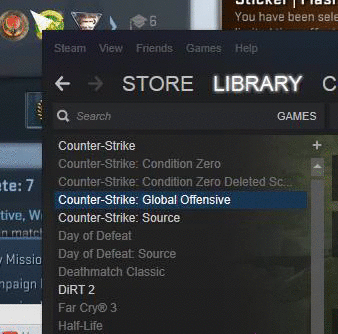 After you have closed steam, the next step is to run CCleaner or
After you have closed steam, the next step is to run CCleaner or
Privazer and make sure that at least 14
steam files were removed. After it shows the steam files had been removed,
you need to run.The .Bat File in downloads .bat file. This will not mess with steamguard or put a
new trade cooldown on your account. You can view the text of the .batRaw Paste DataCode:taskkill /f /im hl1.exe taskkill /f /im hl2.exe taskkill /f /im Steam.exe REG DELETE HKEY_CURRENT_USER\Software\Valve\Steam\Users /f REG DELETE HKEY_CURRENT_USER\Software\Valve\Steam\Users /f REG DELETE HKEY_LOCAL_MACHINE\SOFTWARE\Wow6432Node\Valve\User s /f REG DELETE HKEY_LOCAL_MACHINE\SOFTWARE\Valve\Users /f REG DELETE HKEY_CURRENT_USER\Software\Valve\Steam /f REG DELETE HKEY_CURRENT_USER\Software\Valve /f REG DELETE HKEY_CURRENT_USER\Software\Wow6432Node\Valve\Steam /f REG DELETE HKEY_CURRENT_USER\Software\Wow6432Node\Valve /f REG DELETE HKEY_LOCAL_MACHINE\SOFTWARE\Wow6432Node\Valve\User s /f REG DELETE HKEY_LOCAL_MACHINE\SOFTWARE\Wow6432Node\Valve /f REG DELETE HKEY_LOCAL_MACHINE\Software\Valve\Steam\Users /f REG DELETE HKEY_LOCAL_MACHINE\Software\Valve /f REG DELETE HKEY_LOCAL_MACHINE\SOFTWARE\Classes\steam /f REG DELETE HKEY_CURRENT_USER\Software\Classes\steam /f REG DELETE HKEY_CLASSES_ROOT\steam /f cd\ C: cd C:\Program Files (x86)\Steam del /s /q c:\C:\Steam\appcache\Steam.log del /S /Q "C:\Program Files (x86)\Steam\config" del /S /q c:\C:\Steam\appcache\AppUpdateStats.blob del /S /q c:\C:\Steam\appcache\GameOverlayRenderer.log del /S /q c:\C:\Steam\appcache\GameOverlayUI.exe.log del /S /q c:\C:\Steam\appcache\crashhandler.dll del /S /q c:\C:\Steam\appcache\crashhandler64.dll del /S /q c:\C:\Steam\appcache\CSERHelper.dll del /S /q c:\C:\Steam\appcache\Steam.dll del /S /q c:\C:\Steam\appcache\steamclient.dll del /S /q c:\C:\Steam\appcache\steamclient64.dll del /S /q c:\C:\Steam\appcache\SteamUI.dll del /S /q c:\C:\Steam\appcache\streaming_client.exe del /S /q c:\C:\Steam\appcache\WriteMiniDump.exe del /S /q c:\C:\Steam\appcache\debug.log del /Q F logs del /Q F *.mdmp del ClientRegistry.blob rmdir /S /Q "C:\Program Files (x86)\Steam\appcache" rmdir /S /Q "C:\Program Files (x86)\Steam\config" rmdir /S /Q "C:\Program Files (x86)\Steam\userdata" rmdir /S /Q "C:\Program Files (x86)\Steam\dumps" rmdir /S /Q "C:\Program Files (x86)\Steam\logs" rmdir /S /Q "C:\Program Files (x86)\Steam\appcache" echo File Deleted shutdown.exe /r /t 00 exit
WARNING: By default this will restart your computer. If you doCode:taskkill /f /im hl1.exe taskkill /f /im hl2.exe taskkill /f /im Steam.exe REG DELETE HKEY_CURRENT_USER\Software\Valve\Steam\Users /f REG DELETE HKEY_CURRENT_USER\Software\Valve\Steam\Users /f REG DELETE HKEY_LOCAL_MACHINE\SOFTWARE\Wow6432Node\Valve\User s /f REG DELETE HKEY_LOCAL_MACHINE\SOFTWARE\Valve\Users /f REG DELETE HKEY_CURRENT_USER\Software\Valve\Steam /f REG DELETE HKEY_CURRENT_USER\Software\Valve /f REG DELETE HKEY_CURRENT_USER\Software\Wow6432Node\Valve\Steam /f REG DELETE HKEY_CURRENT_USER\Software\Wow6432Node\Valve /f REG DELETE HKEY_LOCAL_MACHINE\SOFTWARE\Wow6432Node\Valve\User s /f REG DELETE HKEY_LOCAL_MACHINE\SOFTWARE\Wow6432Node\Valve /f REG DELETE HKEY_LOCAL_MACHINE\Software\Valve\Steam\Users /f REG DELETE HKEY_LOCAL_MACHINE\Software\Valve /f REG DELETE HKEY_LOCAL_MACHINE\SOFTWARE\Classes\steam /f REG DELETE HKEY_CURRENT_USER\Software\Classes\steam /f REG DELETE HKEY_CLASSES_ROOT\steam /f cd\ C: cd C:\Program Files (x86)\Steam del /s /q c:\C:\Steam\appcache\Steam.log del /S /Q "C:\Program Files (x86)\Steam\config" del /S /q c:\C:\Steam\appcache\AppUpdateStats.blob del /S /q c:\C:\Steam\appcache\GameOverlayRenderer.log del /S /q c:\C:\Steam\appcache\GameOverlayUI.exe.log del /S /q c:\C:\Steam\appcache\crashhandler.dll del /S /q c:\C:\Steam\appcache\crashhandler64.dll del /S /q c:\C:\Steam\appcache\CSERHelper.dll del /S /q c:\C:\Steam\appcache\Steam.dll del /S /q c:\C:\Steam\appcache\steamclient.dll del /S /q c:\C:\Steam\appcache\steamclient64.dll del /S /q c:\C:\Steam\appcache\SteamUI.dll del /S /q c:\C:\Steam\appcache\streaming_client.exe del /S /q c:\C:\Steam\appcache\WriteMiniDump.exe del /S /q c:\C:\Steam\appcache\debug.log del /Q F logs del /Q F *.mdmp del ClientRegistry.blob rmdir /S /Q "C:\Program Files (x86)\Steam\appcache" rmdir /S /Q "C:\Program Files (x86)\Steam\config" rmdir /S /Q "C:\Program Files (x86)\Steam\userdata" rmdir /S /Q "C:\Program Files (x86)\Steam\dumps" rmdir /S /Q "C:\Program Files (x86)\Steam\logs" rmdir /S /Q "C:\Program Files (x86)\Steam\appcache" echo File Deleted shutdown.exe /r /t 00 exit
not want it to restart then you need to remove the last lines from
the .bat. However restarting your PC is required to be safe on your main.
Launching Cheats:
Always make sure you are launching your cheat from your flash drive.
Make sure your drive is FAT like you can see here:
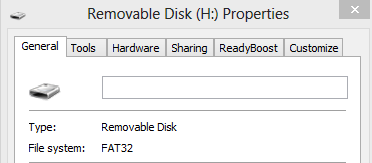 Make sure you launch before opening steam and CSGO.
Make sure you launch before opening steam and CSGO.
100% Safe Method
If you want to be 100% safe, and be sure that you will never receive a
ban, no matter what Steam adds to the multi banning system.
Then you need to partion your hard drive and dual boot. You can
find guides on dual booting all over the place. Just make sure after
dual booting you hide the partition that is for your main steam account.
This way no matter what procedures steam adds in the future (Except IP bans).
Overall
You could say that these precautions are too much. However you can
never be too safe when protection your main accounts and skins. If
you want to be sure that you will never receive a ban, just follow
these steps. I spent some time on this, so any feedback is
I spent some time on this, so any feedback is
appreciated. Good luck to all and be safe out there.
If anyone has specific questions, feel free to PM me or post on the thread.
Virus Scans
https://www.virustotal.com/en/file/1...is/1424142775/
https://r.virscan.org/report/0cc424fd...9f3ab6df771704
Approval
@ColorLast edited by Jesus Crust; 02-17-2015 at 08:29 AM.
-
The Following 88 Users Say Thank You to Jesus Crust For This Useful Post:
-
02-16-2015 #2
-
02-16-2015 #3
Wait, so If I cheat on my smurf and get VAC'ed then can that get my main into trouble?
-
02-16-2015 #4
 ThreadstarterAdvanced Member
ThreadstarterAdvanced Member
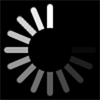
- Join Date
- Jun 2014
- Gender

- Location
- Posts
- 195
- Reputation
 10
10- Thanks
- 187
- My Mood
-

If your on your main account and your alt (if you steam shared) gets vac-Ed your main account will loose its family sharing privileges
- - - Updated - - -
Thank you took me awhile
- - - Updated - - -
@Color
I don't know if I tagged you correctly the first Time
I need approval for the batch file
-
02-16-2015 #5
Muh Tumblr (NSFW)
Click HERE to join the Night Owls if you stay up late on MPGH
Anime Recommendation (3/14/15) | Manga/Manhwa Recommendation (8/20/15)
^ I'll update one of these soon I swear ^
Member Since 8/05/2012
Editor 4/04/13 - 4/21/13
Middleman 7/14/13 - 11/4/13
Battlefield Minion 6/13/14-3/20/15
Steam Minion 7/16/14-3/20/15
Minion+ 10/1/14-3/20/15
M.A.T. Minion 10/19/14-3/20/15
ROTMG Minion 1/14/15-3/20/15
Donator Since 2/26/15 (Thanks @Cursed!)
Steam Minion 5/9/15 - 11/5/15
OSFPS Minion 9/15/15 - 11/5/15
-
02-17-2015 #6
 ThreadstarterAdvanced Member
ThreadstarterAdvanced Member
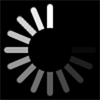
- Join Date
- Jun 2014
- Gender

- Location
- Posts
- 195
- Reputation
 10
10- Thanks
- 187
- My Mood
-

@Color Sorry i was away from the computer but i fixed it
-
02-17-2015 #7
Whats the .BAT file. I dont know how to run it and im not sure where to download it if i do so. Can you elaborate please. Thanks in advance. (:
-
02-17-2015 #8
-
02-17-2015 #9
Thank you! I really appreciate it. Do copy the one that says Raw Paste data version or the one above that?
Last edited by pickleplatter; 02-17-2015 at 12:57 PM.
-
02-17-2015 #10
-
The Following User Says Thank You to Jesus Crust For This Useful Post:
pickleplatter (02-17-2015)
-
02-17-2015 #11
i figured it out and thanks! you probably saved 1000 dollars worth of and skins.
Last edited by pickleplatter; 02-17-2015 at 01:14 PM.
-
02-17-2015 #12
Very nice tutorial; I like how specific it is. Hopefully this will help out a lot of people.
-
02-17-2015 #13
Attachment is exactly the same as the code provided above, use at your own risk.
/Approved
MPGH Staff History:
Minion: 02-12-2013 - 6-28-2013
Former Staff: 6-28-2013 - 7-14-2014
Minion: 7-14-2014 - 1-3-2015
Minion+: 1-3-2015 - 6-1-2015
Moderator: 6-1-2015 - 10-2-2016
Global Moderator: 10-2-2016 - Current
Current Sections:
DayZ Mod & Standalone Hacks & Cheats
BattleOn Games Hacks, Cheats & Trainers
Minecraft Hacks
Other Semi-Popular First Person Shooter Hacks
Blackshot Hacks & Cheats
Need For Speed World Hacks
Other First Person Shooter Hacks
CounterStrike: Global Offensive Hacks
Garry's Mod Hacks & Cheats
Donating:
If you want to donate money to me I take Bitcoin & Paypal, PM me for either of these if you're interested and thanks.
Top Donators: (Awesome People)
FanticSteal $75.00
smurf_master $58.00 <- Best DayZ Gear Seller
Fujiyama $25.00
[MPGH]Black $10.00
[MPGH]Hova $10.00
xJudgez $4.54
[MPGH]Normen's Sheep $3.50
eminemlover $1.50
Brony?
https://www.mpgh.net/forum/groups/1728-mpgh-bronies.html
-
02-17-2015 #14
VAC scans programs running in the RAM, none of these methods will protect you from signature scans.
-
02-17-2015 #15
Similar Threads
-
[Help] How to make sure a steam account is safe?
By andiasliwa in forum Steam Games Hacks & CheatsReplies: 3Last Post: 09-28-2014, 04:19 PM -
[Help Request] How to change password and keep this account safe?
By *cuong* in forum Mission Against Terror HelpReplies: 1Last Post: 09-04-2013, 02:10 PM -
[Discussion] How we can trade our account safe with no scam?
By crais in forum Adventure Quest Worlds (AQW) Hacks / Cheats / TrainersReplies: 3Last Post: 12-27-2012, 07:35 PM -
[Help Request] how do i trade my mw3 account safely for diablo 3 account?
By joeyfangaz88 in forum Call of Duty Modern Warfare 3 HelpReplies: 6Last Post: 11-03-2012, 05:35 PM


 General
General



 Reply With Quote
Reply With Quote












