Results 1 to 1 of 1
-
06-06-2015 #1
Masking your IP and Chrome Tutorial
An issue has come to my attention that whenever you mask you IP google chrome detects the Proxy and "stops" your connection. I use the word stop lightly because they don't actually stop your connection but in fact they see that there is something wrong with your LAN. So, today I am going to explain how to have your IP masked and then how let it through google.
How to Mask Your IP
What I use to mask my IP is "Mask My IP" (Note: this is not a promotion in anyway; this is the best free product I could find myself)
Step One: Download "Mask My IP" ( www. mask- myip .com / download .html )
Step Two: Choose "Try" (The free option only includes this)
Step Three: Choose your location using "Select Fake Location"
Step Four: Press "Start Hide"
Chrome
First, go to your settings. (Click this button located on the top right of your browser and then scroll to settings)

Then scroll down all the way to advanced settings and click the link.

Scroll down that page until you see the "Network" section and click on "Change Proxy Settings...."
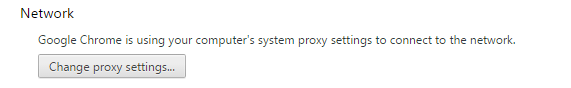
Then you should see a box pop up that looks like this.

Continue to click "Local Area Network Settings."

You will then see a box checked that looks like this.. Un-Select this box and you should now be able to use Chrome!

Similar Threads
-
the habboman thread! post yours here and get it fed!
By nobartholem in forum Spammers CornerReplies: 5Last Post: 03-29-2009, 03:16 PM -
Hey How about yours (GPs) and (Level)Rank Requirements Rank Requirements?
By Dangelo_GH in forum Combat Arms Hacks & CheatsReplies: 8Last Post: 08-22-2008, 09:48 AM -
Post your weird and wonderful Capatcha's
By CAPTAIN OBVIOUS in forum GeneralReplies: 17Last Post: 04-21-2008, 03:11 PM -
Visual Basic 6 - Download and Install Tutorial
By gbitz in forum WarRock - International HacksReplies: 8Last Post: 03-05-2008, 06:05 PM -
[Trade] How to make OPK and Invi Tutorial
By Massaka in forum WarRock - International HacksReplies: 6Last Post: 11-21-2007, 05:32 AM


 General
General






 Reply With Quote
Reply With Quote