If this is all legit then wow,Nice,Well done.
Btw thanks for the windows key but i wont use it,Windows 7 is better for me.
Thread: Battlefield 4 Beta Increase Fps
Results 1 to 15 of 32
-
10-05-2013 #1
Battlefield 4 Beta Increase Fps
Hi, i wanted to make a tut for people having performance issues.
My Pc :
Amd fx4100 3.60ghz
Nvidia GTX 560
8Gb ram
So lets start,
1. Method
If you having perfomance issues with bf4 on windows 7 low fps, fps drop etc. , you need to install Windows 8.1, it will give you alot more performance, you will also make sure you have updated the graphics card drivers to the newest. If you feel like you want more fps you will also need to use a user.cfg and set textures on low.
2. Method
(Only for Windows 7 users)
If you dont feel like to dual-boot and have a nvidia graphics card i can recommend to install driver 320.49, it will give you more performance and less drops than with the new driver. If you want more fps and dont look after graphics you will also have to set down the texturs ect.
When i use windows 7 i have like 20 - 30 fps and thats very shitty.
But after looking in net, I installed windows 8.1 for duall-booting, re-installed bf4 and now i play 50 - 60 fps perm nearly no more drops on mid to high.
Windows 8.1 key : NTTX3-RV7VB-T7X7F-WQYYY-9Y92F
Sry for my bad english
User.cfg:
RenderDevice.Dx11Enable 0
RenderDevice.Dx11Dot1Enable 0
RenderDevice.Dx11Dot1RuntimeEnable 0
perfoverlay.drawfps 1
worldrender.motionblurenable 0
worldrender.spotlightshadowmapresolution 256
worldrender.spotlightshadowmapenable 0
worldrender.lighttilecspathenable 0
renderdevice.forcerenderaheadlimit 1
gametime.maxvariablefps 35
renderdevice.triplebufferingenable 0
renderDevice.vsyncenable 0
Save the user.cfg in the Bf4 Folder were the .exe is located
C:\Program Files (x86)\Origin Games\Battlefield 4 Beta
Info : gametime.maxvariablefps "35" Max fps you will get, you can set it higher if you want, i recommend to test out if thats fine how it is now.
Have fun
Edit: Cant post links, sry
Last edited by CHRiiZ; 10-05-2013 at 09:05 AM.
-
10-05-2013 #2
-
10-05-2013 #3
-
10-05-2013 #4
-
10-06-2013 #5
put gametime.maxvariablefps 200 instead 35 and you got more then 35 fps
-
10-06-2013 #6
Yeah the 320.49 Nvidia update helped me out!
Thanks
-
10-06-2013 #7
-
10-06-2013 #8
Take a look:
The new GeForce 331.40 beta driver is now available to download. An essential update for all GeForce GTX users jumping into the Battlefield 4 beta, 331.40 beta ensures maximum performance and system stability in the shooter’s eagerly anticipated pre-release test.
-
10-07-2013 #9
-
10-07-2013 #10
There should be a method for AMD

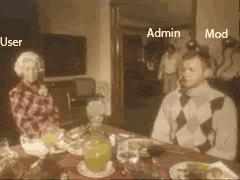
-
10-07-2013 #11
-
10-08-2013 #12
-
10-09-2013 #13
Well its work for me lol my gtx 560ti hawk in service center and i have to used my 9500GT lol i know too bad xd
but this work for my
-
10-09-2013 #14
GT 240 )
at the beginning of 1280x720 medium, 100% resolution scale
then 1280x720 low, 80% resolution scale
Last edited by zergood; 10-09-2013 at 12:47 PM.
-
10-09-2013 #15
Similar Threads
-
[Tutorial] How to increase fps rapidly 2xto3x
By Sunday. in forum CrossFire Spammers, Injectors and Multi ToolsReplies: 17Last Post: 04-09-2011, 08:06 PM -
[Release] Increase FPS +Clearer Gaming screen+reduce Lag !
By Harmony♫ in forum CrossFire Spammers, Injectors and Multi ToolsReplies: 39Last Post: 02-11-2011, 09:38 PM -
Selling Battlefield Beta Key
By Boss in forum Selling Accounts/Keys/ItemsReplies: 2Last Post: 01-14-2011, 10:04 PM -
reduce lagg and increase fps
By help_guy in forum CrossFire Hacks & CheatsReplies: 11Last Post: 01-26-2010, 05:27 AM -
How To Decrease Ping And Increase FPS In Combat Arms
By TheKamikazes in forum Combat Arms Hacks & CheatsReplies: 8Last Post: 07-28-2009, 03:18 AM


 General
General

























