Is vindictus a fresh install?
Turning off UAC can help too...
Antivirus can cause problems sometimes...
Thread: Hackshield Error?
Results 1 to 8 of 8
-
08-31-2011 #1
Hackshield Error?
Ok, I used to use the hacks from this website but earlier this week I formatted my hard drive and I just re-installed Vindictus and I am now getting an error that when I try to start up the game that says:
HookFunction detected - Direct3DCreate9, d3d9.dll
Since I just formatted my hard drive I'm 100% sure it's not catching anything, Vindictus is about 1 of 5 programs installed on my computer.
If anyone has seen this problem and knows the solution or if there is some sort of hack to get around the hack shield completely any help would be appreciated.
-
08-31-2011 #2
-
08-31-2011 #3
Vindictus is one of the only programs on my computer it doesn't get much more fresh than that, I just turned of UAC and restarted and I still get the same error...
-
08-31-2011 #4
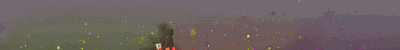
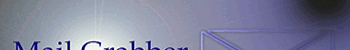
Rules: #1 - #2 - #3
Search Button - By Dracconus ---------------------- Useful Commands - By darkwar4ever
Set-up Vindictus hacks - By crietenz ---------------- Tutorial for SinBotv2.3 - By badhomaks
What commands do in town! - By Zaiakunokami ------ How to put default binds in SinBot - By Zaiakunokami
-
08-31-2011 #5
-
08-31-2011 #6
Luckily for you, I'm a computer technician. Also DX11 Does NOT equal DX9 support. Most of the time, yes. All of the time, no.
Click on your start menu.
If Windows Vista/7, type in msconfig and hit enter. You may get a UAC prompt, approve it.
If Windows XP, click on Run... in the left side of your start menu, and then type msconfig and hit enter
Once the msconfig window comes up, Click on the Selective Start-up option.
Untick the checkmark/box from Startup items.
Hit Apply and then OK.
Restart your computer.
After restarting you may get another msconfig window, you can just close this and the one that may launch behind it.
Now try launching Vindictus.
If this works, you have a conflicting program, possibly BitDefender or Steam or something else.
If this doesn't work, double and triple check your video drivers, making sure you are downloading the newest ones straight from the manufacturer's website, and not using something off of a CD. Doesn't hurt to check other drivers too.
If still having an issue after all of that, let me know.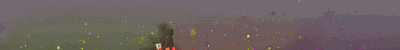
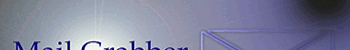
Rules: #1 - #2 - #3
Search Button - By Dracconus ---------------------- Useful Commands - By darkwar4ever
Set-up Vindictus hacks - By crietenz ---------------- Tutorial for SinBotv2.3 - By badhomaks
What commands do in town! - By Zaiakunokami ------ How to put default binds in SinBot - By Zaiakunokami
-
09-01-2011 #7
Go to your /vindictus/en-US/ folder and see if you have a file called "d3d9.dll", if so, remove it.


-
09-02-2011 #8
Also make sure you're not running any kind of application with D3D overlay.
Guild members that used to use GSC (Voice chat application) would get that error because GSC has a "who's talking " display for inside the game (similar to MUMBLE)
So you may want to check that out too._________________________________[IMG]https://m.UploadEdi*****m/b99/63788658.gif[/IMG]My Releases
¤Advanced Search Tutorial (For Site Newbies)
¤Labyrinth Leveling Bot
¤Free Fishing Tutorial
¤Personal Bot Collection
¤ClipBoard Pasting Program Source Code (for things that don't let you)
Similar Threads
-
Hackshield Error
By Kekoro in forum Vindictus HelpReplies: 5Last Post: 07-15-2011, 02:44 PM -
Hackshield error code
By Teh_Red_Sweater in forum Combat Arms HelpReplies: 6Last Post: 10-25-2010, 05:31 AM -
CA Error *HackShield*
By ๏.๏ in forum Combat Arms HelpReplies: 20Last Post: 01-05-2010, 05:24 PM -
HAckShield Error (Code=10301)
By NAV33D in forum Combat Arms Europe HacksReplies: 10Last Post: 02-11-2009, 12:42 PM -
Bypass problem "an error has occured with hackshield (code=10702) Help please
By Hermitowns in forum Combat Arms Hacks & CheatsReplies: 3Last Post: 08-11-2008, 11:37 AM


 General
General












