At the end of every loop, you need a globally defined variable to increase by 1.
Then use that variable in the tooltip.
Try that little snippet, and you should see how it works.Code:Global $RunCounter $RunCounter=0 While 1 ToolTip("Counter is now " & $RunCounter,5,5) $RunCounter+=1 Sleep(1000) WEnd
Thread: Another Queen Bot
Results 16 to 30 of 38
-
09-03-2011 #16
Would this be acceptable in the beginning?
Also, how does one make the tool tip show how many runs you ran =O? I never understood that.Code:Global $Pause HotKeySet("{ESC}","Close") HotKeySet("{F1}","TogglePause") MsgBox (1,"BOT","Click to Start") $1 = MsgBox (4,"BOT","Are You Sure?") if $1 = 6 Then MsgBox (0,"BOT","Lets Do This!") Endif if $1 = 7 Then MsgBox (0,"BOT","Bye~") Endif While 1 WinWaitActive("Vindictus","") WEnd Func Close() Exit 0 EndFunc Func TogglePause() $Paused = NOT $Paused While $Paused sleep(100) ToolTip('Script is "Paused"',0,0) WEnd ToolTip("Starting Bot") EndFuncLast edited by soi0; 09-04-2011 at 12:00 AM.
-
09-04-2011 #17
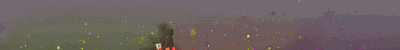
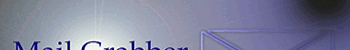
Rules: #1 - #2 - #3
Search Button - By Dracconus ---------------------- Useful Commands - By darkwar4ever
Set-up Vindictus hacks - By crietenz ---------------- Tutorial for SinBotv2.3 - By badhomaks
What commands do in town! - By Zaiakunokami ------ How to put default binds in SinBot - By Zaiakunokami
-
The Following User Says Thank You to Zaiakunokami For This Useful Post:
soi0 (09-04-2011)
-
09-04-2011 #18
regular mouse clicks will work, just factor in lag, put a few extras, make some of the wiat's a little longer, etc. etc.
just do the small things that will make the bot a little more "intelligent."
And at the person that said controlclicks don't work, you're not the only person with the problem, I'm having to tell off dumbasses that think they rule the world all the fucking time over them not working in every operating system.
God damn geniuses...they think they know everything._________________________________[IMG]https://m.UploadEdi*****m/b99/63788658.gif[/IMG]My Releases
¤Advanced Search Tutorial (For Site Newbies)
¤Labyrinth Leveling Bot
¤Free Fishing Tutorial
¤Personal Bot Collection
¤ClipBoard Pasting Program Source Code (for things that don't let you)
-
09-04-2011 #19
For starters you forgot the d for
xD;Code:Global $Paused
I see (I think) what you tried to do with the MsgBox()'s but they seem... excessive? xD
What I meant was all you do is just have a MsgBox then start the script like
can all really be replaced byCode:$1 = MsgBox (4,"BOT","Are You Sure?") if $1 = 6 Then MsgBox (0,"BOT","Lets Do This!") Endif if $1 = 7 Then MsgBox (0,"BOT","Bye~") Endif While 1 WinWaitActive("Vindictus","") WEnd
Since the MsgBox won't disappear until you click either of the buttons, the script will in essence be paused at that point(unless you set it to auto disappear after a set time.)Code:MsgBox() <--Whatever you want it to say Play() <--Calls the Play function(the actual script you made)
But having multiple MsgBox()'s for telling the user something can be useful. xD
What Zaia said for counting runs. xD
I guess you mean me by that? xD I never use them so never knew they (might) just not work on my OS. xD
-
09-04-2011 #20
While your suggestion is good, it's not what he's after. Though his code could use some cleaning.
And no, he means this guy, and others like him.Code:$1 = MsgBox (4,"BOT","Are You Sure?") If $1 = 6 Then MsgBox (0,"BOT","Lets Do This!") ElseIf $1 = 7 Then MsgBox (0,"BOT","Bye~") Exit ;<- You forgot that part. :D EndIf While 1 WinWaitActive("Vindictus","") WEnd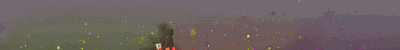
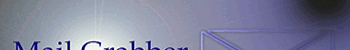
Rules: #1 - #2 - #3
Search Button - By Dracconus ---------------------- Useful Commands - By darkwar4ever
Set-up Vindictus hacks - By crietenz ---------------- Tutorial for SinBotv2.3 - By badhomaks
What commands do in town! - By Zaiakunokami ------ How to put default binds in SinBot - By Zaiakunokami
-
09-04-2011 #21
-
09-04-2011 #22
Opsies XD and what do you mean by cleaning up?
Where would I put this? In the beginning or in the end?
When I press F1 It gives me an error saying "Variable used with out being declared" Can anyone clarify this? thanks :]Code:Global $Pause HotKeySet("{ESC}","Close") HotKeySet("{F1}","TogglePause") MsgBox (1,"BOT","Click to Start") $1 = MsgBox (4,"BOT","Are You Sure?") if $1 = 6 Then MsgBox (0,"BOT","Lets Do This!") Endif if $1 = 7 Then MsgBox (0,"BOT","Bye~") Exit Endif While 1 WinWaitActive("Vindictus","") WEnd Func Close() Exit 0 EndFunc Func TogglePause() $Paused = NOT $Paused While $Paused sleep(100) ToolTip('Script is "Paused"',0,0) WEnd ToolTip("Starting Bot") EndFuncLast edited by soi0; 09-04-2011 at 01:57 AM.
-
09-04-2011 #23
I already cleaned that chunk up for you. You can use that as is.
As far as for the second bit, run it as it's own separate code, so you can see how it works.
And the third thing is because you declared $Pause. The function uses $Paused. Note the "d" at the end. That makes it a different variable. Just change the top to Global $Paused and you should be fine.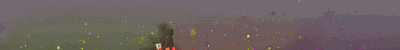
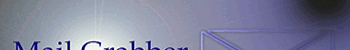
Rules: #1 - #2 - #3
Search Button - By Dracconus ---------------------- Useful Commands - By darkwar4ever
Set-up Vindictus hacks - By crietenz ---------------- Tutorial for SinBotv2.3 - By badhomaks
What commands do in town! - By Zaiakunokami ------ How to put default binds in SinBot - By Zaiakunokami
-
-
09-04-2011 #24
just fyi sinbot already has a weeping queen just use white tyrant's challenge for it and wala weeping queen bot
[IMG]https://i46.photobucke*****m/albums/f138/gohan_2525/elfblogbanner-1.png[/IMG]
-
09-04-2011 #25
Is it possible to make the bot support all screen resolutions?
-
09-04-2011 #26
Last edited by Zaiakunokami; 09-04-2011 at 03:26 PM.
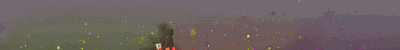
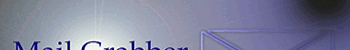
Rules: #1 - #2 - #3
Search Button - By Dracconus ---------------------- Useful Commands - By darkwar4ever
Set-up Vindictus hacks - By crietenz ---------------- Tutorial for SinBotv2.3 - By badhomaks
What commands do in town! - By Zaiakunokami ------ How to put default binds in SinBot - By Zaiakunokami
-
09-04-2011 #27
-
09-05-2011 #28
-
09-06-2011 #29
How do you make the message box start the bot when you click "Ok"?
-
09-06-2011 #30
Last edited by Zaiakunokami; 09-06-2011 at 01:07 AM.
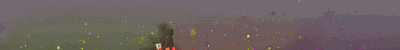
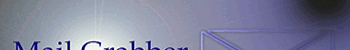
Rules: #1 - #2 - #3
Search Button - By Dracconus ---------------------- Useful Commands - By darkwar4ever
Set-up Vindictus hacks - By crietenz ---------------- Tutorial for SinBotv2.3 - By badhomaks
What commands do in town! - By Zaiakunokami ------ How to put default binds in SinBot - By Zaiakunokami
-
The Following User Says Thank You to Zaiakunokami For This Useful Post:
soi0 (09-06-2011)
Similar Threads
-
[Detected] The Weeping Queen Bot
By RevengeSpirit in forum Vindictus Hacks & CheatsReplies: 13Last Post: 07-04-2011, 01:39 PM -
[Release] ALTERNATE Queen Bot
By soi0 in forum Vindictus Hacks & CheatsReplies: 25Last Post: 06-17-2011, 07:09 PM -
[Detected] [Bot] Weeping Queen [Pixel Control]
By riceking in forum Vindictus Hacks & CheatsReplies: 11Last Post: 06-01-2011, 04:08 PM -
[Release] Weeping Queen 4 Different Resolutions (Macros/Bot)
By thedoctor2010 in forum Vindictus Hacks & CheatsReplies: 18Last Post: 05-19-2011, 07:45 PM -
Should I work on another bot?
By EpicPacMan in forum Combat Arms DiscussionsReplies: 12Last Post: 09-01-2010, 11:55 AM


 General
General

















