lol i had this once too when i closed a windows, i just had to reboot.
Thread: Strange Windows 7 error...
Results 1 to 8 of 8
-
08-21-2013 #1
Strange Windows 7 error...

Help.........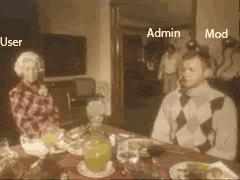
-
08-21-2013 #2
-
08-21-2013 #3Some l33t h4x0r.




- Join Date
- Apr 2010
- Gender

- Location
- Posts
- 8,858
- Reputation
 3438
3438- Thanks
- 101,669
- My Mood
-

Try this:
Right-click on Taskbar > Task Manager or use Ctrl + Alt + Delete.
Click on the Processes tab and select explorer.exe.
Click End Process and then click File > Run New Task.
Type in explorer.exe and click OK.Donate:
BTC: 1GEny3y5tsYfw8E8A45upK6PKVAEcUDNv9
Handy Tools/Hacks:
Extreme Injector v3.7.3
A powerful and advanced injector in a simple GUI.
Can scramble DLLs on injection making them harder to detect and even make detected hacks work again!
Minion Since: 13th January 2011
Moderator Since: 6th May 2011
Global Moderator Since: 29th April 2012
Super User/Unknown Since: 23rd July 2013
'Game Hacking' Team Since: 30th July 2013
--My Art--
[Roxas - Pixel Art, WIP]
[Natsu - Drawn]
[Natsu - Coloured]
All drawings are coloured using Photoshop.
--Gifts--
[Kyle]
-
08-21-2013 #4
-
08-21-2013 #5
Just delete sys32 and you should be sweet

Jks don't do that xDSOCIAL ENGINEERING SECTION! - FREE EBOOKS AND METHODS! CLICK ME
THANK ME
And be thankful that you thanked me
 Im so wise
Im so wise
-
08-21-2013 #6

Thinking is the Enemy of Creativity. It's Self-Conscious, & Anything Self-Conscious is Lousy. 

- Join Date
- Sep 2009
- Gender

- Location
- Posts
- 3,070
- Reputation
 273
273- Thanks
- 292
- My Mood
-

I've never had this problem ever. I would just like to tell you to clean your desktop please, or get 'Fences 2' and organize it that way :P


Code:
-
08-21-2013 #7
Never had this problem but I recently had a problem with windows where when you hover your mouse over a program "googlechrome" would pop up, when I moved my mouse it was still there, when I opened google,msn or anything it would stay on top of everything.
A cracked sony vegas 10 was the cause of this. Uninstalled it, and I haven't had a problem since.
Maybe it's a program you have installed on your pc.
-
08-21-2013 #8
Sure.........
---------- Post added at 04:55 PM ---------- Previous post was at 04:50 PM ----------
Ahhhh, got it fixed now....
Click 'Start' > Control Panel > System > Advanced system settings (top left) > Advanced tab > Performance (top) Settings button > Visual effects tab, scroll down and tick the 'Show windows contents while dragging' box, Apply, Ok.
/fixed&closed @Hero @Flengo @Approved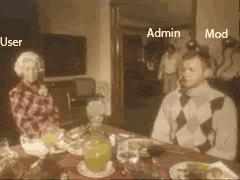
Similar Threads
-
Custom windows error popups?
By WoopwoopaJiggaboo in forum Coders LoungeReplies: 4Last Post: 04-16-2011, 08:07 PM -
Windows Error.
By manuel90 in forum Combat Arms HelpReplies: 0Last Post: 07-27-2010, 07:11 AM -
[SOLVED] Windows error when I load up a hack/aimbot
By Ryland in forum Call of Duty Modern Warfare 2 HelpReplies: 4Last Post: 06-07-2010, 01:33 AM -
Windows Error when starting BFBC2
By commando47 in forum Battlefield Bad Company 2 (BFBC2) HacksReplies: 9Last Post: 02-21-2010, 05:57 AM -
Windows Error will not let CA start
By craigrobertson in forum Combat Arms Hacks & CheatsReplies: 10Last Post: 12-18-2008, 03:37 PM


 General
General













