♪~ ᕕ(ᐛ)ᕗ (08-04-2012),159753cado25 (11-23-2016),6ixth (02-27-2014),abwen (12-27-2012),Adler_lug (12-04-2017),Afro_ (06-28-2015),akbargain (09-29-2018),amwoods (11-05-2012),andsonac (11-01-2013),ayxis (02-27-2017),bastouf (05-17-2013),binhcen (02-11-2024),BlackSource (09-16-2012),Bosss228 (10-15-2012),bprg (07-12-2012),Ch40zz-C0d3r (05-06-2012),chunglinh1995 (05-15-2016),cmc5414 (08-24-2012),codegnome (07-24-2012),daantjepaal (05-04-2012),[MPGH]Dave84311 (05-01-2012),DecepTiveX (02-16-2013),dedea (05-04-2012),demtrios (05-26-2012),Devolten (12-28-2012),Drake (05-01-2012),DreadNought_ (11-13-2012),DyNamoTR (03-02-2013),ed234 (10-31-2012),FASZ1 (03-10-2013),feilang864 (11-30-2012),flameswor10 (05-01-2012),[MPGH]Flengo (05-28-2012),fraak (08-11-2012),fredemm (02-28-2013),fwsefwsgrgwhergr (11-05-2016),Geometrical (12-27-2013),gibam761 (05-01-2012),guitarman1209 (12-23-2012),Hassan (05-01-2012),[MPGH]Hero (10-10-2012),houxin (05-20-2017),j3xh0 (05-03-2012),jamesbond14042 (05-28-2017),jangminrui (02-20-2019),jknow (12-31-2012),jmentbk (05-03-2012),kaykayxx9 (05-07-2019),kensi123 (10-10-2016),kokkinogenis (05-31-2017),kronl2 (12-04-2012),Lifack (10-19-2012),liorgindin (05-20-2013),low1989 (05-23-2015),luzj (02-20-2013),MasDai (10-26-2012),maxparos (01-30-2013),mindaugas242424 (01-27-2013),NavanBethrax (10-10-2016),nbss (05-02-2012),nellyblack (03-03-2013),Neox. (07-07-2014),nikazizi97 (12-03-2016),nt47 (05-14-2019),Otaviomorais (10-08-2012),pDevice (07-19-2012),pepechu (11-15-2016),Pille22 (07-08-2013),r41lblast (05-31-2013),Rav3nphx (03-09-2018),Reflex- (05-03-2012),rlane187 (05-17-2017),ruzar (06-27-2013),senarisk (07-01-2015),Shadow` (08-18-2012),stefsot (05-06-2012),TCL-100K (05-14-2017),tdr2010 (10-09-2012),The Decoder (12-01-2012),topblast (05-01-2012),toxicsoul (05-06-2012),Traxful (10-08-2012),tylahb (10-21-2012),Unknowned (11-01-2013),Ureus (08-27-2012),V I (02-14-2013),Vahan96 (06-21-2012),versx (08-30-2015),Womanizer` (05-03-2012),Zkma (08-15-2012)
Thread: CLR Injector Source
Results 1 to 15 of 24
-
05-01-2012 #1Hung like a rabbit



- Join Date
- Apr 2010
- Gender

- Location
- Posts
- 5,704
- Reputation
 918
918- Thanks
- 7,676
- My Mood
-

CLR Injector Source
Hey guys, today I'm going to release my CLRInjector class to the public. I've had this a while, and been tweaking it quite a bit over time.
A CLR injector is quite a bit more effort to write than a standard injector. For everyone who knows the basics of the CLR and has the basic concept of CLR injection worked out, you can skip to the [TL;DR] section marked below.
What is a CLR Injector?
In a sentence: An injector that is capable of loading .NET modules (.dlls) into remote processes.
Before we continue, there are a few need things we need to cover.
What is the difference between native dlls, and managed (.NET) dlls?
Contrary to popular belief, not much. To paraphrase someone from codingthewheel:
This accurately describes how many people (including myself) view the .NET framework. We either categorize applications into "managed" or "native" code, either we have this "useful monster" or we don't. Originally Posted by codingthewheel
Originally Posted by codingthewheel
However, this is not entirely true. All applications are native, some just (ab)use the .NET Runtime, otherwise known as the "CLR" (common language runtime).
Just like the way C++/native code is just a cover story for assembler..which is just mneumonics for machine code, "managed" code is just another step in the cycle. Originally Posted by codingthewheel
Originally Posted by codingthewheel
How is this useful information?
Well, now we know the crux of the issue: The only difference between .NET dlls and 'native' dlls is the snaggle-toothed monster called the Common Language Runtime. That means, logically, to execute our managed modules inside a process, we just need to make sure the process has the CLR initialized.
However, now we have another problem; How do we initialize the CLR with managed code, if you need to CLR to execute managed code? The short answer is we can't. We'll still need to resort to some native code to initialize the CLR, then we can start executing our managed code. See the end of this post for the native .dll that provides an external function to load managed dlls.
[TL;DR]
Alright, so far we've established that the only thing stopping us from injecting .NET dlls into processes is the lack of the CLR in normal processes. Unfortunately that's not the only problem we have.
What's another difference between dlls you write in C++ for hacking, and dlls you write in VB.NET/C#? If you guessed "entry point", you were right, 1000 points to you.
You'll probably be used to seeing something like this in C++ dlls:
But in C#/VB.NET there's not really an equivalent, is there? For this purpose I've devised my own explicit entry point for .NET dlls being injected by my CLRInjector class.Code:BOOL WINAPI DllMain(HMODULE hModule, DWORD dwReason, LPVOID lpReserved) { //.... }
According to microsoft (on the topic of executing managed methods)
Basically means the entry point in dlls injected by this injector code must match either Originally Posted by Microsoft
Originally Posted by Microsoft
I've gone one step further and stated that the entry point must also be called "DllMain", as you would write it in a normal C++ dll. This means anyone writing a .NET dll to be injected MUST declare a DllMain method somewhere within one of its classes that matches the following method signature:Code:C# static int pwzMethodName (String pwzArgument) VB.NET Shared Function pwzMethodName(ByVal pwzArgument As String) As Integer
The parameter "arg" is never set by the injector, so don't bother accessing it.Code:C# static int DllMain(String arg) VB.NET Shared Function DllMain(ByVal arg As String) As Integer
The C# injector source
The moment you've all been waiting for: The actual source code to this motherfucker. Sorry about the wall of text before, but this is a fairly complicated topic if you're only reading about it for the first time, so I tried to at least explain the basics to people here. The code is heavily commented, so you should be able to get a fair idea of what everything does. After this, I'll post a quick step-by-step overview of the process the injector goes through, and then some examples of actually using the injector in a process.
First, here's a helper class named "WinAPI" which basically just exposes managed versions of some core Windows API functions. You'll need this in combination with my injector code:
WinAPI.cs
Next up, the actual source code for the loader:Code:using System.Runtime.InteropServices; using System; namespace WindowsApi { public static class WinAPI { [DllImport("kernel32.dll")] public static extern int OpenProcess(uint dwDesiredAccess, [MarshalAs(UnmanagedType.Bool)] bool bInheritHandke, int dwProcessId); [DllImport("kernel32.dll")] public static extern bool CloseHandle(int h); [DllImport("kernel32.dll")] public static extern uint VirtualAllocEx(int hProcess, uint lpAddress, int dwSize, int flAllocationType, int flProtect); [DllImport("kernel32.dll")] public static extern bool VirtualFreeEx(int hProcess, uint lpAddress, int dwSize, int dwFreeType); [DllImport("kernel32.dll")] public static extern bool WriteProcessMemory(int hProcess, uint lpAddress, byte[] lpBuffer, int dwSize, out int lpNumberOfBytesRead); [DllImport("kernel32.dll")] public static extern bool ReadProcessMemory(int hProcess, uint lpBaseAddress, [Out] byte[] lpBuffer, int dwSize, out int lpNumberOfBytesRead); [DllImport("kernel32.dll")] public static extern int CreateRemoteThread(int hProcess, int lpThreadAttributes, int dwStackSize, uint lpStartAddress, uint lpParameter, int dwCreationFlags, int lpThreadId); [DllImport("kernel32.dll")] public static extern uint GetModuleHandleA(string lpModuleName); [DllImport("kernel32.dll")] public static extern uint GetProcAddress(uint hModule, string lpProcName); [DllImport("kernel32.dll")] public static extern uint WaitForSingleObject(int hObject, int dwTimeout); [DllImport("kernel32.dll")] public static extern bool GetExitCodeThread(int hThread, out uint lpExitCode); public static byte[] ReadRemoteMemory(int hProc, uint address, uint len) { byte[] buffer = new byte[len]; int bytes = 0; if (!ReadProcessMemory(hProc, address, buffer, buffer.Length, out bytes) || bytes != len) buffer = null; return buffer; } //very straightforward way to run a thread and capture the return. //will return -1 (uint.MaxValue == -1 as a signed integer) if it fails. public static uint RunThread(int hProcess, uint lpStartAddress, uint lpParam) { uint dwThreadRet = uint.MaxValue; //-1 as a signed integer. int hThread = CreateRemoteThread(hProcess, 0, 0, lpStartAddress, lpParam, 0, 0); if (hThread > 0) { if (WaitForSingleObject(hThread, 1000) == 0x0L) //wait 1 second for a response GetExitCodeThread(hThread, out dwThreadRet); } return dwThreadRet; } //Create a pointer to memory in the remote process public static uint CreateRemotePointer(int hProcess, byte[] pData, int flProtect) { uint pAlloc = 0; if (pData != null && hProcess > 0) { pAlloc = VirtualAllocEx(hProcess, 0, pData.Length, 0x1000 | 0x2000, flProtect); int nBytes = 0; if (pAlloc == 0 || !WriteProcessMemory(hProcess, pAlloc, pData, pData.Length, out nBytes) || nBytes != pData.Length) { VirtualFreeEx(hProcess, pAlloc, 0, 0x8000); pAlloc = 0; } } return pAlloc; } /* * This is my GetProcAddressEx function. Basically, it does exactly what GetProcAddress does, * but for a module in a remote process. It looks up the module, and from there parses the lexicographically * ordered export function table (commonly known as the EAT). It calculates based on ordinal offset. * However, if you find this method doesn't work for you for whatever reason (i rushed the binary search algorithm) * i've provided another GetProcAddressEx method below with the same parameters which basically just calls the 'official' * GetProcAddress function from within the remote process and captures the return. Up to you -Jason */ public static uint GetProcAddressEx(int hProc, uint hModule, string lpProcName) { uint procAddress = 0; byte[] pDosHd = ReadRemoteMemory(hProc, hModule, 0x40); //attempt to read the DOS header from memory if (pDosHd != null && BitConverter.ToUInt16(pDosHd, 0) == 0x5A4D) //compare the expected DOS "MZ" signature to whatever we just read { uint e_lfanew = BitConverter.ToUInt32(pDosHd, 0x3C); //read the e_lfanew number if (e_lfanew > 0) { byte[] pNtHd = ReadRemoteMemory(hProc, hModule + e_lfanew, 0x108); //read the NT_HEADERS. if (pNtHd != null && BitConverter.ToUInt32(pNtHd, 0) == 0x4550) //check the NT_HEADERS signature (PE\0\0) { uint expDirPtr = BitConverter.ToUInt32(pNtHd, 0x78); //get the pointer to the export directory (first data directory) if (expDirPtr != 0) //does this module even export functions? { byte[] pExpDir = ReadRemoteMemory(hProc, hModule + expDirPtr, 0x28); //Read the export directory from the process uint pEat = BitConverter.ToUInt32(pExpDir, 0x1C); //pointer to the export address table uint pOrd = BitConverter.ToUInt32(pExpDir, 0x24); //pointer to the ordinal table. uint ordbase = BitConverter.ToUInt32(pExpDir, 0x10); //the base ordinal number (default is 1) int index = SearchExports(hProc, hModule, pExpDir, lpProcName); //search the exported names table for the specified function if (pEat > 0 && pOrd > 0 && index > -1) //check the function was found { byte[] bOrd = ReadRemoteMemory(hProc, (uint)(hModule + pOrd + (index << 1)), 0x2); //read the ordinal number for the function from the process int ord = (int)(bOrd == null ? -1 : BitConverter.ToUInt16(bOrd, 0)); //get the ordinal number for this function if (ord != -1) //just a final check to make sure we have a valid ordinal { //reference the Export Address Table to find the function address for our ordinal (don't forget to factor in the ordinal base) //Unlike zero-based indexing, the 'ordinal number' indexing starts at 1, so subtract 1 from the ordbase to get zero-based index byte[] addr = ReadRemoteMemory(hProc, (uint)(hModule + pEat + ((ord - (ordbase - 1)) << 2)), 0x4); if (addr != null) procAddress = hModule + BitConverter.ToUInt32(addr, 0); //wooooooo found it. } } } } } } return procAddress; } private static int SearchExports(int hProcess, uint hModule, byte[] exports, string name) { uint cntExports = BitConverter.ToUInt32(exports, 0x18); //number of named exported functions uint ptrNameTable = BitConverter.ToUInt32(exports, 0x20); //pointer to the export name table int rva = -1; if (cntExports > 0 && ptrNameTable > 0) { byte[] rawPtrs = ReadRemoteMemory(hProcess, hModule + ptrNameTable, cntExports << 2); //be lazy and read all the name pointers at once. if (rawPtrs != null) { //quickly convert that series of bytes into pointer values that make sense. uint[] namePtrs = new uint[cntExports]; for (int i = 0; i < namePtrs.Length; i++) namePtrs[i] = BitConverter.ToUInt32(rawPtrs, i << 2); //binary search, huzzah! Part of the PE specification is that all exported functions are ordered lexicographically in a PE file. int start = 0, end = namePtrs.Length - 1, middle = 0; string curvalue = string.Empty; //basically just search through all the exports looking for the specified function while (start <= end && rva == -1) { middle = start + ((end - start) / 2); curvalue = AnsiStringFromPTR(hProcess, hModule + namePtrs[middle]); if (curvalue.Equals(name)) rva = middle; else if (curvalue.CompareTo(name) < 0) start = middle - 1; else end = middle + 1; } } } return rva; } /* pretty shitty way to read an unknown length, ANSI string from a remote process; basically just reads an arbitrary length *(256 character) segment of memory and hopes to jeebus that the function name isn't > 256 characters. * this is pretty safe for most applications, but there's no real "function name length limit" defined in the PE specification * so I can't say that it will NEVER fuck up. */ private static string AnsiStringFromPTR(int hProcess, uint rva) { byte[] asBytes = ReadRemoteMemory(hProcess, rva, 0x100); string value = string.Empty; if (asBytes != null) { value = System.Text.Encoding.ASCII.GetString(asBytes); if (value.IndexOf('\0') > 0) value = value.Substring(0, value.IndexOf('\0')); } return value; } /* if you don't like my sexy GetProcAddressEx above, feel free to use this instead. Basically just follows * the same logic as calling LoadLibrary in the remote process, but has to generate an asm stub for the additional parameters. */ /* public static uint GetProcAddressEx(int hProc, uint hModule, string lpProcName) { uint procAddress = 0; byte[] asmStub = { 0x68, 0x00, 0x00, 0x00, 0x00, //push 0x68, 0x00, 0x00, 0x00, 0x00, //push 0xE8, 0x00, 0x00, 0x00, 0x00, //call 0xC3 //ret }; int[] criticalPoints = { 1, 6, 11 }; uint dwGetProcAddress = GetProcAddress(GetModuleHandleA("kernel32.dll"), "GetProcAddress"); uint lpParam = CreateRemotePointer(hProc, System.Text.Encoding.ASCII.GetBytes(lpProcName), 0x04); uint lpStub = VirtualAllocEx(hProc, 0, asmStub.Length, 0x1000 | 0x2000, 0x40); if (lpParam > 0 && lpStub > 0) { byte[][] criticalData = { BitConverter.GetBytes(lpParam), BitConverter.GetBytes(hModule), BitConverter.GetBytes(dwGetProcAddress - (lpStub + 0x0F)) }; for (int i = 0; i < criticalPoints.Length; i++) for (int j = 0; j < criticalData[i].Length; j++) asmStub[criticalPoints[i] + j] = criticalData[i][j]; if (WriteProcessMemory(hProc, lpStub, asmStub, asmStub.Length, 0)) procAddress = RunThread(hProc, lpStub, 0); VirtualFreeEx(hProc, lpParam, 0, 0x8000); VirtualFreeEx(hProc, lpStub, 0, 0x8000); } return procAddress; } */ } }
CLRInjector.cs
IMPORTANT:Code:using System.Collections.Generic; using System.Reflection; using System.Linq; using System.Text; using WindowsApi; using System; namespace CLRLoaderLibrary { /** * CLRInjector class written by Jason. * This static class is designed to inject .NET libraries (C#/VB.NET) * into remote processes which may not have the CLR (Common Language Runtime) * loaded. Not all .NET dlls are viable for injection, only those designed to * be injected specifically by the coder can be injected with this loader. * * The target .NET dll must have an entry point (function) defined somewhere * that matches the following signature: * * C# * static int DllMain(String arg) * * VB.NET * Shared Function DllMain(ByVal arg As String) As Integer **/ public static class CLRInjector { private static string __netversion = CLRInjector.GetHighestNetVersion(); //initialize the injector with the latest .NET version. private static string __lasterror = string.Empty; //instance variable to hold the last error thrown. private static Dictionary<byte,string> __errorList = new Dictionary<byte, string>(); //holds the error codes for the injector private static readonly int[] __patchAddresses = { 0x01, 0x0B, 0x10, 0x15, 0x1A }; private static byte[] __asmStub = { 0x68, 0x00, 0x00, 0x00, 0x00, //push lpVersion 0x68, 0x00, 0x00, 0x00, 0x00, //push lpParams 0x68, 0x00, 0x00, 0x00, 0x00, //push lpEntryPoint 0x68, 0x00, 0x00, 0x00, 0x00, //push lpClass 0x68, 0x00, 0x00, 0x00, 0x00, //push lpDll 0xE8, 0x00, 0x00, 0x00, 0x00, //call BootstrapDll 0xC3 //ret }; //initialize all the error messages. This method doesn't have to be called to inject, but is recommended if //you need detailed error reporting for failed injection. public static void Initialize() { CLRInjector.__errorList = new Dictionary<byte, string>(); //these are the error codes generated by the injector. CLRInjector.__errorList.Add(0x01, "Error 0x01: Failed to create CLR instance"); CLRInjector.__errorList.Add(0x02, "Error 0x02: Failed to get CLR runtime info"); CLRInjector.__errorList.Add(0x04, "Error 0x04: CLR is not loadable in the current process"); CLRInjector.__errorList.Add(0x08, "Error 0x08: Failed to create runtime host interface"); CLRInjector.__errorList.Add(0x10, "Error 0x10: Failed to start the CLR"); CLRInjector.__errorList.Add(0x20, "Error 0x20: Unable to execute managed dll"); CLRInjector.__errorList.Add(0x21, "Error 0x21: Failed to allocate memory in the remote process"); CLRInjector.__errorList.Add(0x22, "Error 0x22: Incorrect bootstrap parameters"); CLRInjector.__errorList.Add(0x23, "Error 0x23: Failed to write bootstrap stub to remote process"); CLRInjector.__errorList.Add(0x24, "Error 0x24: Failed to open a handle to the remote process"); CLRInjector.__errorList.Add(0x25, "Error 0x25: Failed to create thread in the remote process"); CLRInjector.__errorList.Add(0x26, "Error 0x26: Failed to inject CLR bootstrap"); CLRInjector.__errorList.Add(0x27, "Error 0x27: Unable to find .NET Framework"); CLRInjector.__errorList.Add(0x28, "Error 0x28: Unable to locate DllMain entry point"); } public static void ClearErrors() { CLRInjector.__lasterror = string.Empty; } public static string GetLastError() { return CLRInjector.__lasterror; } private static void SetLastError(byte errCode) { if (CLRInjector.__errorLis*****ntainsKey(errCode)) CLRInjector.__lasterror = CLRInjector.__errorList[errCode]; } //Obtains the highest .NET Framework version from the Framework folder. We need this value for the bootstrap loader. //by loading the highest framework available, the chances of successful injection of the CLR dll increases. private static string GetHighestNetVersion() { //enumerate all the v****** paths from the Framework directory and order them highest to lowest. string netVersion = string.Empty; string dotNetPath = System****.Path.Combine(Environment.GetEnvironmentVariable("WINDIR"), @"Microsoft.NET\Framework"); if (System****.Directory.Exists(dotNetPath)) { var lstVersions = System****.Directory.GetDirectories(dotNetPath, "v*").Select(d => System****.Path.GetFileName(d)).OrderByDescending<string, string>(d => d); netVersion = lstVersions.Count<string>() > 0 ? lstVersions.First<string>() : ""; } return netVersion; } /// <summary>Inject a managed dll into a remote process</summary> /// <param name="hProcess">Existing, valid handle into the remote process</param> /// <param name="pBootstrap">Pointer to the native bootstrap function in the remote process</param> /// <param name="dll">Path to the CLR dll.</param> /// <returns>True if the injection was successful, false otherwise.</returns> public static bool Inject(int hProcess, uint pBootstrap, string dll) { bool successful = false; string classPath = GetClassPath(dll); if (!string.IsNullOrEmpty(CLRInjector.__netversion)) { if (!string.IsNullOrEmpty(classPath)) { if (hProcess > 0) { uint pAlloc = MapBootstrap(hProcess, dll, classPath, pBootstrap); //map the bootstrap stub to the remote process. if (pAlloc > 0) //if MapBootstrap fails, it returns 0 and also sets the last error. { int hResult = (int)WinAPI.RunThread(hProcess, pAlloc, 0); if (hResult != -1) { if (!(successful = (hResult & 0xFF) == 0)) //if no errors were thrown, BootstrapDll will return 0. CLRInjector.SetLastError((byte)(hResult & 0xFF)); //attempt to set the error corresponding to BootstrapDll's return. } else { CLRInjector.SetLastError(0x25); } //clean up the allocated memory (note that the last patch value wasn't a reference value, so don't treat it as a pointer) CleanBootstrap(hProcess, pAlloc); } } else { CLRInjector.SetLastError(0x24); } } else { CLRInjector.SetLastError(0x28); } } else { CLRInjector.SetLastError(0x27); } return successful; } /// <summary>Inject a managed dll into a remote process</summary> /// <param name="pid">ID of the remote process</param> /// <param name="pBootstrapDll">Path to the native bootstrap dll.</param> /// <param name="dll">Path to the CLR dll.</param> /// <returns>True if the injection was successful, false otherwise.</returns> public static bool Inject(int pid, string pBootstrapDll, string dll) { bool success = false; if (!string.IsNullOrEmpty(CLRInjector.__netversion)) { int tempHwnd = WinAPI.OpenProcess(0x43A, false, pid); uint pBootstrap = 0; uint hModule = 0; //use standard loadlibrary injection to load the bootstrap dll into the remote process, then find the entry point for BootstrapDll if (tempHwnd > 0) { uint pBootStr = WinAPI.CreateRemotePointer(tempHwnd, Encoding.Unicode.GetBytes(pBootstrapDll + "\0"), 0x04); uint LLW = WinAPI.GetProcAddress(WinAPI.GetModuleHandleA("kernel32.dll"), "LoadLibraryW"); if (pBootStr > 0 && LLW > 0) { hModule = WinAPI.RunThread(tempHwnd, LLW, pBootStr); success = hModule > 0 && (pBootstrap = WinAPI.GetProcAddressEx(tempHwnd, hModule, "_BootstrapDll@20")) > 0; WinAPI.VirtualFreeEx(tempHwnd, pBootStr, 0, 0x8000); } else { CLRInjector.SetLastError(0x21); } if (success) { success = CLRInjector.Inject(tempHwnd, pBootstrap, dll); //don't forget to unload the Bootstrap module from the remote process, no point leaving more detectable ends lying around. uint FL = WinAPI.GetProcAddress(WinAPI.GetModuleHandleA("kernel32.dll"), "FreeLibrary"); WinAPI.RunThread(tempHwnd, FL, hModule); } else { CLRInjector.SetLastError(0x26); } WinAPI.CloseHandle(tempHwnd); } else { CLRInjector.SetLastError(0x24); } } else { CLRInjector.SetLastError(0x27); } return success; } public static string GetClassPath(string lpClrModulePath) { string classPath = string.Empty; try { //okay this is where things get nasty. Basically, we can't load any assemblies into the main //AppDomain, or we can't unload them again: not very polite when people are trying to use the injector and realize their file is locked //until they close the injector. This means we have to remote everything to a seperate AppDomain, which means using the CLRInfoProxy class I wrote //below. We create an instance of this class in the temporary AppDomain, then call its internal methods across the domains so that it loads all //assemblies into its own domain, not ours. We can then unload the temporary AppDomain and everyone goes home a happy camper. AppDomain tempDomain = AppDomain.CreateDomain("Temporary Domain"); //create a temporary domain, give it a really original name. CLRInfoProxy proxy = (CLRInfoProxy)tempDomain.CreateInstanceAndUnwrap(typeof(CLRInfoProxy).Assembly.FullName, typeof(CLRInfoProxy).FullName); //create an instance of our proxy in the temp domain. if (proxy != null) //Null references are poopnoodles. classPath = proxy.GetClassPath(lpClrModulePath); //Get the class path (if any) AppDomain.Unload(tempDomain); //unload the AppDomain (WOOOOO) } catch { } return classPath; } //clean up the bootstrap stub from a process private static void CleanBootstrap(int hProcess, uint pAlloc) { //free all the allocated memory and cleanup for (int i = 0; i < CLRInjector.__patchAddresses.Length - 1; i++) { int a = CLRInjector.__patchAddresses[i]; uint pStr = BitConverter.ToUInt32(WinAPI.ReadRemoteMemory(hProcess, (uint)(pAlloc + a), sizeof(uint)), 0); WinAPI.VirtualFreeEx(hProcess, pStr, 0, 0x8000); //free the string from the remote process to avoid memory leaks. } WinAPI.VirtualFreeEx(hProcess, pAlloc, 0, 0x8000); } //Map the bootstrap assembly stub into the remote process ready to be called. private static uint MapBootstrap(int hProcess, string dll, string classtype, uint pBootstrap) { uint ulMappedAddr = 0; //create a series of wide-strings in the remote process as the parameters for BootstrapDll. uint pDll = WinAPI.CreateRemotePointer(hProcess, Encoding.Unicode.GetBytes(dll), 0x04); //the path to the CLR module. uint pClass = WinAPI.CreateRemotePointer(hProcess, Encoding.Unicode.GetBytes(classtype), 0x04); //map the "<Namespace>.<classname>" of the CLR module containing the DllMain method. uint pVersion = WinAPI.CreateRemotePointer(hProcess, Encoding.Unicode.GetBytes(CLRInjector.__netversion), 0x04); //highest .NET version found on the system. uint pEntryPoint = WinAPI.CreateRemotePointer(hProcess, Encoding.Unicode.GetBytes("DllMain"), 0x04); //entry point in the dll must be called "DllMain" ulMappedAddr = WinAPI.VirtualAllocEx(hProcess, 0, CLRInjector.__asmStub.Length, 0x1000 | 0x2000, 0x40); //attempt to allocate space for the assembly stub to fit in the remote process. if (ulMappedAddr > 0) { //the data to patch into the assembly stub. byte[][] patchData = { BitConverter.GetBytes(pVersion), BitConverter.GetBytes(pEntryPoint), BitConverter.GetBytes(pClass), BitConverter.GetBytes(pDll), BitConverter.GetBytes(pBootstrap - (ulMappedAddr + 30)) //E8 call is a relative address so calculate the relative distance }; //patch values if (!patchData.Any<byte[]>(b => BitConverter.ToUInt32(b, 0) == 0)) //make sure all the patch values hold valid values (i.e are not null) { for (int i = 0; i < __patchAddresses.Length; i++) for (int j = 0; j < patchData[i].Length; j++) CLRInjector.__asmStub[__patchAddresses[i] + j] = patchData[i][j]; //patch the assembly stub with the patch values in the appropriate places. int nBytes = 0; if (!WinAPI.WriteProcessMemory(hProcess, ulMappedAddr, CLRInjector.__asmStub, CLRInjector.__asmStub.Length, out nBytes) || nBytes != CLRInjector.__asmStub.Length) //try to write the assembly stub into the remote process. { //free all the allocated memory and cleanup CleanBootstrap(hProcess, ulMappedAddr); ulMappedAddr = 0; } else { CLRInjector.SetLastError(0x23); } } else { CLRInjector.SetLastError(0x22); } } else { CLRInjector.SetLastError(0x21); } return ulMappedAddr; } } /* This is a proxy class designed to run in a seperate AppDomain * due to some shitness of the CLR, you cannot unload individual assemblies * from AppDomains, only the whole AppDomain at once. This means that if * we were to write the GetClassPath method in the main AppDomain, the CLR * module would be locked for writing until the injector shutdown, regardless of * whether the target process is still running **/ internal class CLRInfoProxy : MarshalByRefObject { //Try to locate the classpath of a class that defines "DllMain" public string GetClassPath(string lpClrDll) { string entry = string.Empty; try { //load the CLR assembly into the AppDomain Assembly asm = Assembly.LoadFrom(lpClrDll); if (asm != null) { Type[] asmTypes = asm.GetTypes(); //Reflect the types (classes..etc) for (int i = 0; i < asmTypes.Length && string.IsNullOrEmpty(entry); i++) { //get all the "static int DllMain" methods... var methods = asmTypes[i].GetMethods(BindingFlags.Public | BindingFlags.NonPublic | BindingFlags.Static).Where<MethodInfo>(m => m.Name == "DllMain" && m.ReturnType == typeof(int)); //last stop: validation of the params foreach (var mi in methods) { ParameterInfo[] paramInfo = mi.GetParameters(); if (paramInfo.Length == 1 && paramInfo[0].ParameterType.Equals(typeof(string))) entry = asmTypes[i].FullName; } } } } catch { } return entry; } } }
Any project that uses this code MUST be compiled as x86 (Build>>Configuration Manager>>Active solution platform>>New>>x86) or this will fail to work.
Alright, now for a quick overview of what the injector's steps are.
1. Check for the max .NET framework version on the users computer
2. Attempt to find the location of DllMain in the target .dll
3. Load the native CLRBootstrap.dll module into the process using standard injection techniques.
4. Map out the parameters for loading into the remote process
5. Call BootstrapDll function in CLRBootstrap with the specified parameters to load the CLR and start executing the desired .NET dll from its "DllMain" entry point
6. Unload the CLRBootstrap native dll from the process.
That's all there is to it really. There's a few variations in injections depending on the parameters, but for the most part it's the same.
How do I use this atrocious beast?
It's quite simple really, I've done all the work for you. (this is for making your own injector)
Step 1. Create a new Windows Forms project using Visual Studio 2008/2010.
Step 2. Change the build options to compile to x86 (google it if you can't figure out how, or see the MPGH SDK post in my signature, I explain it there)
Step 3.a: Download the procompiled "CLRLoaderLibrary.dll" I've attached to this post and then reference it to your project (Project >> Add Reference >> "Browse" tab >> find dll)
or
Step 3.b [only use this step if you're writing your project in C#, it will not work if you use VB.NET] Go to the Project menu in Visual Studio and choose "Add Class", name it "WinAPI", delete everything that Visual Studio generates for you and paste in the WinAPI.cs code I posted above. Add another class in the same way but call it "CLRInjector" and copy and paste in the CLRInjector.cs code from above.
Step 4. Go to your main class (Form1) and add the following import:
That's my code set up done, how you write your injector is up to you. The next section is just some basic usage of the Injector.Code:C# using CLRLoaderLibrary; VB.NET Imports CLRLoaderLibrary
Go to the designer for your form and double click the form. This should take you back into the code view inside the Form1_Load event. Put the following code in:
You'll now be able to get detailed error messages from the injector if it ever fails to inject.Code:C# CLRInjector.Initialize(); VB.NET CLRInjector.Initialize()
Let's add a new button to the form, double click it and you'll end up back in the code-view.
Here's a VERY VERY VERY simple usage of the injector, you can obviously add textboxes and shit so you don't have to hardcode values, but this is just for your benefit:
Huzzah, that's done. If anyone has any questions, comments or improvements, please leave a message.Code:C# string dll = @"B:\My Documents\Visual Studio 2008\Projects\CombatArmsMenu\CombatArmsMenu\bin\x86\Release\CombatArmsMenu.dll"; string bootstrapDll = "CLRBootstrap.dll"; //I put the dll in the same folder as the injector. var procs = System.Diagnositics.Process.GetProcessesByName("Engine"); if (procs.Length > 0) if (!CLRInjector.Inject(procs[0].Id, bootstrapDll, dll)) MessageBox.Show(CLRInjector.GetLastError()); VB.NET Dim dll As String = @"B:\My Documents\Visual Studio 2008\Projects\CombatArmsMenu\CombatArmsMenu\bin\x86\Release\CombatArmsMenu.dll" Dim bootstrapDll As String = "CLRBootstrap.dll" Dim procs() As Process = Process.GetProcessesByName("Engine") If procs.Length > 0 Then If Not CLRInjector.Inject(procs(0).Id, bootstrapDll, dll) Then MessageBox.Show(CLRInjector.GetLastError()); End If End If
Virus Scans
CLRLoaderLibrary (Managed Dll):
[x][x]
[x][x]
CLRBootstrap (Native dll)
[x][x]
[x][x]
Credits
Myself - Wrote pretty much everything
Microsoft - For creating such a sexy Framework, and for the tips on loading the CLR with the new methods.
Codingthewheel - For abolishing my fear of the snaggletoothed monster.
Catcha cunts,
Jason.Last edited by Jason; 05-01-2012 at 01:10 PM.
You can win the rat race, Originally Posted by Jeremy S. Anderson
Originally Posted by Jeremy S. Anderson
But you're still nothing but a fucking RAT.
++Latest Projects++
[Open Source] Injection Library
Simple PE Cipher
FilthyHooker - Simple Hooking Class
CLR Injector - Inject .NET dlls with ease
Simple Injection - An in-depth look
MPGH's .NET SDK
eJect - Simple Injector
Basic PE Explorer (BETA)
-
The Following 90 Users Say Thank You to Jason For This Useful Post:
-
05-01-2012 #2



THE EYE OF AN ADMINISTRATOR IS UPON YOU. ANY WRONG YOU DO IM GONNA SEE, WHEN YOU'RE ON MPGH, LOOK BEHIND YOU, 'CAUSE THATS WHERE IM GONNA BE
"First they ignore you. Then they laugh at you. Then they fight you. Then you lose.Ē - Dave84311
HAVING VIRTUAL DETOX
-
05-01-2012 #3
Pretty cool Jason. Good work !

-
05-01-2012 #4
/ Approved
-
05-01-2012 #5
-
05-01-2012 #6
-
05-01-2012 #7
interesting! I take a look ...


-
05-02-2012 #8
 ThreadstarterHung like a rabbit
ThreadstarterHung like a rabbit

- Join Date
- Apr 2010
- Gender

- Location
- Posts
- 5,704
- Reputation
 918
918- Thanks
- 7,676
- My Mood
-

Anyone given this a go yet?
You can win the rat race, Originally Posted by Jeremy S. Anderson
Originally Posted by Jeremy S. Anderson
But you're still nothing but a fucking RAT.
++Latest Projects++
[Open Source] Injection Library
Simple PE Cipher
FilthyHooker - Simple Hooking Class
CLR Injector - Inject .NET dlls with ease
Simple Injection - An in-depth look
MPGH's .NET SDK
eJect - Simple Injector
Basic PE Explorer (BETA)
-
05-03-2012 #9
Hmm, this presents some interesting possibilities. So basically people can now write hacks in C#/VB.NET and inject them pretty much the same way you would do with a regular injector? Neat.
The fish trap exists because of the fish.
Once you've gotten the fish you can forget the trap.
The rabbit snare exists because of the rabbit.
Once you've gotten the rabbit, you can forget the snare.
Words exist because of meaning.
Once you've gotten the meaning, you can forget the words.
Where can I find a man who has forgotten words so I can talk with him?
-
05-03-2012 #10
I hope this wont get leeched. You have used a lot of time to do this. Lots of respect goes to you!
Thanks!
-
05-04-2012 #11
 ThreadstarterHung like a rabbit
ThreadstarterHung like a rabbit

- Join Date
- Apr 2010
- Gender

- Location
- Posts
- 5,704
- Reputation
 918
918- Thanks
- 7,676
- My Mood
-

You can win the rat race, Originally Posted by Jeremy S. Anderson
Originally Posted by Jeremy S. Anderson
But you're still nothing but a fucking RAT.
++Latest Projects++
[Open Source] Injection Library
Simple PE Cipher
FilthyHooker - Simple Hooking Class
CLR Injector - Inject .NET dlls with ease
Simple Injection - An in-depth look
MPGH's .NET SDK
eJect - Simple Injector
Basic PE Explorer (BETA)
-
05-06-2012 #12
Thank you looks awesome!
But I get an error, I compiled with vb.net 2010 and set the output platform to x86.
Error:
We can just inject to 32-bit process on 64bit when we compiled it x86, thats the reason!Code:Error 0x26: Failed to inject CLR bootstrap
Last edited by Ch40zz-C0d3r; 05-06-2012 at 10:57 AM.
Progress with my game - "Disbanded"- Fixed FPS lag on spawning entities due to the ent_preload buffer!
- Edit the AI code to get some better pathfinding
- Fixed the view bug within the sniper scope view. The mirror entity is invisible now!
- Added a new silencer for ALL weapons. Also fixed the rotation bugs

- Added a ton of new weapons and the choice to choose a silencer for every weapon
- Created a simple AntiCheat, noobs will cry like hell xD
- The name will be Disbanded, the alpha starts on the 18th august 2014
Some new physics fun (Serversided, works on every client)
My new AI
https://www.youtube.com/watch?v=EMSB1GbBVl8
And for sure my 8 months old gameplay with 2 friends
https://www.youtube.com/watch?v=Na2kUdu4d_k
-
05-06-2012 #13
 ThreadstarterHung like a rabbit
ThreadstarterHung like a rabbit

- Join Date
- Apr 2010
- Gender

- Location
- Posts
- 5,704
- Reputation
 918
918- Thanks
- 7,676
- My Mood
-

You can win the rat race, Originally Posted by Jeremy S. Anderson
Originally Posted by Jeremy S. Anderson
But you're still nothing but a fucking RAT.
++Latest Projects++
[Open Source] Injection Library
Simple PE Cipher
FilthyHooker - Simple Hooking Class
CLR Injector - Inject .NET dlls with ease
Simple Injection - An in-depth look
MPGH's .NET SDK
eJect - Simple Injector
Basic PE Explorer (BETA)
-
05-12-2012 #14
Ok, I played much with this arround now.
How can I convert this to x64? I really need this, please help. Tried to release it on AnyCPU and x64. but then it crashes when I want to compile my application using this
Progress with my game - "Disbanded"- Fixed FPS lag on spawning entities due to the ent_preload buffer!
- Edit the AI code to get some better pathfinding
- Fixed the view bug within the sniper scope view. The mirror entity is invisible now!
- Added a new silencer for ALL weapons. Also fixed the rotation bugs

- Added a ton of new weapons and the choice to choose a silencer for every weapon
- Created a simple AntiCheat, noobs will cry like hell xD
- The name will be Disbanded, the alpha starts on the 18th august 2014
Some new physics fun (Serversided, works on every client)
My new AI
https://www.youtube.com/watch?v=EMSB1GbBVl8
And for sure my 8 months old gameplay with 2 friends
https://www.youtube.com/watch?v=Na2kUdu4d_k
-
05-12-2012 #15
 ThreadstarterHung like a rabbit
ThreadstarterHung like a rabbit

- Join Date
- Apr 2010
- Gender

- Location
- Posts
- 5,704
- Reputation
 918
918- Thanks
- 7,676
- My Mood
-

You can win the rat race, Originally Posted by Jeremy S. Anderson
Originally Posted by Jeremy S. Anderson
But you're still nothing but a fucking RAT.
++Latest Projects++
[Open Source] Injection Library
Simple PE Cipher
FilthyHooker - Simple Hooking Class
CLR Injector - Inject .NET dlls with ease
Simple Injection - An in-depth look
MPGH's .NET SDK
eJect - Simple Injector
Basic PE Explorer (BETA)
Similar Threads
-
INJECToR SOURCE
By martijno0o0 in forum Visual Basic ProgrammingReplies: 20Last Post: 01-12-2010, 10:06 AM -
~ DLL Injector Source Code ~
By Silk[H4x] in forum Visual Basic ProgrammingReplies: 32Last Post: 12-16-2009, 11:18 PM -
Need new injector source (warrock)
By weide43 in forum Visual Basic ProgrammingReplies: 2Last Post: 11-27-2009, 04:20 PM -
Combat Arms Injector Source Code
By Melikepie in forum Combat Arms DiscussionsReplies: 6Last Post: 10-21-2009, 03:24 PM -
Injector source help
By qsc in forum C++/C ProgrammingReplies: 7Last Post: 06-17-2009, 04:33 PM


 General
General






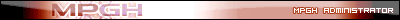






 just answering
just answering






