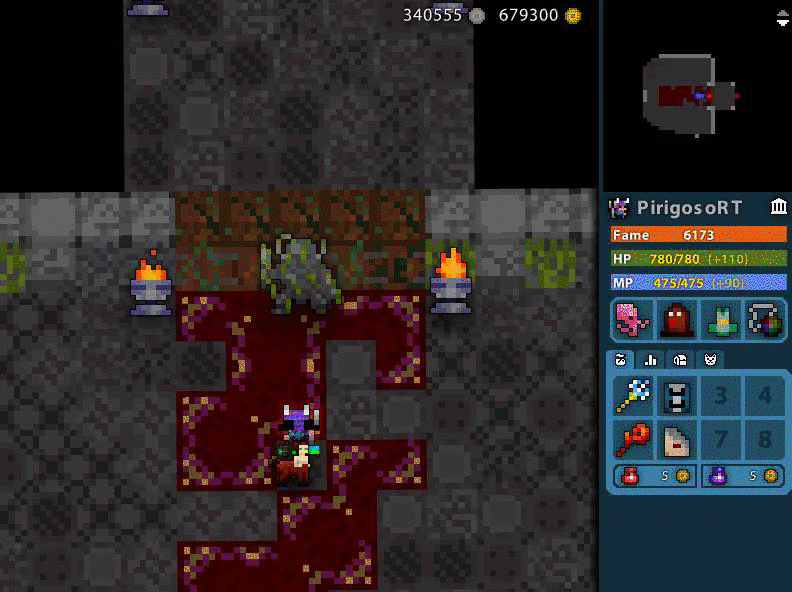nilly shot down nr website, since there wasn't really a way to get resources again, except if someone gave it to you, I made this. And btw they added DungeonGen.
First off, requirements:
-NR-CORE downloaded.
-NR-27.7.X13 downloaded.
-Visual Studio for server editing.
-IntelliJ IDEA (any version after 2016) for client editing.
-Redis for windows (search on Google "redis for windows ServiceStack", go to the first page and select "downloads" then download the correct version for you).
-Redis Desktop Manager for database management (recommended).
-Notepad ++ for future file editing (recommended).
-Download flex sdk 4.9.1.
-Download resources (attached file).
-Download RotMG-Dungeon-Generator
-Good use of common sense.
After you have everything in the list above, you will follow these steps:
To open the server, first open redis-server.exe, go to NR-CORE folder, then go to bin folder, and open server.exe and wServer.exe as Admin. And have fun playing alone lol.
If you got any errors while setting up, just reply this thread explaining the error and what you did before it happened.
Thread: NR-CORE Set-Up (with DungeonGen)
Results 1 to 15 of 50
Hybrid View
-
06-03-2018 #1
NR-CORE Set-Up (with DungeonGen)
Last edited by Zolmex; 06-03-2018 at 05:00 PM.
hi
-
The Following 101 Users Say Thank You to Zolmex For This Useful Post:
adminjotek (11-30-2018),Adrianj531 (06-15-2018),aisukurimu (09-08-2018),B3CLAWED (04-06-2024),beggarvevo (09-15-2023),budgetgumayusi (12-18-2023),ClayJansen (01-30-2020),CPlusTwice (07-22-2019),DarkBeasty (01-18-2020),darken024 (02-06-2019),DarKillerBr (03-11-2024),DavisXola (08-25-2018),deivid35178 (06-26-2020),DevilRotMG (06-15-2018),Dinz Z (05-18-2020),Do'hguy (04-12-2020),dogelords (10-02-2020),doggowastaken (10-08-2022),dragonkiller93 (03-27-2020),DreamIsBae (02-08-2022),DushyBro (02-28-2020),EnjoiRed (05-21-2019),EverybodyRave (01-14-2022),exeptionv (04-19-2023),FallenGl0w (07-10-2019),FallenGlow (03-28-2020),Fringe111 (08-02-2018),FusedFifa (06-05-2018),GamingPotato21 (09-12-2018),GiantPrism (08-11-2019),here we go again (04-20-2019),HeyItsHope (11-20-2019),HeyUthere (11-20-2019),IdaZul (03-07-2020),Imcikeee (12-19-2019),infinitesweg (10-16-2022),jettt (10-25-2018),jotek20002 (06-07-2018),judi12 (05-20-2020),k1ng31ayer (09-03-2018),KappaPrideFam (12-16-2018),Kataror (07-01-2018),kian1991 (07-30-2018),KImbo023 (10-22-2019),Leprecot (05-09-2020),Levelx100 (07-04-2018),LuffyPl (01-19-2019),MacroDev (04-08-2020),Magiertoasti (01-17-2019),malegnx (05-12-2024),ManCake (06-08-2018),MaskedReality (07-08-2023),matheusgoma (06-03-2018),mati9918 (07-03-2023),maxililo123 (04-28-2019),monoftw (06-05-2018),MultiPlayerGameHugging (11-21-2020),murphym (10-18-2018),Naka-San (08-10-2018),newwarlock (07-15-2020),Nibbafaggot (11-11-2018),notpig123 (10-21-2021),Orbit (06-03-2018),Powcakes411 (05-16-2022),radi3402 (04-11-2020),rafalu (01-18-2020),raiojk (03-15-2019),rip_rotfman (01-18-2020),RotmgSyahid (12-31-2018),RotumNR (03-17-2019),SBisEPIC (06-03-2018),ShutUpZolmex (05-07-2021),Slendergo (05-27-2021),slendermaniscoming (04-27-2024),Starblast10172 (01-19-2020),Suki91 (07-17-2018),swankhawk (06-04-2018),swrlly (08-07-2021),theprofull (03-05-2019),this sucks213 (12-04-2021),toninhorotmg (04-28-2020),Tony Costanzo (08-17-2019),Tonymndz (06-07-2019),TrabNox (01-24-2020),Trip (03-11-2021),TSMETCool (06-02-2019),TTVLoathe (01-24-2020),Twinlord (12-22-2018),uselessaccount123 (07-24-2020),UwUOwOsnufflesx3 (04-05-2020),Widdeuec (04-08-2020),wpiotrw (10-13-2021),wycuhmi (05-25-2019),Xxabusaad (09-13-2021),XxWaylanderxX (06-14-2018),Yaknesikkk (08-07-2023),yamcam (01-13-2021),youyou74793 (12-11-2020),Zynfidel (05-23-2022),_64x (08-09-2018),_Abyssal_ (12-06-2019)
-
06-03-2018 #2
...darn... not approved yet

-
06-03-2018 #3
-
06-08-2018 #4
-
06-03-2018 #5
-
The Following User Says Thank You to Nyaro For This Useful Post:
Zolmex (06-03-2018)
-
06-04-2018 #6
I can never seem to get IntelliJ to just do it's job. I have 3 errors, here they are in the order they appear from the output panel:
Error:[WebMain (module NR-27.7.X13)]: java.net.SocketTimeoutException: Accept timed out
Error:[WebMain (module NR-27.7.X13)]: java.lang.NoClassDefFoundError: flex2/tools/VersionInfo
Error:[WebMain (module NR-27.7.X13)]: at com.intellij.fle*****mpiler.FlexCompiler.<clinit>(F lexCompiler.java:19)
Caused by: java.lang.ClassNotFoundException: flex2.tools.VersionInfo
at java.net.URLClassLoader.findClass(URLClassLoader.j ava:381)
at java.lang.ClassLoader.loadClass(ClassLoader.java:4 24)
at sun.misc.Launcher$AppClassLoader.loadClass(Launche r.java:331)
at java.lang.ClassLoader.loadClass(ClassLoader.java:3 57)
... 1 more
Exception in thread "main"
I assumed this meant I was using the wrong SDK, but I'm starting to think it's a file missing from the project, which I need in order to compile.
EDIT: I looked at the words closer and it seems like I don't have the updated Java files? I don't understand, I just got Java today for another editing application.Last edited by The Real DethStrike; 06-04-2018 at 03:52 PM. Reason: Thory
=^.^=
-
06-04-2018 #7
-
06-04-2018 #8
Thanks for the suggestion. I've tried reopening it in various different ways many times. I'm now trying different SDK, I got a 4.9.1 to work with just one error:
Error:[WebMain (module NR-27.7.X13)]: Invalid version specified, ''
but I have no clue what that is either. I guess I'll just have no luck with this client for now.Last edited by The Real DethStrike; 06-04-2018 at 04:33 PM.
=^.^=
-
The Following User Says Thank You to The Real DethStrike For This Useful Post:
Daemonmann (06-09-2018)
-
06-09-2018 #9
-
06-10-2018 #10
-
06-17-2018 #11
-
06-04-2018 #12
I can't seem to find server.sln in the NR-27.7.X13 folder. Any help please?
-
06-05-2018 #13
-
06-23-2018 #14
@FusedFifa Lmao, how you gonna call him out if your English is worse than his mistake?
--
Also, thanks for the quick tutorial. I thought there would be more to the tutorial like how to add dungeon music etc.Last edited by smallpig1; 06-23-2018 at 03:04 AM.
-
06-24-2018 #15
He isn't even from America, he is some European country.
Lmao, you going to call him out when you can't even add a few behaviours to the NR-Core source and copy and paste the resources to get this? xD
You can also look how to add dynamic music, its literally here. He isn't going to spoon feed you code to use
Similar Threads
-
[WTB] Steam Cards set, paying with CSGO skins!
By WooHooBeN in forum Buying Accounts/Keys/ItemsReplies: 0Last Post: 10-11-2015, 04:03 AM -
[Help Request] How to set time with Epoch Mod
By asd163255 in forum ArmA 3 HelpReplies: 0Last Post: 10-12-2014, 01:03 AM -
Setting viewpos with custom spawns?
By ijwgamer in forum Call of Duty Modern Warfare 2 GSC Modding Help/DiscussionReplies: 7Last Post: 12-15-2013, 02:16 PM -
T> lvl 57 priest @ronark with +7/12hp fps set
By AN1MAL in forum Trade Accounts/Keys/ItemsReplies: 4Last Post: 10-07-2007, 10:35 AM -
HELP with settings
By nnumel5 in forum MapleStory Hacks, Cheats & TrainersReplies: 1Last Post: 07-11-2007, 07:40 PM


 General
General








 In wServer.json you can configure game as you want, basic configurations like max amount of players connected at the same time, tps (ticks per second) and version, also the ip in server.json and wServer.json has to be the same if you will host it on your computer or on only one VPS.
In wServer.json you can configure game as you want, basic configurations like max amount of players connected at the same time, tps (ticks per second) and version, also the ip in server.json and wServer.json has to be the same if you will host it on your computer or on only one VPS. and select Flex/AIR SDK.
and select Flex/AIR SDK.
 , click On NR-27.7.X13, then click "Change..."
, click On NR-27.7.X13, then click "Change..." and then un-check Pure ActionScript
and then un-check Pure ActionScript
 .(it will be located at a folder called "bin-debug", and the name of the client will be "WebMain.swf")
.(it will be located at a folder called "bin-debug", and the name of the client will be "WebMain.swf")

 Reply With Quote
Reply With Quote