CallumYeo01 (03-23-2018),Faytalic (04-03-2018),J - God (06-16-2018)
Results 1 to 15 of 92
-
03-15-2018 #1
Triggerbot - no HP - 1.12 bypass - 50%+ accuracy
Triggerbot - no HP - 1.12 bypass - 50%+ accuracyLast edited by paradoxe1978; 03-15-2018 at 01:34 AM.
-
The Following 3 Users Say Thank You to paradoxe1978 For This Useful Post:
-
03-15-2018 #2
-
03-17-2018 #3
Triggerbot - no HP - 1.12 bypass - 50%+ accuracy
Triggerbot - no HP - 1.12 bypass - 50%+ accuracy
Is only free triggerbot working in QP Ranked, Is a triggerbot, not a aimbot or a flikschoot
Run it - Press checkbox and center blue box over trigger
Run game windowed mode - resolution doesn't matter
Bind key "k" to fire. Primari fire
This is the first of its kind. It's a conditional color triggerbot where the triggering pixels have to be adjacent to two other triggering pixels and there needs to be a minimum of a few pixels triggered. If there's more pixels with 4 adjacent triggering pixels than 2 then the triggerbot won't fire. So for example if there is a blob of red pixels the triggerbot will know it's a blob and not fire but if it's a line it'll know it's a line. The triggerbot requires that the line have X and Y variation so the triggerbot is more likely to fire when it's over the target rather than to the side of it. AHK and other aimbots are total crap. They are extremely limited in what they can do and don't cut it anymore.
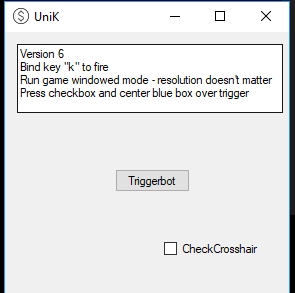
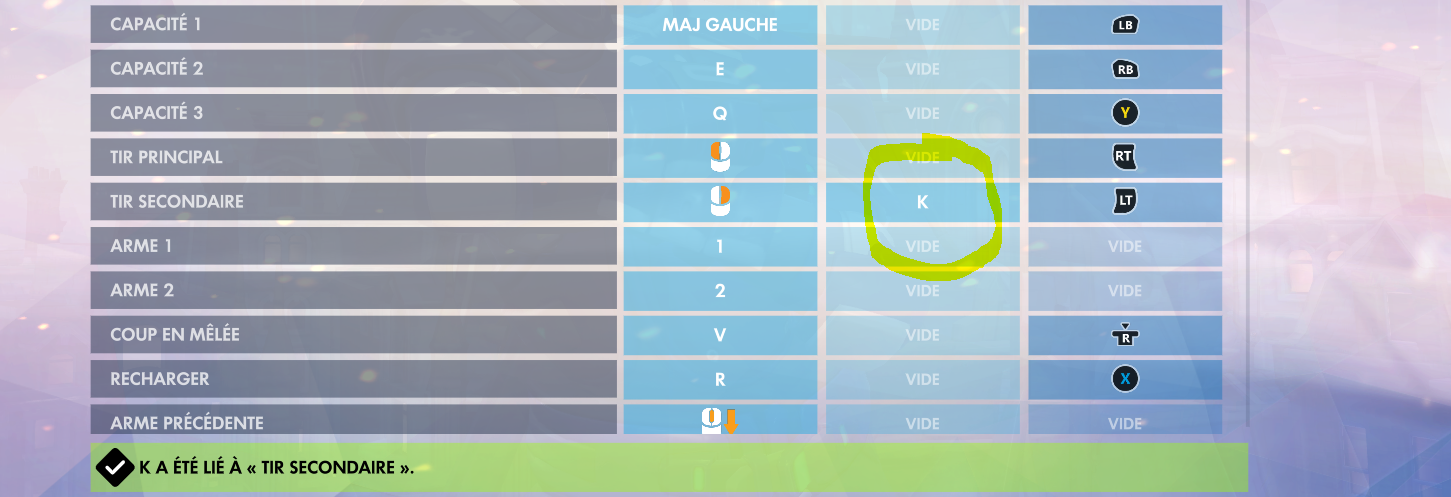
https://www.virustotal.com/#/file/e4...40a6/detection
1. Download Microsoft visual studio (free download at Microsof*****m).
2. After installing Visual Basic. Run it and open new project > Visual Basic > Windows Classic Desktop > Windows Form App (.net Framework)
3. On Form1 simply place a button and checkbox on the form from the toolbox.
4. Double click form1 on the right and paste the following code:
5. Go to Build > Build the exe
Code:Imports System.Runtime.InteropServices Public Class Form1 'version 6 Private Declare Function GetTickCount Lib "kernel32" () As UInt32 Public t As New Timer With {.Interval = 1} Public ScanRange As Long = 25 Public Pixels(ScanRange * ScanRange + ScanRange) As Integer Public Pixels_Hue(ScanRange * ScanRange + ScanRange) As Single Public Pixels_Brightness(ScanRange * ScanRange + ScanRange) As Single Public Pixels_Saturation(ScanRange * ScanRange + ScanRange) As Single Public LastFireTick As UInteger 'edit values below to modify triggerbot 'autofire delay - 510 for mccree and 1400 for widow Public FireDelayRightMouseDown As UInteger = 1400 'autofire delay when right mouse is down Public FireDelayRightMouseUp As UInteger = 510 'autofire delay when right mouse is up Public ScanRangeRightMouseDown As Long = 25 'amount of pixels to scan for sniper - right click down Public ScanRangeRightMouseUp As Long = 21 'amount of pixels to scan for right click up Public RedOrangeRange As Single = 13 ' adjust down to decrease targeting orange Public RedVioletRange As Single = 346 ' adjust up to decrease targeting violet Public AdjustDown As Integer = 0 'optional - move scanning up/down depending on where window is - negative values allowed Public AdjustRight As Integer = 0 'optional - move scanning left/right depending on where window is - negative values allowed <DllImport("user32.dll")> Shared Function GetAsyncKeyState(ByVal vKey As System.Windows.Forms.Keys) As Short End Function Private Const VK_RBUTTON = &H2 Private Const VK_LBUTTON = &H1 Private Const VK_Q = &H51 <DllImport("user32.dll")> Private Shared Function ReleaseDC(ByVal hWnd As IntPtr, ByVal hDc As IntPtr) As IntPtr End Function <DllImport("user32.dll", SetLastError:=True)> Private Shared Function GetActiveWindow() As IntPtr End Function <DllImport("gdi32")> Public Shared Function BitBlt(ByVal hDestDC As IntPtr, ByVal X As Integer, ByVal Y As Integer, ByVal nWidth As Integer, ByVal nHeight As Integer, ByVal hSrcDC As IntPtr, ByVal SrcX As Integer, ByVal SrcY As Integer, ByVal Rop As Integer) As Boolean End Function Dim GCH As GCHandle = GCHandle.Alloc(Pixels, GCHandleType.Pinned) Dim Bmp As New Drawing.Bitmap(ScanRange, ScanRange, 4 * ScanRange, Imaging.PixelFormat.Format32bppArgb, GCH.AddrOfPinnedObject) <DllImport("user32.dll")> Private Shared Function GetWindowDC(ByVal hwnd As IntPtr) As IntPtr End Function Declare Function GetWindowRect Lib "user32.dll" ( ByVal hwnd As Int32, ByRef lpRect As Rectangle) As Int32 Private Sub Button1_Click(sender As Object, e As EventArgs) Handles Button1.Click If t.Enabled = 0 Then Button1.Text = "STOP" t.Enabled = 1 Else Button1.Text = "START" t.Enabled = 0 End If End Sub Private Sub Form1_Load(sender As Object, e As EventArgs) Handles MyBase.Load AddHandler t.Tick, AddressOf Timer_tick If FireDelayRightMouseDown < 100 Then FireDelayRightMouseDown = 100 ' don't make this too low to avoid suspicion - to make it lower use keypressdown and keypressup If FireDelayRightMouseUp < 100 Then FireDelayRightMouseUp = 100 ' don't make this too low to avoid suspicion - to make it lower use keypressdown and keypressup End Sub Private Sub Timer_tick(sender As Object, e As EventArgs) RunAimbot() End Sub Public Sub RunAimbot() Dim Amountfound As Long Dim AmountfoundCC1 As Long Dim CCAmount(0 To 30) As Long Dim I As Long Dim lowestX As Long Dim lowestY As Long Dim highestX As Long Dim highestY As Long lowestX = 900 lowestY = 900 Dim avgHUE As Single Dim avgBrightness As Single Dim avgsaturation As Single Dim AMountOfPixels As Single Dim FireTriggered As Single Dim YW As Single Dim X As Single Dim Y As Single Dim YW2 As Single Dim X2 As Single Dim Y2 As Single Dim YWY As Integer Dim YW2Y2 As Integer Dim CombinedLineFigure As Long Dim screenwidth = CInt(Screen.PrimaryScreen.Bounds.Width) Dim screenheight = CInt(Screen.PrimaryScreen.Bounds.Height) Dim g As Graphics Dim hdcDest As IntPtr = IntPtr.Zero Dim desktopHandleDC As IntPtr = IntPtr.Zero Dim desktopHandle As IntPtr 'change scan size based on whether mouse in down or up If CheckRightMouse() = 0 Then ScanRange = ScanRangeRightMouseUp 'settings for right mouse up Else ScanRange = ScanRangeRightMouseDown 'settings for right mouse down End If desktopHandle = GetActiveWindow() Dim R As Rectangle = New Rectangle(CInt((Screen.PrimaryScreen.Bounds.Width / 2) - (ScanRange / 2)) + AdjustRight, CInt((Screen.PrimaryScreen.Bounds.Height / 2) - (ScanRange / 2)) + AdjustDown, ScanRange, ScanRange) Bmp = New Bitmap(ScanRange, ScanRange, 4 * ScanRange, Imaging.PixelFormat.Format32bppArgb, GCH.AddrOfPinnedObject) g = Graphics.FromImage(Bmp) desktopHandleDC = GetWindowDC(desktopHandle) hdcDest = g.GetHdc Dim gf As Integer Dim GH As Rectangle gf = GetWindowRect(desktopHandle, GH) Dim NewRectWidth As Integer Dim NewRectheight As Integer NewRectWidth = GH.Width - GH.Left NewRectheight = GH.Height - GH.Top BitBlt(hdcDest, 0, 0, ScanRange, ScanRange, desktopHandleDC, CInt((screenwidth / 2) - (ScanRange / 2) + AdjustRight), CInt((screenheight / 2) - (ScanRange / 2) + AdjustDown), CopyPixelOperation.SourceCopy) g.ReleaseHdc(hdcDest) ReleaseDC(desktopHandle, desktopHandleDC) Bmp.Dispose() g.Dispose() : g = Nothing Dim myColor As Color AMountOfPixels = ScanRange * ScanRange For X = 2 To ScanRange - 3 YW = X * ScanRange For Y = 2 To ScanRange - 3 YWY = YW + Y myColor = Color.FromArgb((Pixels(YWY))) Pixels_Hue(YWY) = myColor.GetHue Pixels_Brightness(YWY) = myColor.GetBrightness Pixels_Saturation(YWY) = myColor.GetSaturation avgHUE = avgHUE + Pixels_Hue(YWY) avgBrightness = avgBrightness + Pixels_Brightness(YWY) avgsaturation = avgsaturation + Pixels_Saturation(YWY) If Pixels_Hue(YWY) < RedOrangeRange Or Pixels_Hue(YWY) > RedVioletRange Then If Pixels_Brightness(YWY) > 0.25 And Pixels_Brightness(YWY) < 0.65 And Pixels_Saturation(YWY) > 0.25 Then ' Target by hue to bypass 1.12 Amountfound = Amountfound + 1 'DEBUG 'RichTextBox1.AppendText("HUE=" & (myColor.GetHue()).ToString & vbTab & "SAT=" & myColor.GetSaturation().ToString & vbTab & "BGT=" & (myColor.GetBrightness()).ToString & vbTab & myColor.R & vbNewLine) If lowestX > X Then lowestX = X End If If lowestY > Y Then lowestY = Y End If If highestY < Y Then highestY = Y End If If highestX < X Then highestX = X End If 'advanced comparison For X2 = (X - 2) To (X + 2) YW2 = X2 * ScanRange For Y2 = (Y - 2) To (Y + 2) YW2Y2 = YW2 + Y2 'x2=0 and y2=0 produces additional triggered pixel If Pixels_Hue(YW2Y2) < RedOrangeRange Or Pixels_Hue(YW2Y2) > RedVioletRange Then If Pixels_Brightness(YW2Y2) > 0.25 And Pixels_Brightness(YW2Y2) < 0.65 And Pixels_Saturation(YW2Y2) > 0.25 Then ' Target by hue to bypass 1.12 AmountfoundCC1 = AmountfoundCC1 + 1 End If End If Next Y2 Next X2 CCAmount(AmountfoundCC1) = CCAmount(AmountfoundCC1) + 1 AmountfoundCC1 = 0 End If End If NExtY: Next Y Next X 'combine line figures together If CheckRightMouse() = 0 Then For I = 5 To 11 CombinedLineFigure = CombinedLineFigure + CCAmount(I) 'settings for right mouse up Next I Else For I = 5 To 15 CombinedLineFigure = CombinedLineFigure + CCAmount(I) 'settings for right mouse down Next I End If ' CombinedLineFigure = CombinedLineFigure * 5 ' RichTextBox1.AppendText("CombinedLineFigure=" & CombinedLineFigure & vbTab & "Amountfound=" & Amountfound & vbNewLine) If CombinedLineFigure >= (ScanRange * 0.5) And (CombinedLineFigure * 2) >= Amountfound Then If (lowestX + (ScanRange * 0.3)) <= highestX And (lowestY + (ScanRange * 0.3)) <= highestY Then FireTriggered = 1 ' RichTextBox1.AppendText("CombinedLineFigure=" & CombinedLineFigure & vbTab & "Amountfound=" & Amountfound & vbNewLine) ' RichTextBox1.AppendText("Fire" & vbNewLine) End If End If avgHUE = avgHUE / AMountOfPixels avgBrightness = avgBrightness / AMountOfPixels avgsaturation = avgsaturation / AMountOfPixels If avgHUE > 2 And avgHUE < 14 And avgBrightness < 0.45 And avgsaturation < 0.45 Then FireTriggered = 0 ' don't fire End If If CheckKeyQ() = 1 And CheckRightMouse() = 0 Then LastFireTick = GetTickCount + 5000 'pressing Q for ultimate delays firing by 5 secs when mouse is up. With widow use ultimate while zoomed to avoid delay. End If If FireTriggered = 1 Then Fire() End If 'debug and testing ' If LastFireTick = GetTickCount Then ' RichTextBox1.AppendText("CombinedLineFigure=" & CombinedLineFigure & vbTab & "Amountfound=" & Amountfound & vbNewLine) ' RichTextBox1.Text = ("avgHUE=" & avgHUE & vbTab & "avgSAT=" & avgsaturation & vbTab & "avgBGT=" & avgBrightness) ' RichTextBox1.AppendText ("avgHUE=" & avgHUE & vbTab & "avgSAT=" & avgsaturation & vbTab & "avgBGT=" & avgBrightness & vbNewLine) 'Dim i2 As Long ' For i2 = 0 To 18 ' RichTextBox1.AppendText(CCAmount(i2) & vbTab) ' Next ' RichTextBox1.AppendText(vbNewLine) ' End If End Sub Public Sub Fire() If (LastFireTick + FireDelayRightMouseDown) <= GetTickCount And CheckRightMouse() = 1 Then GoTo Fire If (LastFireTick + FireDelayRightMouseUp) <= GetTickCount And CheckRightMouse() = 0 Then Fire: If CheckLeftMouse() = 0 Then 'don't fire when mouse is being manually clicked SendKeys.Send("k") ' RichTextBox1.AppendText("avgHUE=" & avgHUE & vbTab & "avgSAT=" & avgsaturation & vbTab & "avgBGT=" & avgBrightness & vbNewLine) End If LastFireTick = GetTickCount End If End Sub Public Function CheckRightMouse() As Long If GetAsyncKeyState(VK_RBUTTON) <> 0 Then Return 1 End If End Function Public Function CheckLeftMouse() As Long If GetAsyncKeyState(VK_LBUTTON) <> 0 Then Return 1 End If End Function Public Function CheckKeyQ() As Long If GetAsyncKeyState(VK_Q) <> 0 Then Return 1 End If End Function Private Sub CheckBox1_CheckedChanged(sender As Object, e As EventArgs) Handles CheckBox1.CheckedChanged Dim i As Long Application.DoEvents() Using g As Graphics = Graphics.FromHwnd(IntPtr.Zero) Dim rect As Rectangle = New Rectangle((Screen.PrimaryScreen.Bounds.Width / 2) - (ScanRange / 2) + AdjustRight, (Screen.PrimaryScreen.Bounds.Height / 2) - (ScanRange / 2) + AdjustDown, ScanRange, ScanRange) Using lgb As New Drawing2D.LinearGradientBrush(rect, Color.Blue, Color.Blue, 90, True) For i = 0 To 999 g.FillRectangle(lgb, rect) Application.DoEvents() If Not CheckBox1.CheckState = CheckState.Checked Then Exit Sub Next i End Using End Using CheckBox1.CheckState = CheckState.Unchecked End Sub End ClassLast edited by paradoxe1978; 03-17-2018 at 02:10 PM.
-
The Following 182 Users Say Thank You to paradoxe1978 For This Useful Post:
10kmalik (02-15-2020),12121r (05-23-2018),1935560188 (04-05-2018),420blazethatit (06-22-2018),a364478503 (08-29-2018),AbuTag3h (06-26-2018),Ada3 (04-22-2019),akf0730 (06-07-2018),AkimotoO (09-01-2018),AkiRonDoo (06-28-2018),Akk12 (01-30-2019),alphaflusha (06-12-2018),americanrase (09-09-2018),Anonymous_Nick (10-21-2018),ans1213 (08-26-2018),awdawdsef (05-28-2019),Azelox (02-07-2019),BenkyouMDKS (05-20-2018),bh1172 (04-07-2018),Bigdonnut (02-07-2019),Blaisel (04-08-2018),Blame_Me (06-27-2019),boblenbuilder (04-10-2019),brijay12 (03-25-2018),CallumYeo01 (06-13-2018),CavanPhelan (07-13-2018),chho0409 (03-22-2019),choiwoojin75 (06-08-2018),chopgamer (09-19-2018),companiongmd (04-27-2018),crazynxis (01-30-2019),D2131 (04-23-2018),DaDoctor (03-19-2018),daishu (06-26-2019),daniel1040 (07-19-2018),dasdank (09-11-2019),dechanu (02-07-2019),Dime1987 (06-13-2018),dodik1337 (04-22-2018),DoedKr (04-09-2018),Dragoneace12 (01-31-2019),dragonhun (07-27-2018),Draicool (02-02-2019),Draingrom1 (03-17-2018),DRDEMO (05-25-2018),Dylz (07-26-2020),edu321 (05-28-2018),ell12 (01-19-2019),erick141 (04-26-2018),EricksonDTD (08-25-2019),Fairbanks (08-30-2018),fangxz (05-13-2018),feroz54447 (06-20-2018),filiper199 (07-08-2018),FoX_D (04-15-2018),FreshBash (06-29-2019),gamegek (07-03-2018),gamertag98776 (05-26-2018),gengengenji (07-17-2018),Gerbi1 (11-23-2018),Gestito (09-17-2019),Gestrooo (01-19-2019),Grimdark (06-15-2018),GustzaKung (10-04-2019),hackbiglove10112 (02-09-2019),HackLabz (08-28-2018),HamzaAliRiyaz (03-31-2018),happymk (10-26-2018),hasone123 (04-13-2018),hax0r (09-03-2018),hezikele (12-08-2018),HolyToast (07-04-2018),hyper75viper (04-22-2018),Hyyy69 (01-05-2019),idqdmaster (02-05-2019),ISeeSharpScripts (11-29-2018),Itsnateduh1 (03-21-2018),ItzKarisma (12-03-2018),I_needo_chiito (05-23-2020),J - God (06-16-2018),jassim9 (07-16-2018),Jereppi (09-21-2018),jhyj3120 (09-11-2018),johnny920726 (07-02-2018),joker9956123 (05-27-2019),joonic (02-12-2019),jsanzsp (09-02-2018),jun2020 (03-02-2019),JW_1110 (04-04-2018),k1ng31ayer (06-01-2018),kaizen2000 (08-02-2018),kanapotshi (06-09-2018),KapiSeriS (08-05-2020),Key Lion (04-18-2018),kidomate (11-03-2019),kinghar (02-09-2019),Kizuna_Ai (04-13-2018),Knutschi (02-09-2019),kokol911 (04-04-2019),kritos222 (06-13-2018),Lalilu12345 (03-31-2018),lijunxu (05-22-2018),lilkrucivert (05-12-2019),limsdeh (02-17-2019),lllkingll (02-25-2019),lomonx (02-03-2023),lucasmakade (06-13-2018),magicturtle122 (10-07-2018),malditamierda (05-12-2018),marcooooooo (02-02-2019),medoza476 (12-06-2018),membersonlly (11-23-2018),MenosParadox (05-23-2018),metin090 (03-19-2018),Michaelisnice (11-01-2018),mihai2004alex (10-14-2018),Mirimdabel (03-17-2019),momoitech (11-26-2018),Mutilas (04-01-2018),Myoico (04-07-2018),nachuh (05-20-2018),nanotrybox (06-04-2018),Natsu D. Uzamaki (06-23-2018),nicostraight (10-07-2018),nikenik120 (01-14-2019),ninesqq (10-04-2018),Okanami24 (09-07-2019),onlyonce13 (05-25-2018),oppo555 (05-08-2018),pandazord (05-24-2018),PappaP12 (08-17-2018),patatescan (09-11-2018),pharahgod420 (03-09-2019),planosgod (04-03-2018),qpalzmwoskxndesu (10-09-2018),qq214620428 (06-01-2018),Qurayshe (06-12-2019),req10 (03-17-2018),RewinDzz (06-20-2018),rileydrew2308 (03-27-2018),rlawlsgks2 (03-03-2019),ryanttchan (08-26-2018),RyoujiHong (06-20-2020),saibier2 (05-20-2018),samelight (02-27-2019),sara111 (08-15-2018),satan50051 (02-06-2023),shedricklacey87 (03-23-2018),shemyfilife (08-04-2023),slq467 (10-12-2018),smolakov (03-25-2019),Storms002 (11-25-2018),subat23 (07-08-2018),surachat14326 (07-15-2020),SwankyTiger (05-27-2018),SwankyTiger123 (10-18-2018),sworlytwirl (04-13-2018),Sørengaming123 (10-16-2018),TASPix33 (06-16-2018),thanster321 (04-17-2018),thedankestogre (07-11-2018),tim97904257 (05-28-2018),TimelordTardiss (07-20-2018),timo09de3 (07-13-2018),tionando1 (11-20-2018),tomann123 (03-13-2019),TopovAlex (06-12-2018),unheroooo (09-29-2018),Vashie (03-18-2018),VoinShadowblade (03-18-2018),Vorn (03-25-2018),wildcat1209 (05-19-2018),wjsckddnr132 (03-17-2018),wooddu3333 (05-12-2019),wRGQEARgergrg (02-10-2019),XandraFB (04-18-2018),XeXD1WINDSOR (06-09-2018),xujiantao (02-04-2019),z470954780 (03-17-2018),zeref999 (03-30-2018),zNightmare69 (04-27-2018),zxzxcczx1 (04-22-2018)
-
03-17-2018 #4
-
03-17-2018 #5
-
03-18-2018 #6
-
03-18-2018 #7
Someone want to comment if it works and is safe? I highly doubt it since no ones has already.
-
03-19-2018 #8
It works as listed here, but it doesn't work that well. It's very very very slow, and further the enemy the slower it shoots, you're better off just aiming normally.
-
03-19-2018 #9
Tu es fr !
Cool !
Déja je n'arrive pas a le faire marcher ton tire automatique.
J'ai suivis toutes les étapes, mais pourtant ton logiciel ne marche pas, sur moi !
(Sur la photo, la touche associé est sur tir secondaire alors que tu dis que c'est la touche "Primari fire")
J'ai testé les deux (K -> Tire Principale / Secondaire), j'ai bien mis mon réticule de visée sur le carré bleu en mode fenêtré ! (j'ai même testé en mode sans bordure)
Rien n'y fait...
Bien cordiallement.
Falatare
- - - Updated - - -
Already I can not make it work your automatic pull. I followed all the steps, but yet your software doesn't work on me! (In the photo, the associated key is on secondary shooting while you say that it is the key "Primari Fire") I tested both (K-> main/Secondary pull), I put my crosshairs in sight on the blue square in windowed mode! (I even tested in borderless mode) Nothing is done... Very cordially. Falatare
-
03-19-2018 #10
Give me your pseudo discor
- - - Updated - - -
Version 7
Now that the triggerbot is decently firing when a target is near next ver is going to fire when the crosshair is actually inside the target rather than near the target. Might have to rework this so it could take up to a few days.
Code:Imports System.Runtime.InteropServices Public Class Form1 'version 7 Private Declare Function GetTickCount Lib "kernel32" () As UInt32 Public t As New Timer With {.Interval = 1} Public ScanRange As Long = 26 Public Pixels(ScanRange * ScanRange + ScanRange) As Integer Public Pixels_Hue(ScanRange * ScanRange + ScanRange) As Single Public Pixels_Brightness(ScanRange * ScanRange + ScanRange) As Single Public Pixels_Saturation(ScanRange * ScanRange + ScanRange) As Single Public Pixels_R(ScanRange * ScanRange + ScanRange) As Single Public LastFireTick As UInteger 'edit values below to modify triggerbot 'autofire delay - 510 for mccree and 1400 for widow Public FireDelayRightMouseDown As UInteger = 1400 'autofire delay when right mouse is down Public FireDelayRightMouseUp As UInteger = 410 'autofire delay when right mouse is up Public ScanRangeRightMouseDown As Long = 26 'amount of pixels to scan for sniper - right click down Public ScanRangeRightMouseUp As Long = 22 'amount of pixels to scan for right click up Public AdjustDown As Integer = 0 'optional - move scanning up/down depending on where window is - negative values allowed Public AdjustRight As Integer = 0 'optional - move scanning left/right depending on where window is - negative values allowed Public RedOrangeRange As Single = 13 ' adjust down to decrease targeting orange Public RedVioletRange As Single = 346 ' adjust up to decrease targeting violet Public MinBrightness As Single = 0.25 'minimum brightness of pixel range (0-1.00) Public MaxBrightness As Single = 0.65 'maximum brightness of pixel range (0-1.00) Public MinSaturation As Single = 0.25 'minimum saturation of pixel range (0-1.00) Public MinRed As Single = 150 'minimum red value of pixel (0-255) - set lower for darker maps <DllImport("user32.dll")> Shared Function GetAsyncKeyState(ByVal vKey As System.Windows.Forms.Keys) As Short End Function Private Const VK_RBUTTON = &H2 Private Const VK_LBUTTON = &H1 Private Const VK_Q = &H51 <DllImport("user32.dll")> Private Shared Function ReleaseDC(ByVal hWnd As IntPtr, ByVal hDc As IntPtr) As IntPtr End Function <DllImport("user32.dll", SetLastError:=True)> Private Shared Function GetActiveWindow() As IntPtr End Function <DllImport("gdi32")> Public Shared Function BitBlt(ByVal hDestDC As IntPtr, ByVal X As Integer, ByVal Y As Integer, ByVal nWidth As Integer, ByVal nHeight As Integer, ByVal hSrcDC As IntPtr, ByVal SrcX As Integer, ByVal SrcY As Integer, ByVal Rop As Integer) As Boolean End Function Dim GCH As GCHandle = GCHandle.Alloc(Pixels, GCHandleType.Pinned) Dim Bmp As New Drawing.Bitmap(ScanRange, ScanRange, 4 * ScanRange, Imaging.PixelFormat.Format32bppArgb, GCH.AddrOfPinnedObject) <DllImport("user32.dll")> Private Shared Function GetWindowDC(ByVal hwnd As IntPtr) As IntPtr End Function Declare Function GetWindowRect Lib "user32.dll" ( ByVal hwnd As Int32, ByRef lpRect As Rectangle) As Int32 Private Sub Button1_Click(sender As Object, e As EventArgs) Handles Button1.Click If t.Enabled = 0 Then Button1.Text = "STOP" t.Enabled = 1 Else Button1.Text = "START" t.Enabled = 0 End If End Sub Private Sub Form1_Load(sender As Object, e As EventArgs) Handles MyBase.Load AddHandler t.Tick, AddressOf Timer_tick If FireDelayRightMouseDown < 100 Then FireDelayRightMouseDown = 100 ' don't make this too low to avoid suspicion - to make it lower use keypressdown and keypressup If FireDelayRightMouseUp < 100 Then FireDelayRightMouseUp = 100 ' don't make this too low to avoid suspicion - to make it lower use keypressdown and keypressup End Sub Private Sub Timer_tick(sender As Object, e As EventArgs) RunAimbot() End Sub Public Sub RunAimbot() Dim Amountfound As Long Dim AmountfoundCC1 As Long Dim CCAmount(0 To 1000) As Long Dim I As Long Dim lowestX As Long Dim lowestY As Long Dim highestX As Long Dim highestY As Long lowestX = 900 lowestY = 900 Dim avgHUE As Single Dim avgBrightness As Single Dim avgsaturation As Single Dim AMountOfPixels As Single Dim FireTriggered As Single Dim YW As Single Dim X As Single Dim Y As Single Dim YW2 As Single Dim X2 As Single Dim Y2 As Single Dim YWY As Integer Dim YW2Y2 As Integer Dim CombinedLineFigure As Long Dim screenwidth = CInt(Screen.PrimaryScreen.Bounds.Width) Dim screenheight = CInt(Screen.PrimaryScreen.Bounds.Height) Dim g As Graphics Dim hdcDest As IntPtr = IntPtr.Zero Dim desktopHandleDC As IntPtr = IntPtr.Zero Dim desktopHandle As IntPtr 'change scan size based on whether mouse in down or up If CheckRightMouse() = 0 Then ScanRange = ScanRangeRightMouseUp 'settings for right mouse up Else ScanRange = ScanRangeRightMouseDown 'settings for right mouse down End If desktopHandle = GetActiveWindow() Dim R As Rectangle = New Rectangle(CInt((Screen.PrimaryScreen.Bounds.Width / 2) - (ScanRange / 2)) + AdjustRight, CInt((Screen.PrimaryScreen.Bounds.Height / 2) - (ScanRange / 2)) + AdjustDown, ScanRange, ScanRange) Bmp = New Bitmap(ScanRange, ScanRange, 4 * ScanRange, Imaging.PixelFormat.Format32bppArgb, GCH.AddrOfPinnedObject) g = Graphics.FromImage(Bmp) desktopHandleDC = GetWindowDC(desktopHandle) hdcDest = g.GetHdc Dim gf As Integer Dim GH As Rectangle gf = GetWindowRect(desktopHandle, GH) Dim NewRectWidth As Integer Dim NewRectheight As Integer NewRectWidth = GH.Width - GH.Left NewRectheight = GH.Height - GH.Top BitBlt(hdcDest, 0, 0, ScanRange, ScanRange, desktopHandleDC, CInt((screenwidth / 2) - (ScanRange / 2) + AdjustRight), CInt((screenheight / 2) - (ScanRange / 2) + AdjustDown), CopyPixelOperation.SourceCopy) g.ReleaseHdc(hdcDest) ReleaseDC(desktopHandle, desktopHandleDC) Bmp.Dispose() g.Dispose() : g = Nothing Dim myColor As Color AMountOfPixels = ScanRange * ScanRange For X = 3 To ScanRange - 4 YW = X * ScanRange For Y = 3 To ScanRange - 4 YWY = YW + Y myColor = Color.FromArgb((Pixels(YWY))) Pixels_Hue(YWY) = myColor.GetHue Pixels_Brightness(YWY) = myColor.GetBrightness Pixels_Saturation(YWY) = myColor.GetSaturation Pixels_R(YWY) = myColor.R avgHUE = avgHUE + Pixels_Hue(YWY) avgBrightness = avgBrightness + Pixels_Brightness(YWY) avgsaturation = avgsaturation + Pixels_Saturation(YWY) If Pixels_Hue(YWY) < RedOrangeRange Or Pixels_Hue(YWY) > RedVioletRange Then If Pixels_Brightness(YWY) > MinBrightness And Pixels_Brightness(YWY) < MaxBrightness And Pixels_Saturation(YWY) > MinSaturation And Pixels_R(YWY) > MinRed Then ' Target by hue to bypass 1.12 Amountfound = Amountfound + 1 'DEBUG ' RichTextBox1.AppendText("HUE=" & (myColor.GetHue()).ToString & vbTab & "SAT=" & myColor.GetSaturation().ToString & vbTab & "BGT=" & (myColor.GetBrightness()).ToString & vbTab & myColor.R & vbNewLine) If lowestX > X Then lowestX = X End If If lowestY > Y Then lowestY = Y End If If highestY < Y Then highestY = Y End If If highestX < X Then highestX = X End If 'advanced comparison For X2 = (X - 3) To (X + 3) YW2 = X2 * ScanRange For Y2 = (Y - 3) To (Y + 3) YW2Y2 = YW2 + Y2 'x2=0 and y2=0 produces additional triggered pixel If Pixels_Hue(YW2Y2) < RedOrangeRange Or Pixels_Hue(YW2Y2) > RedVioletRange Then If Pixels_Brightness(YW2Y2) > MinBrightness And Pixels_Brightness(YW2Y2) < MaxBrightness And Pixels_Saturation(YW2Y2) > MinSaturation And Pixels_R(YW2Y2) > MinRed Then ' Target by hue to bypass 1.12 AmountfoundCC1 = AmountfoundCC1 + 1 End If End If Next Y2 Next X2 CCAmount(AmountfoundCC1) = CCAmount(AmountfoundCC1) + 1 AmountfoundCC1 = 0 End If End If NExtY: Next Y Next X 'combine line figures together If CheckRightMouse() = 0 Then For I = 1 To 13 CombinedLineFigure = CombinedLineFigure + CCAmount(I) 'settings for right mouse up Next I Else For I = 2 To 19 CombinedLineFigure = CombinedLineFigure + CCAmount(I) 'settings for right mouse down Next I End If ' CombinedLineFigure = CombinedLineFigure * 10 ' RichTextBox1.AppendText("CombinedLineFigure=" & CombinedLineFigure & vbTab & "Amountfound=" & Amountfound & vbNewLine) If CombinedLineFigure >= (ScanRange * 0.5) And (CombinedLineFigure * 1.33) >= Amountfound Then If (lowestX + (ScanRange * 0.19)) <= highestX And (lowestY + (ScanRange * 0.19)) <= highestY Then FireTriggered = 1 ' RichTextBox1.AppendText("CombinedLineFigure=" & CombinedLineFigure & vbTab & "Amountfound=" & Amountfound & vbNewLine) ' RichTextBox1.AppendText("Fire" & vbNewLine) End If End If avgHUE = avgHUE / AMountOfPixels avgBrightness = avgBrightness / AMountOfPixels avgsaturation = avgsaturation / AMountOfPixels If avgHUE > 2 And avgHUE < 14 And avgBrightness < 0.45 And avgsaturation < 0.45 Then FireTriggered = 0 ' don't fire End If If CheckKeyQ() = 1 And CheckRightMouse() = 0 Then LastFireTick = GetTickCount + 5000 'pressing Q for ultimate delays firing by 5 secs when mouse is up. With widow use ultimate while zoomed to avoid delay. End If If FireTriggered = 1 Then Fire() End If 'debug and testing ' If LastFireTick = GetTickCount Then ' RichTextBox1.AppendText("CombinedLineFigure=" & CombinedLineFigure & vbTab & "Amountfound=" & Amountfound & vbNewLine) ' RichTextBox1.Text = ("avgHUE=" & avgHUE & vbTab & "avgSAT=" & avgsaturation & vbTab & "avgBGT=" & avgBrightness) ' RichTextBox1.AppendText("avgHUE=" & avgHUE & vbTab & "avgSAT=" & avgsaturation & vbTab & "avgBGT=" & avgBrightness & vbNewLine) 'RichTextBox1.AppendText("low_x= " & lowestX & "high_x= " & highestX & "low_y= " & lowestY & "high_y= " & highestY) ' Dim i2 As Long ' For i2 = 0 To 30 ' RichTextBox1.AppendText(CCAmount(i2) & vbTab) ' Next 'RichTextBox1.AppendText(vbNewLine) ' End If End Sub Public Sub Fire() If (LastFireTick + FireDelayRightMouseDown) <= GetTickCount And CheckRightMouse() = 1 Then GoTo Fire If (LastFireTick + FireDelayRightMouseUp) <= GetTickCount And CheckRightMouse() = 0 Then Fire: If CheckLeftMouse() = 0 Then 'don't fire when mouse is being manually clicked SendKeys.Send("k") ' RichTextBox1.AppendText("avgHUE=" & avgHUE & vbTab & "avgSAT=" & avgsaturation & vbTab & "avgBGT=" & avgBrightness & vbNewLine) End If LastFireTick = GetTickCount End If End Sub Public Function CheckRightMouse() As Long If GetAsyncKeyState(VK_RBUTTON) <> 0 Then Return 1 End If Return 0 End Function Public Function CheckLeftMouse() As Long If GetAsyncKeyState(VK_LBUTTON) <> 0 Then Return 1 End If Return 0 End Function Public Function CheckKeyQ() As Long If GetAsyncKeyState(VK_Q) <> 0 Then Return 1 End If Return 0 End Function Private Sub CheckBox1_CheckedChanged(sender As Object, e As EventArgs) Handles CheckBox1.CheckedChanged Dim i As Long Application.DoEvents() Using g As Graphics = Graphics.FromHwnd(IntPtr.Zero) Dim rect As Rectangle = New Rectangle((Screen.PrimaryScreen.Bounds.Width / 2) - (ScanRange / 2) + AdjustRight, (Screen.PrimaryScreen.Bounds.Height / 2) - (ScanRange / 2) + AdjustDown, ScanRange, ScanRange) Using lgb As New Drawing2D.LinearGradientBrush(rect, Color.Blue, Color.Blue, 90, True) For i = 0 To 999 g.FillRectangle(lgb, rect) Application.DoEvents() If Not CheckBox1.CheckState = CheckState.Checked Then Exit Sub Next i End Using End Using CheckBox1.CheckState = CheckState.Unchecked End Sub Private Sub FontDialog1_Apply(sender As Object, e As EventArgs) End Sub End Class
-
03-20-2018 #11
Baidu's detecting a Trojan in the virustotal link there...
-
03-20-2018 #12
Hare you a noob? if is a virus you can buid the source and scan it, is same result
-
03-20-2018 #13
this one is not working first one working but its attacking too wall if the wall is red
-
03-21-2018 #14
Triggerbot - no HP - 1.12 bypass - 50%+ accuracy VERSION 8
Triggerbot - no HP - 1.12 bypass - 50%+ accuracy VERSION 8
Works well so far but can be improved even more. To use:
1. Download Microsoft visual studio (free download at Microsof*****m).
2. After installing Visual Basic. Run it and open new project > Visual Basic > Windows Classic Desktop > Windows Form App (.net Framework)
3. On Form1 simply place a button and checkbox on the form from the toolbox.
4. Double click form1 on the right and paste the following code:
5. Go to Build > Build the exe
6. Run it - Press checkbox and center blue box over trigger
7. Run game windowed mode - resolution doesn't matter
8. Bind key "k" to fire.
Code:Imports System.Runtime.InteropServices Public Class Form1 'version 8 'recommended to use with Mccree Private Declare Function GetTickCount Lib "kernel32" () As UInt32 Public t As New Timer With {.Interval = 1} Public ScanRange As Long = 50 Public Pixels(ScanRange * ScanRange + ScanRange) As Integer Public Pixels_Hue(ScanRange * ScanRange + ScanRange) As Single Public Pixels_Brightness(ScanRange * ScanRange + ScanRange) As Single Public Pixels_Saturation(ScanRange * ScanRange + ScanRange) As Single Public Pixels_R(ScanRange * ScanRange + ScanRange) As Single Public LastFireTick As UInteger Dim AmountOfPureWhiteFound As Long 'edit values below to modify triggerbot 'autofire delay - 510 for mccree - 1400 for widow Public FireDelayRightMouseDown As UInteger = 1400 'autofire delay when right mouse is down Public FireDelayRightMouseUp As UInteger = 510 'autofire delay when right mouse is up Public ScanRangeRightMouseDown As Long = 50 'amount of pixels to scan for sniper - right click down Public ScanRangeRightMouseUp As Long = 25 'amount of pixels to scan for right click up Public AdjustDown As Integer = -1 'optional - move scanning up/down depending on where window is - negative values allowed Public AdjustRight As Integer = -1 'optional - move scanning left/right depending on where window is - negative values allowed Public RedOrangeRange As Single = 13 ' adjust down to decrease targeting orange Public RedVioletRange As Single = 345 ' adjust up to decrease targeting violet Public MinBrightness As Single = 0.35 'minimum brightness of pixel range (0-1.00) Public MaxBrightness As Single = 0.8 'maximum brightness of pixel range (0-1.00) Public MinSaturation As Single = 0.3 'minimum saturation of pixel range (0-1.00) Public MinRed As Single = 120 'minimum red value of pixel (0-255) - set lower for darker maps 'x/y might be inverted Public DistanceFromTargetBeforeFiringX As Long = 12 ' maximum distance from target in x and y to fire Public DistanceFromTargetBeforeFiringY As Long = 5 ' maximum distance from target in x and y to fire Public NonWhiteCrosshair As Long = 1 ' change this to 1 to stop widow from auto firing while in zoom. Detects pure white crosshair in zoom. <DllImport("user32.dll")> Shared Function GetAsyncKeyState(ByVal vKey As System.Windows.Forms.Keys) As Short End Function Private Const VK_RBUTTON = &H2 Private Const VK_LBUTTON = &H1 Private Const VK_Q = &H51 <DllImport("user32.dll")> Private Shared Function ReleaseDC(ByVal hWnd As IntPtr, ByVal hDc As IntPtr) As IntPtr End Function <DllImport("user32.dll", SetLastError:=True)> Private Shared Function GetActiveWindow() As IntPtr End Function <DllImport("gdi32")> Public Shared Function BitBlt(ByVal hDestDC As IntPtr, ByVal X As Integer, ByVal Y As Integer, ByVal nWidth As Integer, ByVal nHeight As Integer, ByVal hSrcDC As IntPtr, ByVal SrcX As Integer, ByVal SrcY As Integer, ByVal Rop As Integer) As Boolean End Function Dim GCH As GCHandle = GCHandle.Alloc(Pixels, GCHandleType.Pinned) Dim Bmp As New Drawing.Bitmap(ScanRange, ScanRange, 4 * ScanRange, Imaging.PixelFormat.Format32bppArgb, GCH.AddrOfPinnedObject) <DllImport("user32.dll")> Private Shared Function GetWindowDC(ByVal hwnd As IntPtr) As IntPtr End Function Declare Function GetWindowRect Lib "user32.dll" ( ByVal hwnd As Int32, ByRef lpRect As Rectangle) As Int32 Private Sub Button1_Click(sender As Object, e As EventArgs) Handles Button1.Click If t.Enabled = 0 Then Button1.Text = "STOP" t.Enabled = 1 Else Button1.Text = "START" t.Enabled = 0 End If End Sub Private Sub Form1_Load(sender As Object, e As EventArgs) Handles MyBase.Load AddHandler t.Tick, AddressOf Timer_tick If FireDelayRightMouseDown < 100 Then FireDelayRightMouseDown = 100 ' don't make this too low to avoid suspicion - to make it lower use keypressdown and keypressup If FireDelayRightMouseUp < 100 Then FireDelayRightMouseUp = 100 ' don't make this too low to avoid suspicion - to make it lower use keypressdown and keypressup End Sub Private Sub Timer_tick(sender As Object, e As EventArgs) RunAimbot() End Sub Public Sub RunAimbot() Dim Amountfound As Long Dim AmountfoundCC1 As Long Dim CCAmount(0 To 1000) As Long Dim I As Long Dim lowestX As Long Dim lowestY As Long Dim highestX As Long Dim highestY As Long Dim TargetX As Long Dim TargetY As Long Dim TargetAmountFound As Long lowestX = 900 lowestY = 900 Dim avgHUE As Single Dim avgBrightness As Single Dim avgsaturation As Single Dim AMountOfPixels As Single Dim FireTriggered As Single Dim YW As Single Dim X As Single Dim Y As Single Dim YW2 As Single Dim X2 As Single Dim Y2 As Single Dim YWY As Integer Dim YW2Y2 As Integer Dim CombinedLineFigure As Long Dim screenwidth = CInt(Screen.PrimaryScreen.Bounds.Width) Dim screenheight = CInt(Screen.PrimaryScreen.Bounds.Height) Dim g As Graphics Dim hdcDest As IntPtr = IntPtr.Zero Dim desktopHandleDC As IntPtr = IntPtr.Zero Dim desktopHandle As IntPtr 'change scan size based on whether mouse in down or up SetScanRange() desktopHandle = GetActiveWindow() Dim R As Rectangle = New Rectangle(CInt((Screen.PrimaryScreen.Bounds.Width / 2) - (ScanRange / 2)) + AdjustRight, CInt((Screen.PrimaryScreen.Bounds.Height / 2) - (ScanRange / 2)) + AdjustDown, ScanRange, ScanRange) Bmp = New Bitmap(ScanRange, ScanRange, 4 * ScanRange, Imaging.PixelFormat.Format32bppArgb, GCH.AddrOfPinnedObject) g = Graphics.FromImage(Bmp) desktopHandleDC = GetWindowDC(desktopHandle) hdcDest = g.GetHdc Dim gf As Integer Dim GH As Rectangle gf = GetWindowRect(desktopHandle, GH) Dim NewRectWidth As Integer Dim NewRectheight As Integer NewRectWidth = GH.Width - GH.Left NewRectheight = GH.Height - GH.Top BitBlt(hdcDest, 0, 0, ScanRange, ScanRange, desktopHandleDC, CInt((screenwidth / 2) - (ScanRange / 2) + AdjustRight), CInt((screenheight / 2) - (ScanRange / 2) + AdjustDown), CopyPixelOperation.SourceCopy) g.ReleaseHdc(hdcDest) ReleaseDC(desktopHandle, desktopHandleDC) Bmp.Dispose() g.Dispose() : g = Nothing Dim myColor As Color AMountOfPixels = ScanRange * ScanRange For X = 3 To ScanRange - 4 YW = X * ScanRange For Y = 3 To ScanRange - 4 YWY = YW + Y myColor = Color.FromArgb((Pixels(YWY))) Pixels_Hue(YWY) = myColor.GetHue Pixels_Brightness(YWY) = myColor.GetBrightness Pixels_Saturation(YWY) = myColor.GetSaturation Pixels_R(YWY) = myColor.R avgHUE = avgHUE + Pixels_Hue(YWY) avgBrightness = avgBrightness + Pixels_Brightness(YWY) avgsaturation = avgsaturation + Pixels_Saturation(YWY) If NonWhiteCrosshair = 1 Then 'sniper zoom fix If Pixels_Hue(YWY) = 0 And Pixels_Saturation(YWY) = 0 And Pixels_Brightness(YWY) = 1 And CheckRightMouse() = 1 And (LastFireTick + FireDelayRightMouseDown) <= GetTickCount Then AmountOfPureWhiteFound = AmountOfPureWhiteFound + 1 If AmountOfPureWhiteFound > 20 Then 'fix for sniper red in zoom with large scan range =/ LastFireTick = LastFireTick + 150 End If End If End If If Pixels_Hue(YWY) < RedOrangeRange Or Pixels_Hue(YWY) > RedVioletRange Then If Pixels_Brightness(YWY) > MinBrightness And Pixels_Brightness(YWY) < MaxBrightness And Pixels_Saturation(YWY) > MinSaturation And Pixels_R(YWY) > MinRed Then ' Target by hue to bypass 1.12 Amountfound = Amountfound + 1 'DEBUG 'RichTextBox1.AppendText("HUE=" & (myColor.GetHue()).ToString & vbTab & "SAT=" & myColor.GetSaturation().ToString & vbTab & "BGT=" & (myColor.GetBrightness()).ToString & vbTab & myColor.R & vbNewLine) If lowestX > X Then lowestX = X End If If lowestY > Y Then lowestY = Y End If If highestY < Y Then highestY = Y End If If highestX < X Then highestX = X End If 'advanced comparison For X2 = (X - 3) To (X + 3) YW2 = X2 * ScanRange For Y2 = (Y - 3) To (Y + 3) YW2Y2 = YW2 + Y2 'x2=0 and y2=0 produces additional triggered pixel If Pixels_Hue(YW2Y2) < RedOrangeRange Or Pixels_Hue(YW2Y2) > RedVioletRange Then If Pixels_Brightness(YW2Y2) > MinBrightness And Pixels_Brightness(YW2Y2) < MaxBrightness And Pixels_Saturation(YW2Y2) > MinSaturation And Pixels_R(YW2Y2) > MinRed Then ' Target by hue to bypass 1.12 AmountfoundCC1 = AmountfoundCC1 + 1 End If End If Next Y2 Next X2 CCAmount(AmountfoundCC1) = CCAmount(AmountfoundCC1) + 1 AmountfoundCC1 = 0 'target x/y If CheckRightMouse() = 0 Then For I = 1 To 13 TargetY = TargetY + Y 'settings for right mouse up TargetX = TargetX + X TargetAmountFound = TargetAmountFound + 1 Next I Else For I = 2 To 19 TargetY = TargetY + Y 'settings for right mouse down TargetX = TargetX + X TargetAmountFound = TargetAmountFound + 1 Next I End If End If End If NExtY: Next Y Next X 'combine line figures together If CheckRightMouse() = 0 Then For I = 1 To 13 CombinedLineFigure = CombinedLineFigure + CCAmount(I) 'settings for right mouse up Next I Else For I = 2 To 19 CombinedLineFigure = CombinedLineFigure + CCAmount(I) 'settings for right mouse down Next I End If ' CombinedLineFigure = CombinedLineFigure * 10 ' RichTextBox1.AppendText("CombinedLineFigure=" & CombinedLineFigure & vbTab & "Amountfound=" & Amountfound & vbNewLine) If CombinedLineFigure >= (ScanRange * 0.15) And (CombinedLineFigure * 1.33) >= Amountfound Then If (lowestX + (ScanRange * 0.15)) <= highestX And (lowestY + (ScanRange * 0.15)) <= highestY Then FireTriggered = 1 ' RichTextBox1.AppendText("CombinedLineFigure=" & CombinedLineFigure & vbTab & "Amountfound=" & Amountfound & vbNewLine) ' RichTextBox1.AppendText("Fire" & vbNewLine) End If End If avgHUE = avgHUE / AMountOfPixels avgBrightness = avgBrightness / AMountOfPixels avgsaturation = avgsaturation / AMountOfPixels If avgHUE > 2 And avgHUE < 14 And avgBrightness < 0.45 And avgsaturation < 0.45 Then FireTriggered = 0 ' don't fire End If If CheckRightMouse() = 0 Then 'adjust for zoom If Math.Abs((TargetX / TargetAmountFound) - (ScanRange / 2)) > DistanceFromTargetBeforeFiringX Then FireTriggered = 0 ' don't fire End If If Math.Abs((TargetY / TargetAmountFound) - (ScanRange / 2)) > DistanceFromTargetBeforeFiringY Then FireTriggered = 0 ' don't fire End If Else 'while zoomed / hold down right click If Math.Abs((TargetX / TargetAmountFound) - (ScanRange / 2)) > (DistanceFromTargetBeforeFiringX * 2) Then FireTriggered = 0 ' don't fire End If If Math.Abs((TargetY / TargetAmountFound) - (ScanRange / 2)) > (DistanceFromTargetBeforeFiringY * 2) Then FireTriggered = 0 ' don't fire End If End If If CheckKeyQ() = 1 And CheckRightMouse() = 0 Then LastFireTick = GetTickCount + 5000 'pressing Q for ultimate delays firing by 5 secs when mouse is up. With widow use ultimate while zoomed to avoid delay. End If If FireTriggered = 1 Then Fire() End If 'debug and testing If LastFireTick = GetTickCount Then ' RichTextBox1.AppendText("CombinedLineFigure=" & CombinedLineFigure & vbTab & "Amountfound=" & Amountfound & vbNewLine) ' RichTextBox1.Text = ("avgHUE=" & avgHUE & vbTab & "avgSAT=" & avgsaturation & vbTab & "avgBGT=" & avgBrightness) 'RichTextBox1.AppendText("avgHUE=" & avgHUE & vbTab & "avgSAT=" & avgsaturation & vbTab & "avgBGT=" & avgBrightness & vbNewLine) 'RichTextBox1.AppendText("low_x= " & lowestX & "high_x= " & highestX & "low_y= " & lowestY & "high_y= " & highestY) ' Dim i2 As Long ' For i2 = 0 To 30 ' RichTextBox1.AppendText(CCAmount(i2) & vbTab) ' Next 'RichTextBox1.AppendText(vbNewLine) ' RichTextBox1.AppendText(Math****und((TargetX / TargetAmountFound) - ScanRange / 2) & " " & (Math****und((TargetY / TargetAmountFound)) - ScanRange / 2) & vbNewLine) 'moving mouse settings 'aimbot target X = Math****und((screenwidth / 2) + (TargetX / TargetAmountFound) - ScanRange / 2) + AdjustRight - not tested 'aimbot target Y = Math****und((screenheight / 2) + (TargetY / TargetAmountFound) - ScanRange / 2) + AdjustDown- not tested 'Y axis might be reversed - (Y * -1) to fix ' RichTextBox1.AppendText(Math****und((screenheight / 2) + (TargetX / TargetAmountFound) - ScanRange / 2) + AdjustRight & vbNewLine) End If End Sub Public Sub Fire() If (LastFireTick + FireDelayRightMouseDown) <= GetTickCount And CheckRightMouse() = 1 Then GoTo Fire If (LastFireTick + FireDelayRightMouseUp) <= GetTickCount And CheckRightMouse() = 0 Then Fire: If CheckLeftMouse() = 0 Then 'don't fire when mouse is being manually clicked SendKeys.Send("k") ' RichTextBox1.AppendText("avgHUE=" & avgHUE & vbTab & "avgSAT=" & avgsaturation & vbTab & "avgBGT=" & avgBrightness & vbNewLine) End If LastFireTick = GetTickCount End If End Sub Public Function CheckRightMouse() As Long If GetAsyncKeyState(VK_RBUTTON) <> 0 Then Return 1 End If Return 0 End Function Public Function CheckLeftMouse() As Long If GetAsyncKeyState(VK_LBUTTON) <> 0 Then Return 1 End If Return 0 End Function Public Function CheckKeyQ() As Long If GetAsyncKeyState(VK_Q) <> 0 Then Return 1 End If Return 0 End Function Public Sub SetScanRange() If CheckRightMouse() = 0 Then ScanRange = ScanRangeRightMouseUp 'settings for right mouse up Else ScanRange = ScanRangeRightMouseDown 'settings for right mouse down End If End Sub Private Sub CheckBox1_CheckedChanged(sender As Object, e As EventArgs) Handles CheckBox1.CheckedChanged Dim i As Long Application.DoEvents() Using g As Graphics = Graphics.FromHwnd(IntPtr.Zero) For i = 0 To 999 SetScanRange() Dim rect As Rectangle = New Rectangle((Screen.PrimaryScreen.Bounds.Width / 2) - (ScanRange / 2) + AdjustRight, (Screen.PrimaryScreen.Bounds.Height / 2) - (ScanRange / 2) + AdjustDown, ScanRange, ScanRange) Using lgb As New Drawing2D.LinearGradientBrush(rect, Color.Blue, Color.Blue, 90, True) g.FillRectangle(lgb, rect) Application.DoEvents() If Not CheckBox1.CheckState = CheckState.Checked Then Exit Sub End Using Next i End Using CheckBox1.CheckState = CheckState.Unchecked End Sub End Class
-
03-22-2018 #15
version 9
Code:Imports System.Runtime.InteropServices Public Class Form1 'version 9 'recommended to use with Mccree Private Declare Function GetTickCount Lib "kernel32" () As UInt32 Public t As New Timer With {.Interval = 1} Public ScanRange As Long = 50 Public Pixels(ScanRange * ScanRange + ScanRange) As Integer Public Pixels_Hue(ScanRange * ScanRange + ScanRange) As Single Public Pixels_Brightness(ScanRange * ScanRange + ScanRange) As Single Public Pixels_Saturation(ScanRange * ScanRange + ScanRange) As Single Public Pixels_R(ScanRange * ScanRange + ScanRange) As Single Public LastFireTick As UInteger Dim AmountOfPureWhiteFound As Long 'edit values below to modify triggerbot 'autofire delay - 510 for mccree - 1400 for widow Public FireDelayRightMouseDown As UInteger = 1400 'autofire delay when right mouse is down Public FireDelayRightMouseUp As UInteger = 510 'autofire delay when right mouse is up Public ScanRangeRightMouseDown As Long = 50 'amount of pixels to scan for sniper - right click down Public ScanRangeRightMouseUp As Long = 25 'amount of pixels to scan for right click up Public AdjustDown As Integer = -1 'optional - move scanning up/down depending on where window is - negative values allowed Public AdjustRight As Integer = -1 'optional - move scanning left/right depending on where window is - negative values allowed Public RedOrangeRange As Single = 13 ' adjust down to decrease targeting orange Public RedVioletRange As Single = 345 ' adjust up to decrease targeting violet Public MinBrightness As Single = 0.35 'minimum brightness of pixel range (0-1.00) Public MaxBrightness As Single = 0.8 'maximum brightness of pixel range (0-1.00) Public MinSaturation As Single = 0.3 'minimum saturation of pixel range (0-1.00) Public MinRed As Single = 120 'minimum red value of pixel (0-255) - set lower for darker maps 'x/y might be inverted Public DistanceFromTargetBeforeFiringX As Long = 5 ' maximum distance from target in x to fire Public DistanceFromTargetBeforeFiringY As Long = 2 ' maximum distance from target in y to fire Public NonWhiteCrosshair As Long = 1 ' change this to 1 to stop widow from auto firing while in zoom. Crosshair cannot be a pure white for it to work if unzoomed. <DllImport("user32.dll")> Shared Function GetAsyncKeyState(ByVal vKey As System.Windows.Forms.Keys) As Short End Function Private Const VK_RBUTTON = &H2 Private Const VK_LBUTTON = &H1 Private Const VK_Q = &H51 <DllImport("user32.dll")> Private Shared Function ReleaseDC(ByVal hWnd As IntPtr, ByVal hDc As IntPtr) As IntPtr End Function <DllImport("user32.dll", SetLastError:=True)> Private Shared Function GetActiveWindow() As IntPtr End Function <DllImport("gdi32")> Public Shared Function BitBlt(ByVal hDestDC As IntPtr, ByVal X As Integer, ByVal Y As Integer, ByVal nWidth As Integer, ByVal nHeight As Integer, ByVal hSrcDC As IntPtr, ByVal SrcX As Integer, ByVal SrcY As Integer, ByVal Rop As Integer) As Boolean End Function Dim GCH As GCHandle = GCHandle.Alloc(Pixels, GCHandleType.Pinned) Dim Bmp As New Drawing.Bitmap(ScanRange, ScanRange, 4 * ScanRange, Imaging.PixelFormat.Format32bppArgb, GCH.AddrOfPinnedObject) <DllImport("user32.dll")> Private Shared Function GetWindowDC(ByVal hwnd As IntPtr) As IntPtr End Function Declare Function GetWindowRect Lib "user32.dll" ( ByVal hwnd As Int32, ByRef lpRect As Rectangle) As Int32 Private Sub Button1_Click(sender As Object, e As EventArgs) Handles Button1.Click If t.Enabled = 0 Then Button1.Text = "STOP" t.Enabled = 1 Else Button1.Text = "START" t.Enabled = 0 End If End Sub Private Sub Form1_Load(sender As Object, e As EventArgs) Handles MyBase.Load AddHandler t.Tick, AddressOf Timer_tick If FireDelayRightMouseDown < 100 Then FireDelayRightMouseDown = 100 ' don't make this too low to avoid suspicion - to make it lower use keypressdown and keypressup If FireDelayRightMouseUp < 100 Then FireDelayRightMouseUp = 100 ' don't make this too low to avoid suspicion - to make it lower use keypressdown and keypressup End Sub Private Sub Timer_tick(sender As Object, e As EventArgs) RunAimbot() End Sub Public Sub RunAimbot() Dim Amountfound As Long Dim AmountfoundCC1 As Long Dim CCAmount(0 To 1000) As Long Dim I As Long Dim lowestX As Long Dim lowestY As Long Dim highestX As Long Dim highestY As Long Dim TargetX As Long Dim TargetY As Long Dim TargetAmountFound As Long lowestX = 900 lowestY = 900 Dim avgHUE As Single Dim avgBrightness As Single Dim avgsaturation As Single Dim avgHueFound As Single Dim avgBrightnessFound As Single Dim avgsaturationFound As Single Dim AMountOfPixels As Single Dim FireTriggered As Single Dim YW As Single Dim X As Single Dim Y As Single Dim YW2 As Single Dim X2 As Single Dim Y2 As Single Dim YWY As Integer Dim YW2Y2 As Integer Dim CombinedLineFigure As Long Dim screenwidth = CInt(Screen.PrimaryScreen.Bounds.Width) Dim screenheight = CInt(Screen.PrimaryScreen.Bounds.Height) Dim g As Graphics Dim hdcDest As IntPtr = IntPtr.Zero Dim desktopHandleDC As IntPtr = IntPtr.Zero Dim desktopHandle As IntPtr 'change scan size based on whether mouse in down or up SetScanRange() desktopHandle = GetActiveWindow() Dim R As Rectangle = New Rectangle(CInt((Screen.PrimaryScreen.Bounds.Width / 2) - (ScanRange / 2)) + AdjustRight, CInt((Screen.PrimaryScreen.Bounds.Height / 2) - (ScanRange / 2)) + AdjustDown, ScanRange, ScanRange) Bmp = New Bitmap(ScanRange, ScanRange, 4 * ScanRange, Imaging.PixelFormat.Format32bppArgb, GCH.AddrOfPinnedObject) g = Graphics.FromImage(Bmp) desktopHandleDC = GetWindowDC(desktopHandle) hdcDest = g.GetHdc Dim gf As Integer Dim GH As Rectangle gf = GetWindowRect(desktopHandle, GH) Dim NewRectWidth As Integer Dim NewRectheight As Integer NewRectWidth = GH.Width - GH.Left NewRectheight = GH.Height - GH.Top BitBlt(hdcDest, 0, 0, ScanRange, ScanRange, desktopHandleDC, CInt((screenwidth / 2) - (ScanRange / 2) + AdjustRight), CInt((screenheight / 2) - (ScanRange / 2) + AdjustDown), CopyPixelOperation.SourceCopy) g.ReleaseHdc(hdcDest) ReleaseDC(desktopHandle, desktopHandleDC) Bmp.Dispose() g.Dispose() : g = Nothing Dim myColor As Color AMountOfPixels = ScanRange * ScanRange For X = 3 To ScanRange - 4 YW = X * ScanRange For Y = 3 To ScanRange - 4 YWY = YW + Y myColor = Color.FromArgb((Pixels(YWY))) Pixels_Hue(YWY) = myColor.GetHue Pixels_Brightness(YWY) = myColor.GetBrightness Pixels_Saturation(YWY) = myColor.GetSaturation Pixels_R(YWY) = myColor.R avgHUE = avgHUE + Pixels_Hue(YWY) avgBrightness = avgBrightness + Pixels_Brightness(YWY) avgsaturation = avgsaturation + Pixels_Saturation(YWY) If NonWhiteCrosshair = 1 Then 'sniper zoom fix If Pixels_Hue(YWY) = 0 And Pixels_Saturation(YWY) = 0 And Pixels_Brightness(YWY) = 1 And CheckRightMouse() = 1 And (LastFireTick + FireDelayRightMouseDown) <= GetTickCount Then AmountOfPureWhiteFound = AmountOfPureWhiteFound + 1 If AmountOfPureWhiteFound > 20 Then 'fix for sniper red in zoom with large scan range =/ LastFireTick = LastFireTick + 150 End If End If End If If Pixels_Hue(YWY) < RedOrangeRange Or Pixels_Hue(YWY) > RedVioletRange Then If Pixels_Brightness(YWY) > MinBrightness And Pixels_Brightness(YWY) < MaxBrightness And Pixels_Saturation(YWY) > MinSaturation And Pixels_R(YWY) > MinRed Then ' Target by hue to bypass 1.12 Amountfound = Amountfound + 1 'DEBUG 'RichTextBox1.AppendText("HUE=" & (myColor.GetHue()).ToString & vbTab & "SAT=" & myColor.GetSaturation().ToString & vbTab & "BGT=" & (myColor.GetBrightness()).ToString & vbTab & myColor.R & vbNewLine) If lowestX > X Then lowestX = X End If If lowestY > Y Then lowestY = Y End If If highestY < Y Then highestY = Y End If If highestX < X Then highestX = X End If 'advanced comparison For X2 = (X - 3) To (X + 3) YW2 = X2 * ScanRange For Y2 = (Y - 3) To (Y + 3) YW2Y2 = YW2 + Y2 'x2=0 and y2=0 produces additional triggered pixel If Pixels_Hue(YW2Y2) < RedOrangeRange Or Pixels_Hue(YW2Y2) > RedVioletRange Then If Pixels_Brightness(YW2Y2) > MinBrightness And Pixels_Brightness(YW2Y2) < MaxBrightness And Pixels_Saturation(YW2Y2) > MinSaturation And Pixels_R(YW2Y2) > MinRed Then ' Target by hue to bypass 1.12 AmountfoundCC1 = AmountfoundCC1 + 1 End If End If Next Y2 Next X2 'target x/y If CheckRightMouse() = 0 Then If AmountfoundCC1 >= 1 And AmountfoundCC1 <= 13 Then TargetY = TargetY + Y 'settings for right mouse up TargetX = TargetX + X TargetAmountFound = TargetAmountFound + 1 If Pixels_Hue(YWY) <= RedOrangeRange Then 'RedOrangeRange avgHueFound = avgHueFound + Pixels_Hue(YWY) + 360 'beta test Else avgHueFound = avgHueFound + Pixels_Hue(YWY) End If avgBrightnessFound = avgBrightnessFound + Pixels_Brightness(YWY) avgsaturationFound = avgsaturationFound + Pixels_Saturation(YWY) End If 'Next I Else ' For I = 2 To 19 If AmountfoundCC1 >= 2 And AmountfoundCC1 <= 19 Then TargetY = TargetY + Y 'settings for right mouse down TargetX = TargetX + X TargetAmountFound = TargetAmountFound + 1 If Pixels_Hue(YWY) <= RedOrangeRange Then 'RedOrangeRange avgHueFound = avgHueFound + Pixels_Hue(YWY) + 360 'beta test Else avgHueFound = avgHueFound + Pixels_Hue(YWY) End If 'avgHueFound = avgHueFound + Pixels_Hue(YWY) 'beta test avgBrightnessFound = avgBrightnessFound + Pixels_Brightness(YWY) avgsaturationFound = avgsaturationFound + Pixels_Saturation(YWY) ' Next I End If End If CCAmount(AmountfoundCC1) = CCAmount(AmountfoundCC1) + 1 AmountfoundCC1 = 0 End If End If NExtY: Next Y Next X 'combine line figures together If CheckRightMouse() = 0 Then For I = 1 To 13 CombinedLineFigure = CombinedLineFigure + CCAmount(I) 'settings for right mouse up Next I Else For I = 2 To 19 CombinedLineFigure = CombinedLineFigure + CCAmount(I) 'settings for right mouse down Next I End If ' CombinedLineFigure = CombinedLineFigure * 10 ' RichTextBox1.AppendText("CombinedLineFigure=" & CombinedLineFigure & vbTab & "Amountfound=" & Amountfound & vbNewLine) If CombinedLineFigure >= (ScanRange * 0.15) And (CombinedLineFigure * 1.33) >= Amountfound Then If (lowestX + (ScanRange * 0.15)) <= highestX And (lowestY + (ScanRange * 0.15)) <= highestY Then FireTriggered = 1 ' RichTextBox1.AppendText("CombinedLineFigure=" & CombinedLineFigure & vbTab & "Amountfound=" & Amountfound & vbNewLine) ' RichTextBox1.AppendText("Fire" & vbNewLine) End If End If avgHUE = avgHUE / AMountOfPixels avgBrightness = avgBrightness / AMountOfPixels avgsaturation = avgsaturation / AMountOfPixels avgHueFound = avgHueFound / TargetAmountFound avgBrightnessFound = avgBrightnessFound / TargetAmountFound avgsaturationFound = avgsaturationFound / TargetAmountFound If avgHUE > 2 And avgHUE < 14 And avgBrightness < 0.45 And avgsaturation < 0.45 Then FireTriggered = 0 ' don't fire End If If CheckRightMouse() = 0 Then 'adjust for zoom If Math.Abs((TargetX / TargetAmountFound) - (ScanRange / 2)) > DistanceFromTargetBeforeFiringX Then FireTriggered = 0 ' don't fire End If If Math.Abs((TargetY / TargetAmountFound) - (ScanRange / 2)) > DistanceFromTargetBeforeFiringY Then FireTriggered = 0 ' don't fire End If Else 'while zoomed / hold down right click If Math.Abs((TargetX / TargetAmountFound) - (ScanRange / 2)) > (DistanceFromTargetBeforeFiringX * 2) Then FireTriggered = 0 ' don't fire End If If Math.Abs((TargetY / TargetAmountFound) - (ScanRange / 2)) > (DistanceFromTargetBeforeFiringY * 2) Then FireTriggered = 0 ' don't fire End If End If If CheckKeyQ() = 1 And CheckRightMouse() = 0 Then LastFireTick = GetTickCount + 5000 'pressing Q for ultimate delays firing by 5 secs when mouse is up. With widow use ultimate while zoomed to avoid delay. End If If FireTriggered = 1 Then Fire() End If 'debug and testing ' If LastFireTick = GetTickCount Then ' RichTextBox1.AppendText("CombinedLineFigure=" & CombinedLineFigure & vbTab & "Amountfound=" & Amountfound & vbNewLine) ' RichTextBox1.Text = ("avgHUE=" & avgHUE & vbTab & "avgSAT=" & avgsaturation & vbTab & "avgBGT=" & avgBrightness) ' avgHueFound = avgHueFound Mod 360 ' RichTextBox1.AppendText("avgHUE=" & avgHUE & vbTab & "avgSAT=" & avgsaturation & vbTab & "avgBGT=" & avgBrightness & vbTab & "avgHUEfound=" & avgHueFound & vbTab & "avgSATfound=" & avgsaturationFound & vbTab & "avgBGTfound=" & avgBrightnessFound & vbNewLine) 'RichTextBox1.AppendText("low_x= " & lowestX & "high_x= " & highestX & "low_y= " & lowestY & "high_y= " & highestY) ' Dim i2 As Long ' For i2 = 0 To 30 ' RichTextBox1.AppendText(CCAmount(i2) & vbTab) ' Next 'RichTextBox1.AppendText(vbNewLine) ' RichTextBox1.AppendText(Math****und((TargetX / TargetAmountFound) - ScanRange / 2) & " " & (Math****und((TargetY / TargetAmountFound)) - ScanRange / 2) & vbNewLine) 'moving mouse settings 'aimbot target X = Math****und((screenwidth / 2) + (TargetX / TargetAmountFound) - ScanRange / 2) + AdjustRight - not tested 'aimbot target Y = Math****und((screenheight / 2) + (TargetY / TargetAmountFound) - ScanRange / 2) + AdjustDown- not tested 'Y axis might be reversed - (Y * -1) to fix ' RichTextBox1.AppendText(Math****und((screenheight / 2) + (TargetX / TargetAmountFound) - ScanRange / 2) + AdjustRight & vbNewLine) ' End If End Sub Public Sub Fire() If (LastFireTick + FireDelayRightMouseDown) <= GetTickCount And CheckRightMouse() = 1 Then GoTo Fire If (LastFireTick + FireDelayRightMouseUp) <= GetTickCount And CheckRightMouse() = 0 Then Fire: If CheckLeftMouse() = 0 Then 'don't fire when mouse is being manually clicked SendKeys.Send("k") ' RichTextBox1.AppendText("avgHUE=" & avgHUE & vbTab & "avgSAT=" & avgsaturation & vbTab & "avgBGT=" & avgBrightness & vbNewLine) End If LastFireTick = GetTickCount End If End Sub Public Function CheckRightMouse() As Long If GetAsyncKeyState(VK_RBUTTON) <> 0 Then Return 1 End If Return 0 End Function Public Function CheckLeftMouse() As Long If GetAsyncKeyState(VK_LBUTTON) <> 0 Then Return 1 End If Return 0 End Function Public Function CheckKeyQ() As Long If GetAsyncKeyState(VK_Q) <> 0 Then Return 1 End If Return 0 End Function Public Sub SetScanRange() If CheckRightMouse() = 0 Then ScanRange = ScanRangeRightMouseUp 'settings for right mouse up Else ScanRange = ScanRangeRightMouseDown 'settings for right mouse down End If End Sub Private Sub CheckBox1_CheckedChanged(sender As Object, e As EventArgs) Handles CheckBox1.CheckedChanged Dim i As Long Application.DoEvents() Using g As Graphics = Graphics.FromHwnd(IntPtr.Zero) For i = 0 To 999 SetScanRange() Dim rect As Rectangle = New Rectangle((Screen.PrimaryScreen.Bounds.Width / 2) - (ScanRange / 2) + AdjustRight, (Screen.PrimaryScreen.Bounds.Height / 2) - (ScanRange / 2) + AdjustDown, ScanRange, ScanRange) Using lgb As New Drawing2D.LinearGradientBrush(rect, Color.Blue, Color.Blue, 90, True) g.FillRectangle(lgb, rect) Application.DoEvents() If Not CheckBox1.CheckState = CheckState.Checked Then Exit Sub End Using Next i End Using CheckBox1.CheckState = CheckState.Unchecked End Sub End Class
Similar Threads
-
Gunz Bypass
By Paolo1993 in forum Gunz HacksReplies: 52Last Post: 04-18-2009, 04:47 AM -
Warrock Game Guard Bypass
By Dave84311 in forum WarRock - International HacksReplies: 206Last Post: 02-21-2006, 06:30 PM -
Bypassing School Filters
By Mortifix in forum Game Hacking TutorialsReplies: 1Last Post: 01-11-2006, 12:01 PM -
Does any1 know how to bypass server bandwidth for shoutcast tv
By sqeak in forum GeneralReplies: 0Last Post: 01-04-2006, 05:45 AM -
Gunbound CE bypass
By Brunogol in forum General Game HackingReplies: 0Last Post: 12-30-2005, 10:00 AM


 General
General

























