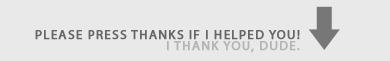Thread: Increase Virtual Memory
Results 1 to 12 of 12
-
08-05-2010 #1
Increase Virtual Memory
So this a tutorial on how to increase windows performance by tweaking your already set virtual memory. Im pretty shure this works with all OS. Win 7 Vista XP (Good Os for MW2)
First off! If u are unaware of the risks then just dont do it. This tutorial is completely safe. Jus make shure u know how to do yer math or get a CALCULATOR!
Ok. First We want to search for the shortcut, 'My Computer or Computer' w/e OS u have its differently named.
After u have found your shortcut, right click 'Computer' and hit properties. After u click propteries, ull get a window showing info about yer computers hardware. (or thats whut mine shows up as)

Now going on to the window that popped up.
Every OS shud have an 'Advanced' tab in the window, so click on that tab.
A new window shud pop up called System Properties. Find and click on the 'advanced' tab. This is how far u shud b.

Sry for the inconvenience. I have win 7 >.< for some Vista/XP users.
Once u have found the 'advanced' tab, there shud b 3 boxes with the setting button on all of them. The 1 we need to increase virtual memory is the 'Performance' labeled box. Hit the settings button.
Again, another window pops up called the 'Performance Options' Again we need to locate, and click on the 'advanced' tab and there shud b 2 boxes there.
Find the 'Virtual memory' box and click on Change...

Again, a window pops up, but this is the end of our search ;D
B4 this window came up, there was a number of MB already set. Whut we are going to do is Multiply that number of MB or yer current Virtual memory size times 1.5. For example, i went to my friends house yesterday and did this for him.
His virtual memory size was 512. U take that number, 512 multiply it by 1.5, and u get yer total paging size. Also, set the "Maximum and Min size (MB)" to the same size , this will prevent it from growing on your hard drive. After u have your number, u put that into the custom size section. After yer done, click ok ok ok and exit out the program and restart yer comp.
AND YOUR DONE!
Please dont forget to Thank/Rep me if this helped u out. I will try to edit my post of i didnt make things clear for u. If u get stumped on a part, feel free to pm of yer issue.
THANKS FOR READING MY POST
-
The Following 6 Users Say Thank You to Stoshy For This Useful Post:
-
08-05-2010 #2
lol
didn't understand my own computer
i had 2047MB virtual memory used, while 3070 was recommended
(2047*1,5=3070,5)
Thank

-
08-05-2010 #3
what does virtual memory do and what does it do for games if u have more of it?
My Favorite Conversation Word For Word
"Hey Geek Your So Retarded And Uncool!"
"You May Think So Now But When I'm Making A Million Dollars A Year Doing This We'll See Who Actually Is Retarded"
GO GEEKS!






-
08-05-2010 #4
 ThreadstarterOver 9000!
ThreadstarterOver 9000!

- Join Date
- Jan 2010
- Gender

- Location
- Posts
- 1,427
- Reputation
 15
15- Thanks
- 288
- My Mood
-

-
08-05-2010 #5
I think you're mixing things up ... RAM size and usage is not related to virtual memory in any way other than if you run out of either the other might start filling up. Unless you get warnings about running out of virtual memory you shouldn't really have problems. And usually transferring stuff from your RAM to your disk slows down everything

Edit: I'm pretty sure that once I get my SR2 I'll be running everything on RAM to speed things up (following your guide would slow them down). So I would recommend you explain how this affects performance and in which cases it should be changed to see improvement.Last edited by Alen; 08-05-2010 at 06:28 AM.
I'm Alen on Steam. RIP Skype Friday nights.
I'm Navi's lover 💖
Dave84311: God I've always wanted to eat crayons, with their vibrant colors. Only if they had taste.
God I've always wanted to eat crayons, with their vibrant colors. Only if they had taste.
Mr. Lonely: @Alen I like making you wet, it makes me hard.
@Alen I like making you wet, it makes me hard.

-
08-05-2010 #6
 ThreadstarterOver 9000!
ThreadstarterOver 9000!

- Join Date
- Jan 2010
- Gender

- Location
- Posts
- 1,427
- Reputation
 15
15- Thanks
- 288
- My Mood
-

-
08-05-2010 #7
Thanks Stoshy!
Windows XP and Vista is DEAD. Windows 7 is the future.
-
08-05-2010 #8Some l33t h4x0r.




- Join Date
- Apr 2010
- Gender

- Location
- Posts
- 8,858
- Reputation
 3438
3438- Thanks
- 101,669
- My Mood
-

Increasing virtual memory actually slows down your computer I believe. It uses your harddrive for ram and writes constantly to pagefile.sys. Not a really good idea unless you get a warning from Windows telling you to.
Donate:
BTC: 1GEny3y5tsYfw8E8A45upK6PKVAEcUDNv9
Handy Tools/Hacks:
Extreme Injector v3.7.3
A powerful and advanced injector in a simple GUI.
Can scramble DLLs on injection making them harder to detect and even make detected hacks work again!
Minion Since: 13th January 2011
Moderator Since: 6th May 2011
Global Moderator Since: 29th April 2012
Super User/Unknown Since: 23rd July 2013
'Game Hacking' Team Since: 30th July 2013
--My Art--
[Roxas - Pixel Art, WIP]
[Natsu - Drawn]
[Natsu - Coloured]
All drawings are coloured using Photoshop.
--Gifts--
[Kyle]
-
08-05-2010 #9
Its better to make 2 paritations of your hard drive.
1. Windows files and program files
2. pagefile.sys
Because if pagefile.sys is the only file in the second paritation then windows can find the file faster and write data on it.
Anyway you can increase virtual memory more by 1.5 if you have low RAM & good HDD space.
-
08-05-2010 #10
Interesting...
[center]
Back in '10


Got a question?PM/VM me!
I read them all.
Also contact me via MSN.
vlad@mpgh.net
-
The Following User Says Thank You to B4M For This Useful Post:
spartanRS (07-12-2012)
-
08-05-2010 #11
This is what I said although in some rare cases it helps (in cases where RAM is not available the system would start moving less important stuff to the disk or more important to the ram - but yes, you would get a warning when you would start losing disk space I think).
No, making another partition does not speed up anything because it is still the same physical disk. You probably mean moving it to another disk and not parition, right? In that case yes, some improvements would be seen (in my case: currently in use raid system can hit around 150MB/s write while when not in use I can easily get 250MB/s peaks. So if I used just another partition I would still get 150MB/s, because it's the same array / disk).
You did a good job showing how to change it, just add a part where you explain how it helps or doesn't help. I'm Alen on Steam. RIP Skype Friday nights.
I'm Alen on Steam. RIP Skype Friday nights.
I'm Navi's lover 💖
Dave84311: God I've always wanted to eat crayons, with their vibrant colors. Only if they had taste.
God I've always wanted to eat crayons, with their vibrant colors. Only if they had taste.
Mr. Lonely: @Alen I like making you wet, it makes me hard.
@Alen I like making you wet, it makes me hard.

-
08-06-2010 #12
By reading all of this I got confused
 will forget it
will forget it  <--- iShadowLTu as you can see in my Avatar picture is my In-Game name for most online games.
<--- iShadowLTu as you can see in my Avatar picture is my In-Game name for most online games.
Similar Threads
-
-Virtual Memory-[VISTA]/[LESS GFX LAG]
By Ryan in forum Combat Arms DiscussionsReplies: 20Last Post: 03-06-2010, 08:02 PM -
[Release] CPU and Memory Usage Increaser
By secutos in forum Combat Arms Hacks & CheatsReplies: 15Last Post: 08-20-2008, 07:59 PM -
Optimize Memory
By 1h1a1i in forum Hardware & Software SupportReplies: 35Last Post: 08-03-2006, 07:31 AM -
Tutorial Replies - Direct Memory Access (DMA) to Static Memory Addresses
By Dave84311 in forum General Game HackingReplies: 3Last Post: 01-04-2006, 09:52 PM -
Direct Memory Access (DMA) to Static Memory Addresses
By Dave84311 in forum Game Hacking TutorialsReplies: 0Last Post: 12-31-2005, 08:18 PM


 General
General