Hey guys, I give props/credit to huskers8795...
Okay so he found a way to change settings in Combat Arms via player.txt in the Profiles folder...but this is my settings that I'm using for straighter aim.
1. Go to My Computer.
2. Double-click your hardrive.
3.Go to your Nexon folder.(Open your Combat Arms folder...)
4.Go to your Profiles folder(located in the Combat Arms folder...)
5.Go to the player.txt file.
6.Scroll down until you see these three settings:
-HeadBob
-WeaponSway
-AutoCenter
7.Set them to the following:
-HeadBob = 0
-WeaponSway = 0
-AutoCenter = 1
and there you go, you should have straighter aim with less recoil/spread...
I know, I know...It's not AWESOME...but it does work and I noticed myself getting more headshots with this setup.
Let me know how it works for you, etc. and Thanks are always welcome.
P.S. if you need me to post a screenie of where the settings are located, if for some reason you cannot locate them, let me know...
EDIT* Screenie ---
Thread: Straighter Aim = More Headshots
Results 61 to 75 of 98
-
04-11-2009 #1
Straighter Aim = More Headshots
Last edited by SgtMiclan; 04-11-2009 at 08:10 PM.
..: Newest :..
[IMG]https://i560.photobucke*****m/albums/ss44/Nookuios/Star-lightsig.png[/IMG]
-
The Following 15 Users Say Thank You to SgtMiclan For This Useful Post:
alejandro089 (04-14-2009),cl1nt411 (04-11-2009),d4rkgunn3r (04-12-2009),daisthen (04-12-2009),ddd555 (04-12-2009),Katie_Perry (04-23-2009),limewire102 (04-12-2009),Mewmew576 (04-13-2009),mohammad5055 (04-12-2009),ooberkid (04-11-2009),rayoky (04-12-2009),syphon1313 (04-12-2009),tdkx (04-12-2009),theelement12 (04-25-2009),winordie11 (04-13-2009)
-
04-12-2009 #61
 ThreadstarterExpert Member
ThreadstarterExpert Member
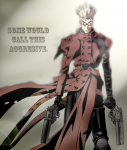
- Join Date
- Dec 2008
- Gender

- Location
- Posts
- 536
- Reputation
 10
10- Thanks
- 42
- My Mood
-

Mont is right, most of the settings are binary based, meaning on/off based, there are some that are different, for instance, crosshair style and the colors, tried to fool around with those settings but it never changed anything so...
..: Newest :..
[IMG]https://i560.photobucke*****m/albums/ss44/Nookuios/Star-lightsig.png[/IMG]
-
04-12-2009 #62
I was hoping I could change the cross hairs. I am going to try and change the cross hair color to red though. BRb
edit: Nope tried setting crosshair color to Red: 255 Blue: 0 Green: 0 Doesnt effect it at all.
tried setting crosshair color to Red: 255 Blue: 0 Green: 0 Doesnt effect it at all.
Last edited by montzigner; 04-12-2009 at 08:32 PM.
-
04-12-2009 #63
He is right it works i see a difference good job man
-
04-13-2009 #64
 ThreadstarterExpert Member
ThreadstarterExpert Member
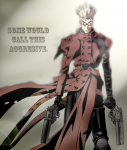
- Join Date
- Dec 2008
- Gender

- Location
- Posts
- 536
- Reputation
 10
10- Thanks
- 42
- My Mood
-

thanks man, ya its not amazing but it does help you get a few extra kills ingame
 ..: Newest :..
..: Newest :..
[IMG]https://i560.photobucke*****m/albums/ss44/Nookuios/Star-lightsig.png[/IMG]
-
04-13-2009 #65
Im having trouble saving the settings... It says that I cannot create the file and
to make sure that the file name and path are correct.
-
04-13-2009 #66
 ThreadstarterExpert Member
ThreadstarterExpert Member
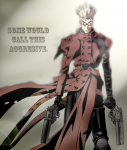
- Join Date
- Dec 2008
- Gender

- Location
- Posts
- 536
- Reputation
 10
10- Thanks
- 42
- My Mood
-

Go to the .txt file, go down to headbob, weaponsway, and autocenter(which is first in the list) then go to file, and click save...should be done after that.
P.S. make sure headbob is set to 0....weaponsway is set to 0....and auto center is set to 1.
your game may not start right now, because combat arms is doing maintenance atm so.
*EDIT* Also, be sure to have a space between the = and 1...not two, not three, and not right after the =...must have space. if you are still experiencing problems, let me know
should look like this
Autocenter = 1
HeaBob = 0
Weaponsway = 0
or just look at my screenie on the first page...Last edited by SgtMiclan; 04-13-2009 at 11:45 AM.
..: Newest :..
[IMG]https://i560.photobucke*****m/albums/ss44/Nookuios/Star-lightsig.png[/IMG]
-
04-13-2009 #67
-
04-13-2009 #68
-
04-13-2009 #69
For some reason, its not letting me save still. This is what I get after changing ANYTHING. It doesnt matter if I even take off a period. I am doing everything correctly still.
"Cannot create the C:\Nexon\Combat Arms\Profile\player.txt profile.
Make sure the path and file name are correct."
That's what I get... It doesnt want me to save over the text...
Last edited by lacrosse101; 04-13-2009 at 02:35 PM.
-
04-13-2009 #70
 ThreadstarterExpert Member
ThreadstarterExpert Member
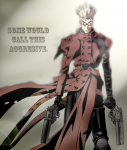
- Join Date
- Dec 2008
- Gender

- Location
- Posts
- 536
- Reputation
 10
10- Thanks
- 42
- My Mood
-

did you take out the player.txt?
..: Newest :..
[IMG]https://i560.photobucke*****m/albums/ss44/Nookuios/Star-lightsig.png[/IMG]
-
04-13-2009 #71
-
04-14-2009 #72
Lol this is oldddddddddddddddddddd stuff man...
-
04-14-2009 #73
that old stuff dude , but this don hlp much actually ^^


-
04-14-2009 #74
-
04-14-2009 #75
Well to be honest, your skill has actually gotten better, not with the help of these files...
For one, this is a .txt file, meaning it's only read by the game, and the game corrects the file every time the game starts, so it may say what it says in the .txt, but it technically can't do anything to the game, it's more of a guideline to what it should be doing.
If it were a .ini file then this would work, as I think .ini means initialization file, meaning when a game starts up, it reffers to the file and what that file says, it starts up that way.
As I said, the .txt just guides it, so it will reffer to there every now and then to make sure the game is at what it's meant to be at.
But, I do believe with people THINKING it worked, they would have their skill increased, because they believe that they can actually do better with this. Sure, I have a 1.05 k/d legit, but heck, I rather try and get skill with this kind of thing, than a hack, but hacking makes it more fun

I haven't been on here in 4 years...
Similar Threads
-
[Detected] MPGH Official Public [80+ Functions!][INVIS, HEADSHOT, MUCH MORE]
By Zithium in forum WarRock - International HacksReplies: 32Last Post: 10-18-2011, 09:27 AM -
How to get HeadShot.exe aimbot to work more than one game /w chams
By mshjr in forum Combat Arms Hacks & CheatsReplies: 77Last Post: 08-18-2009, 08:59 PM -
Easier Way to Make Headshot.exe work more then one game
By Iceyair in forum Combat Arms Hacks & CheatsReplies: 7Last Post: 08-18-2009, 01:25 PM -
More Headshots
By Rike73 in forum Combat Arms Hacks & CheatsReplies: 16Last Post: 04-15-2009, 12:39 PM -
aim bots
By nutter in forum General Game HackingReplies: 6Last Post: 12-27-2005, 11:56 AM


 General
General



 Reply With Quote
Reply With Quote












