/b/oss (02-22-2010),Blubb1337 (01-26-2010),Hellldog2 (03-03-2010),hopefordope (01-28-2010)
View Poll Results: Like It? (A)
- Voters
- 9. This poll is closed
-
Yes
5 55.56% -
No
4 44.44%
Results 1 to 15 of 15
-
01-16-2010 #1
Injector With Max 1-4 Dll's (Textboxes)
Hello,
Welcome to my injector to inject 2 or 3 or 4 Dll's (Textboxes)
Step1:
Add 4 Textboxes
1 Label
3 Checkboxes
1 Timer
4 OpenfileDialog
Step2:
Textbox1_Click:
Textbox1_Textchanged:Code:OpenFileDialog1.Filter = "DLL (*.dll) |*.dll|(*.*) |*.*" OpenFileDialog1.ShowDialog() Dim FileName As String FileName = OpenFileDialog1.FileName.Substring(OpenFileDialog1.FileName.LastIndexOf("\")) Dim DllFileName As String = FileName.Replace("\", "") Me.TextBox1.Text = (DllFileName)
Textbox2_Click:Code:If TextBox1.Text = "Click to select dll" Then Else Label1.Text = "Waiting for Engine.exe" End If
Textbox2_textchanged:Code:OpenFileDialog2.Filter = "DLL (*.dll) |*.dll|(*.*) |*.*" OpenFileDialog2.ShowDialog() Dim FileName2 As String FileName2 = OpenFileDialog2.FileName.Substring(OpenFileDialog2.FileName.LastIndexOf("\")) Dim DllFileName2 As String = FileName2.Replace("\", "") Me.TextBox2.Text = (DllFileName2)
Textbox3_Click:Code:If TextBox2.Text = "Click to select dll" Then Else Label1.Text = "Waiting for Engine.exe" End If
Textbox3_TextChanged:Code:OpenFileDialog3.Filter = "DLL (*.dll) |*.dll|(*.*) |*.*" OpenFileDialog3.ShowDialog() Dim FileName3 As String FileName3 = OpenFileDialog3.FileName.Substring(OpenFileDialog3.FileName.LastIndexOf("\")) Dim DllFileName3 As String = FileName3.Replace("\", "") Me.TextBox3.Text = (DllFileName3)
Textbox4_Click:Code:If TextBox3.Text = "Click to select dll" Then Else Label1.Text = "Waiting for Engine.exe" End If
Textbox4_Textchanged:Code:OpenFileDialog4.Filter = "DLL (*.dll) |*.dll|(*.*) |*.*" OpenFileDialog4.ShowDialog() Dim FileName4 As String FileName4 = OpenFileDialog4.FileName.Substring(OpenFileDialog4.FileName.LastIndexOf("\")) Dim DllFileName4 As String = FileName4.Replace("\", "") Me.TextBox4.Text = (DllFileName4)
Step3:Code:If TextBox4.Text = "Select DLL" Then Else Label1.Text = "Waiting for Engine.exe" End If
Timer1:
Step4:Code:If IO.File.Exists(OpenFileDialog1.FileName) Then Dim TargetProcess As Process() = Process.GetProcessesByName("HSUpdate") If TargetProcess.Length = 0 Then If CheckBox17.Checked = False Then Me.Label1.Text = ("Waiting for Engine.exe") Else Me.Label1.Text = ("Closing After Running Engine.exe") End If ' Me.TextBox2.Text = ("Letīs Hack") Else Timer1.Stop() Me.Label1.Text = "Injected..." If meertextboxen.Checked = True And meertextboxen2.Checked = False Then Call Injector() If meertextboxen2.Checked = True Then Call Injectoring() ElseIf meertextboxen.Checked = False And meertextboxen2.Checked = False Then Call Inject() Else 'Me.TextBox1.Text = (DLLFileName) ' Me.TextBox2.Text = ("Rename the .dll To " + "" + ExeName) End If End If End If End If
Just Add This:
Step5:Code:Private Sub Inject() Dim TargetProcess As Process() = Process.GetProcessesByName("OPERATION7") TargetProcessHandle = OpenProcess(PROCESS_CREATE_THREAD Or PROCESS_VM_OPERATION Or PROCESS_VM_WRITE, False, TargetProcess(0).Id) pszLibFileRemote = OpenFileDialog1.FileName pszLibFileRemote2 = OpenFileDialog2.FileName pfnStartAddr = GetProcAddress(GetModuleHandle("Kernel32"), "LoadLibraryA") TargetBufferSize = Len(pszLibFileRemote) + Len(pszLibFileRemote2) Dim Rtn As Integer Dim Rtn2 As Integer Dim LoadLibParamAdr As Integer LoadLibParamAdr = VirtualAllocEx(TargetProcessHandle, 0, TargetBufferSize, MEM_COMMIT, PAGE_READWRITE) Rtn = WriteProcessMemory(TargetProcessHandle, LoadLibParamAdr, pszLibFileRemote, TargetBufferSize, 0) Rtn2 = WriteProcessMemory(TargetProcessHandle, LoadLibParamAdr, pszLibFileRemote2, TargetBufferSize, 0) CreateRemoteThread(TargetProcessHandle, 0, 0, pfnStartAddr, LoadLibParamAdr, 0, 0) CloseHandle(TargetProcessHandle) End Sub Private Sub Injector() TextBox3.Enabled = True Dim TargetProcess As Process() = Process.GetProcessesByName("OPERATION7") TargetProcessHandle = OpenProcess(PROCESS_CREATE_THREAD Or PROCESS_VM_OPERATION Or PROCESS_VM_WRITE, False, TargetProcess(0).Id) pszLibFileRemote = OpenFileDialog1.FileName pszLibFileRemote2 = OpenFileDialog2.FileName pszLibFileRemote3 = OpenFileDialog3.FileName pfnStartAddr = GetProcAddress(GetModuleHandle("Kernel32"), "LoadLibraryA") TargetBufferSize = +Len(pszLibFileRemote) + Len(pszLibFileRemote2) + Len(pszLibFileRemote3) Dim Rtn As Integer Dim Rtn2 As Integer Dim Rtn3 As Integer Dim LoadLibParamAdr As Integer LoadLibParamAdr = VirtualAllocEx(TargetProcessHandle, 0, TargetBufferSize, MEM_COMMIT, PAGE_READWRITE) Rtn = WriteProcessMemory(TargetProcessHandle, LoadLibParamAdr, pszLibFileRemote, TargetBufferSize, 0) Rtn2 = WriteProcessMemory(TargetProcessHandle, LoadLibParamAdr, pszLibFileRemote2, TargetBufferSize, 0) Rtn3 = WriteProcessMemory(TargetProcessHandle, LoadLibParamAdr, pszLibFileRemote3, TargetBufferSize, 0) CreateRemoteThread(TargetProcessHandle, 0, 0, pfnStartAddr, LoadLibParamAdr, 0, 0) CloseHandle(TargetProcessHandle) End Sub Private Sub Injectoring() TextBox3.Enabled = True TextBox4.Enabled = True Dim TargetProcess As Process() = Process.GetProcessesByName("OPERATION7") TargetProcessHandle = OpenProcess(PROCESS_CREATE_THREAD Or PROCESS_VM_OPERATION Or PROCESS_VM_WRITE, False, TargetProcess(0).Id) pszLibFileRemote = OpenFileDialog1.FileName pszLibFileRemote2 = OpenFileDialog2.FileName pszLibFileRemote3 = OpenFileDialog3.FileName pszLibFileRemote4 = OpenFileDialog4.FileName pfnStartAddr = GetProcAddress(GetModuleHandle("Kernel32"), "LoadLibraryA") TargetBufferSize = +Len(pszLibFileRemote) + Len(pszLibFileRemote2) + Len(pszLibFileRemote3) + Len(pszLibFileRemote4) Dim Rtn As Integer Dim Rtn2 As Integer Dim Rtn3 As Integer Dim Rtn4 As Integer Dim LoadLibParamAdr As Integer LoadLibParamAdr = VirtualAllocEx(TargetProcessHandle, 0, TargetBufferSize, MEM_COMMIT, PAGE_READWRITE) Rtn = WriteProcessMemory(TargetProcessHandle, LoadLibParamAdr, pszLibFileRemote, TargetBufferSize, 0) Rtn2 = WriteProcessMemory(TargetProcessHandle, LoadLibParamAdr, pszLibFileRemote2, TargetBufferSize, 0) Rtn3 = WriteProcessMemory(TargetProcessHandle, LoadLibParamAdr, pszLibFileRemote3, TargetBufferSize, 0) Rtn4 = WriteProcessMemory(TargetProcessHandle, LoadLibParamAdr, pszLibFileRemote4, TargetBufferSize, 0) CreateRemoteThread(TargetProcessHandle, 0, 0, pfnStartAddr, LoadLibParamAdr, 0, 0) CloseHandle(TargetProcessHandle) End Sub
Checkboxes
Name Checkbox1 to:
Close Program After Injected
And Add This:
Name Checkbox2 to:Code:If Label1.Text = "Injected..." Then End Else End If
3Dll's
And Add This:
Name Checkbox3 to:Code:TextBox3.Enabled = True TextBox3.Text = "" If meertextboxen.Checked = False Then TextBox3.Enabled = False TextBox3.Text = "Not Enabled" End If
4 Dll's
and add this:
Step6:Code:TextBox4.Enabled = True TextBox3.Enabled = True TextBox3.Text = "" TextBox4.Text = "" If meertextboxen2.Checked = False Then TextBox3.Enabled = False TextBox4.Enabled = False TextBox3.Text = "Not Enabled" TextBox4.Text = "Not Enabled" End If
Timer1:
Step7:Code:If IO.File.Exists(OpenFileDialog1.FileName) Then Dim TargetProcess As Process() = Process.GetProcessesByName("HSUpdate") If TargetProcess.Length = 0 Then If CheckBox17.Checked = False Then Me.Label1.Text = ("Waiting for Engine.exe") Else Me.Label1.Text = ("Closing After Running Engine.exe") End If ' Me.TextBox2.Text = ("Letīs Hack") Else Timer1.Stop() Me.Label1.Text = "Injected..." If meertextboxen.Checked = True And meertextboxen2.Checked = False Then Call Injector() If meertextboxen2.Checked = True Then Call Injectoring() ElseIf meertextboxen.Checked = False And meertextboxen2.Checked = False Then Call Inject() Else 'Me.TextBox1.Text = (DLLFileName) ' Me.TextBox2.Text = ("Rename the .dll To " + "" + ExeName) End If End If End If End If
Name Label1 To:
Waiting For Any Dll To Inject
Textbox3 And Textbox4:
Enabled = False
Text = Not Enabled
Enjoy Your 4Dll Injector
-
The Following 4 Users Say Thank You to Highlander For This Useful Post:
-
01-16-2010 #2Upcoming MPGHiean


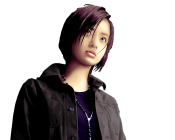
- Join Date
- Sep 2009
- Gender

- Location
- Posts
- 3,198
- Reputation
 205
205- Thanks
- 1,445
- My Mood
-

This would be nice if you would explain what everything does. If you don't explain anything people will just copy and paste not knowing what the code actually does. Judging by what I've seen here, it's basically, "Here, copy and paste this here..".
If you understand how a DLL injector works, it's much easier to figure the code out on your own.
That's just my opinion.
-
The Following User Says Thank You to Void For This Useful Post:
hopefordope (01-28-2010)
-
01-16-2010 #3

karma's a bitch; right? 

- Join Date
- Aug 2009
- Gender

- Location
- Posts
- 3,404
- Reputation
 157
157- Thanks
- 4,004
- My Mood
-

-
01-16-2010 #4Upcoming MPGHiean


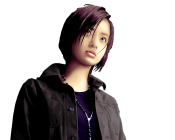
- Join Date
- Sep 2009
- Gender

- Location
- Posts
- 3,198
- Reputation
 205
205- Thanks
- 1,445
- My Mood
-

That was completely irrelevant to what I said. This is the tutorial section, it's not made for people to copy and paste, if there were any section you should learn from, it's this.
Once again, that's just my opinion.
-
01-17-2010 #5
Its my first tutorial
and if im right you guys dont like it?
To add that 2 textboxes took me like an hour to make it work :PLast edited by Highlander; 01-17-2010 at 04:07 AM.
-
01-17-2010 #6Upcoming MPGHiean


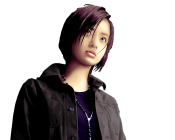
- Join Date
- Sep 2009
- Gender

- Location
- Posts
- 3,198
- Reputation
 205
205- Thanks
- 1,445
- My Mood
-

It's not that I don't like it, I'm just stating that all you gave us here is source code rather than a tutorial.
-
01-17-2010 #7
If this was a full tut then choobs would just leech and leech. This way they can work it out themselves if they're not lazy, and most choobs are.
-
01-18-2010 #8
-
01-19-2010 #9Wheres my GM? DAMN IT!



- Join Date
- Dec 2009
- Gender

- Location
- Posts
- 6,312
- Reputation
 382
382- Thanks
- 3,019
- My Mood
-

No offense but Newbs shouldn't right tuts
In order to be a teacher, you must first become the student,
Your not up there yet in knowledge of VB, it shouldn't take 2 hours to add textbox's and have them work
It should take minutes.
Take some time, learn, then begin writing tuts (detailed tuts)
Just one of those (IMO) thingy's
-
The Following 3 Users Say Thank You to NextGen1 For This Useful Post:
hopefordope (02-20-2010),Void (01-20-2010),why06 (03-26-2010)
-
01-28-2010 #10
hey where do i add the Step 4 Code

Press Thank You[IMG]https://i45.tinypic.com/2hg8w0n.jpghttps://img1.UploadScreensho*****m/images/main/2/3203234450.jpg[/IMG]






My Releases
Injector 3G
Injector 2G
Injector 1G
Super Spammer
CA Cleaner
My Tutorials
How to Make a real Injector(PerX)
How to Make a Calculator(leeched)
-
01-28-2010 #11Wheres my GM? DAMN IT!



- Join Date
- Dec 2009
- Gender

- Location
- Posts
- 6,312
- Reputation
 382
382- Thanks
- 3,019
- My Mood
-

It goes in the form code, (though from the looks of it, proablly could create a module out of it
 )You can put it below the timer in step 3,
)You can put it below the timer in step 3,
This is Uglehs Code, If you do a search you will see a more C&P Friendly version
-
02-17-2010 #12
well i dont know if i should release a TUT on how to make PerX(well almost) should i?????

Press Thank You[IMG]https://i45.tinypic.com/2hg8w0n.jpghttps://img1.UploadScreensho*****m/images/main/2/3203234450.jpg[/IMG]






My Releases
Injector 3G
Injector 2G
Injector 1G
Super Spammer
CA Cleaner
My Tutorials
How to Make a real Injector(PerX)
How to Make a Calculator(leeched)
-
03-22-2010 #13
Hello,
Welcome to my injector to inject 2 or 3 or 4 Dll's (Textboxes)
Step1:
Add 4 Textboxes
1 Label
3 Checkboxes
1 Timer
4 OpenfileDialog
Step2:
Textbox1_Click:
Shows what DLL your injectingCode:OpenFileDialog1.Filter = "DLL (*.dll) |*.dll|(*.*) |*.*" OpenFileDialog1.ShowDialog() Dim FileName As String FileName = OpenFileDialog1.FileName.Substring(OpenFileDialog1.FileName.LastIndexOf("\")) Dim DllFileName As String = FileName.Replace("\", "") Me.TextBox1.Text = (DllFileName)
Textbox1_Textchanged:
I am guessing that this means that before you click a certain button, the text box will say "Click to select dll". But after you click it and select your dll it will say "Waiting for Engine.exe".Code:If TextBox1.Text = "Click to select dll" Then Else Label1.Text = "Waiting for Engine.exe" End If
I will have to actually MAKE an injector with this before i actually figure it out.
Textbox2_Click:
OpenFileDialog2.Filter = "DLL (*.dll) |*.dll|(*.*) |*.*" = search for files with a .dll label. the rest i don't know.Code:OpenFileDialog2.Filter = "DLL (*.dll) |*.dll|(*.*) |*.*" OpenFileDialog2.ShowDialog() Dim FileName2 As String FileName2 = OpenFileDialog2.FileName.Substring(OpenFileDialog2.FileName.LastIndexOf("\")) Dim DllFileName2 As String = FileName2.Replace("\", "") Me.TextBox2.Text = (DllFileName2)
Textbox2_textchanged:
After you select the DLL it will say "Waiting for Engine.exe"Code:If TextBox2.Text = "Click to select dll" Then Else Label1.Text = "Waiting for Engine.exe" End If
Textbox3_Click:
Textbox3_TextChanged:Code:OpenFileDialog3.Filter = "DLL (*.dll) |*.dll|(*.*) |*.*" OpenFileDialog3.ShowDialog() Dim FileName3 As String FileName3 = OpenFileDialog3.FileName.Substring(OpenFileDialog3.FileName.LastIndexOf("\")) Dim DllFileName3 As String = FileName3.Replace("\", "") Me.TextBox3.Text = (DllFileName3)
Textbox4_Click:Code:If TextBox3.Text = "Click to select dll" Then Else Label1.Text = "Waiting for Engine.exe" End If
Textbox4_Textchanged:Code:OpenFileDialog4.Filter = "DLL (*.dll) |*.dll|(*.*) |*.*" OpenFileDialog4.ShowDialog() Dim FileName4 As String FileName4 = OpenFileDialog4.FileName.Substring(OpenFileDialog4.FileName.LastIndexOf("\")) Dim DllFileName4 As String = FileName4.Replace("\", "") Me.TextBox4.Text = (DllFileName4)
Step3:Code:If TextBox4.Text = "Select DLL" Then Else Label1.Text = "Waiting for Engine.exe" End If
Timer1:
Step4:Code:If IO.File.Exists(OpenFileDialog1.FileName) Then Dim TargetProcess As Process() = Process.GetProcessesByName("HSUpdate") If TargetProcess.Length = 0 Then If CheckBox17.Checked = False Then Me.Label1.Text = ("Waiting for Engine.exe") Else Me.Label1.Text = ("Closing After Running Engine.exe") End If ' Me.TextBox2.Text = ("Letīs Hack") Else Timer1.Stop() Me.Label1.Text = "Injected..." If meertextboxen.Checked = True And meertextboxen2.Checked = False Then Call Injector() If meertextboxen2.Checked = True Then Call Injectoring() ElseIf meertextboxen.Checked = False And meertextboxen2.Checked = False Then Call Inject() Else 'Me.TextBox1.Text = (DLLFileName) ' Me.TextBox2.Text = ("Rename the .dll To " + "" + ExeName) End If End If End If End If
Just Add This:
Step5:Code:Private Sub Inject() Dim TargetProcess As Process() = Process.GetProcessesByName("OPERATION7") TargetProcessHandle = OpenProcess(PROCESS_CREATE_THREAD Or PROCESS_VM_OPERATION Or PROCESS_VM_WRITE, False, TargetProcess(0).Id) pszLibFileRemote = OpenFileDialog1.FileName pszLibFileRemote2 = OpenFileDialog2.FileName pfnStartAddr = GetProcAddress(GetModuleHandle("Kernel32"), "LoadLibraryA") TargetBufferSize = Len(pszLibFileRemote) + Len(pszLibFileRemote2) Dim Rtn As Integer Dim Rtn2 As Integer Dim LoadLibParamAdr As Integer LoadLibParamAdr = VirtualAllocEx(TargetProcessHandle, 0, TargetBufferSize, MEM_COMMIT, PAGE_READWRITE) Rtn = WriteProcessMemory(TargetProcessHandle, LoadLibParamAdr, pszLibFileRemote, TargetBufferSize, 0) Rtn2 = WriteProcessMemory(TargetProcessHandle, LoadLibParamAdr, pszLibFileRemote2, TargetBufferSize, 0) CreateRemoteThread(TargetProcessHandle, 0, 0, pfnStartAddr, LoadLibParamAdr, 0, 0) CloseHandle(TargetProcessHandle) End Sub Private Sub Injector() TextBox3.Enabled = True Dim TargetProcess As Process() = Process.GetProcessesByName("OPERATION7") TargetProcessHandle = OpenProcess(PROCESS_CREATE_THREAD Or PROCESS_VM_OPERATION Or PROCESS_VM_WRITE, False, TargetProcess(0).Id) pszLibFileRemote = OpenFileDialog1.FileName pszLibFileRemote2 = OpenFileDialog2.FileName pszLibFileRemote3 = OpenFileDialog3.FileName pfnStartAddr = GetProcAddress(GetModuleHandle("Kernel32"), "LoadLibraryA") TargetBufferSize = +Len(pszLibFileRemote) + Len(pszLibFileRemote2) + Len(pszLibFileRemote3) Dim Rtn As Integer Dim Rtn2 As Integer Dim Rtn3 As Integer Dim LoadLibParamAdr As Integer LoadLibParamAdr = VirtualAllocEx(TargetProcessHandle, 0, TargetBufferSize, MEM_COMMIT, PAGE_READWRITE) Rtn = WriteProcessMemory(TargetProcessHandle, LoadLibParamAdr, pszLibFileRemote, TargetBufferSize, 0) Rtn2 = WriteProcessMemory(TargetProcessHandle, LoadLibParamAdr, pszLibFileRemote2, TargetBufferSize, 0) Rtn3 = WriteProcessMemory(TargetProcessHandle, LoadLibParamAdr, pszLibFileRemote3, TargetBufferSize, 0) CreateRemoteThread(TargetProcessHandle, 0, 0, pfnStartAddr, LoadLibParamAdr, 0, 0) CloseHandle(TargetProcessHandle) End Sub Private Sub Injectoring() TextBox3.Enabled = True TextBox4.Enabled = True Dim TargetProcess As Process() = Process.GetProcessesByName("OPERATION7") TargetProcessHandle = OpenProcess(PROCESS_CREATE_THREAD Or PROCESS_VM_OPERATION Or PROCESS_VM_WRITE, False, TargetProcess(0).Id) pszLibFileRemote = OpenFileDialog1.FileName pszLibFileRemote2 = OpenFileDialog2.FileName pszLibFileRemote3 = OpenFileDialog3.FileName pszLibFileRemote4 = OpenFileDialog4.FileName pfnStartAddr = GetProcAddress(GetModuleHandle("Kernel32"), "LoadLibraryA") TargetBufferSize = +Len(pszLibFileRemote) + Len(pszLibFileRemote2) + Len(pszLibFileRemote3) + Len(pszLibFileRemote4) Dim Rtn As Integer Dim Rtn2 As Integer Dim Rtn3 As Integer Dim Rtn4 As Integer Dim LoadLibParamAdr As Integer LoadLibParamAdr = VirtualAllocEx(TargetProcessHandle, 0, TargetBufferSize, MEM_COMMIT, PAGE_READWRITE) Rtn = WriteProcessMemory(TargetProcessHandle, LoadLibParamAdr, pszLibFileRemote, TargetBufferSize, 0) Rtn2 = WriteProcessMemory(TargetProcessHandle, LoadLibParamAdr, pszLibFileRemote2, TargetBufferSize, 0) Rtn3 = WriteProcessMemory(TargetProcessHandle, LoadLibParamAdr, pszLibFileRemote3, TargetBufferSize, 0) Rtn4 = WriteProcessMemory(TargetProcessHandle, LoadLibParamAdr, pszLibFileRemote4, TargetBufferSize, 0) CreateRemoteThread(TargetProcessHandle, 0, 0, pfnStartAddr, LoadLibParamAdr, 0, 0) CloseHandle(TargetProcessHandle) End Sub
Checkboxes
Name Checkbox1 to:
Close Program After Injected
And Add This:
Name Checkbox2 to:Code:If Label1.Text = "Injected..." Then End Else End If
3Dll's
And Add This:
Name Checkbox3 to:Code:TextBox3.Enabled = True TextBox3.Text = "" If meertextboxen.Checked = False Then TextBox3.Enabled = False TextBox3.Text = "Not Enabled" End If
4 Dll's
and add this:
Step6:Code:TextBox4.Enabled = True TextBox3.Enabled = True TextBox3.Text = "" TextBox4.Text = "" If meertextboxen2.Checked = False Then TextBox3.Enabled = False TextBox4.Enabled = False TextBox3.Text = "Not Enabled" TextBox4.Text = "Not Enabled" End If
Timer1:
Step7:Code:If IO.File.Exists(OpenFileDialog1.FileName) Then Dim TargetProcess As Process() = Process.GetProcessesByName("HSUpdate") If TargetProcess.Length = 0 Then If CheckBox17.Checked = False Then Me.Label1.Text = ("Waiting for Engine.exe") Else Me.Label1.Text = ("Closing After Running Engine.exe") End If ' Me.TextBox2.Text = ("Letīs Hack") Else Timer1.Stop() Me.Label1.Text = "Injected..." If meertextboxen.Checked = True And meertextboxen2.Checked = False Then Call Injector() If meertextboxen2.Checked = True Then Call Injectoring() ElseIf meertextboxen.Checked = False And meertextboxen2.Checked = False Then Call Inject() Else 'Me.TextBox1.Text = (DLLFileName) ' Me.TextBox2.Text = ("Rename the .dll To " + "" + ExeName) End If End If End If End If
Name Label1 To:
Waiting For Any Dll To Inject
Textbox3 And Textbox4:
Enabled = False
Text = Not Enabled
Enjoy Your 4Dll Injector
I don't have time to explain any more, but i hope what i explained helped a little
::EDIT:: THIS DOESN'T WORK!!
Last edited by bobaloo151; 03-22-2010 at 09:42 PM.
-
03-22-2010 #14Wheres my GM? DAMN IT!



- Join Date
- Dec 2009
- Gender

- Location
- Posts
- 6,312
- Reputation
 382
382- Thanks
- 3,019
- My Mood
-

A. This isn't your injector, this is leeched. It is almost word for word Highlanders Leeched copy, A leecher leeches off a leecher, that's just brilliant.
B. It doesn't work because you C&P and there are numerous changes that need to be made
C. 1 Month Bump = Bad...
-
03-23-2010 #15
I didn't know it was bumped, my bad, and on like the second or third post of this it said "You need to explain it more" Well i was trying ti explain it more.
Similar Threads
-
[Release] DLL Injector, with source.
By Tekkn0logik in forum Combat Arms Spammers, Injectors and Multi ToolsReplies: 20Last Post: 10-24-2010, 05:18 PM -
[Release] Violet Injector with GGBypass.dll and wall.dll
By ryangu in forum CrossFire Hacks & CheatsReplies: 22Last Post: 03-29-2010, 09:12 AM -
Help with hooking from a dll
By Anddos in forum C++/C ProgrammingReplies: 5Last Post: 12-21-2009, 08:11 AM -
[Info] Do you want your own Warrock Injector with your design?
By Lukas59 in forum WarRock DiscussionsReplies: 0Last Post: 11-29-2009, 04:47 AM -
HELP] How do i load mutliple dlls into textbox [HELP]
By XGelite in forum Visual Basic ProgrammingReplies: 30Last Post: 11-19-2009, 07:52 AM


 General
General













