Learn VB it's easy
Thread: need some codes
Results 1 to 7 of 7
-
08-02-2011 #1
need some codes
hey everyone does anyone now the codes to credits,browse,remove,clear list
(for listbox1 not textbox!)and inject,close after injection,auto inject and manual inject codes thanks!ill put you in credits if you gave me codes





-
08-02-2011 #2
-
08-02-2011 #3
YOU ASK FOR ALL THE CODES IN A INJECTOR
 (If I /me helped PRESS THANKS
(If I /me helped PRESS THANKS )
)
-
08-02-2011 #4
For credits just write
For all others https://www.mpgh.net/forum/290-crossf...tor-guide.htmlCode:msgbox("Made by ....")
-
08-02-2011 #5

Thanks Man

okay i got all the codes!!! but the thing is i got 1 error it says 'Class' must end with a end class statement.... ;/ this is the code im using
but the thing is i got 1 error it says 'Class' must end with a end class statement.... ;/ this is the code im using
Code:Public Class Form1 Private TargetProcessHandle As Integer Private pfnStartAddr As Integer Private pszLibFileRemote As String Private TargetBufferSize As Integer Public Const PROCESS_VM_READ = &H10 Public Const TH32CS_SNAPPROCESS = &H2 Public Const MEM_COMMIT = 4096 Public Const PAGE_READWRITE = 4 Public Const PROCESS_CREATE_THREAD = (&H2) Public Const PROCESS_VM_OPERATION = (&H8) Public Const PROCESS_VM_WRITE = (&H20) Dim DLLFileName As String Public Declare Function ReadProcessMemory Lib "kernel32" ( _ ByVal hProcess As Integer, _ ByVal lpBaseAddress As Integer, _ ByVal lpBuffer As String, _ ByVal nSize As Integer, _ ByRef lpNumberOfBytesWritten As Integer) As Integer Public Declare Function LoadLibrary Lib "kernel32" Alias "LoadLibraryA" ( _ ByVal lpLibFileName As String) As Integer Public Declare Function VirtualAllocEx Lib "kernel32" ( _ ByVal hProcess As Integer, _ ByVal lpAddress As Integer, _ ByVal dwSize As Integer, _ ByVal flAllocationType As Integer, _ ByVal flProtect As Integer) As Integer Public Declare Function WriteProcessMemory Lib "kernel32" ( _ ByVal hProcess As Integer, _ ByVal lpBaseAddress As Integer, _ ByVal lpBuffer As String, _ ByVal nSize As Integer, _ ByRef lpNumberOfBytesWritten As Integer) As Integer Public Declare Function GetProcAddress Lib "kernel32" ( _ ByVal hModule As Integer, ByVal lpProcName As String) As Integer Private Declare Function GetModuleHandle Lib "Kernel32" Alias "GetModuleHandleA" ( _ ByVal lpModuleName As String) As Integer Public Declare Function CreateRemoteThread Lib "kernel32" ( _ ByVal hProcess As Integer, _ ByVal lpThreadAttributes As Integer, _ ByVal dwStackSize As Integer, _ ByVal lpStartAddress As Integer, _ ByVal lpParameter As Integer, _ ByVal dwCreationFlags As Integer, _ ByRef lpThreadId As Integer) As Integer Public Declare Function OpenProcess Lib "kernel32" ( _ ByVal dwDesiredAccess As Integer, _ ByVal bInheritHandle As Integer, _ ByVal dwProcessId As Integer) As Integer Private Declare Function FindWindow Lib "user32" Alias "FindWindowA" ( _ ByVal lpClassName As String, _ ByVal lpWindowName As String) As Integer Private Declare Function CloseHandle Lib "kernel32" Alias "CloseHandleA" ( _ ByVal hObject As Integer) As Integer Dim ExeName As String = IO.Path.GetFileNameWithoutExtension(Application.ExecutablePath) Private Sub Inject() Timer1.Stop() Dim TargetProcess As Process() = Process.GetProcessesByName(TextBox1.Text) TargetProcessHandle = OpenProcess(PROCESS_CREATE_THREAD Or PROCESS_VM_OPERATION Or PROCESS_VM_WRITE, False, TargetProcess(0).Id) pszLibFileRemote = OpenFileDialog1.FileName pfnStartAddr = GetProcAddress(GetModuleHandle("Kernel32"), "LoadLibraryA") TargetBufferSize = 1 + Len(pszLibFileRemote) Dim Rtn As Integer Dim LoadLibParamAdr As Integer LoadLibParamAdr = VirtualAllocEx(TargetProcessHandle, 0, TargetBufferSize, MEM_COMMIT, PAGE_READWRITE) Rtn = WriteProcessMemory(TargetProcessHandle, LoadLibParamAdr, pszLibFileRemote, TargetBufferSize, 0) CreateRemoteThread(TargetProcessHandle, 0, 0, pfnStartAddr, LoadLibParamAdr, 0, 0) CloseHandle(TargetProcessHandle) 1: Me.Show() End Sub Private Sub Form1_Load(ByVal sender As System.Object, ByVal e As System.EventArgs) Handles MyBase.Load timer1.interval = 50 timer1.start() End Sub Private Sub Timer1_Tick(ByVal sender As System.Object, ByVal e As System.EventArgs) Handles Timer1.Tick If IO.File.Exists(OpenFileDialog1.FileName) Then Dim TargetProcess As Process() = Process.GetProcessesByName(TextBox1.Text) If TargetProcess.Length = 0 Then Me.Label1.Text = ("Waiting for " + TextBox1.Text + ".exe...") Else Timer1.Stop() Me.Label1.Text = "Successfully Injected!" Call Inject() If CheckBox1.Checked = True Then Me.Close() Else End If End If Else End If End Sub Private Sub Button3_Click(ByVal sender As System.Object, ByVal e As System.EventArgs) Handles Button3.Click For i As Integer = (Dlls.SelectedItems.Count - 1) To 0 Step -1 Dlls.Items.Remove(Dlls.SelectedItems(i)) Next End Sub Private Sub Button2_Click(ByVal sender As System.Object, ByVal e As System.EventArgs) Handles Button2.Click Dlls.Items.Clear() End Sub Private Sub Button1_Click(ByVal sender As System.Object, ByVal e As System.EventArgs) Handles Button1.Click OpenFileDialog1.Filter = "DLL (*.dll) |*.dll|(*.*) |*.*" OpenFileDialog1.ShowDialog() Dim FileName As String FileName = OpenFileDialog1.FileName.Substring(OpenFileDialog1.FileName.LastIndexOf("\")) Dim DllFileName As String = FileName.Replace("\", "") Me.Dlls.Items.Add(DllFileName) End Sub Private Sub Button4_Click(ByVal sender As System.Object, ByVal e As System.EventArgs) Handles Button4.Click If IO.File.Exists(OpenFileDialog1.FileName) Then Dim TargetProcess As Process() = Process.GetProcessesByName(TextBox1.Text) If TargetProcess.Length = 0 Then Me.Label1.Text = ("Waiting for " + TextBox1.Text + ".exe...") Else Timer1.Stop() Me.Label1.Text = "Successfully Injected!" Call Inject() If CheckBox1.Checked = True Then Me.Close() Else End If End If Else End If End Sub Private Sub RadioButton1_CheckedChanged(ByVal sender As System.Object, ByVal e As System.EventArgs) Handles RadioButton1.CheckedChanged Button4.Enabled = False Timer1.Enabled = True End Sub Private Sub RadioButton2_CheckedChanged(ByVal sender As System.Object, ByVal e As System.EventArgs) Handles RadioButton2.CheckedChanged Button4.Enabled = True Timer1.Enabled = FalseLast edited by bigdaddy135; 08-02-2011 at 04:52 PM.
-
08-03-2011 #6
 you want to make your injector or want to make an injector from all mpgh users (that is inpossable mpgh is the best and have many users)
you want to make your injector or want to make an injector from all mpgh users (that is inpossable mpgh is the best and have many users)
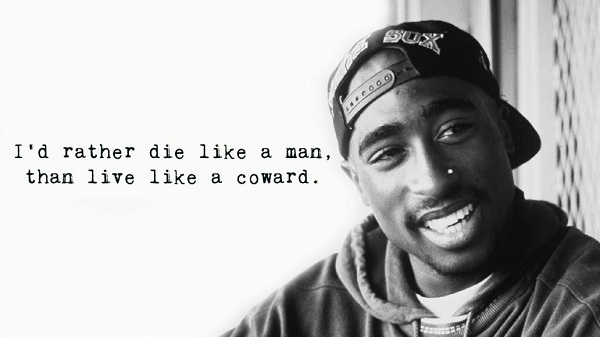
-
08-03-2011 #7
Similar Threads
-
[Help] need some code xD
By Arii in forum C++/C ProgrammingReplies: 8Last Post: 05-04-2011, 09:27 PM -
[Help] I need some codes
By vayerman in forum CrossFire Hack Coding / Programming / Source CodeReplies: 5Last Post: 03-04-2011, 01:59 PM -
[SOLVED]Need some codes :D
By Mr.Mackey in forum Call of Duty Modern Warfare 2 HelpReplies: 4Last Post: 09-13-2010, 01:14 PM -
Need help with some codes - Vb8
By NatureSkillz in forum Visual Basic ProgrammingReplies: 9Last Post: 09-18-2009, 08:22 AM -
[REQ] i need some code's...(vb6)
By GangBang in forum Visual Basic ProgrammingReplies: 4Last Post: 05-31-2008, 07:04 PM


 General
General







 Reply With Quote
Reply With Quote










