badhomaks (08-23-2011),HaxAttaxxx (08-07-2011)
Thread: Sprint Smash Bind
Results 1 to 13 of 13
-
08-05-2011 #1
Sprint Smash Bind
This will be a legit looking sprint smash (because i only used autoit to do it lol)
Instructions:
1. Get AutoIT (duh)
2. Copy Paste Script
3. Replace ] on the 1st line to wherever you wanna bind it
4. SMASH!
Code:HotKeySet("{]}", "Start") ; replace ] with the bind you wanna use While 1 sleep(1) WEnd Func Start () ControlSend("Vindictus", "", "", "{w up}") ControlSend("Vindictus", "", "", "{space up}") ControlSend("Vindictus", "", "", "{shiftdown}") Sleep(10) ControlSend("Vindictus", "", "", "{w down}") Sleep(100) ControlClick("Vindictus", "", "", "right", 1) Sleep(100) ControlSend("Vindictus", "", "", "{w up}") Sleep(10) ControlSend("Vindictus", "", "", "{shiftup}") ControlSend("Vindictus", "", "", "{space down}") Sleep(10) ControlSend("Vindictus", "", "", "{w down}") Sleep(10) ControlSend("Vindictus", "", "", "{w up}") Sleep(10) ControlSend("Vindictus", "", "", "{space up}") Sleep(10) EndFunc
-
The Following 2 Users Say Thank You to dumblet For This Useful Post:
-
08-05-2011 #2
what does this do sprint smash?
-
08-05-2011 #3
Last edited by Zaiakunokami; 08-05-2011 at 07:48 PM.
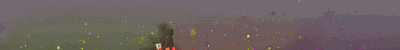
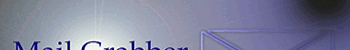
Rules: #1 - #2 - #3
Search Button - By Dracconus ---------------------- Useful Commands - By darkwar4ever
Set-up Vindictus hacks - By crietenz ---------------- Tutorial for SinBotv2.3 - By badhomaks
What commands do in town! - By Zaiakunokami ------ How to put default binds in SinBot - By Zaiakunokami
-
08-05-2011 #4
like this?
ControlClick("Vindictus", "", "", "left", 3, 781, 573)
/watch?v=WCOx_iUH4sk
that's sprint smash
-
08-05-2011 #5
Looks awesome I must admit, I'll try it out tomorrow.
-
08-05-2011 #6
wow this is awsome
-
08-05-2011 #7
whats the command to set it to the right mouse key
[IMG]https://i46.photobucke*****m/albums/f138/gohan_2525/elfblogbanner-1.png[/IMG]
-
08-05-2011 #8
-
08-05-2011 #9
It messes up a few times but still ok,
I tried to make it so that if u press the bind, it will loop over and over but i can't seem to figure out how to use _IfPressed (or something like that) thing
-
08-06-2011 #10
Found this in AutoIt help:
From AutoIT forums:#include <Misc.au3>
$dll = DllOpen("user32.dll")
While 1
Sleep ( 250 )
If _IsPressed("23", $dll) Then
MsgBox(0,"_IsPressed", "End Key Pressed")
ExitLoop
EndIf
WEnd
DllClose($dll)
Might be of some help to you.#include <Misc.au3>
$pressed = 0
While 1
Sleep(100)
; press
If _IsPressed ("01") And $pressed = 0 Then $pressed = 1
; release and action
If Not _IsPressed ("01") And $pressed = 1 Then
$pressed = 0
Action ()
EndIf
WEnd
Func Action()
MsgBox(64, "", "released")
EndFunc
-
08-06-2011 #11
ya i checked that out, i guess i'm just dumb (i'm dumblet DUH) and i can't figure it out
when i tried it, it worked backwards, if i pressed it button, it stops, if i let go, it sprint smashes
-
08-07-2011 #12
Give this a try I didn't have a chance to test it in-game but it should work.
[ sprint smash
] exit script
Middle mouse button(mouse 3) will spam it
to change the spam key change the number between _isPressed("#")
here are some common keys
01 Left mouse button
02 Right mouse button
04 Middle mouse button (three-button mouse)
45 E key
51 Q key
i also changed the title a bit so the script doesn't get confused with other windows that might have vindictus in their title.
Code:#include <Misc.au3> $dll = DllOpen("user32.dll") $smashing = 0 $title = "[CLASS:Valve001; TITLE:Vindictus]" HotKeySet("[", "Start") ; replace [ with the bind you wanna use HotKeySet("]", "Close") While 1 If _IsPressed("04", $dll) And $smashing = 0 Then Start() sleep(1) WEnd Func Close() DllClose($dll) Exit EndFunc Func Start () $smashing = 1 ControlSend($title, "", "", "{w up}") ControlSend($title, "", "", "{space up}") ControlSend($title, "", "", "{shiftdown}") Sleep(10) ControlSend($title, "", "", "{w down}") Sleep(100) ControlClick($title, "", "", "right", 1) Sleep(100) ControlSend($title, "", "", "{w up}") Sleep(10) ControlSend($title, "", "", "{shiftup}") ControlSend($title, "", "", "{space down}") Sleep(10) ControlSend($title, "", "", "{w down}") Sleep(10) ControlSend($title, "", "", "{w up}") Sleep(10) ControlSend($title, "", "", "{space up}") Sleep(10) $smashing = 0 EndFuncLast edited by Raion; 08-07-2011 at 02:34 PM.
-
The Following User Says Thank You to Raion For This Useful Post:
dumblet (08-07-2011)
-
08-07-2011 #13
Wooot, i'll give it a shot

Similar Threads
-
Tut : How to do Inf Stamina (Inf Sprint)
By minorutono in forum Combat Arms Hacks & CheatsReplies: 56Last Post: 08-18-2009, 10:31 AM -
[Release] Unl Sprint
By apezwijn in forum Operation 7 HacksReplies: 4Last Post: 12-30-2008, 11:58 AM -
Sprite Smash
By arunforce in forum GeneralReplies: 1Last Post: 11-18-2007, 09:22 AM -
SPRINT SUCKS BALLZ
By BluSpex in forum GeneralReplies: 7Last Post: 10-13-2007, 08:44 AM


 General
General














