78735 (03-22-2015),chesterccc (02-23-2012),frostscepter (12-17-2016),giniyat101 (02-24-2012),Hoanglong1777 (09-16-2017),khoinguyen29 (07-28-2014),konggea (08-02-2012),long_012 (08-05-2017),Medrej (08-03-2018),mmt1994 (08-27-2014),mr_zabsa (06-19-2015),RoLe (06-14-2012),sintoqu (10-21-2017),squeepsn (08-09-2014),Style52 (05-08-2015),tatertots (04-25-2012),tommytho (02-22-2012),Vasiok89 (02-22-2012),xdgxdg123 (10-19-2015),xxmarv09xx (02-23-2012),Zvonimir Cro (02-23-2012)
Results 1 to 15 of 15
-
02-22-2012 #1
Convert Source Engine Models to Lithtech Jupiter (CF, CA, SA etc.)
This is a BIG tutorial, this is NOT easy to do. This took me about an hour to figure out how to do (which i guess is pretty quick....lol) Many of you have been waitin for this...and i'm bored, so i'm releasing my custom model secret), THANK ME, this toook a few hours to write lol!
What you need:
3DS Max 7 (waiting for outside link approval
Lithtech Plugins (see attachments)
Source Import Plugins (see attachments)
Studio Compiler made by CannonFodder (included in attachments)
A MDL model file (will provide a working one in attachments)
Where to Start
1.) Install Studio Compiler, its a basic installer, easy to follor
2.) Put the DLL thats in the Tutorial Complete/Studio Compiler in the installed location (Default: C:\Program Files\StudioCompiler)
3.) Right Click the exe of StudioCompiler, go to compatability Tab and click Run As Admin and Set to run at Windows XP SP2
4.) Run Studio Compiler and go to the Model Decompiler tab

DO NOT CHANGE THE OUTPUT DIRECTORY, STUDIO WILL CRASH its a bug that never got fixed
5.) Click the folder that has the image of the folder with an up arrow and go to where you have the MDL file i included and open it
6.) Check the box "Dump Old Unweighted SMD's
7.) Click Extract, and go to your documents, and grab up the SMD files that are exported! You successfully exported the SMD files
Part 2
3ds max 7 and the plugins
1.) Install 3ds max 7 (its just as easy as the cannonfodder tool)
2.) Crack it (obviously)
3.) Go to the install location (C:\3dsmax7) And take the Plugins folder i provided and move it to 3dsmax7 folder. It will ask you to over-write files, say yes to all
4.) Run 3dsmax as admin (since its old u have to XD), let it boot up, and then go to Customize/Plug-in Manager
5.) Find the lithtech plugins (check the Description to know what each plugin is) and right click them, and click Selected Plugin/Load. Do the same for the Source Plugins (should be SMDIMP for the Plugin name) right click and select Load.

Now your ready to load up some SMD files for conversion! Now the hard stuff is over
Part 3
Import and export! simple Aye?
Now that your in 3ds Max, and you have your SMD files and your export plugins. your ready to roll!
1.) Go File/Import... and go to where the SMD files are saved that you exported. Should be at the following screen

2.) Select these files FIRST. Hands_reference.smd (so you get this) Whenever importing, uncheck the textures box see below

When you get the hands model in successfully, you will see this

3.) Now go back to File/Import... And select knife_t_reference.smd and repeat the process of before, of unchecking textures, u should now see your knife model!
When this comes up, name it knife

Now your knife model shows up!
4.) Now again, Go to File/Import... and select the first animation, which is draw.smd and import it, you should see

5.) Go File/Export... and export as a LTA file! Name this one select(.)lta, follow these images for it to work in CA (no () around the . obvoiusly)

Click Ok on this box

Now name the Animation select, and set the Scale Modifier to 0.1 or the model will be TOO big for CA and not show up right, click OK!

If you see model exported successfully, Congrats! you cross modded from another game engine!!!
Do that for all the animations one by one till they are all in LTA format!
Part 4
Model Edit, making a LTB
1.) Now that you exported all the SMD files to LTA, your ready to make it work in CA. This takes a little bit of guess n check
2.) Open ModelEdit, and go File/ Open, and open Select lta. Yes the model looks small in Model edit, dont worry about it. you should see this

3.) No go File/Import... and select the rest of the LTA file animations so eventually it looks like this

4.) Now you notice the model is on the wrong Axis...its sideways...fail i know...Just rotate each animation 90 on the Y Axis

5.) From here, change the dimensions of the model to 3 on the XYZ or you wont be able to walk anywhere because 3ds max defaults to 128/16/16

Click apply
6.) Now do your basic Cross modding of animations to make it a full weapon!

Congrats! you cross game modded a Source model to Lithtech!!!! *cheers*
TUTORIAL COMPLETE.rar - Jotti's malware scan
https://www.virustotal.com/file/64ef...is/1330023938/Last edited by Thunder; 02-23-2012 at 12:07 PM.
commando: You're probably the best non-coder coder I know LOL


-
The Following 21 Users Say Thank You to supercarz1991 For This Useful Post:
-
02-22-2012 #2LIL ADMIN, R.I.P. LIL DAVE





- Join Date
- Feb 2011
- Gender

- Location
- Posts
- 40,191
- Reputation
 4764
4764- Thanks
- 9,692
@supercarz1991
I think your upload may be corrupted. Try uploading again. I keep getting an error upon extracting your files.
Last edited by Hero; 02-22-2012 at 04:59 PM.
[ ] [ ] [ ] [ ][ ]
Editor from 06142011 2014
Donator since 09162011
Minion from 10102011 01062011
Minion+ from 01062012 08082012
Moderator from 08082012 10062012
Global Moderator from 10062012 12052017
Staff Administrator from 12052017 05012019
Trusted Member since 07132019
Global Moderator since 09112020

-
02-22-2012 #3
Congratz on ns tutorial..
Ill try to test if it works with our CF models ^^
- CF is a nice game ,lets have fun playing legit ^^
- Fuck that ill use 1 Hit
 :'D
:'D
My REZ Mods
Vasiok89 DTX REZ 28/06/2011
[Release] Mod CF DTX !
PV_M4A1 Original DTX Pack
Hex edit REZ Modding
-
02-22-2012 #4
looks like a good tutorial
if you want crossfire rez tools let me know (or ask Vasiok/marv for them)
-
02-22-2012 #5
-
02-22-2012 #6My fear is my only courage.


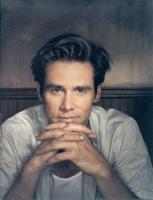
- Join Date
- Apr 2009
- Gender

- Location
- Posts
- 164
- Reputation
 34
34- Thanks
- 5
- My Mood
-

Nice i might use
 Leecher: 0 (√)
Leecher: 0 (√)
Choob: 25 (√)
Newbie: 50 (√)
Member: 100 (√)
Advanced Member: 150 (√)
Dual-Keyboard Member: 250 (X)
Expert Member: 500 (X)
Bobo's Trainer: 750 (X)
MPGH Expert: 1000 (X)
Synthetic Hacker: 1250 (X)
Blackhat Hacker: 1500 (X)
Whitehat Hacker: 2000 (X)
Bobo's Guardian: 2500 (X)
Upcoming MPGHiean: 3000 (X)
MPGH Addict: 3500 (X)
MPGHiean: 4000 (X)
MPGH Knight: 4500 (X)
MPGH Lord: 5000 (X)
MPGH Champion: 5500 (X)
MPGH King: 6000 (X)
MPGH Legend: 6500 (X)
MPGH God: 7000 (X)
MPGH God II: 7500 (X)
MPGH God III: 8000 (X)
MPGH God IV: 8500 (X)
MPGH God V: 9000 (X)
Arun's Slave: 9500 (X)
Dave's Slave: 10000 (X)
______________________

 08/10/12 04-17-09
08/10/12 04-17-09
-
02-22-2012 #7
eww. my bad on the zip. idk what happened, i'll fix it
commando: You're probably the best non-coder coder I know LOL


-
02-23-2012 #8
Looks cool Nice job Bro
-
02-23-2012 #9LIL ADMIN, R.I.P. LIL DAVE





- Join Date
- Feb 2011
- Gender

- Location
- Posts
- 40,191
- Reputation
 4764
4764- Thanks
- 9,692
Alright. @supercarz1991
Giving till 1 day of this threads creation... After one day you'll be unable to edit your post. So then the thread can't be fixed after that.[ ] [ ] [ ] [ ][ ]
Editor from 06142011 2014
Donator since 09162011
Minion from 10102011 01062011
Minion+ from 01062012 08082012
Moderator from 08082012 10062012
Global Moderator from 10062012 12052017
Staff Administrator from 12052017 05012019
Trusted Member since 07132019
Global Moderator since 09112020

-
02-23-2012 #10
-
02-23-2012 #11
@supercarz1991
He posted same thread in CA section , so while he repost the attachament and get aproved ^^
Thank me ^^


- CF is a nice game ,lets have fun playing legit ^^
- Fuck that ill use 1 Hit
 :'D
:'D
My REZ Mods
Vasiok89 DTX REZ 28/06/2011
[Release] Mod CF DTX !
PV_M4A1 Original DTX Pack
Hex edit REZ Modding
-
02-23-2012 #12
newphag minions, it may have something to do with the compression.. 7zip unzip it fine, Winrar gives a lot of errors.
> Checked the one in CA with this one
> Same file (approved, as it's in there)
> Unzipped it, made it a rar archive (there should be no errors now)
> Uploaded to MPGH with two new virus scans.
//approved
-
The Following 2 Users Say Thank You to Thunder For This Useful Post:
supercarz1991 (02-23-2012),xxmarv09xx (02-23-2012)
-
02-23-2012 #13
i had deleted the zip, then started converting a model and forgot it didn't work LOL sorry bout that, i woulda updated it myself but for got lol
commando: You're probably the best non-coder coder I know LOL


-
The Following User Says Thank You to supercarz1991 For This Useful Post:
xxmarv09xx (02-23-2012)
-
02-24-2012 #14
Ahh thank you very much
 I think the exporters i had were broken, yours work fine *_*
I think the exporters i had were broken, yours work fine *_*
Now i can make some cool weapon mods for cf

 CSS Deagle in CF omfgwtfzor
CSS Deagle in CF omfgwtfzor
But i have first to figure out a good scale, bcs the cfs models are way smaller than the ones from CA.I and Vasiok89 made Crossfire rez modding possible
Injector/Extractor
My mods: Awm,Deagle,Ak Razer and XM8-Camo XM1014 Camo
Tutorial how to make a mod + DTX Tools
-
02-24-2012 #15
Does this also apply to characters? I've always wanted ST6 in CF. *drools*
One does not simply find out who I am.
IGN: ---
Rank: Major, Nth Class
Similar Threads
-
[Tutorial] Convert Source Engine models to Lithtech! (For CAPS and CA)
By supercarz1991 in forum Combat Arms Mod TutorialsReplies: 26Last Post: 04-27-2012, 03:37 AM -
[Release] Lithtech Jupiter Enterprise with NOLF2 Source
By supercarz1991 in forum Combat Arms Mods & Rez ModdingReplies: 39Last Post: 02-25-2012, 12:40 PM -
[Request] lithtech jupiter engine
By bobsockem in forum Combat Arms Mod DiscussionReplies: 6Last Post: 07-16-2011, 05:49 AM -
[GUIDE]Hooking the source engine.
By Hell_Demon in forum C++/C ProgrammingReplies: 15Last Post: 02-23-2010, 04:33 PM -
Lithtech Jupiter Games List
By ExquisiteJM in forum Combat Arms Mod DiscussionReplies: 3Last Post: 12-22-2009, 08:35 PM


 General
General




 Reply With Quote
Reply With Quote





















