dontsassme (08-28-2009),jackiemoon12 (08-11-2011),ldbinf01 (08-29-2009)
Results 1 to 15 of 27
-
08-28-2009 #1
Make your combat arms run faster no download!
Alright, if you're on XP you can Ctrl + Alt + Del and right click the combat arms engine and go down to the "go to process" option. Right click the engine highlighted and go down to the "set priority" option and click "high" don't see it to realtime or you'll lag bad. (Do this everytime you restart Combat arms)
-
Other solutions:
Open the taskbar go into the system option, go into the "advanced" section and you'll see the "performance" option click it and choose the option "Adjust for best performance" it will be Windows classic theme but you're computer will be faster. If you want it normal just click the "Let Windows Choose What's Best For My Computer" option.
-
Download (optional):
Download CCleaner (sorry if spam, search Google for the download) once downloaded check all the unfilled boxes, click "run cleaner" and wait until it is done, it will take a while for it to be cleaned.
-
This is all SAFE for your computer you can change it all back if needed so.
I'm sorry there is no pictures, but this is my second post
Press the thanks button if this helped![IMG]https://i779.photobucke*****m/albums/yy79/HRliG/Siggi.jpg[/IMG]
Like me new signature?
-
The Following 3 Users Say Thank You to TGH For This Useful Post:
-
08-28-2009 #2
The CCleaner wasn't very useful because it was a virus!
-
08-28-2009 #3
there is a CCleaner u probably downloaded a virus from another site.I have the real CCleaner
-
08-28-2009 #4
crap cleaner is not a virus i have it on all my computers...
https://www.ccleaner.com/
also u might as well get advanced systemcare 3, game booster and security 360
IObit SystemCare | Computer Scan, Protection & Repair | Powerful PC Maintenance
-
08-28-2009 #5
ok...like almost everybody knew about this...i suggest to everyone to..google game booster...this program got rid of my lagg even on my first computer(xp home edition)
[IMG]https://i768.photobucke*****m/albums/xx321/chumbe/Decorated%20images/Mexican_Flag_.jpg[/IMG]

 MEXICAN-HACKER-4-LIFE
MEXICAN-HACKER-4-LIFE

INHUMAN-4-MOD
-
08-28-2009 #6
lots of ppl have game booster and they still lag....game booster is for ppl that have lots of unused procceses running so for some ppl its not useful
-
08-28-2009 #7Hi, I'm better than you


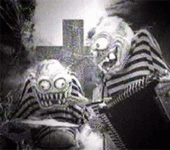
- Join Date
- Jan 2009
- Gender

- Location
- Posts
- 6,768
- Reputation
 674
674- Thanks
- 993
- My Mood
-

yeah that cleaner shit fails my vip hack will not work
-
08-28-2009 #8[IMG]https://i252.photobucke*****m/albums/hh39/satindemon4u/SupersigBitch.jpg[/IMG]
[IMG]https://i252.photobucke*****m/albums/hh39/satindemon4u/oneday.png[/IMG]

Click here for free VIP, XP hacks, and FREE NX!(legit)
[IMG]https://i252.photobucke*****m/albums/hh39/satindemon4u/fuckoff.png[/IMG]

[IMG]https://www.acidplane*****m/components/embedfile.asp?asset=1276962&T=2616[/IMG]
-
08-28-2009 #9
lol my ca dosnt lag
-
08-28-2009 #10
thankx man fixed ma lag
[IMG]https://i285.photobucke*****m/albums/ll44/sedanos55/sicktigerpick.jpg[/IMG]
-
08-28-2009 #11
NOONE TRY THIS I PUT IT TO HIGH AND I LAGGED BIG TIME, I MEAN U CANT EVEN MOVE UR MOUSE, THAN I TRIED PUTTING IT ON LOW AND IT WAS WAY FASTER, PUT IT ON LOW NOT HIGH, THANKS
-
08-28-2009 #12
so many ppls post "no lag" thread already. Don't need more.


-
08-28-2009 #13
Alright, don't flame me k flame another damn post.
[IMG]https://i779.photobucke*****m/albums/yy79/HRliG/Siggi.jpg[/IMG]
Like me new signature?
-
08-28-2009 #14
doesnt really make a difference.
-
08-28-2009 #15
if ur lagging Badly this wont help u a bit. WRONG SECTION

Similar Threads
-
How To Make Combat Arms Run ALOT! Smoother And "Chams"
By TheKamikazes in forum Combat Arms Hacks & CheatsReplies: 12Last Post: 07-29-2009, 06:36 AM -
Does anyone know how to make the combat arms load faster
By ChristopherBigWallace in forum Combat Arms Hacks & CheatsReplies: 8Last Post: 07-03-2009, 09:47 AM -
[REQUEST]what you can make for Combat arms using VB6?
By Darkklord in forum Programming Tutorial RequestsReplies: 1Last Post: 11-09-2008, 05:58 AM -
How to make a Combat arms tut.
By Evilipod in forum Combat Arms Hacks & CheatsReplies: 7Last Post: 09-14-2008, 04:27 PM -
[TUT] How to change your combat arms song!!
By Biller01 in forum Combat Arms Hacks & CheatsReplies: 20Last Post: 08-26-2008, 06:07 PM


 General
General
























