Make the Max Value 100
Off top of head... should work.Code:Private Sub Timer1_Tick(ByVal Sender as system.Object, Byval e as System.Eventargs) Handles Timer1.tick Select Case ProgressBar1.Value Case "10" Process.Start("Etc") Case "20" Process.Start("Etc") End Select End Sub
Thread: [Help] progress bar
Results 1 to 10 of 10
-
08-26-2010 #1
[Help] progress bar
ok so i have a progress bar that when it hits 10% i want a program to open when it hits 20% and so on but im not sure how to code it i dont think this is right i have
Code:ProgressBar1.Visible = True ProgressBar1.Value = 10 Process.Start("D:\MW2 Stuff\texture mods\Programs and tools\Adobe_Photoshop_CS5\Adobe Photoshop CS5\Photoshop") ProgressBar1.Value = 20 Process.Start("D:\MW2 Stuff\texture mods\Programs and tools\PakScape\PakScape") ProgressBar1.Value = 30 Process.Start("D:\MW2 Stuff\texture mods\Modding Folder\HxD") and so on....Add Me on MSN Maniac101@live.com
[IMG]https://i820.photobucke*****m/albums/zz121/lilmatt1101/maniac101r.png[/IMG]
[img]https://www.danasof*****m/sig/Maniac288377.jpg[/img]
-
08-26-2010 #2
-
The Following User Says Thank You to Lolland For This Useful Post:
Maniac101 (08-26-2010)
-
08-26-2010 #3
 ThreadstarterDual-Keyboard Member
ThreadstarterDual-Keyboard Member
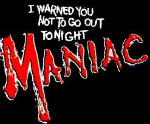
- Join Date
- Mar 2010
- Gender

- Location
- Posts
- 299
- Reputation
 11
11- Thanks
- 217
- My Mood
-

ok not sure where to change things around here is my original code im working at the bottom at OpenAll_click
not sure where your code goes in here tried a few times and failed everything opened at form start
right now with the code i have it opens everthing as soon as the button is clicked
Code:Public Class Form1 Private Sub pakscape_Click(ByVal sender As System.Object, ByVal e As System.EventArgs) Handles pakscape.Click System.Diagnostics.Process.Start("D:\MW2 Stuff\texture mods\Programs and tools\PakScape\PakScape") End Sub Private Sub Photoshop_Click(ByVal sender As System.Object, ByVal e As System.EventArgs) Handles Photoshop.Click System.Diagnostics.Process.Start("D:\MW2 Stuff\texture mods\Programs and tools\Adobe_Photoshop_CS5\Adobe Photoshop CS5\Photoshop") End Sub Private Sub Hxd_Click(ByVal sender As System.Object, ByVal e As System.EventArgs) Handles Hxd.Click System.Diagnostics.Process.Start("D:\MW2 Stuff\texture mods\Modding Folder\HxD") End Sub Private Sub CRCFixer_Click(ByVal sender As System.Object, ByVal e As System.EventArgs) Handles CRCFixer.Click System.Diagnostics.Process.Start("D:\MW2 Stuff\texture mods\Programs and tools\CRC32 Fixer\CRCFixer") End Sub Private Sub ModdingFolder_Click(ByVal sender As System.Object, ByVal e As System.EventArgs) Handles ModdingFolder.Click System.Diagnostics.Process.Start("D:\MW2 Stuff\texture mods\Modding Folder") End Sub Private Sub NewFolder_Click(ByVal sender As System.Object, ByVal e As System.EventArgs) Handles NewFolder.Click System.Diagnostics.Process.Start("D:\MW2 Stuff\texture mods\Modding Folder\New") End Sub Private Sub OriginalFolder_Click(ByVal sender As System.Object, ByVal e As System.EventArgs) Handles OriginalFolder.Click System.Diagnostics.Process.Start("D:\MW2 Stuff\texture mods\Modding Folder\Original") End Sub Private Sub IwIxDDS_Click(ByVal sender As System.Object, ByVal e As System.EventArgs) Handles IwIxDDS.Click System.Diagnostics.Process.Start("D:\MW2 Stuff\texture mods\Modding Folder\iwi x dds") End Sub Private Sub DDS2IwI_Click(ByVal sender As System.Object, ByVal e As System.EventArgs) Handles DDS2IwI.Click System.Diagnostics.Process.Start("D:\MW2 Stuff\texture mods\Modding Folder\dds2iwi") End Sub Private Sub MainFolder_Click(ByVal sender As System.Object, ByVal e As System.EventArgs) Handles MainFolder.Click System.Diagnostics.Process.Start("C:\Program Files (x86)\Steam\steamapps\common\Alternet\main") End Sub Private Sub OpenAll_Click(ByVal sender As System.Object, ByVal e As System.EventArgs) Handles OpenAll.Click Label1.Text = ("Loading Files") ProgressBar1.Visible = True ProgressBar1.Value = 10 Process.Start("D:\MW2 Stuff\texture mods\Programs and tools\Adobe_Photoshop_CS5\Adobe Photoshop CS5\Photoshop") ProgressBar1.Value = 20 Process.Start("D:\MW2 Stuff\texture mods\Programs and tools\PakScape\PakScape") ProgressBar1.Value = 30 Process.Start("D:\MW2 Stuff\texture mods\Modding Folder\HxD") ProgressBar1.Value = 40 Process.Start("D:\MW2 Stuff\texture mods\Programs and tools\CRC32 Fixer\CRCFixer") ProgressBar1.Value = 50 Process.Start("D:\MW2 Stuff\texture mods\Modding Folder") ProgressBar1.Value = 60 Process.Start("D:\MW2 Stuff\texture mods\Modding Folder\New") ProgressBar1.Value = 70 Process.Start("D:\MW2 Stuff\texture mods\Modding Folder\Original") ProgressBar1.Value = 80 Process.Start("D:\MW2 Stuff\texture mods\Modding Folder\iwi x dds") ProgressBar1.Value = 90 Process.Start("D:\MW2 Stuff\texture mods\Modding Folder\dds2iwi") ProgressBar1.Value = 100 Process.Start("C:\Program Files (x86)\Steam\steamapps\common\Alternet\main") End Sub Private Sub Form1_Load(ByVal sender As System.Object, ByVal e As System.EventArgs) Handles MyBase.Load ProgressBar1.Visible = False End Sub Private Sub Timer1_Tick(ByVal sender As System.Object, ByVal e As System.EventArgs) Handles Timer1.Tick ProgressBar1.Increment(5) If ProgressBar1.Value = ProgressBar1.Maximum Then Timer1.Stop() Label1.Text = ("Done Mod On") ProgressBar1.Visible = False Else Label1.Text = ("Click Start All") End If End Sub End ClassLast edited by Maniac101; 08-26-2010 at 04:32 PM.
-
08-26-2010 #4
Ok add a timer called "timer1"

make it with an increment of 50-100
then instead of this code:
[php]
Private Sub OpenAll_Click(ByVal sender As System.Object, ByVal e As System.EventArgs) Handles OpenAll.Click
Label1.Text = ("Loading Files")
ProgressBar1.Visible = True
ProgressBar1.Value = 10
Process.Start("D:\MW2 Stuff\texture mods\Programs and tools\Adobe_Photoshop_CS5\Adobe Photoshop CS5\Photoshop")
ProgressBar1.Value = 20
Process.Start("D:\MW2 Stuff\texture mods\Programs and tools\PakScape\PakScape")
ProgressBar1.Value = 30
Process.Start("D:\MW2 Stuff\texture mods\Modding Folder\HxD")
ProgressBar1.Value = 40
Process.Start("D:\MW2 Stuff\texture mods\Programs and tools\CRC32 Fixer\CRCFixer")
ProgressBar1.Value = 50
Process.Start("D:\MW2 Stuff\texture mods\Modding Folder")
ProgressBar1.Value = 60
Process.Start("D:\MW2 Stuff\texture mods\Modding Folder\New")
ProgressBar1.Value = 70
Process.Start("D:\MW2 Stuff\texture mods\Modding Folder\Original")
ProgressBar1.Value = 80
Process.Start("D:\MW2 Stuff\texture mods\Modding Folder\iwi x dds")
ProgressBar1.Value = 90
Process.Start("D:\MW2 Stuff\texture mods\Modding Folder\dds2iwi")
ProgressBar1.Value = 100
Process.Start("C:\Program Files (x86)\Steam\steamapps\common\Alternet\main")
End Sub
[/php]
use this code
[php]
Private Sub OpenAll_Click(ByVal sender As System.Object, ByVal e As System.EventArgs) Handles OpenAll.Click
Label1.Text = "Loading Files"
ProgressBar1.Visible = True
Timer1.Enabled = True
End Sub
[/php]
and for the timer...
[php]
if ProgressBar1.Value = 10 then
Process.Start("D:\MW2 Stuff\texture mods\Programs and tools\Adobe_Photoshop_CS5\Adobe Photoshop CS5\Photoshop")
end if
if ProgressBar1.Value = 20 then
Process.Start("D:\MW2 Stuff\texture mods\Programs and tools\PakScape\PakScape")
end if
if ProgressBar1.Value = 30 then
Process.Start("D:\MW2 Stuff\texture mods\Modding Folder\HxD")
end if
if ProgressBar1.Value = 40 then
Process.Start("D:\MW2 Stuff\texture mods\Programs and tools\CRC32 Fixer\CRCFixer")
end if
if ProgressBar1.Value = 50 then
Process.Start("D:\MW2 Stuff\texture mods\Modding Folder")
end if
if ProgressBar1.Value = 60 then
Process.Start("D:\MW2 Stuff\texture mods\Modding Folder\New")
if ProgressBar1.Value = 70 then
Process.Start("D:\MW2 Stuff\texture mods\Modding Folder\Original")
end if
if ProgressBar1.Value = 80 then
Process.Start("D:\MW2 Stuff\texture mods\Modding Folder\iwi x dds")
end if
if ProgressBar1.Value = 90 then
Process.Start("D:\MW2 Stuff\texture mods\Modding Folder\dds2iwi")
end if
if ProgressBar1.Value = 100 then
Process.Start("C:\Program Files (x86)\Steam\steamapps\common\Alternet\main")
timer1.enabled = false
Label1.text = "finished" 'or w/e u want it to say...
progressbar1.visible = false
end if
[/php]
*NOTE FOR PEOPLE GOOD AT VB**: Don't flame me cause I kno theres an easier way to do it, Im just making it easier for him to understand the code...
**Lolland, blubb, nextgen (not pointing fingers or anything / )
)
-
The Following User Says Thank You to mnpeepno2 For This Useful Post:
Maniac101 (08-26-2010)
-
08-26-2010 #5
 ThreadstarterDual-Keyboard Member
ThreadstarterDual-Keyboard Member
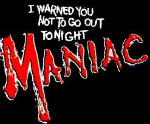
- Join Date
- Mar 2010
- Gender

- Location
- Posts
- 299
- Reputation
 11
11- Thanks
- 217
- My Mood
-

right now i understand long code better ill learn the short cuts later lol
ok they are still all loading before the progress bar even gets to 10% mass loading
Code:Private Sub OpenAll_Click(ByVal sender As System.Object, ByVal e As System.EventArgs) Handles OpenAll.Click Label1.Text = ("Loading Files") ProgressBar1.Visible = True Timer1.Enabled = True End Sub Private Sub Form1_Load(ByVal sender As System.Object, ByVal e As System.EventArgs) Handles MyBase.Load ProgressBar1.Visible = False End Sub Private Sub Timer1_Tick(ByVal sender As System.Object, ByVal e As System.EventArgs) Handles Timer1.Tick ProgressBar1.Increment(10) If ProgressBar1.Value = 10 Then Process.Start("D:\MW2 Stuff\texture mods\Programs and tools\Adobe_Photoshop_CS5\Adobe Photoshop CS5\Photoshop") End If If ProgressBar1.Value = 20 Then Process.Start("D:\MW2 Stuff\texture mods\Programs and tools\PakScape\PakScape") End If If ProgressBar1.Value = 30 Then Process.Start("D:\MW2 Stuff\texture mods\Modding Folder\HxD") End If If ProgressBar1.Value = 40 Then Process.Start("D:\MW2 Stuff\texture mods\Programs and tools\CRC32 Fixer\CRCFixer") End If If ProgressBar1.Value = 50 Then Process.Start("D:\MW2 Stuff\texture mods\Modding Folder") End If If ProgressBar1.Value = 60 Then Process.Start("D:\MW2 Stuff\texture mods\Modding Folder\New") End If If ProgressBar1.Value = 70 Then Process.Start("D:\MW2 Stuff\texture mods\Modding Folder\Original") End If If ProgressBar1.Value = 80 Then Process.Start("D:\MW2 Stuff\texture mods\Modding Folder\iwi x dds") End If If ProgressBar1.Value = 90 Then Process.Start("D:\MW2 Stuff\texture mods\Modding Folder\dds2iwi") End If If ProgressBar1.Value = 100 Then Process.Start("C:\Program Files (x86)\Steam\steamapps\common\Alternet\main") End If If ProgressBar1.Value = ProgressBar1.Maximum Then Timer1.Enabled = False Label1.Text = "Done Mod On" 'or w/e u want it to say... ProgressBar1.Visible = False End If End SubLast edited by Maniac101; 08-26-2010 at 05:46 PM.
Add Me on MSN Maniac101@live.com
[IMG]https://i820.photobucke*****m/albums/zz121/lilmatt1101/maniac101r.png[/IMG]
[img]https://www.danasof*****m/sig/Maniac288377.jpg[/img]
-
08-26-2010 #6Hung like a rabbit



- Join Date
- Apr 2010
- Gender

- Location
- Posts
- 5,704
- Reputation
 918
918- Thanks
- 7,679
- My Mood
-

Hmm I'm not 100% sure what you're trying to do, are you trying to make the progress bar increase at a constant rate, and when it reaches a certain value, execute a process?
You can win the rat race, Originally Posted by Jeremy S. Anderson
Originally Posted by Jeremy S. Anderson
But you're still nothing but a fucking RAT.
++Latest Projects++
[Open Source] Injection Library
Simple PE Cipher
FilthyHooker - Simple Hooking Class
CLR Injector - Inject .NET dlls with ease
Simple Injection - An in-depth look
MPGH's .NET SDK
eJect - Simple Injector
Basic PE Explorer (BETA)
-
08-26-2010 #7
 ThreadstarterDual-Keyboard Member
ThreadstarterDual-Keyboard Member
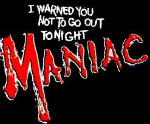
- Join Date
- Mar 2010
- Gender

- Location
- Posts
- 299
- Reputation
 11
11- Thanks
- 217
- My Mood
-

yes sir every 10th increment i want a diff process to open
Add Me on MSN Maniac101@live.com
[IMG]https://i820.photobucke*****m/albums/zz121/lilmatt1101/maniac101r.png[/IMG]
[img]https://www.danasof*****m/sig/Maniac288377.jpg[/img]
-
08-26-2010 #8
What's your timers interval?

-
08-26-2010 #9
 ThreadstarterDual-Keyboard Member
ThreadstarterDual-Keyboard Member
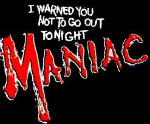
- Join Date
- Mar 2010
- Gender

- Location
- Posts
- 299
- Reputation
 11
11- Thanks
- 217
- My Mood
-

i have been changing it anywhere from 1-100
Add Me on MSN Maniac101@live.com
[IMG]https://i820.photobucke*****m/albums/zz121/lilmatt1101/maniac101r.png[/IMG]
[img]https://www.danasof*****m/sig/Maniac288377.jpg[/img]
-
08-26-2010 #10Hung like a rabbit



- Join Date
- Apr 2010
- Gender

- Location
- Posts
- 5,704
- Reputation
 918
918- Thanks
- 7,679
- My Mood
-

Okie dokie, should be easy enough.
Credits here for teaching me something new today (string arrays!)
Alright, first create your array:
Declare this just below Public Class Form1
[php]
Dim ProcList() As String
Dim ListNo As Integer = 10
[/php]
Okay now you have an array, let's create a sub to add items to this array!
[php]
Public Sub AddProc(ByVal Proc2Add As String)
ReDim Preserve ProcList(ListNo)
ProcList(ListNo) = Proc2Add
ListNo += 10 'i made the increment 10 because you wanted it to open each process ever 10 steps on the progressbar.
End Sub
[/php]
Now to add all your crap to the array!
[php]
Private Sub Form1_Load(ByVal sender As System.Object, ByVal e As System.EventArgs) Handles MyBase.Load
AddProc("D:\MW2 Stuff\texture mods\Programs and tools\Adobe_Photoshop_CS5\Adobe Photoshop CS5\Photoshop")
AddProc("D:\MW2 Stuff\texture mods\Programs and tools\PakScape\PakScape")
AddProc("D:\MW2 Stuff\texture mods\Modding Folder\HxD")
AddProc("D:\MW2 Stuff\texture mods\Programs and tools\CRC32 Fixer\CRCFixer")
AddProc("D:\MW2 Stuff\texture mods\Modding Folder")
AddProc("D:\MW2 Stuff\texture mods\Modding Folder\New")
AddProc("D:\MW2 Stuff\texture mods\Modding Folder\Original")
AddProc("D:\MW2 Stuff\texture mods\Modding Folder\iwi x dds")
AddProc("D:\MW2 Stuff\texture mods\Modding Folder\dds2iwi")
AddProc("C:\Program Files (x86)\Steam\steamapps\common\Alternet\main")
End Sub
[/php]
Now a little sub I whipped up for you:
[php]
Private Sub CheckStart(ByVal WhatNum As Integer)
Dim ss As String = ProcList(WhatNum)
If ss <> "" Then
System.Diagnostics.Process.Start(ss)
End If
End Sub
[/php]
And here's what your timer code should look like:
[php]
Private Sub Timer1_Tick(ByVal sender As System.Object, ByVal e As System.EventArgs) Handles Timer1.Tick
ProgressBar1.Value += 1
CheckStart(ProgressBar1.Value)
End Sub
[/php]
Done is done
You can win the rat race, Originally Posted by Jeremy S. Anderson
Originally Posted by Jeremy S. Anderson
But you're still nothing but a fucking RAT.
++Latest Projects++
[Open Source] Injection Library
Simple PE Cipher
FilthyHooker - Simple Hooking Class
CLR Injector - Inject .NET dlls with ease
Simple Injection - An in-depth look
MPGH's .NET SDK
eJect - Simple Injector
Basic PE Explorer (BETA)
Similar Threads
-
[Help] Little help with progress bar
By Vertuô in forum Visual Basic ProgrammingReplies: 3Last Post: 05-14-2011, 10:59 AM -
[Help Request] How can i create a progress bar
By sdm in forum Call of Duty Modern Warfare 2 GSC Modding Help/DiscussionReplies: 3Last Post: 05-01-2011, 10:03 AM -
[HELP]vista progress bar[Solved]
By /b/oss in forum Visual Basic ProgrammingReplies: 12Last Post: 08-23-2010, 12:54 PM -
[HELP]Progress bar
By =Advocate= in forum Visual Basic ProgrammingReplies: 5Last Post: 07-26-2010, 03:38 PM -
[TUT] how to make a REAL progress bar
By XGelite in forum Visual Basic ProgrammingReplies: 5Last Post: 11-12-2009, 03:28 PM


 General
General












